Anyone with internet access and a small amount of cash can buy products from 3rd party sites that are priced lower than the same items on Amazon, sell them on Amazon, and pocket the profit.
When someone does this and reinvests the profits, they can create a full-scale business.
I've met many Amazon sellers who focus only on online arbitrage and sell well over 7 figures a year!
These results are certainly not typical, but they are absolutely possible.
By buying, selling, and investing, you can quickly turn a few hundred dollars into a few thousand dollars (and so on and so forth).
This article will tell you everything you need to know to get started.
What Is Amazon Online Arbitrage?
Buying products from 3rd party websites and selling them at a higher price on Amazon and keeping the difference (after fees) as a profit.
Online arbitrage on Amazon is like Retail Arbitrage on Amazon. The terms both refer to buying things low and selling them high.
With retail arbitrage, we are buying from physical retail stores like Target or Walmart. With online arbitrage, we are buying from 3rd party websites. A generic example would be sourcing from Target.com or Walmart.com.
The beautiful thing is that there is no rule that says we can't do both! Many of us practice something we call hybrid arbitrage, which involves ordering items from websites and picking them up from retail stores.
What Online Arbitrage Looks Like (Diagram)
The flow of online arbitrage on Amazon looks like this.
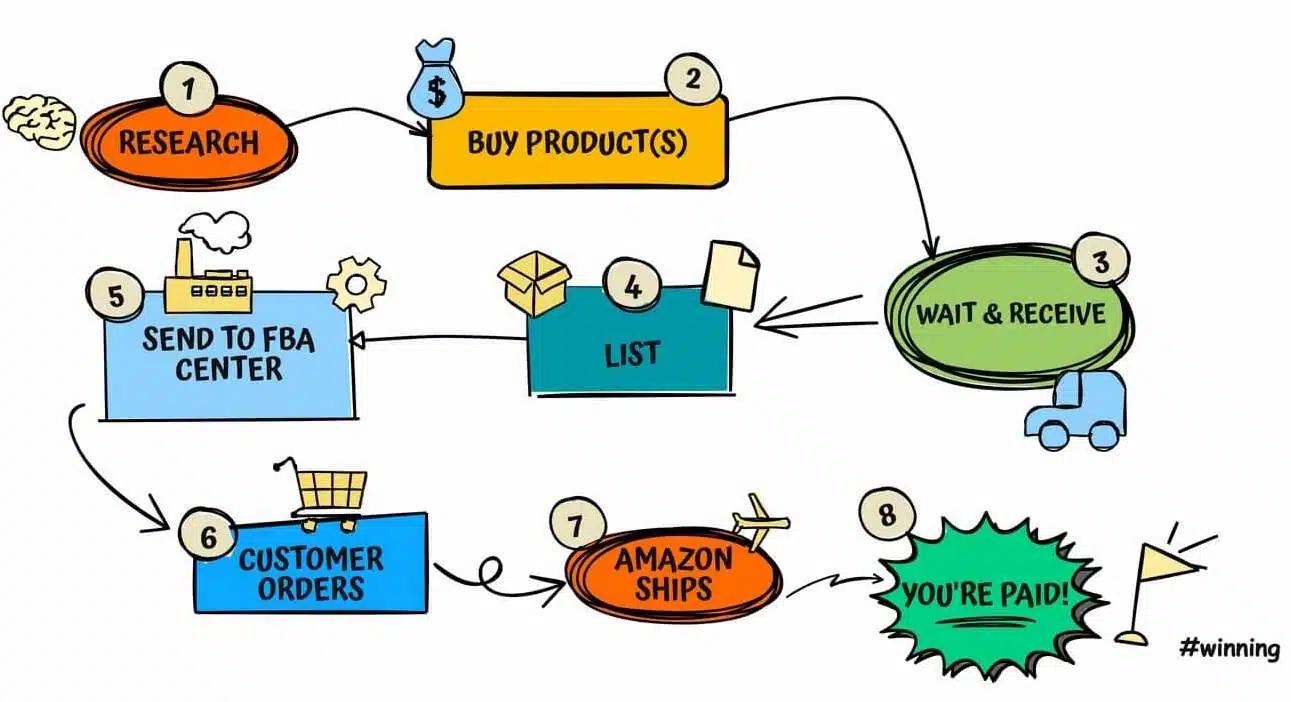
Step #1 Create an Amazon Seller Account - You will register for an account here. You will need a pro seller account, which will cost $39.99 per month. It is well worth it.
Step #2 Find and Buy Products Online That Sell for Higher Prices on Amazon- We will get more into the tools that make this possible soon.
Step #3 Prep and Ship Your Items - Most sellers prefer to ship their items to Amazon fulfillment centers and let Amazon fulfill their orders for them. However, you can also sell your items and ship them directly to customers yourself with the Amazon merchant fulfilled option.
Another option that removes the need to handle the items all together is to send items to a 3rd party Amazon prep and ship company. You'll have all items you order shipped to one of these centers and they will charge a fee for prepping and shipping the items to Amazon FBA centers for you.
You'll need a few items like a tape gun, boxes of various sizes and a thermal printer. This article will go into deeper detail of the entire prepping and shipping process.
Don't worry though, Amazon provides a bunch of great training resources to help you get your first shipments sent correctly.
Step #4 Reinvest, Repeat, and Scale! The business model works when you grow your capital and reinvest it. You can earn as much as you want, but you need to continually reinvest your profits.
There you have it.
How Is Online Arbitrage Possible?
Online arbitrage sellers know people are often confused about how it works. Here are some answers to the common questions about online arbitrage and why it's possible.
"Why would a store price their product lower than I could resell it for?"
I get asked about this a lot. People think this model seems impossible and illogical because online retailers should know they could sell their items at higher prices if they wanted to.
This same argument is made about retail arbitrage. People think, "why wouldn't they just sell the underpriced items on Amazon?"
Well, it's unreasonable to think that every online retailer monitors Amazon and other online retailers to make sure that they are priced the same. Tools like Tactical Arbitrage (the #1 tool on my list below) allow you to scan over 900+ online sites, so it's an inevitability that some of them will have items priced low enough below Amazon (or eBay) that you can make a profit.
We all have the same limitations: time and information. While we can always get more information, it still takes time. This means that pricing items perfectly in a world of constantly changing inventory (different models, variations, etc) is impossible.
The opportunities to buy low and sell high happen all day, every day, and as long as we buy and sell goods online, this opportunity will never go away.
Quote me on that if you'd like.
Now, online arbitrage isn’t easy, but there are plenty of high quality tools that will help you find more product opportunities and make more money on Amazon.
As far as online sourcing goes, the world is your oyster.
What Websites Can I Use for Online Arbitrage?
The great news is that you can use any website that sells products you're able to sell on Amazon.
Many online arbitrage sellers start with the popular, big name sites like Target.com and Walmart.com, but they eventually learn to branch out to smaller, lesser known stores.
I've made a list of 1,000+ websites you can use for online arbitrage here.
Tools: The Key to Successful Online Arbitrage
Online arbitrage is a numbers game. Most products you view online will not be profitable. That's expected.
The more data you can sort through, the more leads you will find, and the more money you will make.
To do that, you need the right tools. Tools will help us analyze data faster and better.
There is a lot of data out there. There is money in making sense of it.
Tools like Tactical Arbitrage can scour the internet for leads for you while you're sleeping. Once a scan is complete, you'll have a list of results to choose from. They look like this.
You can set a process and get an alert sent to your phone or email when it is finished running!
Even newer sellers can find tons of products to sell, even though they will be gated in many things at first.
Deals are everywhere, but they are buried and need to be found.
Like an archeologist unearthing a stegosaurus skeleton or a tourist scouring the beach with a metal detector, we are merely working to bring out what is already there. We use tools to find these items before our competitors.
You aren't the only person looking for these leads. If you have the tools in place to help you find them sooner than your competitors, you will win.
“
"Man is a tool-using animal. Without tools, he is nothing, with tools, he is all." -
Thomas Carlyle
With the arbitrage software/tools I am going to share with you, you can now…
- Collect data that helps estimate profitability and sales velocity
- Pull massive amounts of data from hundreds of stores in minutes
- Store, filter, and refine huge selections of data
- Set price alerts to help you find leads "passively"
- Find more arbitrage opportunities in less time
- Use fewer tabs and save tons of time when doing online arbitrage
- Go far beyond basic clearance shopping to find products to buy over and over
We will go through them one by one, but let me single out the most recommended of all the tools.
Please keep in mind one thing as you're going through these tools... you don't need them all. Some of them even overlap with each other
Best Online Arbitrage Tools
Yes, you can technically sell on Amazon with just a seller's account and the free Amazon seller's app, but that's not going to get you where you really want to go.
If you're serious about your success, these tools are what I recommend to every online arbitrage seller at every level.
Tactical Arbitrage
This is the most powerful tool for online arbitrage ever created.
With Tactical Arbitrage, you can search for products to resell from over 400 sites. Easily set your own parameters for ROI, Sales Rank and other key metrics, and Tactical Arbitrage will help you find products to sell fast.
Again, I did NOT put this tool at the top of this list by chance. It is the most important tool for online sourcing. The only comparable tool to Tactical Arbitrage is OAXray (#5 on this list). While OAXray is awesome as well, Tactical Arbitrage is more powerful (and better overall) than OAXray.
- Source from over 900+ 3rd party websites. Find products to buy low and sell at higher prices on Amazon.
- "Reverse Search" Amazon products and find where you can buy them. Start with the product in mind, and then find locations you can buy it from that match your parameters (ROI, Sales Rank, etc).
- Analyze wholesale lists. Tactical Arbitrage is far from limited to just online arbitrage. It is now the premier tool for analyzing wholesale lists from suppliers and comparing their offerings to pricing on Amazon.
- Find Books to Resell with "The Library." Flipping books on Amazon is a very popular practice, and for good reason. It's wildly profitable. There are other tools like EFlip that can help you find books, but I prefer Tactical Arbitrage's library feature.
- Find Amazon to Amazon Flips. These are items you can buy from Amazon and sell BACK on Amazon at a profit. Yes, it's a thing and, and it works really well. Read my blog post here to learn more about Amazon to Amazon flips.
- ASIN Variation Analysis. Easily see which variations of an item are actually selling. This is valuable when analyzing products like clothing and shoes.
Tactical Arbitrage Example in 10 Steps
Here's how Tactical Arbitrage works from beginning to end.
Step #1 Create Criteria for a Search and Run It
I know that is very vague. There are at least 4 types of scans you could run here (Library, Amazon to Amazon, Reverse Search or basic Product Search). For now, just know that Tactical Arbitrage can help you find products to sell on Amazon with these searches.
Step #2 Run Scan
These can take a few minutes or a few hours depending on the size of the scan and how much data is involved.
Step #3 Review the View Data Page
Once your scan (search) is complete, you'll have access to the results in Tactical Arbitrage's view data page.
It will look like this.

I've labeled the 7 most important data columns. They are...
- Source URL - This is the website that has a product that can be sold on Amazon at a profit.
- Title and Product Image - This is the name of the product (clicking it will take us to the page to purchase the item) and an image of the item. We need the image so we can ensure it matches Amazon's image.
- Price - This is how much the item costs. Also, adjusted price can calculate the item plus miscellaneous taxes and costs.
- Amazon Buy Box Price - This is the price of the item on Amazon that is showcased in the buy box (default purchasing option). We will usually price our product at or below this number.
- Amazon Return After Fees - The amount you'd get paid after selling the item after paying Amazon fees. This doesn't remove buy costs yet.
- Gross Profit and Gross ROI - The profit and ROI in dollars (or whatever currency you choose). This assumes you're selling one unit. This column is wildly gratifying. Most online arbitrage sellers aim for a minimum of $3 net profit and 20% ROIs, but that number is up to you.
- Sales Rank - Sales rank is a good measurement to help us understand the estimated sales velocity of an item. This can help us decide how many units to buy. However, sales rank is wildly incomplete on its own. This is just a nice data point to have when scouring your results.
Step #4 Buy Leads
Deciding how many units to purchase takes practice. When you start, you'll want to avoid going too deep. This means buying 1 or 2 of an item and seeing what happens instead of 10-20. You can scale up when you get more confident and comfortable.
Also, most sellers use cashback credit cards to make these purchases. It's basically an extra couple of percentages to your net profit doing nothing.
Step #5 The Boring Stuff
This is your prepping, packing, shipping, waiting and reinvesting. We covered this already, so I won't repeat it all again in detail.
Price: Tactical Arbitrage has monthly and yearly plans ranging from $50 per month to $95 per month when paid annually. Each plan has a scan limit and you will pay more if you go over the limits. However, you will always have to approve of the overages (no mystery charges) and about 80% of users do not go over the data limit.
USE CODE ER10 AT CHECKOUT AND RECEIVE A FREE 10 DAY TRIAL
Ok, let's move on to the next tool!
Keepa

Keepa is an Amazon price tracking tool that can be set to send alerts notifying the user of price drops. It goes much further than just helping people find great prices on Amazon.
Keepa can show us...
- If an item is selling. This can help us decide how many to buy. We can see sales rank history and current sales rank in main and subcategories.
- How much an item is selling for. This will help us decide how to price our items. Keepa shows us not just the current buy box price, but the entire price history for an ASIN (product).
- Who else is selling the item. This will help us understand the risk of prices tanking. The most important thing we want to knsow is whether Amazon is on the listing. Keepa will show us that.
Keepa does this in several ways, but at the heart of most features are history graphs that look like the one below. Fair warning, this will appear daunting. Don't worry, if you decide to go into online arbitrage, it will make sense with practice.

In early 2019, Keepa shook the Amazon selling world by introducing a subscription plan that replaced a lot of the previously free Keepa features.
It is 100% worth the small monthly fee (not affiliated).
Price: $17/month or $169/Year
RevSeller
RevSeller is a Chrome extension that will appear on Amazon.com web pages when your sourcing products.
It allows you to see valuable data and plug in your buy costs to calculate estimated profits after Amazon's fees.
It is one of the most popular online arbitrage extensions on the market. There are similar alternatives, like BuyBotPro, SellerAmp, and ASINZen, but RevSeller is my preferred tool.
Price: RevSeller costs $99/year (my readers get $20 off their first year with Revseller coupon code FBAT20 at checkout). A 30-day free trial is available and doesn’t require a credit card.
IP Alert
Starting in early 2018, there was a drastic spike in intellectual property claims.
IP Alert is a Chrome extension that notifies you if you're on an Amazon page for a brand that has been reported to file IP Complaints against third party sellers.
Price: $199/Lifetime Access or $99/Year
Tools That Are Very Nice to Have
Popular online arbitrage tools that aren't mandatory, but they can provide a massive ROI if you're really using the tools mentioned above.
Tactical Expander and Tactical Expander Lite
Formerly Storefront Stalker Pro, Tactical Expander Lite is a tool that allows you to pull pages of ASINs from nearly any Amazon page or competitor’s storefront. Works seamlessly with a tool like Tactical Arbitrage, but the data can also be used with tools like OA X-Ray, Price Checker 2, or any software that analyzes Amazon ASINs.
This is a must have for Tactical Arbitrage users looking to take their sourcing to the next level.
- Spy on Competitors and Hot brands.
- Turn Any Amazon Page into a .CSV file of ASINs. You can then upload these .CSVs into 3rd party tools.
- Works on All Amazon Marketplaces.
The full version of Tactical Expander brings all the features of the Lite version but also allows you to source from over 260+ 3rd party websites that aren't supported by Tactical Arbitrage natively.
Big name sites like Nike and Adidas.
Check out the full list of supported sites here.
Once you've gotten started with Tactical Expander or Tactical Expander Lite, check out my full quick start training here.
How Many Extension
This extension will show you the quantity in stock of any Amazon product for each seller. There are limitations (merchant fulfilled sellers and sellers with quantity limits are not going to have helpful data), but it is an awesome tool, so you can decide how deep to go on a product. There is also a free 7 day trial offer available. How Many now have an iOS app.
Price: The How Many extension costs $8.95 per month.
Tactical Bucket
Tactical Bucket is hard to summarize in a paragraph or two. It is a tool that helps you get WAY MORE out of Tactical Arbitrage. Like several of the tools mentioned, it gets most of its utility from Tactical Arbitrage.
- Generate bulk lists
- Get premium and exclusive X-paths
- Download huge lists of top ASINs for reverse search
- and much more!
Price: Tactical Bucket costs between $39 and $99 per month. It is for advanced online arbitrage sellers who are already leveraging Tactical Arbitrage.
Helium 10
Helium 10 is a huge piece of software that has proven to be a favorite amongst Amazon sellers, especially private label sellers. It is also often touted as being a great Jungle Scout alternative.
I have a full review of Helium 10 that you should read, but in a nutshell here's the features that might wow you:
- Source profitable products to sell on Amazon
- Optimize existing Amazon listings to get them ranking higher
- Boost listing conversions
- Deep dive into useful analytics
Price: Helium 10 offers a free trial and their paid plans cost between $29 and $279 per month, depending on which subscription you go for.
Helpful Online Arbitrage Tools to Have
These tools are great, but you don't need them to succeed. Several of them do similar things, and many are free.
The Camelizer [Free]
The Chrome Extension from CamelCamelCamel.com. This extension runs directly on the Amazon product details page and shows sales history for the product you are researching.
If you use Keepa, this can be redundant.
Price: The Camelizer is Free on the Chrome Store
OAXray
OAXray is a Tactical Arbitrage alternative that came out in 2015. It changed the way sellers sourced online at the time. It immediately gave users an advantage and the ability to source far more than ever before.
However, it lost its market share quickly once Tactical Arbitrage expanded. Currently, it's a nice to have software as it functions a little differently than Tactical Arbitrage, but it's far from a staple of the industry like it was in 2015.
Price: OA Xray costs $99/Month
1,000+ Online Sourcing Sites [Free]
This is one of my personal creations. It is a collection of 1,000 websites that you can source online. Download for free, and you will store these links in an easy to access bookmark folder right on your Google Chrome dashboard.
Price: Free. You can get those websites here.
RevROI
Bring your cash back and gift card sites directly to your Chrome browser. This makes couponing look like child splay.
Online arbitrage + Cashback + Discounted Giftcards = Winning.
Price: RevROI costs $4.95/month or $44.95/year
Brick Seek Add-On
Sometimes online arbitrage and retail arbitrage collide. I mentioned "hybrid arbitrage' earlier and the BrickSeek add-on is a tool that facilitates that. The Brick Seek Add-on facilitates this by allowing sellers to see if they can buy a product at a brick and mortar store in their area.
Price: The BrickSeek Add-On costs $29.95 for a lifetime access
OA Buddy
This tool launched in 2022 and quickly became extremely popular in the online arbitrage seller community. It solves one big problem: websites blocking resellers. Some websites don't like resellers. Well really, they don't like bots that buy them out. Online arbitrage can look like that at times, though.
OA Buddy stores data on 240+ different 3rd party websites that we source from and it tells us what to do to avoid triggering bans.
It shows insights like...
- Number of orders we can place in 24 hours
- Quantities we can purchase per order
- Whether a site is friendly to resellers and doesn't have limits
You'll want OABuddy once you get blocked from your first website. Don't worry if you do, it's a badge of honor in our community.
Price: OABuddy Costs $99 per year or $199 for lifetime access. Readers of EntreResource.com get $20 off with code ER20 at checkout.
The tools I've just shared with you are great, but without practice and application, they are nothing more than worthless lines of code.
There is no substitute for learning to sell on Amazon by trial and error. Try out these tools if you think they will benefit your business. I believe strongly that they will.
Online Arbitrage FAQs
To really make this article helpful and complete, I want to wrap it up with some answers to the questions I've seen repeated over my 8+ years of doing online arbitrage.
Is Online Arbitrage Legal?
Absolutely, online arbitrage is completely legal.
There is nothing against the law about buying and selling things for a profit. The things you need to be careful, though, are things like violating Amazon's terms of service and losing your selling privileges.
Does Amazon Ban Online Arbitrage?
Nope. Amazon accepts receipts from 3rd party websites as proof of authenticity. This means that they recognize their sellers are purchasing items from 3rd party websites and they don't care.
Amazon does, however, prohibit dropshipping.
Online Arbitrage vs. Dropshipping
Online arbitrage is NOT the same thing as drop shipping. Conventional drop shipping is against Amazon's terms of service and involves listing products for sale before you have them in your possession. It is different and not the method for Amazon product sourcing that I recommend.
How Much Money Can You Make with Online Arbitrage?
Don't let anyone tell you online arbitrage doesn't work. It's not for everyone, but anyone who has time, capital and commitment to the process can earn at least a part-time income of $1,000/month in profit with online arbitrage.
You can easily earn much more than that, though. Many members of our Facebook group FBA Today are 7 figure sellers who are entirely online arbitrage based.
The biggest thing is growing your capital, so you can buy more inventory. You can't make $1,000 per month, for instance, if you only have $200/month to invest in inventory. To make $1,000 per month, assuming an average of 25% ROI, you'd need to spend $4,000 in inventory each month. Get the picture?
Realistically, you can replace most full-time jobs with online arbitrage if you do it at a high level.
How Much Do You Need to Start Online Arbitrage?
You'll have two types of costs. Fixed and variable.
Fixed costs will be things like your $39.99/month Amazon seller account fee. Variable costs will be things like inventory and shipping materials.
Considering these things, I recommend that you have at least $1,000 to spend to do online arbitrage correctly. More is better, but less will be difficult to offset your fixed costs.
What Types of Products Can I Sell on Amazon?
It's important to understand what brands and categories you can sell on Amazon. One of big mistake new sellers make is purchasing items they are prohibited from selling or are gated in.
Gated categories refer to categories that require approval from Amazon before you can sell them.
Prohibited categories are things that no one can sell on Amazon, ever.
Both lists are rather long and they change, so instead of telling you what you can and can't sell, I'll direct you to use a tool like the free Amazon seller app or a paid tool like RevSeller to verify if an item may be sold from your account.
Online Arbitrage Business Learning Resources
I can only cover so much in one article. So, I'll leave you with some additional free and paid resources for learning more about online arbitrage.
YouTube Channels
- @CleartheShelf with Chris Grant
- @NikkiKirk
- @FullTimeFBA with Stephen Smotherman
- @FieldsofProfit with Warner Fields
Facebook Groups
- FBA Today (My group)
- Hustle Buddies
Courses
- OA Challenge - 14 days of pre-recorded online arbitrage training. There are also live sessions available several times per year.
- Keepa Academy - A deep dive into Keepa.
- Tactical Academy - A-Z Tactical Arbitrage software training.


Yes I am interested in getting into being a fan Amazon seller but will have to work it on a shoestring budget till I can make it pay off. I had a friend that was doing but she was only shopping/buying locall but was bringing in $300-$500 a week and only been at it for maybe 6-9 months and only used the Amazon seller app. I would like your opinion & recommendation under my situation which & how many of the apps should I start with that would be help me the most at the least expense for me to begin with and any other words of wisdom (advice) you can offer me b4 I jump in would be much appreciated cause I'm a few years past being a millineaul but still have some good years let and need the income. Plz help
I love using Keppa it helps me lot for price tracking.
Hi, I really enjoyed reading your article on “arbitrage software”. So I thought you may just be the person that could help me.I just inherited an IRA a few months ago when both of my parents passed away (just 10 days apart) from Covid. They both had IRAs and I'm just learning about investing. I wanted to get some informationfrom someone other than a broker or financial advisor on how to build money with no trading experience, a place to start, or a website to help beginners like my self. I would very much appreciate any advice you would be willing to share with me. Thank you in advance,Melanie Wilson
Great to see a review of all the major players in a single list, Nate. Any take-aways or new recommendations from 3 years ago?
Hey, what do you mean from 3 years ago?
Oh, you mean from when the first one came out? haha, this post was actually just updated this week so it’s as relevant as possible at the moment! Tactical Arbitrage remains king among them all though.
Nate, we didn’t see AZINSIGHT on your list. Not sure if you have looked at this chrome extension but if not you certainly need to. Most of the people in Gaye’s and Andy’s group are using it and so is Bob Steele and many other OA folks.
I love your article and how detailed it is. I wrote a program that scans Amazon products and looks for similar items on Alibaba and other wholesalers.Cheers,Alex
your PDF needs updating as you have a small error with 23. and 24. both describing Azon Tracker
Thanks! Updating that today.
Was hoping to find somewhere a comparison of tactical arbitrage vs source mogul which seems very cool also. What is your opinion?
I am biased since I was part of the original Tactical Arbitrage launch BUT I know that TA is far more robust, supports more sites and has a longer track record of success.
Have you tried Helium? I’m wondering how it compares.
Great list Nate, No. 24 BuyBotPro button has wrong wording on it though 🙂 just a heads up! 🙂
DOH! Thanks! Fixed 🙂
I use many of these tools daily!
I have several of these tools. After watching a recently recorded webinar today, I am now going to purchase Storefront Stalker since it now works within TA.
Best OA software out there! So helpful for finding replens. No more scanning the clearance sections in-store when TA does all the work for you. Changed my business almost over night!
Handy little guide…almost too handy.
I don’t know about Storefront Stalker Pro. I have never found a single profitable item.
I use Tactical Arbitrage and Keepa. I have heard great things about Storefront Stalker. This list is a great reference, several I need to check out.
LIFETIME ‘ Tactical Arbitrage’.
Great program for anyone trying to make money online.
Good software.
I love TA and Store Front Stalker Thanks for a great product
Great information. Thank you
TA and Storefront stalker pro are essential!
I’ve been looking for something like this. Tactical arbitrage is to an Amazon seller what race fuel is to a car. If you take two of the same cars with the same engine, put premium gas in one and race fuel in the other, the car with the race fuel will out perform the car with the premium gas every time!
I love Tactical Arbitrage, found great deals with this tool
Nice, quick review of these tools. There are several that I use that are awesome time savers!
wow! thank you
Nice article! I love to use TA. It’s an endless discovery journey!
OA is hard. It helps to have a program like this. This page has a great list.
Wow! So much great info and resources.
TA Rocks!
Good article Nate.
Thanks!
Great article!
Thanks for the list! It’s always good to have another bullet in my arsenal.
Awesome complete list!
TA is awesome! Really speeds up the process of finding products!
So much info, thanks Nate
Ta and some of the other tools are used daily. $$$$$
TA is one of the best tools I use on a weekly basis!
So manyresources!
This is an excellent, comprehensive list. Using it, I’ve been able to prioritize which tools I can buy/use now – and which ones I can bookmark for use later as my business grows
Online Arbitrage has truly given me a home business, where I barely need to leave the house to make money. I have money delivered to my door every day!
Great tools and resources to use. Sometimes, it can get confusing when you have 2 different choices.
This is a great article and I love Storefront Stalker Pro!!!
I use Store Front Stalker not not the Pro. I would love to do TA Academy but $400 is out of my budget.
I use a number of the above I also have Tactical Bucket. Store Front Stalker is a not an option for me. I have it and TA is better with it then without it. I use RevROI, it is a huge help. I use Keepa but not some much CCC.
TA is amazing
WOW! What a list!
Tried OAXray and it was not bad. Just a few mismatches and slow-downs however it pales in comparison to Tactical Arbitrage from capability and processing and overall efficiency. It’s a server-side tool that runs behind the scenes and unlike OAXray it does not take processing power. You don’t need to “babysit” it with multiple tabs like you do OAXray and can have scans running in the background. I wish I had bought access to TA early on.
TA & Keepa pretty much are my goto tools.
This is a great resource. Have saved this in my bookmarks so I can come back to it.
TA makes Online Arbitrage easy! I can’t imagine doing OA without it.
🙂
Good read!!
Loved the article! Thanks!
Definitely one of the most comprehensive list of tools out there. Great job on the write-up!
this is great, ps i have already subscribed to your channel, Nate
I have found TA as good as FBAWizard and in some cases even better. TA it seems focused more on international stores especially in US where FBAWizard mostly covers UK. TA is also more intuitive and price structure is excellent for everyone willing to try. 5 stars
Handy list of OA tools. Definitely bookmarking this page
Wow. Very useful information to have! Thank you!!
I try to keep learning. There’s a lot to know.
Great list!
My favorite is Tactical Arbitrage
Great outline of OA tools. I have a few of these and they are definitely an added value to my OA efforts. Thanks for a great summary in making choices a lot easier!
Keep the great info coming Nate!
I love Tactical Arbitrage!
This is a great option for sourcing OA products!
These are all great tools to have to build your business. Love it!
Great software!
Awesome post and list of tools to use. Thanks Nate :)!!
Great Article!
Great article with a ton of value!
Aside from Keepa (couldn’t do OA effectively without it), RevSeller, RevROI, and How Many are the most useful to me on a daily basis.
Excellent info. Great list of tools for anyone doing OA.
TA + storefront stalker pro is a killer combo and that’s how i run all my OA
TA, the most important Amazon tool!
awesome ressource
There’s a learning curve,, but nice if you can get the hang of it.
Tactical Arbitrage & Revseller & Storefront Stalker are the trifecta of online sourcing tools.
I’d say that even thought it could be redundant, things like fbascan or now scoutiq (primarily for booksellers, but can be used for RA/OA) can really help when sourcing because they both vizualize the the profits and risks relatively easy.
Nice summary — fair treatment of the options out there.
TA has great features and is always being improved with more features!
Lots of great tools. I use some of these daily. Thanks for the great article!
Already got Storefront Stalker pro. Great tool to spy on the completion and find some good replens
Thanks!
All useful tools, thanks for laying it all out.
Great information – I use most all of these items now
great insights… a few i haven’t seen and will need to check out
Wow, this is great, thanks!
Lifetime baby
TA is a game changer.
TY
Another great, helpful article!
This site is amazing. It is a comprehensive list and continually gets updated. Keep up the great work.
I love storefront stalker pro
will reread
Plenty of tools listed here so no excuses for not taking advantage of them and crushing it.
These tools for TA make life so much easier. They are NOT needed. However I recommend Storefront Stalker Pro and RevROI
Awesome tools that will make your life easier to making some real money
TA is the best tool!
Nate is the “it” guy. Thanks for breaking down all the tools. Most educative website I’ve come across so far.
Storefrint Stalker Pro is awesome
Very good list ! Keep up the good work.
TA + SFS = AMAZING! Great combo for all things OA.
Very good!
You’re always on top of things Nate. Thanks!
I can’t imagine doing OA sourcing with anything other than TA!
Amazing!!!
Awesome list of tools! Great info!
Fantastic amount of info. Thank you. And thanks for the bonus entry 😉
Store Front Stalker is great…………….
I Love Nate’s Products. Everyone who does FBA should try TA out.
Awesome intro primer for anyone interested in tools for FBA. Must read!
This in an incredible list, and Tactical Arbitrage is the best tool available in my opinion!
Excellent list of resources from Nate for Online Arbitrage.
Nate, once again you deliver the goods. Thanks again and keep up the good work!
Excited to see what you got going!!
Great summary of all the supplemental tools
TA, JS, SFS and RevRoi were the best investments, probably the rest are but these are the ones I own.
Thanks
TA is my go to!
On the 10 day trial for TA, finding many products, far better than oaxray for me, oaxray was faster, but the automation of TA makes up for that
Love TA!
Bookmarking! Thanks again
A must have!!
I wished I’ve seen this before !
Awesome!
Great TA article!
Thanks
So many useful tools. I bought Steven’s course with Nate’s recommendation and didn’t regret it. Thx
TA & Store Front Stalker…game over. You’ll never have to worry about finding profitable products.
Great tools!
Fantastic article, thank you!
TA + Revseller + Storefront stalker are all fantastic
Great post!
Any idea if Amasuite would be good for this?
That is really more for keywords and Amazon associate marketing, but it could have uses for sure.
I would like to get OAxray. I’ve used it and I like how fast and easy I can examine a page or two. Just click a button, very simple. I have Storefront Stalker and I need somewhere to use it.
Thank You for this massive amount of info! I will need to break down into several readings!!
Tactical Arbitrage is my favorite, and I’d like to try ASINspector.
Try Price Checker 2 with Storefront Stalker.
Tactical arbitrage and jungle scout are great. I want to try storefront stalker.
Grow your beard back you have a baby face without it HAHAHA
I like Keepa and am really liking Tactical Arbitrage in my first month of using it. I’d like to try Jungle Scout or ASINspector.
Thanx Nate, Great to see such a complete list all in one place. My most used tools thus far are Camelizer and keepa and started using OAXray recently. I just purchased several others (as you well know:) and I cant wait to become proficient with them! (storefront Stalker, TA, How many ext are examples of a few that i’ve purchased recently. I would love to get my hands on some additional TA supplementals. *Maybe in Bundle form for instance 😉
I absolutely love the sourcing site bookmark. I would like to try someday Storefront Stalket.
I love Tactical Arbitrage but would love to get ASinspector Pro.
Wow, many tools right here. I need to check out those interesting for france and europe in general. Do you have some inputs ?
Love TA the most. Would love to try Cleer Platinum or ASINspector
Would love storefront stalker! Or Tactical arbitrage 🙂
Currently I don’t source much online so I don’t have a favorite tool.
I am torn between 2. One being TA the other Jungle Scout.
My favorite is Tactical Arbitrage and I want to have Junglescout Pro
I haven’t had a chance to try it out yet, but I just purchased ASINspector Pro and am really excited about it! I would love to try out Jungle Scout Pro too.
Thanks for the summary Nate. The tool I’m most looking forward to is Tactical Arbitrage. I’m mostly OA and I need find ways to increase my productivity.
Keepa is my fave so far. It’s free but I’ve learned to make WAY better buying decisions with it. Jungle Scout is something I’ve been thinking about since I started. I would love a jump start by getting it now, but it’s on my radar to be my next tool purchased when I can. I’ve invested in a few tools and a paid sourcing group, but this would open up some doors for me to grow.
Favorite has got to be TA. Would be interested in checking out Clear Platinum.
Tactical arbitrage has been the biggest help for my online business.
ASInspector looks like the BOMB!! I honestly don’t know which one to subscribe to first, that or TA!! Probably ASinspector since TA is closed right now. Wish I had signed up before he closed.
I love OaXray I have found so much form it. I also wish I got in on the early Storefront Stalker. Thanks
Favorite – Tactical ArbitrageWould like – OAXRAY
Awesome stuff. Thank you!
It’s a fantastic post! Thank you,Nate!
Very nice. Only missing one thing: the words “DON’T PANIC !” printed in large friendly letters…..