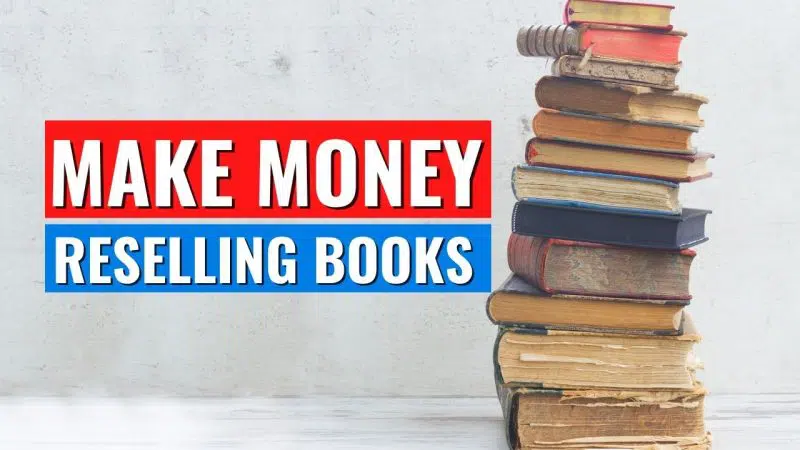Let's talk about flipping books on Amazon, shall we?
What surprised me was how easy Amazon makes it for sellers to sell not only their books, but any book. I may have just found a new side hustle.
After you complete this guide, you’ll be armed with everything you need to know about selling books on Amazon.
Why Sell on Amazon?
Even though I’m a published author, I did not know I could sell other people’s books. Yes, I’ve read a lot about it, as I’m sure you have as well. But actually getting into it, as a business or side-hustle, never occurred to me.

As I researched it, I realized. Maybe I could use this to expand my business? If you decide to add selling books on Amazon, you’re joining over 140,000 businesses who already sell on Amazon.
Amazon sells over 45% of the online print books in the USA. Whether you want to sell full time or as a side-hustle, Amazon is the place to get started.
Reasons to Consider Selling Books on Amazon
Whether you're looking to declutter your personal library or are considering an Amazon FBA venture, selling books on Amazon is a viable option.
Here's why:
1. Monetizing Used Books
One straightforward reason to sell books on Amazon is the potential to earn money. Selling used books on this platform can not only provide you with a steady income but also help you build capital for future Amazon FBA projects.
It’s important to have realistic expectations about your initial earnings, but this venture can be an excellent way to develop an additional income stream.
2. Persistent Demand for Printed Books
Despite the rise of eBooks and digital media, the demand for printed books remains strong. The market for books, along with films, music, and games, is expected to grow significantly, reaching approximately 177.10 billion euros by 2024, with a further increase to 220.70 billion euros anticipated by 2027.
This growth translates to an annual increase of about 6.49% from 2023 to 2027, underscoring the enduring appeal of printed books in the entertainment industry and highlighting the lucrative opportunities available for Amazon sellers.
3. Amazon's Dominance as a Sales Platform
Amazon stands as the world's premier online marketplace, attracting a vast audience, including 59% of young adults aged 16-36 who visit Amazon before considering other e-commerce platforms. With net sales hitting 29.57 billion USD in 2023 and a monthly traffic of 452.5 million, Amazon's platform offers unparalleled exposure.
Active customer accounts have soared to 300 million, demonstrating that if you aim to sell online, Amazon is your best bet. Despite some preferring platforms like eBay, Amazon's extensive reach and tools provide a more beneficial avenue for most sellers.
4. Simplified Selling Process Through Amazon
Amazon offers three main fulfillment options to cater to different seller needs:
- Fulfillment by Merchant (FBM)
- Amazon Vendors (AMZ),
- Processing by Amazon (FBA)
Particularly for those new to selling on Amazon, the FBA option simplifies the selling process immensely.
FBA sellers are primarily responsible for marketing their products, with Amazon handling storage and shipping logistics. As your sales volume increases, transitioning to FBA can significantly streamline operations, making it an attractive option for scaling your business.
How to Start Your Book Selling Journey on Amazon

The first thing you need to do to sell books on Amazon is to create a seller’s account on Amazon.com.
Go to SellerCentral.amazon.com to register. Once you get inside, click the “Start Selling” button. Follow the prompts to continue setting up your account.
You’ll need to have the following information handy as you fill out the information:
- Your Driver's License or passport
- Bank account information. This is where Amazon will deposit your money.
- Credit or debit card number (if you are choosing the Professional Seller option).
- You may need to enter information from your credit card or bank statement.
The most important decision you’ll have to make is which type of seller you’ll be, individual or professional.

Individual Seller: If you’re planning to sell less than 40 books per month, choose “Individual Seller.” There isn’t a monthly fee, but you’ll be charged .99 cents for each book you sell. Also, you won’t be able to set your own shipping rates.
Professional Seller: If you think you’ll sell over 40 books in a month, choose the "Professional Seller" option. Your monthly fee will be $39.99 and you won’t be charged per item. You can also set your own shipping rates.
NOTE of Caution: Be careful when you’re choosing the seller's designation. If you want "Individual" but mistakenly choose "Professional," you have to continue and pay the $39.99 fee and then wait to get it reimbursed. Or simply start over with another email address.
In addition to the seller fees, you will also be charged:
- 15% referral fee on books
- $1.80 closing fee on all media items, including books
One huge reason to choose the Professional Seller option is the BUY BOX. This is the white box on the right side of the Amazon product detail page. It’s where customers can add items to their cart that they wish to purchase. Only Professional Sellers are eligible to show up here. Your book has to be new. If the book is used, it is sold in a separate BUY USED BOX.

The Buy Used Box is the section where you can purchase from third party sellers. Many people, me included, don’t realize that you can choose to purchase from other third-party sellers.
After you complete the seller designation, you’ll be asked to provide information about your business including the legal name, address, email address, phone number, and other contact information.
If you already have a shopper account, the process will go smoother, as they already have some of your information.
If you’re new to Amazon, you’ll have more to fill in.
Have your phone ready, because Amazon will call or text you to verify that you are you.
Once you complete everything, you’re good to sell.
The next step is to download the Amazon Seller App.
When you become a seller, you can download the app from iTunes or Google Play. It gives you detail about any products that are available on Amazon’s website.
The app tells you the selling price, fees, and other details. It’s also synced with your account, so it can tell you if you’re allowed to sell that product or if it’s restricted.
You can search for products by name or their UPC code. Or you can use your cell phone to scan the bar code.
Check the (BSR) On That Potential Amazon Book
The Best Seller Rank (BSR) shows you if that book you want to list on Amazon is worth it.
The BSR is in the product details section.

The lower the BSR number, the more sales that book has. The higher the BSR number, the longer you’ll have to wait for sales to happen, if ever. From my research, look for books with a BSR lower than 250,000.

That midrange BSR is selling well enough to make you money, and the competition isn’t too stiff so that your sales are hindered.
Selling Used Books on Amazon
Most books that you sell on Amazon will be used books. But don’t worry, there is a big market for used books.
Since used books self for less than new books, it's imperative that you get them for a good price. Stay in the $1 per book range, as much as possible. This will leave you room to make a profit.
Use Amazon’s guideline for used books when you're searching for books to resell.

New: A brand-new copy with cover and original protective wrapping intact. Books with markings of any kind on the cover or pages, books marked as "Bargain" or "rest," or with any other labels attached, may not be listed as new condition.
Used - Like New: Item may have minor cosmetic defects (marks, wears, cuts, bends, crushes) on the cover, spine, pages or dust cover. Dust cover is intact and pages are clean and not marred by notes. Item may contain rest marks on outside edges. Item may miss bundle media.
Used - Very Good: Item may have minor cosmetic defects (marks, wears, cuts, bends, crushes) on the cover, spine, pages or dust cover. Shrink wrap, dust covers, or boxed set case may be missing. Item may contain rest marks on outside edges, which should be noted in listing comments. Item may miss bundled media.
Used - Good: All pages and cover are intact (including the dust cover, if applicable). Spine may show signs of wear. Pages may include limited notes and highlighting. May include "From the library of" labels. Shrink wrap, dust covers, or boxed set case may be missing. Item may miss bundled media.
Used - Acceptable: All pages and the cover are intact, but shrink wrap, dust covers, or boxed set case may be missing. Pages may include limited notes, highlighting, or minor water damage, but the text is readable. Item may, but the dust cover may be missing. Pages may include limited notes and highlighting, but the text cannot be obscured or unreadable.
SOURCE: AMAZON SELLER CENTRAL: MARKETPLACE ITEMS CONDITION GUIDELINES
Where to Find Books to Sell/Resell on Amazon
I can feel that you are already excited about your book-selling journey. But you may wonder where to find these books.
The great thing is that you can find books to purchase for cheap and resell for profit in a lot of different places.
Before you look for books to resell, make sure there’s an audience looking to buy those books.
Use Amazon’s “Best Sellers” list on Amazon.com. Go through the list and see what’s selling. You’re looking for the books along with the subject for the book.
In an interview on The Work at Home Wife, Peter Valley says that there are three types of books that sell the best:
- Textbooks
- Books published in the last 10 years
- Esoteric books (books that offer private information, occult, masonry, etc.)
Here are several places to search and find books to resell. Mark your calendar for the sales, so you can plan all the places to visit.
Online Arbitrage
Online Arbitrage is finding items at low prices from 3rd party online retailers and selling them on Amazon at a profit.
There are tools like Tactical Arbitrage, Zen Arbitrage and E-Flip that make it easy to find these books online.
Your Bookshelf
This is the best way to start, right in your own home, office, basement, or attic. Think of it as a zero-cost inventory. Be sure to mark them as inventory so you don’t accidentally lend them out to friends.
Yard Sales
There is yard sales galore every week, sometimes daily. Churches, neighborhoods, and families hold yard sales to get rid of “stuff,” but you can find good quality books. You can offer to buy them in bulk or pick the best of the bunch.
Locate garage sale in cities across the United States using GarageSalesTracker.com.
Thrift Stores
Thrift stores are an excellent source to find inventory. Type “thrift” into the Google Maps app. The app will show you all the thrift stores near you. It will also tell you their hours of operation and phone number. Secondhand and Used Book stores are also a great place to look.

Flea Markets
You can always find great deals on new and used books at Flea Markets. Search for flea markets from New York City to San Francisco using FleaMarketZone.com.
Facebook Marketplace
Facebook Marketplace is a good source to browse for books. Sometimes people just want to get rid of the books and won’t charge their full value.

Estate Sales
Estate sales can be hit or miss, but they are worth looking into. You never know what you’ll find. Use the information found on EstateSales.net to locate inventory so you don’t waste time looking at poor selections.
Craigslist
Search Craigslist for your books. You may want to create an advertising listing on Craigslist, saying that you buy book collections.
Library
Ask the library to give you the books they’re going to get rid of. If they look at you a little funny, ask them instead about their next sale. Also check for online library sales.
Wholesalers
Wholesalers are a great source for used and new books. Major wholesalers like Ingram and Baker & Taylor buy lots of books. They are safe to use, but they like to deal in large numbers. There are smaller wholesalers, but you’ll have to put on your thinking and negotiating hat to deal with them. Neither may give you the price you are looking for until you can deal in larger quantities.

Book Sale Finder
BookSaleFinder.com is a database of book sales and book stores in the USA.
Small and Self-publishers
Small publishers don’t often carry enough weight in book sales to land with major wholesalers, so you could make some headway here. The same goes for self-published authors. But be careful, these books may not be of the content quality you want to sell.
How to Get Your Books to Buyers
There are three ways to fulfill the orders that you get from selling your books.
Fulfilled-by-Merchant (FBM): You create a listing and then pack and ship the book. If you already have a fulfillment system in place, this is a good choice for you. It also works well if you only plan to sell a few books.
Amazon Vendors (AMZ): You use Amazon’s vendor central services and sell your inventory directly to them. If you need to unload a lot of books, this will work for you.
Fulfilled-by-Amazon (FBA): You create a listing and Amazon stores, packs, and ships your books for a fee. This is the most popular choice for new sellers. FBA products qualify for Prime’s free and fast shipping options.