If you sell on Amazon, you need to become familiar with the term ASIN. Amazon ASINs are a critical part of how Amazon manages their inventory and if you don't understand what they are and how they work, you run the risk of inadvertently violating Amazon's seller policies or mismanaging your own inventory.
What Is an Amazon ASIN?
ASIN stands for Amazon Standard Identification Number.
An Amazon ASIN is a unique sequence of 10 numbers and letters that Amazon assigns to the billions of items in their catalog.
ASINs can vary depending on marketplace. For example, an ASIN for an item on the .com marketplace might correspond to a different product on the .co.uk marketplace.
For example, in the US marketplace (.com) the Amazon Echo Show 5 has the ASIN B08KJN3333 while the same item in the UK marketplace (.co.uk) has a different ASIN, B08KGTW3CV.

The only items on Amazon without the standard formatting are books which use the ISBNs in place of unique ASINs.
Product Variations And Amazon ASINs
An important thing to understand is that Amazon ASINs are unique for product variations. There is a "parent" ASIN and a "child" ASIN for products with variations.
For example, a Macbook with 256 GB SSD will have a different ASIN than a Macbook with 512GB SSD.

Anything that changes the product changes the ASIN.
- Color
- Size
- Bundles
- Features
- Model
- Version
- Storage capacity
- Etc.
Keep this in mind and remember that the main ASIN on the page is not the same for every possible variation.
Click here to read about Amazon's product variation policy.
Why Do Amazon ASINs Matter?
Amazon ASINs are critical to helping Amazon manage their massive catalog of inventory. Without ASINs, it would be a logistical nightmare.
Customers also would suffer from an inability to properly search and filter products correctly. Amazon needs ASINs to optimize the user experience and insure that the right products show up for specific searches.
Better search quality = more revenue for Amazon.
Also, ASINs allow sellers to understand how to properly list their items. If an ASIN exists, they can simply sell their product under that ASIN. If it doesn't exist, they need to go through the proper steps to creating one (more on that shortly).
How Do I Find an Amazon ASIN?
There are three main ways you can find an Amazon ASIN.
#1 Inside the Product's URL
To find the product ASIN in the URL, view the URL (be sure that you've selected the variation you need if applicable) and locate the "/db" in the URL. The 10 digits immediately after that are the ASIN.
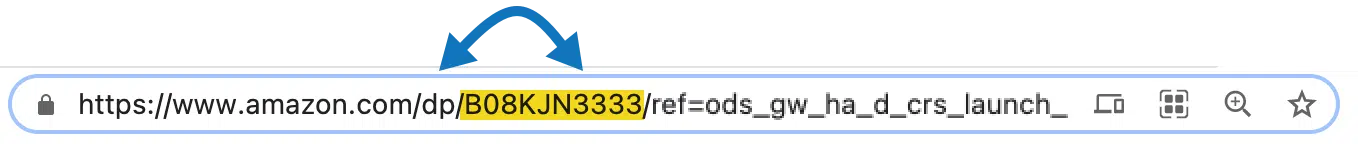
#2 In the Product's Information Section of the Page
From the product's page, scroll down to the "Product Information" section.
You can also do ctrl + f (cmd + f on mac) and type "ASIN" and you should be directed straight to it.

#3 With a 3rd party program
There are several free and paid tools that can help you find ASINs.
Just to name a few.
The Benefits of Creating New ASINs
Amazon is extremely competitive and many listings have dozens if not hundreds of sellers.
When you create your own ASIN, you are the only seller (at least temporarily) on that item.
Remember though, it is prohibited to create a new ASIN for a product that is already on the Amazon marketplace. Before creating a new ASIN, be absolutely certain that the item is not already listed. Failing to do so can result in the temporary or permanent suspension of your selling privileges.
How to Create New Amazon ASINs with UPCs, GTINs, ISBNS, or EANs
If you're bringing a new product to market (whether it's your own or someone else's) you need to create a new ASIN.
In order to create a new ASIN, Amazon provides sellers with a "Add a Product" option.
Again, if your item already exists, do NOT create a new ASIN.
In order to create an ASIN, you will need one of the following.
- ISBN (International Standard Book Number): 10 digits or 13 digits
- UPC (Universal Product Code): 12 digits
- EAN (European Article Number): 13 digits
- GTIN-14 (Global Trade Item Number): 14 digits
You can typically locate these near the barcode of the product. If you don't see it, contact the supplier. If it is your own product, you will need to go through the process of creating your own identification numbers.
Keep in mind that Amazon does limit the number of new ASINs sellers can create each week. This number varies and is dependent on the sellers sales history, listing creation history and several other factors. For further reading, take a look at the Amazon ASIN creation policy inside seller central.

