"How long does it take to get organic traffic to my blog posts?"
This is the dreaded question I get regularly from new bloggers.
I dislike this question because my answer is equally dissatisfying and unhelpful
My answer is something like, "It depends; some content might never get organic traffic, some might take a month, some might take a week, but it's basically never less than a week unless you're a high authority news site or the first to cover a wildly popular, trending topic."
Well, my old preconception that a blog post couldn't drive traffic organically in less than a week was shattered this month. It was all thanks to a bit of luck and a new software that I'm literally waking up every morning excited to use: Surfer SEO. Paid Content Distribution, however, can offer quicker results in driving traffic to your blog post, often within hours or days, depending on the platform and targeting strategies employed.
In this article, I'll show you the results I got with the first piece of content I published using the Surfer SEO content editor, and then I'll give you a quick Surfer SEO review and a quick overview of its core features.
Analyzing My Sub-24-Hour Organic Traffic Post
Before I dive into the mechanics of how I used Surfer SEO to find and write the post that drove traffic in less than 24 hours, let me show you the proof that it actually happened first.
I know many of you prefer video, so I made a video version of everything I'm about to show you here regarding the content optimization actions taken inside the content editor feature of Surfer SEO.
The blog post was this one [2023 Update] Twitter Shadowban: How to Check if It’s Happened to You.
The topic isn't sexy at all, but the traffic potential was high (more on how I noticed that to come).
Check over the article for yourself, and come back if you'd like, but it's nothing fancy. In fact, I hid it from the home page because I felt it was too niche to be relevant to most of my readers.
Anyway, I composed the post inside of Surfer and made sure that I went over the top with their "content score" estimation (more on that to come).
I was able to crank out a 90/100, which is quite difficult, and felt that the post read like a human wrote it and wasn't just stuffed with keywords.
That was my biggest apprehension with Surfer SEO by the way. I was afraid that Surfer was just a glorified keyword stuffing tool that would help you create content that read like a robot that was desperately trying to rank content or risk being unplugged.
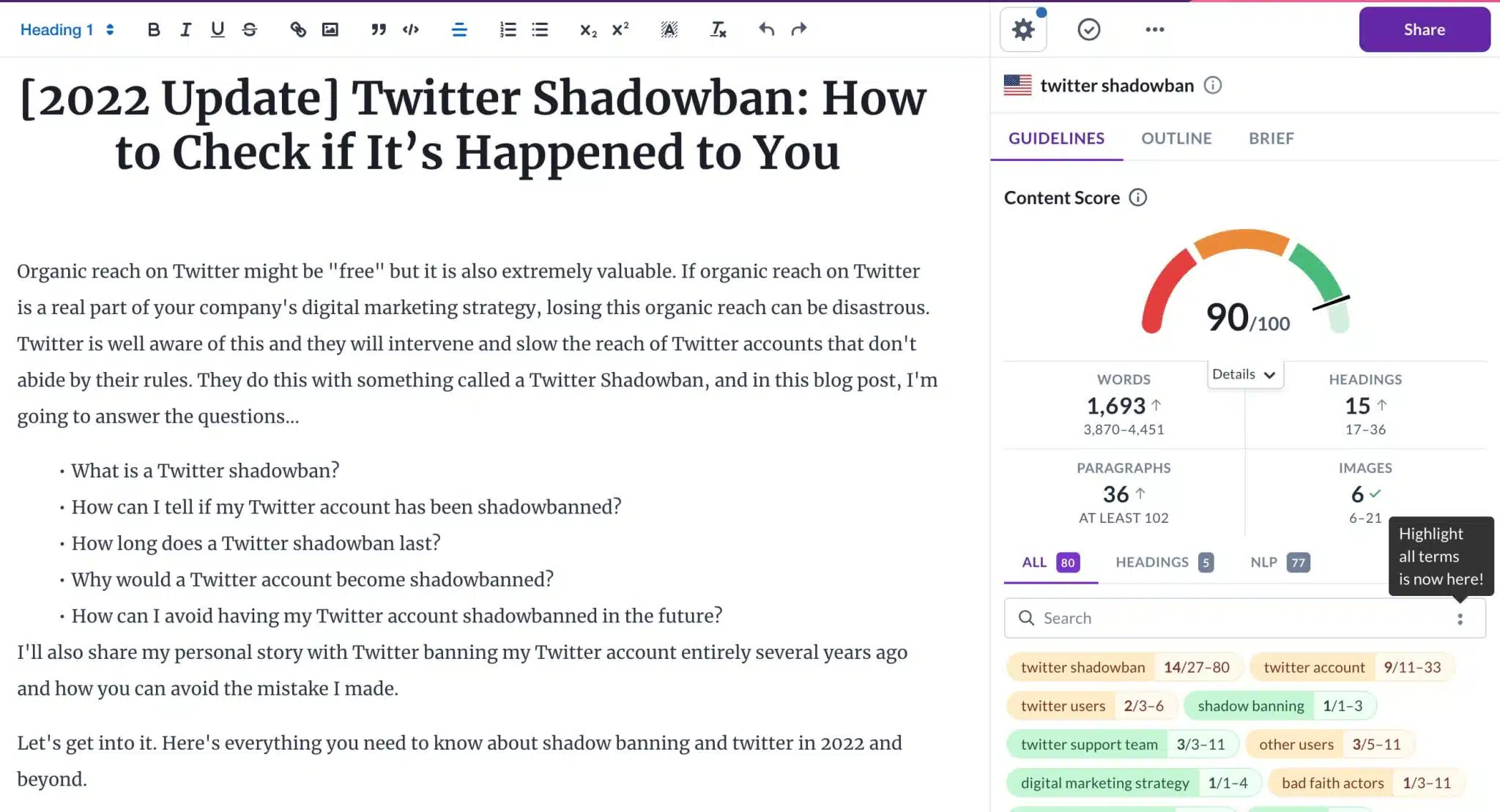
My first post written with the Surfer SEO content editor. Scoring a 90 is hard but I worked through it for the sake of this experiment.
I wrote it on December 2nd, 2021 and published it the next day on December 3rd 2021.
I made sure that I manually submitted the post to GSC (Google Search Console) for indexing.
This speeds up the process slightly, and it likely wouldn't be possible to rank in this timeframe without doing it.
Now, since I never expect traffic or impressions immediately, I typically wouldn't even check on the action happening inside of GSC right away. But since I wanted to monitor the results so I could justify the expense of yet another SEO tool (it's comical how many I own at this point), I checked on this one the day after publishing.
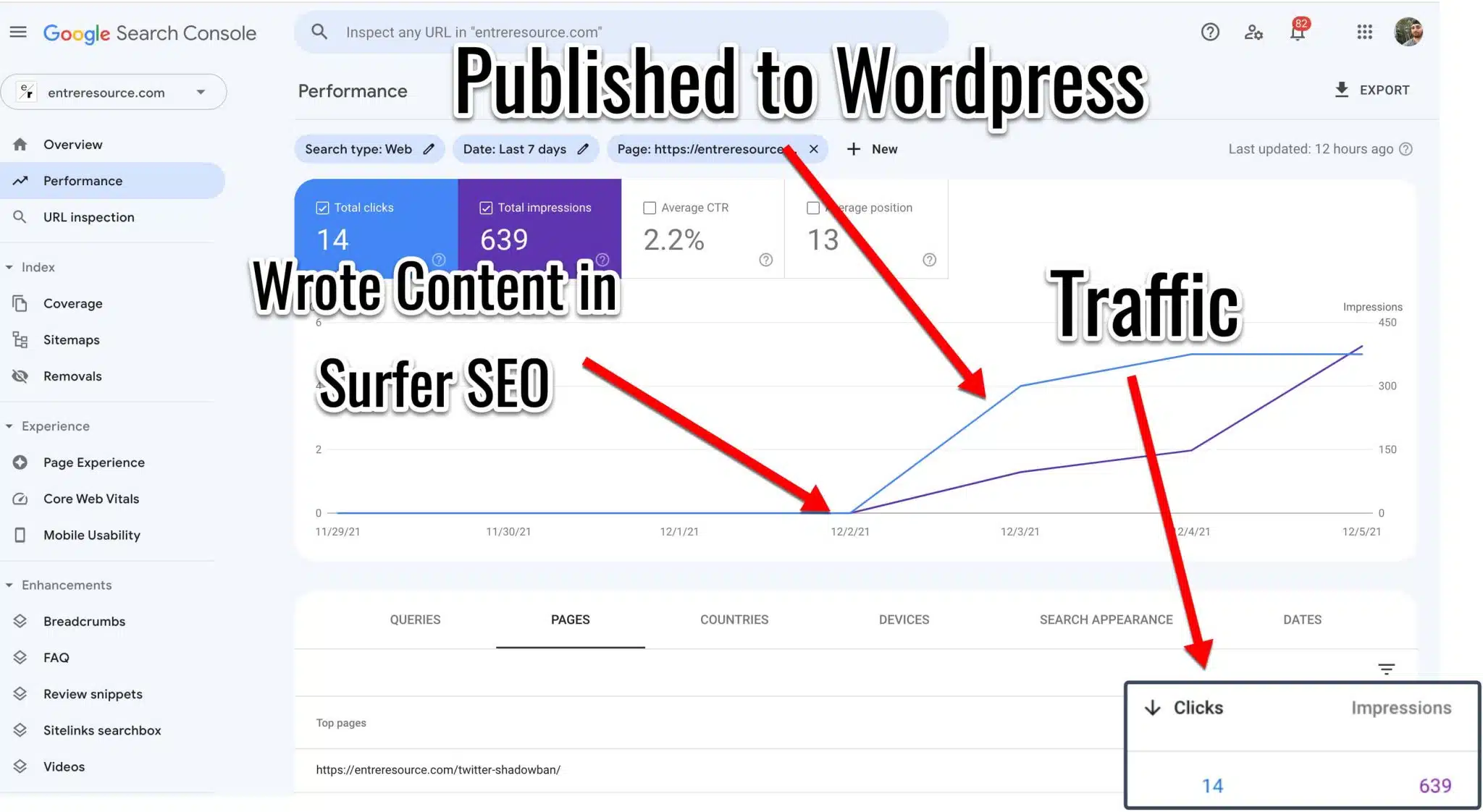
Not only did I find impressions, but it got clicks too!
Without dusting off my thesaurus, "shocked" is the only word that comes to mind explaining my reaction.
I had never seen a post get clicks on day one and had only ever noticed that a post MAYBE received impressions immediately one other time for an article that was a 0 keyword difficulty on AHREFs.
Oh, and this was entirely with no sort of proactive SEO efforts beyond publishing the article and focusing on the page optimization suggestions from the content editor.
There was no intentional link building, paid traffic, or trying to send social signals by promoting the article across my various social media accounts.
I received my typical 2-3 spammy links from random RSS based sites that track my page update for some unknown reasons, but those are worthless, if not harmful.
Hell, I didn't even do any internal link building to it (and I still haven't).
This was as "pure" as possible, and that was my intention, since I wanted to validate if Surfer SEO was actually worth the hype or not.
So, after seeing this, I dropped everything else I was doing and immersed myself in learning every single bit of information I could about the tool: what it can do, and how to leverage it going forward.
What follows is a quick (but thorough) Surfer SEO review and program overview.
I promise that I'll create more in-depth training content soon, but for now I just need to get the word out about what is now my favorite SEO tool, and perhaps even one of the best SEO tools available.
Overview of the Surfer SEO Interface
Here is what Surfer SEO can do for us in a nutshell.
- Optimize existing blog posts to break through plateaus and climb SERPs.
- Compose content that has a fighting chance of not just showing up in the search engine rankings, but doing it quickly and holding that position for a long time without updating.
- Find new blog post topics and keyword "clusters" to write about going forward.
- Analyzing what Google is rewarding in SERPs so we can emulate it for faster results.
There are 5 core tools inside of Surfer SEO.
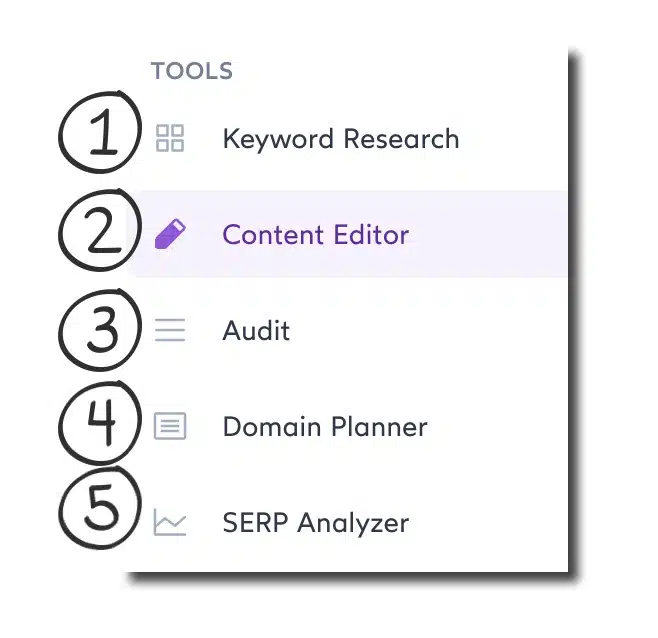
- Keyword Research - Hunt and gather new, high potential keyword opportunities.
- Content Editor - Compose new content or optimize old content for search engines.
- Audit - Identify opportunities to improve a specific URL/
- Domain Planner - Analyze all pages on a website and triage optimization for the fastest results.
- SERP Analyzer - See the content scores for other URLs on search engine results pages.
I will admit, it's a little bit confusing at first to understand the differences and how to use each tool. Don't worry though. I spent the time figuring it out, so you don't have to!
Let's dive into each feature in a bit more detail.
Surfer SEO Content Editor

This is by far the most powerful feature of the entire Surfer platform is the content editor.
This is where we compose our content. This process was new to me because I rarely compose a post outside of WordPress and Thrive Architect.
Think of this area as where the words and structure are developed. WordPress will be where you will paste the content you've created and then add media elements, styling, and anything else that you typically do before publishing.
To get started with the content editor, we enter the keyword or keywords that we want to target for our post.
From there, it will analyze the search terms and prepare a plan of attack for us that is based around what Google is rewarding for articles on that topic.
Essentially, it reverse engineers the top pages in SERPs and then gives us a checklist of things to include along with suggestions of exactly how to use them. It also provides suggestions for how to structure the post and what to include as our headers. It suggests the range of words we should aim for, how many images we should add, and much more.
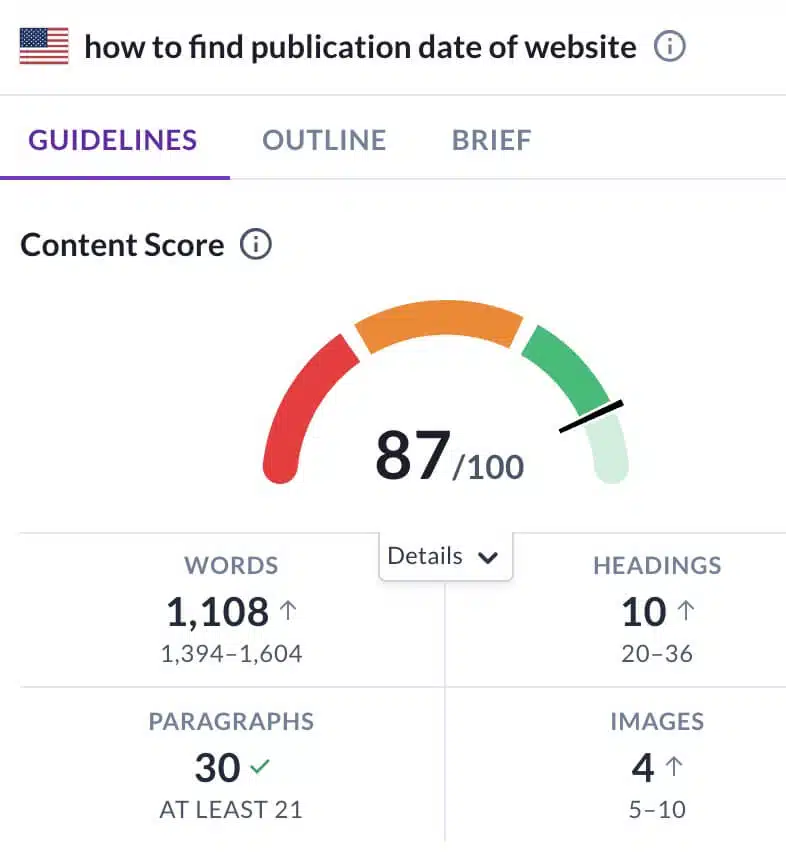
The image above shows us how many words, headings, paragraphs, and images to aim for based on what the other top ranking pages are doing in search results.
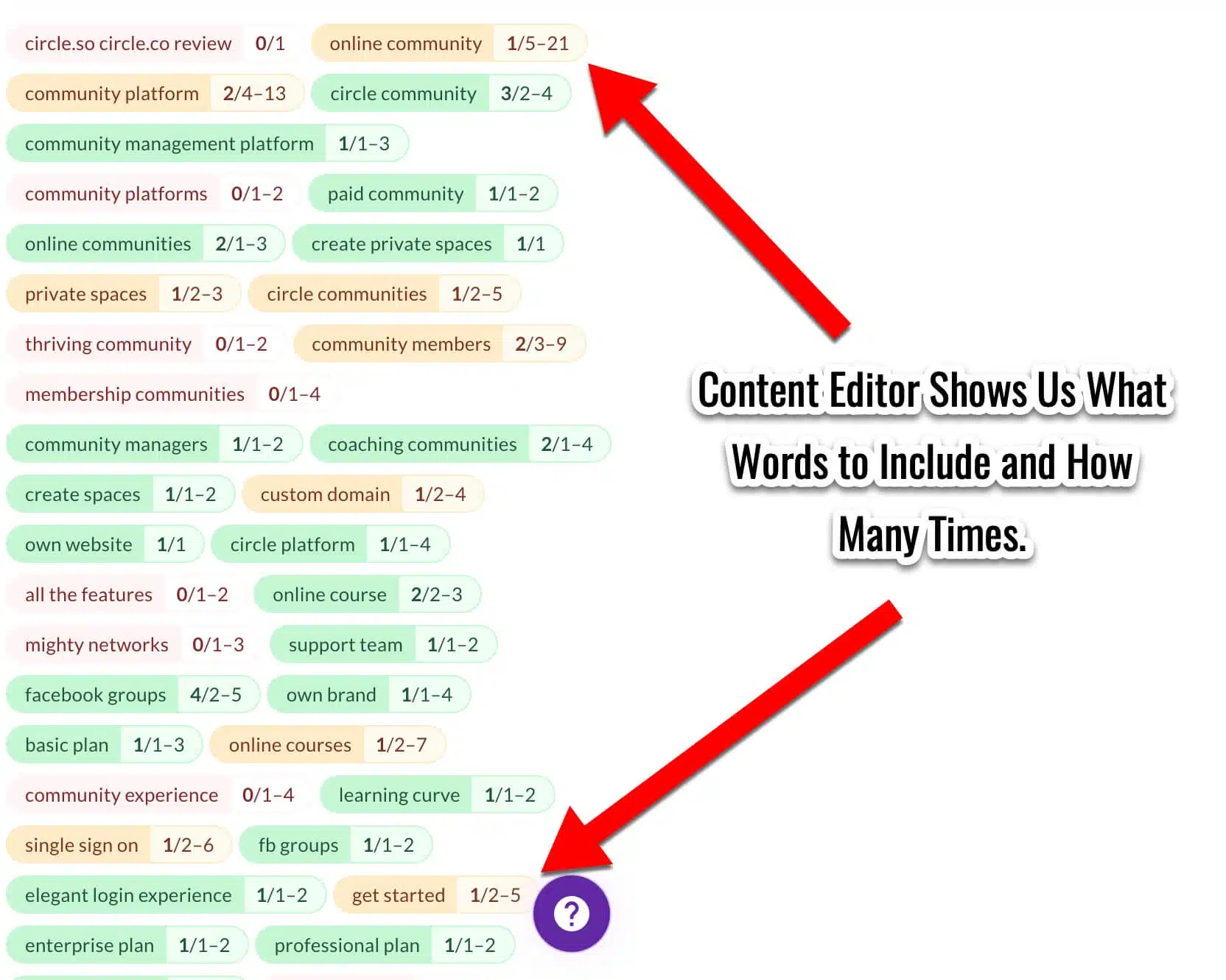
The most amazing part of the content editor to me is how it shows not just which words we should include, but it also suggests exactly how many we should aim for.
It will tell us if we're stuffing keywords or if our content is lacking terms that our competitors are using. This is just one of the many reasons why I like Surfer as a content optimization tool, it actually helps you create relevant and useful content.
We get a blank space to compose the content similar to a basic Google Doc. As we write content, the score goes up (or down) in real time.
It's wildly gratifying to watch it go up...
Surfer SEO Audit

This part confused me at first, but here's what you need to know.
The Surfer SEO Audit tool lets us analyze the performance of our existing pages.
We can analyze URLs one by one or you can audit your entire website at one time.

In the example above, I can see how my content score for my ConvertKit review compares to the content scores of the other top ranking pages in the search results.
If you want to audit a single page, you paste the URL and type the keywords you want to optimize the article for and then run the audit.
This requires that we connect to our Google Search Console. Some people may not love that, but for me, I enjoy knowing that they are using search console data because it's perfectly accurate, unlike some of the other SEO tools I've used.
This is just scratching the surface of what this feature can do, but for the sake of keeping this post reasonably concise, I'm going to leave that for another day.
Surfer SEO Domain Planner

With the domain planner, we can paste either keywords or URLs (from domains we have connected to Surfer with GSC) into the search, and we'll get tons of helpful insights.
The results page will look different for domains and keyword searches. Domain searches show you more opportunities for "quick wins" with existing content, while keyword content planner searches work more toward giving you new ideas.

When I originally published this article, there was a featured called "Content Planner" that no longer exists. It was replaced by a new featured called Grow Flow.
I made a video showing how it works. You can check that out below, but I won't be going further on that feature in this post.
Surfer SEO SERP Analyzer

The SERP Analyzer lets us see the commonalities of blog posts that are ranking in search engines.
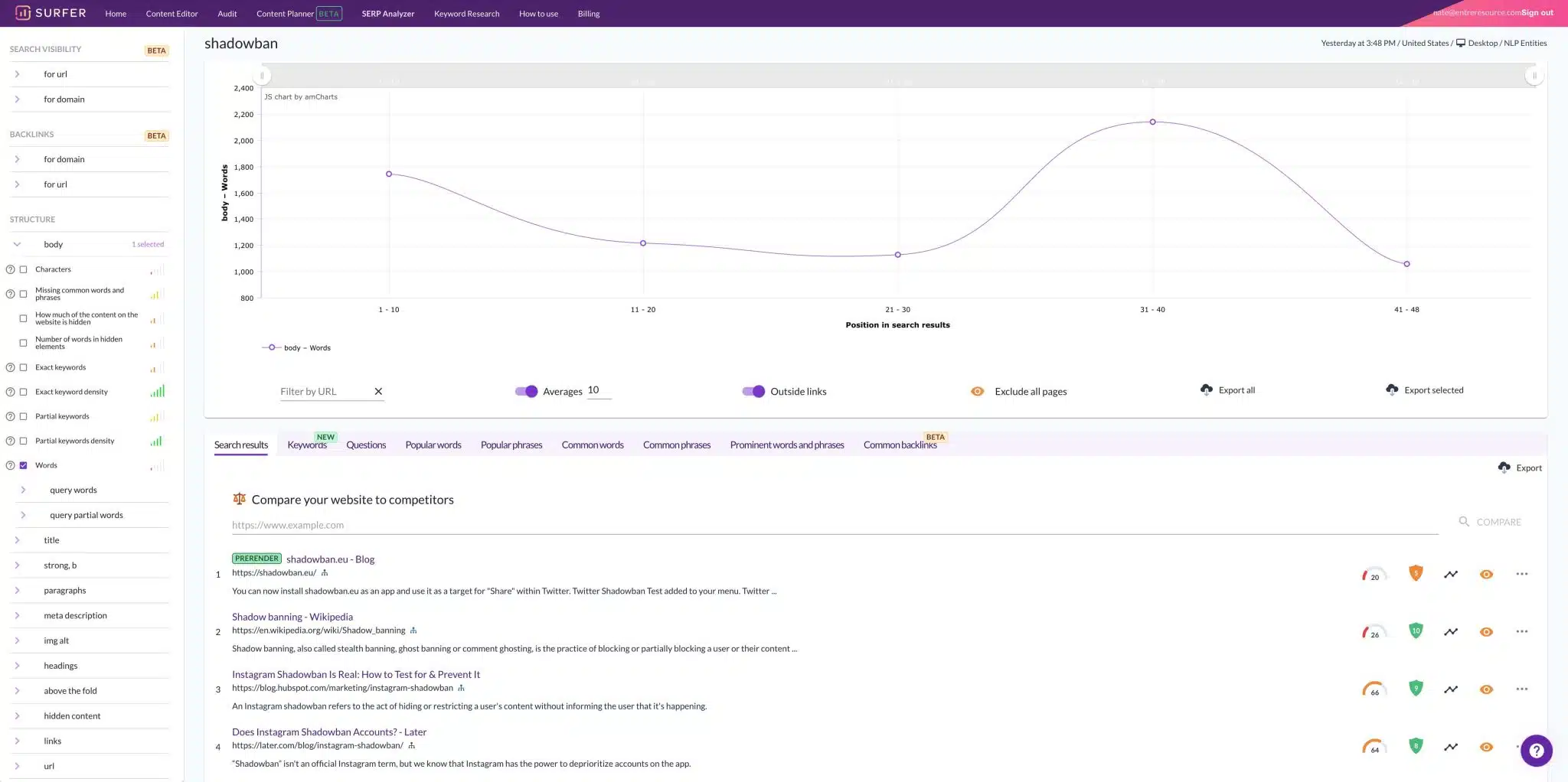
We have a tremendous amount of data that we can play around with. The general purpose though is to find out what the top pages are doing when it comes to specific keywords. We can then use these insights in our own content.
I don't use this feature quite as much because most of these insights are put directly into the content editor by default anyway.
Surfer SEO Keyword Research

Last but not least, we have the keyword research feature of Surfer.
This tool is relatively straightforward but is also unique compared to the more well-known keyword research tools like AHREFs.
It allows us to hunt and gather new keyword ideas. It makes it easier for us to decide what is worth targeting by showing us keyword difficulty scores and relevance scores.
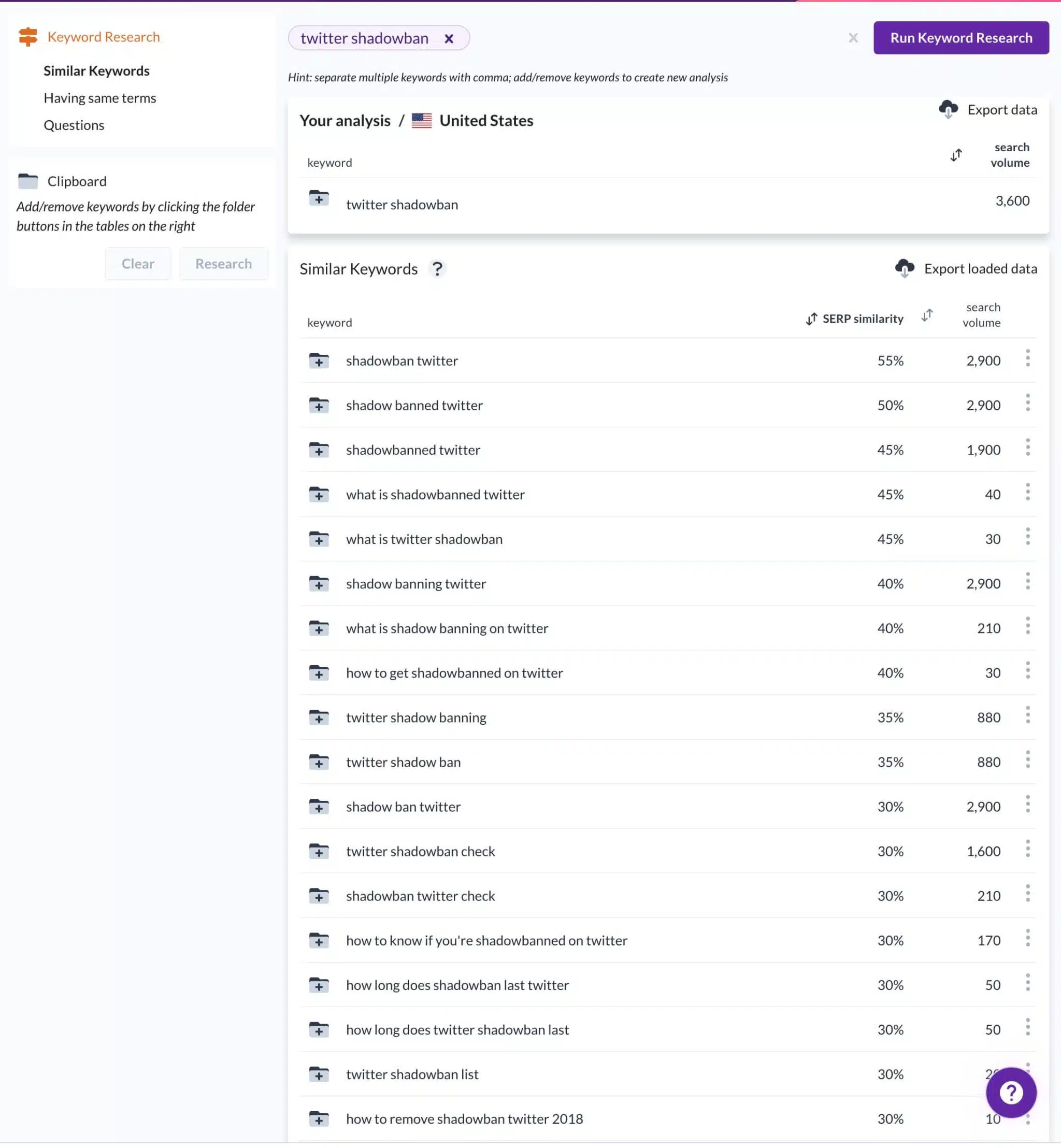
We can see important things like the search volume for a specific keyword and the SERP similarity of similar terms to the core term we typed in.
We can export this data or copy it to a clipboard.
Surfer SEO Issues
The issues I have with Surfer aren't enough to keep me from using it of course, but here are some of my headaches (not all were in their control).
Issue #1 Editing Existing Content Is a Pain
If you use a robust content editor tool like Elementor or Thrive Architect, you know that updating content is not as simple as copying and pasting some HTML back and forth.
I'm crossing my fingers that they create a WordPress plugin soon that makes the process easier.
Issue #2 Chrome Extension for Google Docs Editing Was Glitchy
There was some sort of Chrome extension conflict I think that prevented the extension from working properly in Google Docs for me. This wasn't a huge issue because I don't want to use this function, anyway.
They suggested a fix of opening it in an incognito browser tab, but I didn't pursue that. Based on the positive Chrome store reviews, I'm assuming my issue was relatively unique to me.
Issue #3 Limitations on Images and Media in Content Editor
Images are a huge part of creating quality content. Surfer knows that, and they make suggestions on how many images to add.
However, when we add images in the content editor, they are essentially placeholders, not actual images. This is fine, but it is another step you will need to take when publishing the final content.
Issue #4 Not a Replacement for Other Keyword Research Tools (Yet)
You can get a lot of keyword research done with Surfer SEO, but tools like AHREFs and SEMRush will still be a part of my SEO arsenal for the foreseeable future. The biggest value of Surfer for me is what it does with on-page optimization, and the keyword research features are just a nice bonus. I use them, but I wouldn't pay for them on their own.
Surfer SEO Pros
Here are the things that separated Surfer from other on-page optimization tools on the market.
Favorite Thing #1 It Shows You Not Just What to Add But Also What to Remove
Other on-page optimization tools I've used have focused entirely on what to add to an article. Yes, Surfer shows you what to add, BUT it also shows you how many to add. This means that it will tell you if you're stuffing keywords.
This is literally the "anti-keyword-stuffing solution" vs. a tool that enables it.
This is amazing because we're often told to blindly chase content length at all costs. "More is more," is what most bloggers have adopted, but that isn't always the case.
Ironically, the "more is more" approach often leads to worse results. Oooof! Think about that: you might actually hurt your content by working "harder" on it and grinding out sentence after sentence.
Favorite Thing #2 Writes for Google AND Humans Better Than Any Alternative I've Found
My biggest concern was that my new content would read like a robot wrote it.
I'm a supporter of "AI" tools in the writing process (although so far they are algorithms and formulas vs. true AI, but I digress). Tools like Jarvis for example, are great when used as starting points, but I don't believe in letting them have free rein over content. Much of what they produce will be totally nonsensical or just awkward.
When these tools for automatically creating content are used, I think about half of the content needs updated to sound natural.
You can tell who is outsourcing their content to robots entirely, and it's very gross to read.
I take pride in my writing and don't plan on giving way to the robots soon. Surfer SEO makes it so that I can leverage AI with accurate context.
It is incredible to find the user intent behind topics as well, so you won't force keywords that aren't related to your topic (assuming that you use the proper keywords for your content editor topic creation).
Favorite Thing #3 Kills Writer's Block
Surfer SEO makes writing feel like a game. It takes most of the guesswork out.
I don't believe it sped up my content creation though.
I had to find ways to optimize my score without sounding robotic, and it often made me realize my content needed to be longer than I had planned. Sometimes I'd be writing about a topic and realize that ranking that article, I needed to actually educate myself on a few other related points that should be included.
For example, I wrote a post on how to find the original publication date of a website, and I only knew how to do 3 of the 5 ways that most articles mentioned, so I had to go learn those things to make my content as complete as theirs.
Surfer SEO Pricing
In full disclosure, I jumped onto the Surfer SEO Black Friday special, so I didn't pay the full price that is advertised now. However, knowing what I know now, I'd pay the current full price and then some if needed.

Surfer SEO has 5 tiers of plans. All plans include the core tools like the Content Editor and SERP Analyzer.
Lite - $29/Month or $228/Year ($120/year discount). Includes 3 Content Editors / Month. No extra users or features are included but you can bolt them on for additional costs.
Basic - $89/Month or $588/Year ($240/year discount). Includes 7 Content Editors / Month, 2 users.
Advanced - $179/Month or $1788/Year ($360/year discount) . Includes 25 Content Editors / Month, 60 Audits /Month, NLP and invite access for 5 team members.
Max - $299/Month or $2988/Year ($600/year discount). Includes 50 Content Editors /Month, 100 Audits / Month, NLP, invite access for 10 team members, white labeling and API Access.
Enterprise - This price isn't listed and requires a sales call.
They don't offer a free trial but they offer a 7 day money-back guarantee.
Surfer SEO Alternatives
There are several other tools that work similarly to Surfer SEO. Like I said, I've used a lot of them. There are literally too many keyword research tools to list here, and I don't recommend Surfer SEO as an all-in-one keyword research solution, so I'm going to focus on other on-page SEO (on-page optimization) software alternatives to Surfer SEO.
What do you think about Surfer? Let me know in the comments!
Start Ranking Content Fast
7 Day Money Back Guarantee with All Surfer Plans

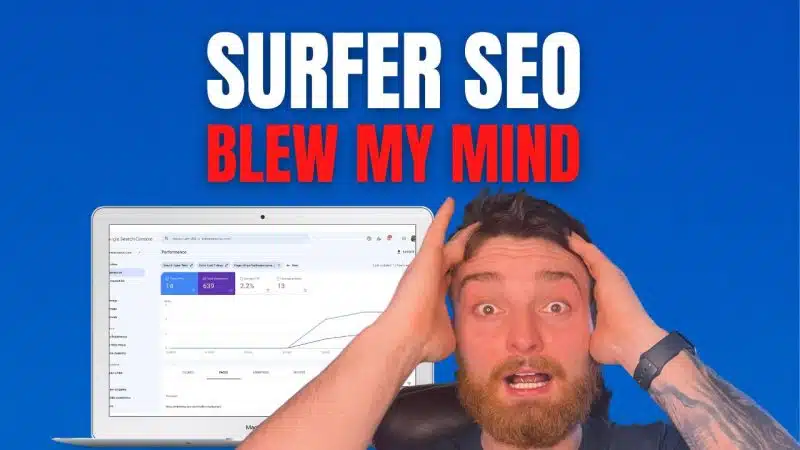
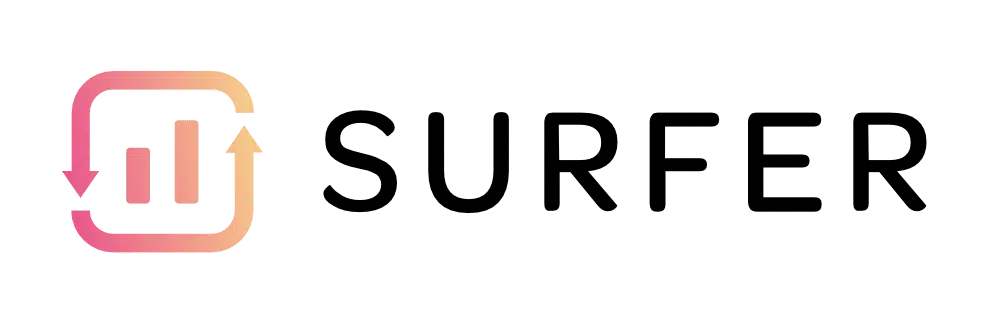
Thanks, Nate, this tool sounds very interesting. I just started with Jarvis AI for writing and it seems a little similar but your tool has more SEO in it. I may have to check it out.