With over six million third-party sellers on the platform, Amazon is more than just a shopping online marketplace. This marketplace offers customers access to millions of products at their fingertips through its nineteen marketplaces worldwide.
There are more than 12 million products in Amazon's inventory, not including books or other media. When you factor in marketplace sellers and their goods sold on their behalf, the total count skyrockets to 353+ million.
As someone looking to ace the game, you can't afford to not be on top of your game.
If you want to win, then one of the best ways is by using every advantage.
In my opinion, the best toolkit for sellers looking to grow their businesses on Amazon today is Sellzone. In this article, I will disclose the reason why it's so wonderful and what makes the tool different from any other software out there.
What is Sellzone?
Sellzone is a powerful toolkit that makes it easy for sellers on Amazon to grow their business. Developed by Semrush, this seller software has been trusted by more than 7 million users and now provides access across all digital marketing tools.
Sellzone has transformed into a robust software that helps users get the best out of their Amazon listings with robust features. Sell it, split test, or optimize — whatever you want.
Sellzone was originally created as an Amazon tool for listing split tests but now offers more than just this. Its other services include helping optimize product pages and determining sales growth points to help each seller make better decisions based on data analysis.
Sellzone Features
The Sellzone toolkit started with the free and easy-to-use Split Testing tool in 2018 (when it was called Sellerly). This program lets sellers split test their listings by comparing two different variants. The performance can help them find what works best. Sellzone has added a few more features to its dashboard.
Sellzones' Seven-in-One Toolkit has every marketing and sales tool needed in a single package—no matter what type of business or organizer skill level.
- Traffic Insights
- Keyword Wizard
- PPC Optimizer
- Product Research
- Listing Protection
- Split Testing
- Listin Quality Check

Source: Sellzone.com
Now, let me apprise you of all the features in detail.
The dashboard provides an intuitive interface that makes it simple and fast. Click on "Tools" from your main menu tab and you see links to all the Sellzone features.
Traffic Insight
The Amazon Traffic Insights tool is a great way to find out which marketing channels are generating the most traffic for your products or the products of your competitors. You can also use this information to scale up or down according to what you see fit. The process starts by using the ASIN (Amazon Standard Identification Number) of each item.
Keyword Wizard. It takes your Amazon SEO to the next level and helps improve it by pulling top keywords and searching for terms with low competition but high volume. The Keyword Wizard is an excellent tool for those who are looking to find new keywords and phrases. It's similar in functionality to the Semrush Keyword Magic tool, with emphasis on Amazon listings. With over 200 million search terms, it is one of the largest niche-related databases available today.
PPC Optimizer
From finding relevant keywords to removing non-performers, this tool makes it easy to create and optimize ads. It automatically discovers key phrases for you with a few clicks of the mouse and launches Amazon advertising campaigns. PPC Optimizer creates Amazon campaigns and manages all entries automatically. This saves the seller's time otherwise spent on research and development. You can also dive into more detail by viewing performance highlights or checking out changelogs, if needed.
Product Research
The new research tool for Sellzone has been created to help entrepreneurs find winning products they can sell on Amazon.
Listing Protection
Listing protection is an awesome way to make sure you keep your listings protected. When something goes wrong, Listings will notify you of the issue right away to fix it for good before anything worse happens.
Split Testing
A system that can automatically run tests on all of your Amazon listings and figure out which elements are working best to escalate conversions.
Listing Quality Check
With the new audit tool from Amazon, you can now keep a close eye on your listings. It checks for incompleteness, follows their guidelines, and checks content errors so that nothing is left out when it comes time to optimize.
Sellzone tools are an essential part of any small business. Now, I'll take you through the different features and how they can help you succeed, so stay tuned.
What is ‘Traffic Insights’?
If you want to organize your marketing tactics, it is important that you analyze the data from all sources. The Sellzone team has developed a separate tool Traffic Insights for advertisers who need this type of information and tailored it specifically toward their needs.
The tool is excellent for getting an accurate representation of your listings in the online world. It gives you reports on all traffic sources, including Google organic, referral, and ads, along with helping to analyze any rival's marketing and promotional strategies.
For instance, you can see websites that currently link to your product listings, allowing you the opportunity of reaching out and ensuring that they keep giving coverage.
How does it work?
The Traffic Insights tool is like having your own personal shopper. The toolkit helps one analyze the traffic channels while also providing an overview of the Amazon income.
Visit https://www.sellzone.com/dashboard/
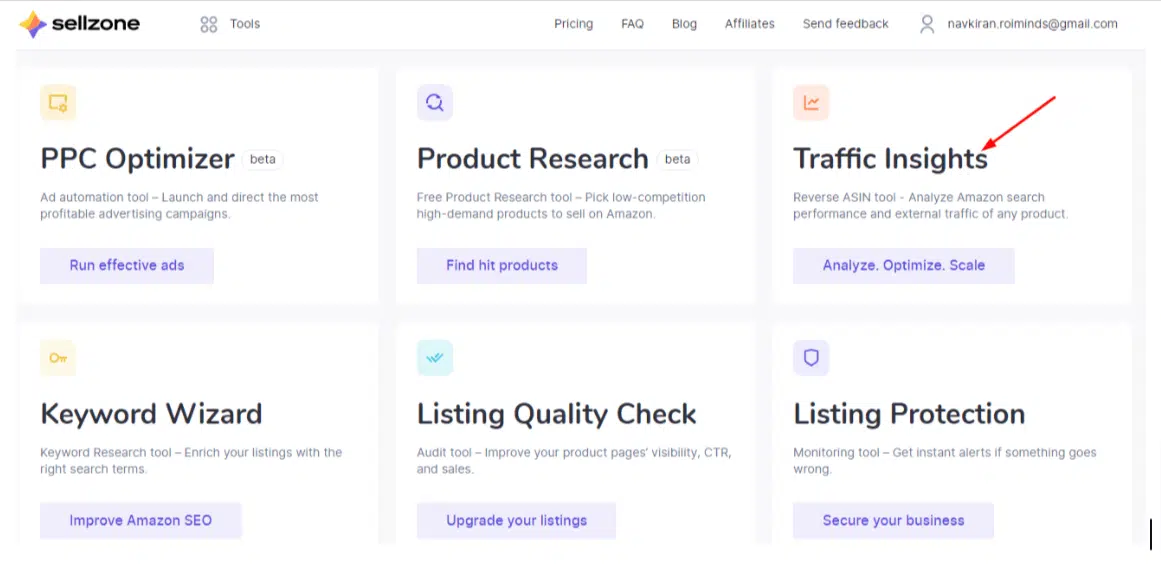
Add a listing
Enter the ASIN or URL of the listing to analyze the traffic channels and make a comparison of up to three listings.

Evaluate Reports
The Overview report is the key to unlocking a listing's potential reach, as it provides an estimate of how many customers are likely to discover your product. Traffic Insights records detailed reports as following:

- Google Organic: Traffic coming from Google’s organic search results and the keywords that the analyzed ASINs are ranking for.
- Referrals: Traffic arriving from various links across websites, the list of those domains and details on backlinks from them.
- Shopping Ads: a.k.a. Product Listing Ads are Google's way of showing product-related searches on the search engine. They feature more information and images, reviews, prices, and special offers for shoppers who want to buy something online but might not know what they're looking for. The report uncovers keywords which trigger such ads for the analyzed listings.
- Display Ads: The visual banner ads you see on a wide variety of advertising-supported websites result from clever ad deals that allow website owners to display sponsored content in exchange for an increased rate. The report lists the publishers who host such ads for the ASINs you have entered.
The tool will ask you for the URL or ASIN for the product you want; it could be from your own store or of the competitor’s.
Next, in the empty field, add the URL or ASIN. You can either choose ‘Listing’ or ‘ASIN’ using the dropdown menu.
Click the “Analyze” button to fetch results such as organic searches, referrals, and traffic from shopping ads.
After you insert an ASIN or URL, there are three different modules that can be accessed: Overview with total Reach for your product, Organic Search Traffic and Reach by Channel.
This will allow you to view the referring domains over a period of time, and alongside are Shopping ad keywords and Display ads. It also includes Google organic traffic
The Google Organic tab fetaures trends from the search engine giant for the listed product and presents a list of keywords (with the product) in the results. The Organic Report displays the following metrics:
- Reach: It tells you about the estimated number of probable customers who are searching for the listed product.
- Position: Rank of the listed keyword by Google based on its relevance to web searches.
- Difference: Any alteration in the product rank for the listed keyword with comparison to the previous month.
- Traffic: An estimation of the organic traffic for the analyzed product through the listed keyword.
- Traffic: Competition, Landing page, device traffic and Google GEO.
The Referrals Report is a deep dive into your traffic sources. You can view the domains and find out whether the referrals from the third party are going up or down.
Next, click on the referring domain. You get a comprehensive list of backlinks that are arriving from the specific domain including the target pages, sources, anchors and authority scores.
The Shopping Ads Reports show the number of keywords that trigger a particular ad when it appears in search results. Any alterations in the domains that publish display ads related to the analyzed product are shown in the Display Ad Tab.
The Traffic Insights section of Sellzone is an interesting way to compare products. It lets you see your competitor's best performing listing and find ways that will increase the reach outside Amazon. Just click on the ‘Add Competitor’ button; then insert another URL or ASIN.
You will find a number of different products.
The graphs and statistics allow you to view both your products in a simple way.
If you want to improve your listing and boost traffic, check out Sellzone's other tools. From there, the Listing Quality Check is an easy way for any seller to learn more metrics about their listings so that they can keep improving them.
Sellzone allows you to compare multiple products simultaneously. It shows comparison for all reporting tabs such as Referrals, Google Organic and Display Ads.
Note: You don't have to be the seller of a product but if you want an edge over your competition, Sellzone allows you to do just that. The world-class platform offers spy tools and tactics which can give any business owner critical information they need about their competitors' products before launching their own into this tough marketplace.
What is Keyword Wizard?
The Keyword Wizard tool is a great way to make your products stand out on Amazon. It's beneficial if you're looking for success in certain product categories and want the best chance possible of being found by shoppers. Semrush's innovative Keyword Magic tool heavily inspires the Keyword Wizard with its filtering options for sorting and viewing data, as well as exporting features.
However, the Sellzone Keyword Wizard and Semrush Keyword Magic tool have many differences. For example, the former is tailored towards Amazon sellers; it shows volume and competition..
How does Keyword Wizard work?
If you're an Amazon seller, it's important to improve your listings so that consumers will buy from you. The listed product should have ample features for better results in sales.
Visit https://www.sellzone.com/dashboard/ and click on “Keyword Wizard” on the Sellzone dashboard.

Enter a ‘seed’ keyword
Use a keyword to search for comparable products and get recommendations to improve your Amazon rankings. Then click on the blue button “Search”.
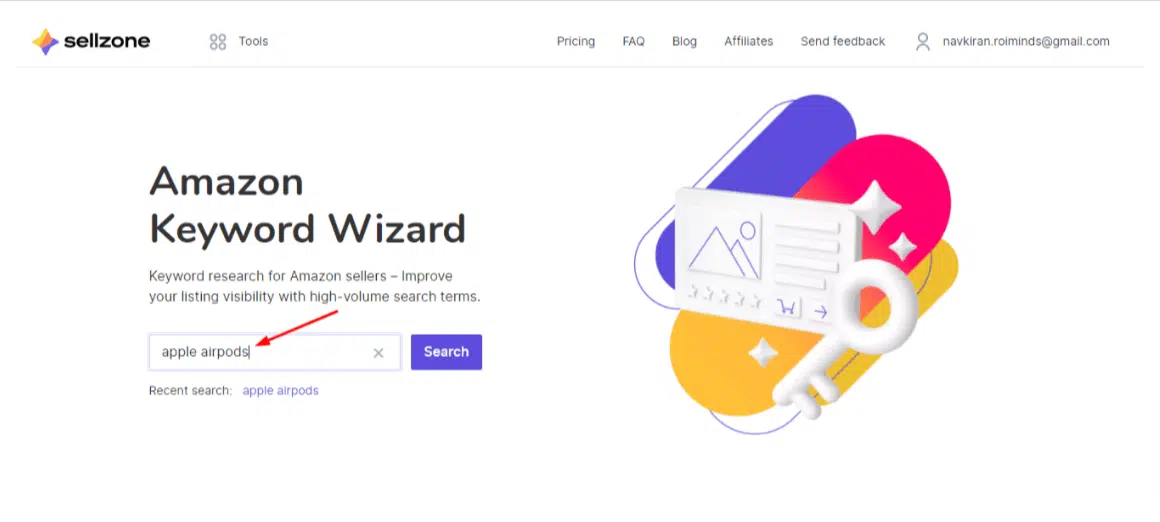
The tool provides you with the widest range of keywords.
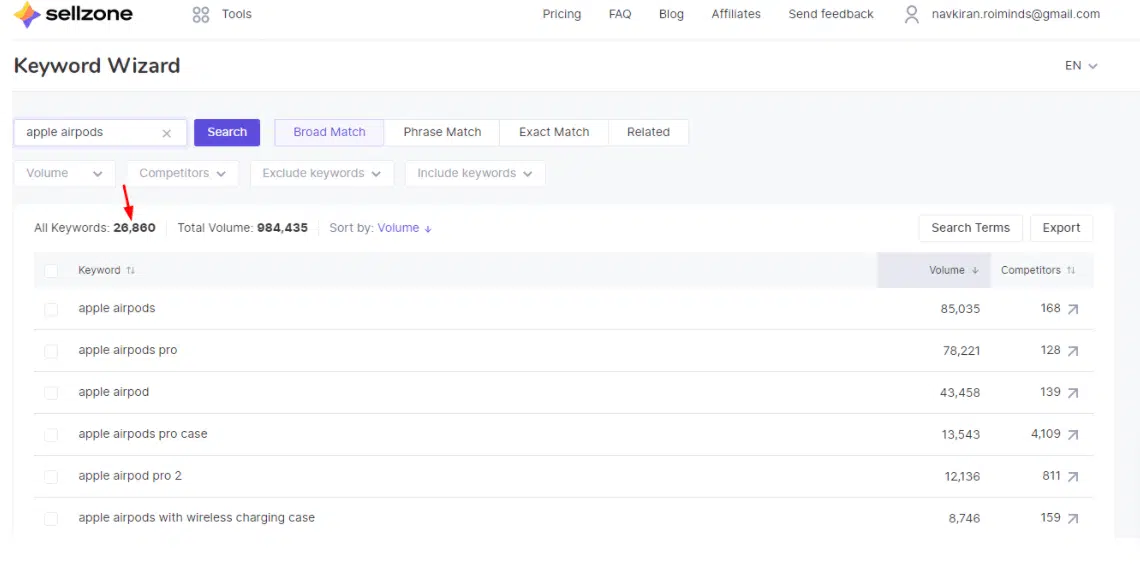
Look for popular keywords.
The results deliver coveted keywords which are variations of the seed keyword.

You can choose the type of results you want: Broad Match, Phrase Match, Exact Match and Related.
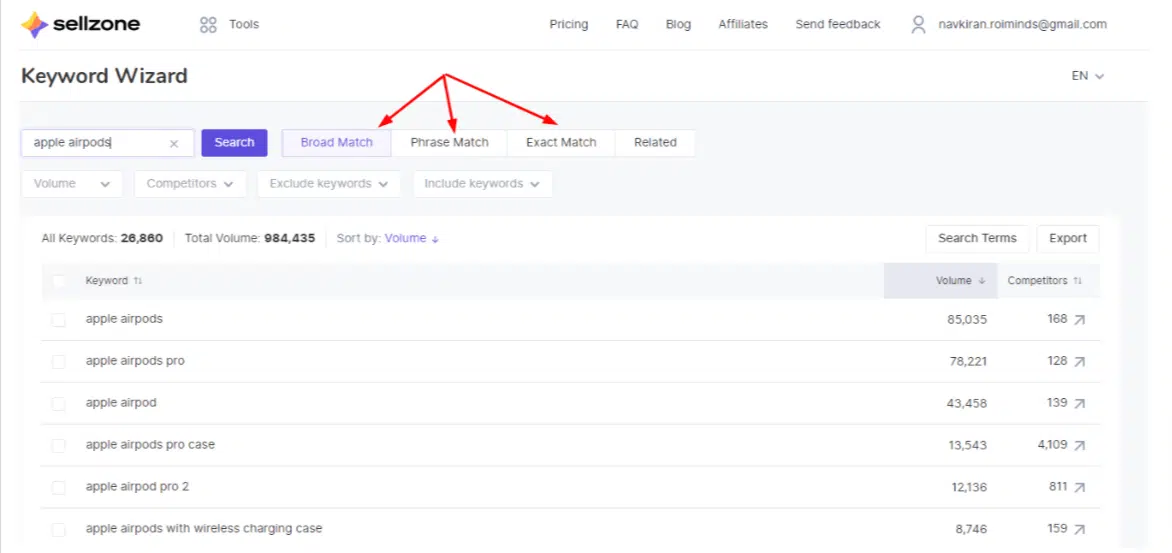
However, going with the broad match while keeping the options open works well.
Click on the next feature “Related”.
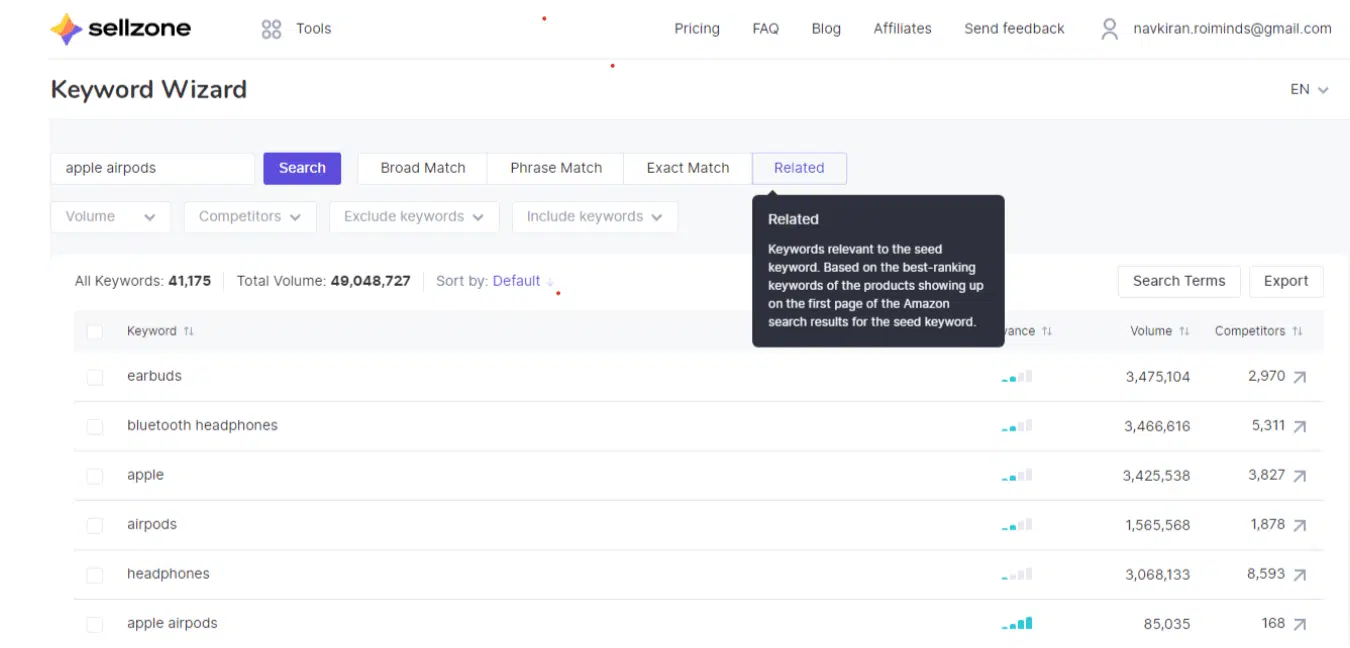
The ‘Related’ feature allows you access to keywords suitable for the seed keyword. These are based on the product keywords that rank higher on the first page of the Amazon search results.
Locate low-hanging fruit
The Keyword Wizard helps you find the most popular keywords and with lower competition. This way, your ad is more likely to have an impact in a crowded market and reach its target audience without being overwhelmed by other ads that may already exist on Google search pages.
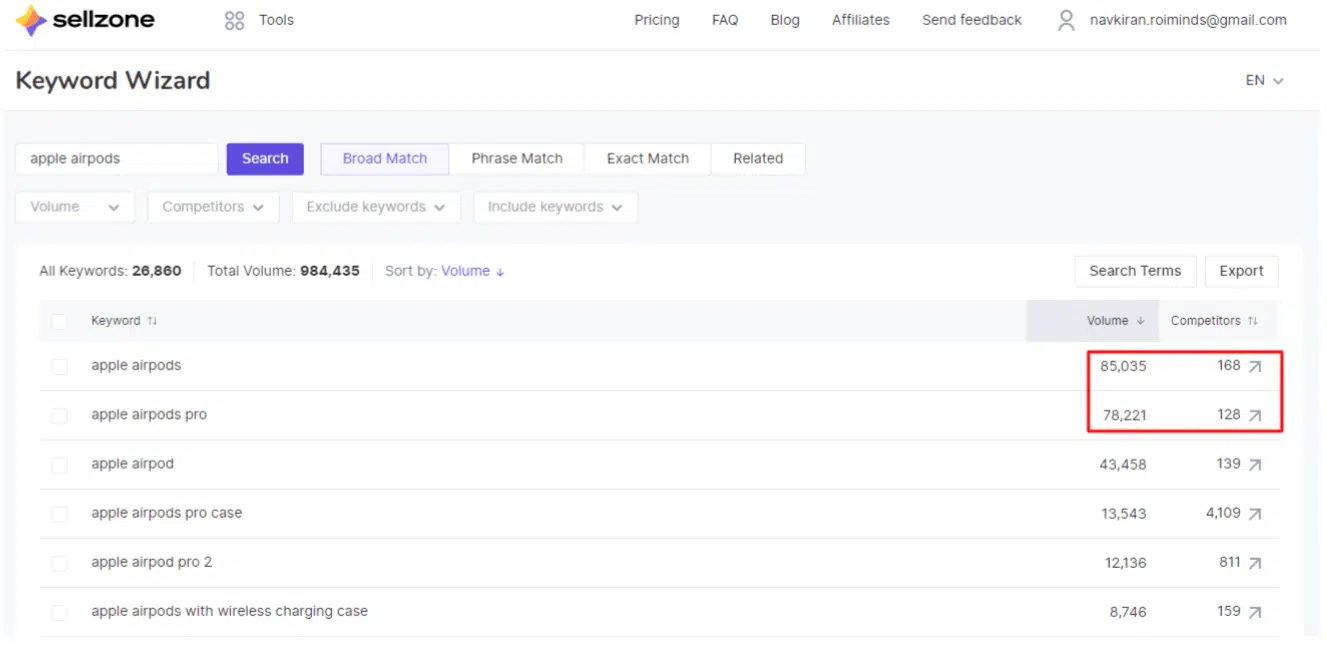
However, it is suggested to:
- Set a preferred search volume. The tool helps tackle more users with a higher volume. Go with the 10,000-100,000 range; anything higher than 100,000 is difficult to tackle.
- Define your competition level. Pick the lowest competition possible. Take, for instance, 0-100 -- it does not present several results. 100-1000 is more practical.
- Use the ‘exclude’ feature to remove all brand-related keywords. Amazon bars users from using brand-related keywords unassociated with it.
You can either use the keywords straight away or download a list in a specific format (.csv) for use.
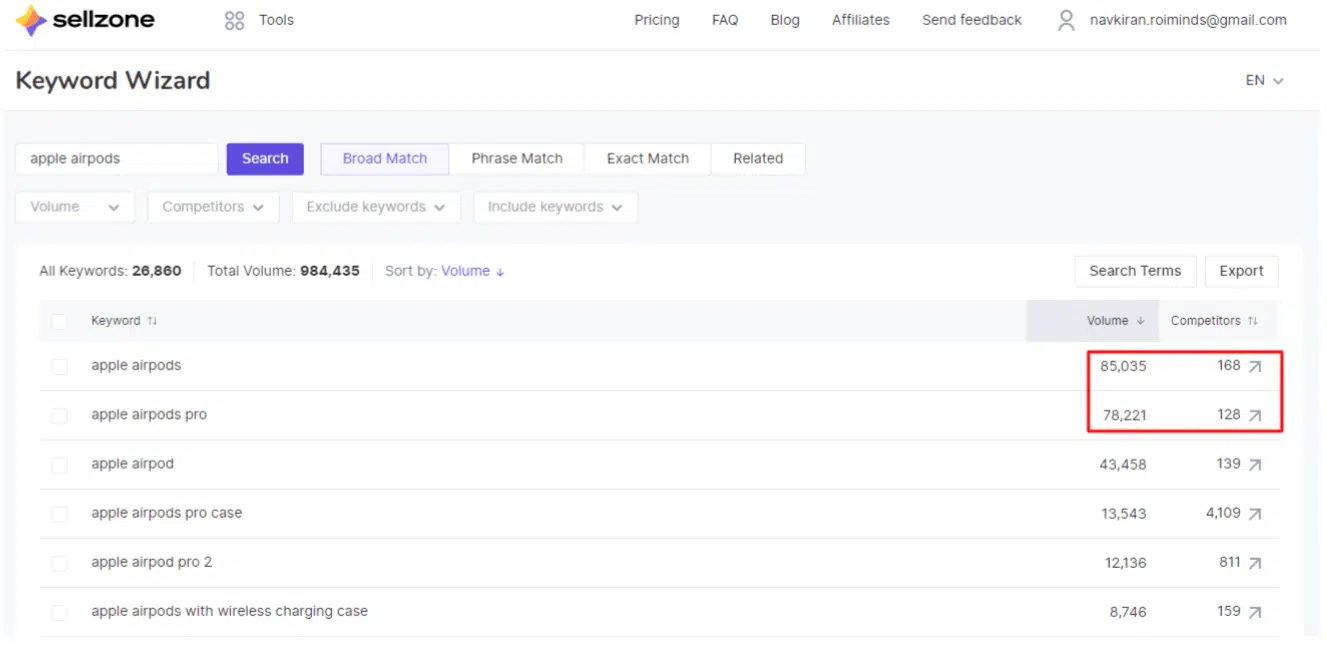
Strategize with the results
With data from Sellzone, you can better understand which keywords will be effective for your advertising campaign and product pages (basically the entire marketing plan).
The hidden search terms field is a great spot to add keywords, but make sure you stay within the 250 character limit. This will present a list of ideal keywords. Stop/temporary/subjective words, including special symbols, numbers, plurals, and single letters, are removed automatically. Copy-paste these keywords and insert them into the search terms field.

Note: The Keyword Wizard Tool is a priceless tool for sellers to use in their search engine marketing (SEM) campaigns. It currently contains 200+ million keywords that can help them identify what words or phrases people might be using.
PPC Optimizer
The Amazon PPC Optimizer tool is a powerful and handy app that can help you automate your advertising process.
Important note: The tool will ask you to connect your Amazon Advertising account. Sharing the advertising token allows it to access data from all of Amazon's products in order to create its own ad scene. It will further help decide what products are present for advertising, track advertising, monitor campaign metrics and optimize ad campaigns.
How does it work?
Go to https://www.sellzone.com/dashboard/

Add products
For each product, select your daily budget for advertising and start date. You can also set a custom bid or keywords in order to get the best possible outcome from this campaign. The tool can also start a campaign without specifying keywords - but in doing so collects relevant and effective phrases that may match what's being searched.

Let PPC Optimizer do all the hard work for you.
With the new tool, you create four different campaigns for each of your products. The recent sale of a product will optimize your campaign and make it more efficient. The keyword or ASIN that brought you conversion is automatically moved to the next level campaign, as well as included in the list of negatives for the previous campaign so that you would not waste extra money. PPC Optimizer does this based on the conversion data without the participation of the seller.
- Auto campaign: The data gathered will be used to create a list of keywords and ASINs that are shown when you advertise your product on Amazon. The campaign picks up those keywords that are likely to be relevant for the promoted product.
- Broad campaign: The tool will find your target audience by searching for keywords relevant to the product. The broad campaign contains those phrases that brought conversions in the auto campaign.
- Exact campaign: The keywords that brought you sales from the Broad campaign are listed here.
- Product campaign: The tool finds relevant ASINs and places the ads on their pages. These ASINs are taken from the auto campaign. ASINs of the same seller are also taken, provided they fit into the category.
Check performance of the ads
Check budget, ACoS, impressions, budget, and clicks on every advertising campaign. The seller is suggested to wait for at least two weeks to see impressive results.
Product Research
The Amazon Product Research tool is a powerful and easy to use resource for finding winning products that you can sell on the world's largest e-commerce marketplace. The FBA calculator included with this research site will help guide your decision as well.
How does it work?
Go to https://www.sellzone.com/dashboard/
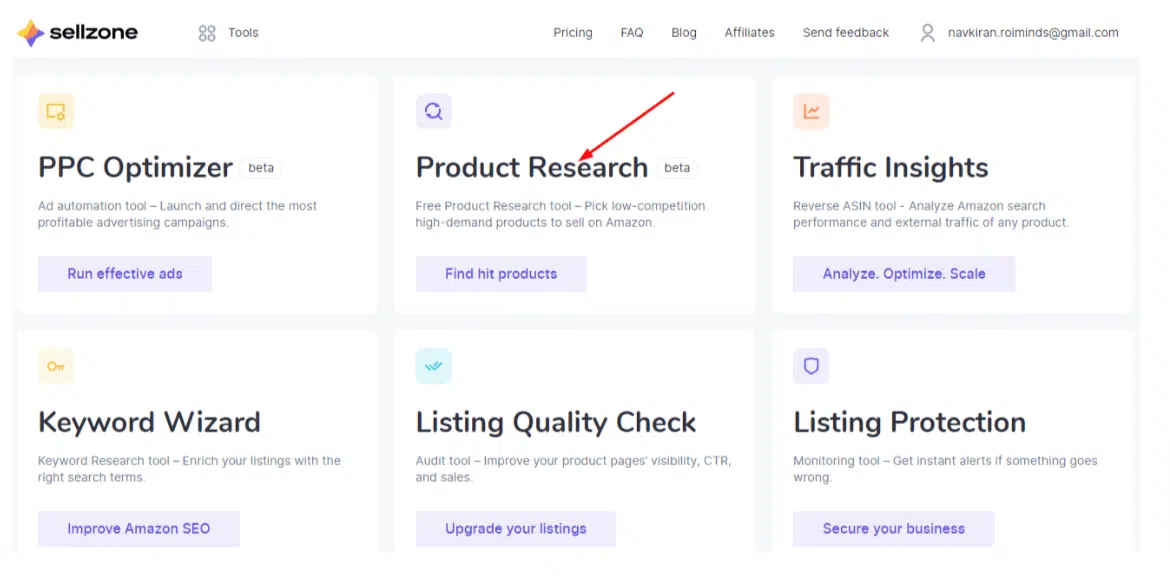
Select a category and a product price range
This is the perfect place to find products. You can search by category and subcategories as well as keyword selection. The results will provide you products containing your keyword in their titles. You can pick a price range as per your budget. Then hit the blue button “Find Products” for the results.
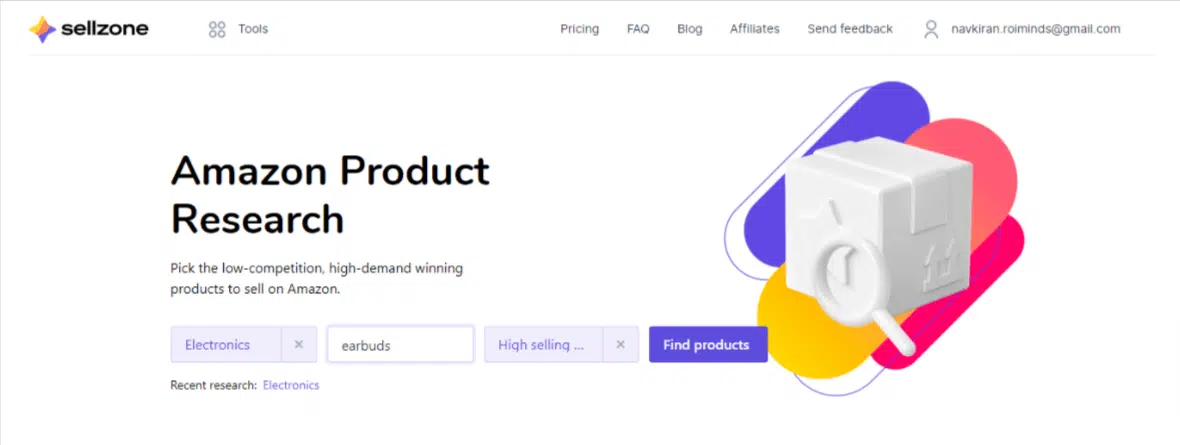
Pick the right product (consider characteristics)

Use sorting to see what product is the most profitable.

Click on ‘Advanced Search’.

On the right hand side of your screen, a window opens up wherein you can check ‘Reviews’ and ‘Ratings’ of the products, as well as set the Best Sellers Rank and choose whether you want to see products sold by Amazon as well.

Add the products you like to the list of “Favorites”

Click on “Favorites”

Click on “Calculate” against the “Profit”

FBA Calculator opens up on the right hand side of your screen.
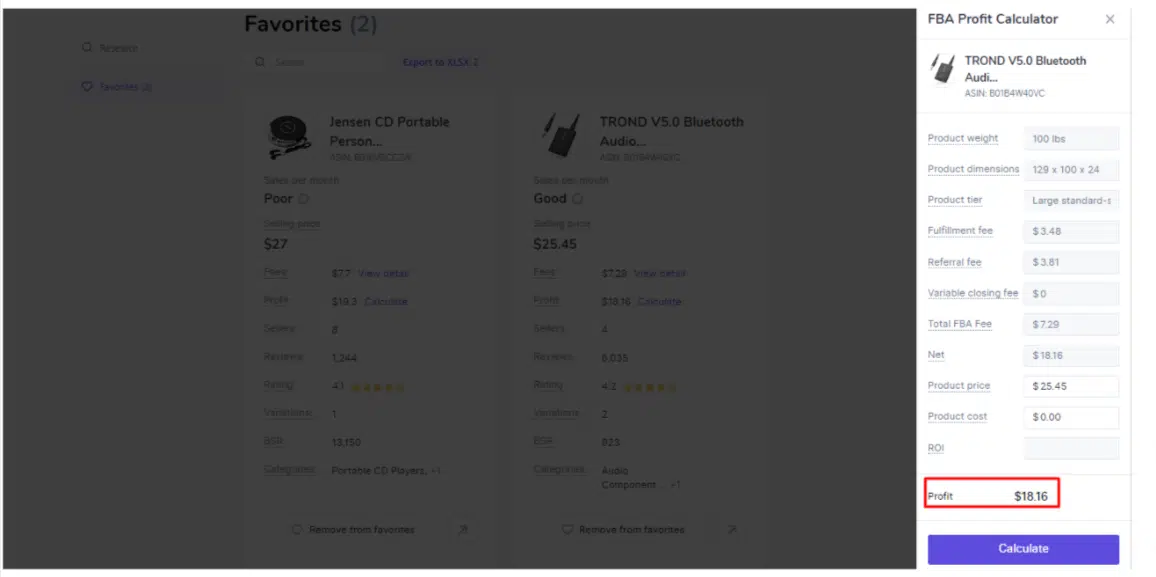
The seller must insert the product price & product cost himself. Then click on ‘Calculate’. Then the tool will show the final profit and ROI.
The tool also lets you export the results to Excel.

You can save the list for later consideration.
What is Listing Protection?
The Amazon Listing Protection tool is a valuable weapon against any sudden or unexpected change that may affect your rankings. The ability to respond immediately, along with this automated system for monitoring listings on an ongoing basis, gives you peace of mind knowing protection will be there when needed most.
It has two main functions:
- Track Amazon listing
- Scout Competition
Sellzone gives you the power to monitor your own Amazon listings. You can track:
- Price changes
- Listing content
- Buy boxes
- Keyword positions, and
- Listing suppression with ease so that nothing is left unknown. However, this feature is only for Amazon sellers who have MWS tokens from entering into an account on Amazon.
You can scout around your competitors' listings so as not to miss anything important. With this tool, you'll be able to stay on top of your game and make sure that nothing happens without notifying yourself regarding the Buy Box ownership.
How does it work?
The Listing Protection tool allows a seller to instantly notice any issues with them or products of their competitors.
Go to https://www.sellzone.com/dashboard/. Click on “Listing Protection”.

Add a listing
Enter product page URL or ASIN to begin your search. Press ‘Monitor’ to start tracking the Amazon listing.
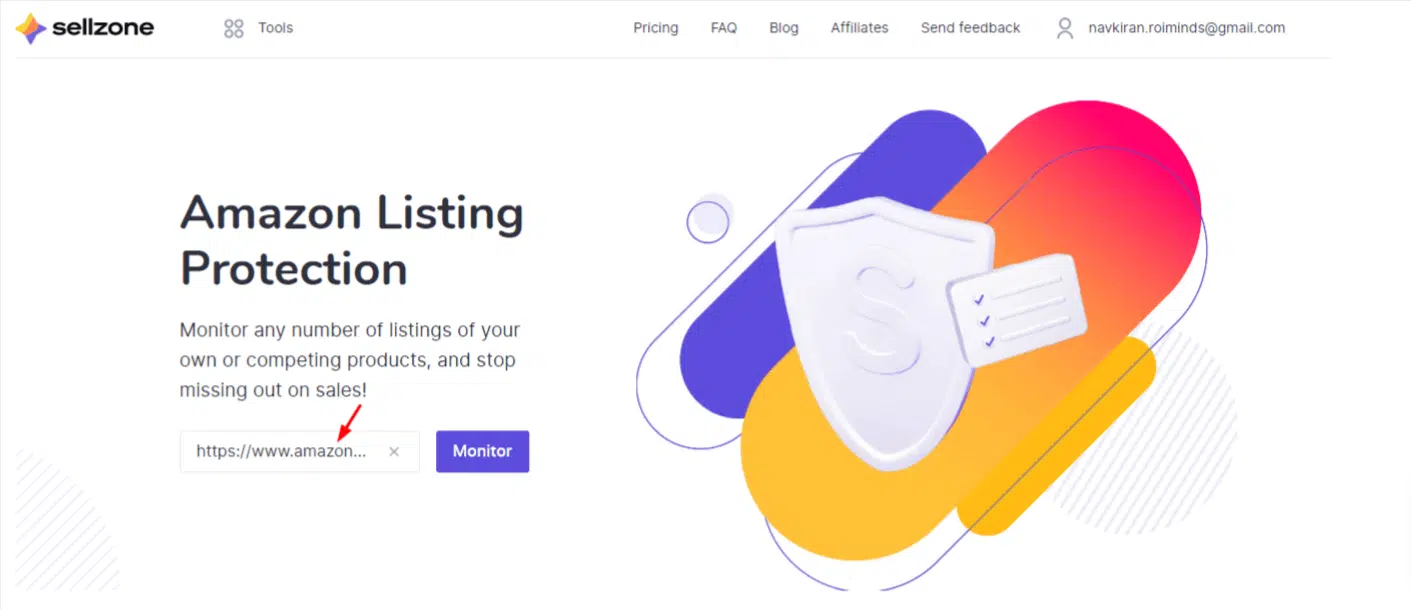
Add more products to your listing tracking and track as many products as you like. Employ ‘Add’ button with the product’s ASIN or URL to complete your search.
Add keywords and Seller’s name
The Listing Protection tool allows you to monitor the progress of your listing in real-time.
Monitor it by clicking “Track Your Listing Issues”.

You can apply adjustments to get the kind of results you would like to see. Enter the keywords manually.

This helps you figure out if the same keywords are being used in your listing as were chosen.
The seller's name should be mentioned to keep an eye on Buy Boxes. If not automated, then enter yourself and check for price with other Amazon sellers.

If you wish to get notified about the other changes, too, configure the corresponding settings as well.

Set up notifications
With the use of the settings tab, decide upon the notification mode of the Amazon listing - email or SMS.

Note: Suppression Alerts are available to all sellers, but they require specific account access. For the tool to work you need your Amazon MWS token which can be obtained from connecting with an already established seller account (unless this was done for Split Testing).
What is Split testing?
Sellzone's free Split Testing tool helps Amazon sellers test minor changes to their listings without guessing. You can compare different versions of an A/B tested listing and see which one quickly gets more sales, so you know what is working best with your target audience.
How does it work?
Split testing your product is easy and simple.
Visit https://www.sellzone.com/amazon-split-testing/
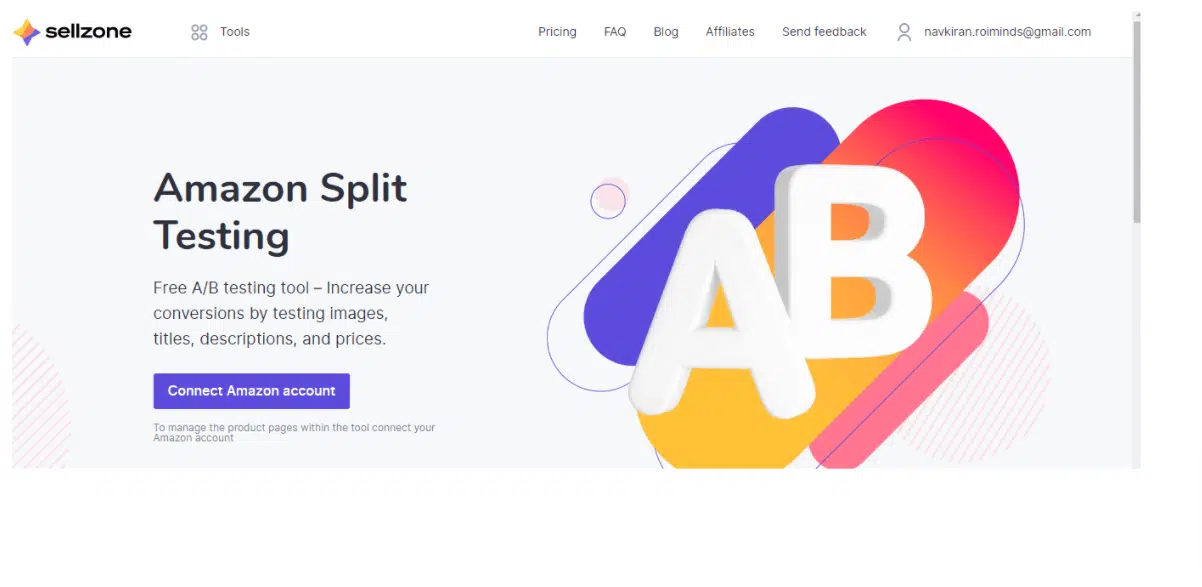
Connect Amazon account
To split test a product, you need two things — an Amazon seller ID and MWS Auth Token. In case you don’t know them, search them in your Amazon MWS dashboard.
After connecting your Amazon Seller account to the Split Testing tool, you will see all the current product listings right from a dashboard. Click on one of them to access the Create Split Test window.
Tweak & Test
Choose an element of your product that needs to change. This could be anything from a title or price point to an image. Once finished with editing, click “Publish On Amazon." This starts the process.
Split Test can be run anywhere between 1 to 30 days (though the platform recommends a minimum of seven days). You’ll be able to see real-time data (updated twice a day) as it runs, and if things aren't going well just stop them.
Note: Your split test will make a real difference to your live product listing, so double-check before launching the campaign.
What is Listing Quality Check?
The Amazon Listing Quality Check tool is a quality assurance audit for sellers on the platform that checks listings to ensure they follow all guidelines and include appropriate content. It also provides recommendations about how best you can improve your product information to make it more saleable on Amazon.
How does it work?
The tool is for everyone from an experienced seller to a newbie in the business and from a content expert to an agency. All they need to do is:
Go to https://www.sellzone.com/dashboard/

Add a listing
Put in the URL or ASIN of any product page you want to analyze and let the tool do all the work. It will take a minute (or a maximum of five minutes, however, the chances are rare), but it is worth every second.

Check the report
The Listing Quality Check tool analyses your product listings for:
- Listing quality score: The ratio between the number of failed and successful checks will determine how good a listing is.
- Amazon Requirements tab: Amazon has strict rules to ensure the quality of their listings. You should meet these conditions if you want your product up in lights and on top.
- Amazon Style Guides tab: To improve the quality of your listing, you should follow these tips based on Amazon's Style Guide.

This report will help you identify which areas still need work to ensure that your Listing Quality Score remains high and every failed check is not impacting it.
Ideas tab
It has additional ideas for enhancing the quality of your listing that you can implement based on best practices and research.
Note: You can also track the quality score of your listing, assessing its overall health.
Sellzone Alternatives
If you read this blog, then I'm sure that you too must have fallen for Sellzone, just like me. But I am not biased. There are decent alternatives available if you don't have a preference when conducting your product research studies online on e-commerce sites like amazon dot com.
I have found the following tools. These make for great alternatives to Sellzone.
Sellzone Alternative No.1: PX
PX is a platform that streamlines your customer acquisition process with smart campaigns and powerful performance analytics. The result is that you have more control over the marketing programs, so they're able to provide insight-driven results for every lead or appointment you generate in PX Marketplace.
Sellzone Alternative No.2: Amazon Sponsored Ads
Amazon's sponsored products ads allow you to promote specific items in your shop or store. When a customer clicks the ad, they're taken directly to their product page. This service is available for professionals (vendors and sellers) who sell on Amazon too. Use metrics to measure the impact of your ads on sales.
Sellzone Pricing
Sellzone offers a variety of prices to suit your needs.
The Sellzone Split Testing tool is a free and easy way for anyone to get started, just like the Product Research tool.
Listing Protection, Traffic Insights, and Listing Quality Check are three tools that come together in one package for $50 per month. It will provide you with a deeper analysis to help improve your website's ranking on search engines. It gives insights about how preventative measures like adding keywords or removing outdated content can be beneficial so it doesn't negatively affect rankings again down the line.
A detailed breakdown of Sellzone Pricing for your consideration:
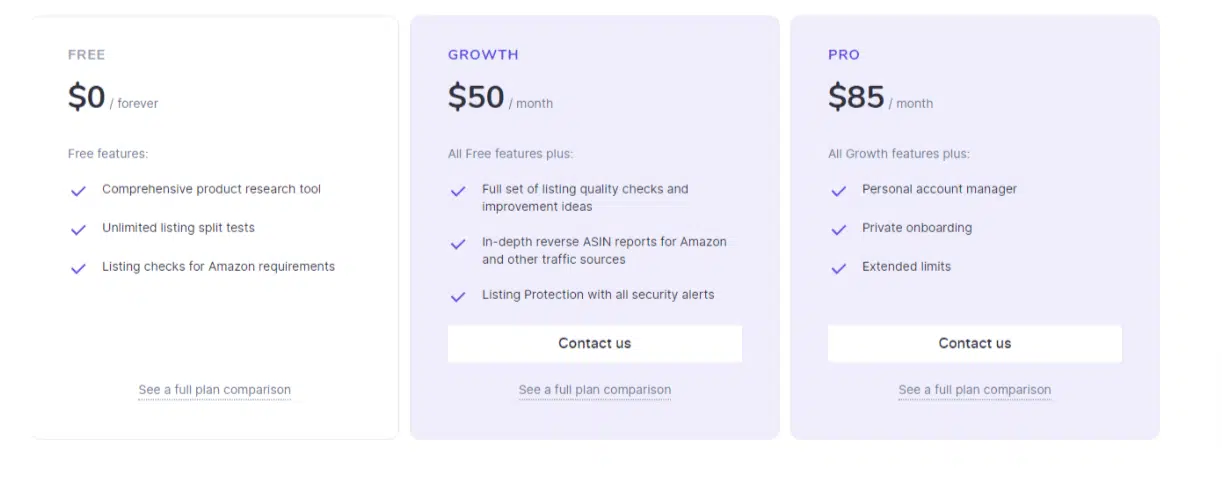
Pricing Option 1: Free
$0 for all of your split testing needs, including unlimited Amazon listings and traffic overviews to help you stay on top with their requirements. There are 3 keyword research limits per day and only 100 keywords per research, but no worries because You will be taught through an Academy course. You get customer support as well.
Pricing Option 2: Growth
Pay for all the features at one go for $50. The features offered in Sellzone’s Growth plan include unlimited keyword research, unlimited seed keywords per day, different match types, sorting/ smart filtering, keyword list exporting, Amazon Style Guide checking, insights (Google organic traffic and keywords), info on websites (linking to your listings), Google Shopping ads, Display ads, 500 listings for Listing Protection, Alerts for keyword rank, Buy Box Statuses, Hijacker alerts, listing suppression alerts, cost changes, and access to private Facebook group
Pricing Option 3: Pro
For just $85 per month, you can get everything in this plan. This includes a personal account manager with extended limits and private onboarding plus 2,000 listing checks through the Listing Protection module.
You can save up to $200 per year, depending on what plan you choose for your Sellzone tool. For instance:
- Free: $0
- Growth: $40 per month (billed annually)
- Pro: $70 per month (billed annually)
The annual plan saves you $10 on the Growth Plan and another 15 bucks for Pro, so it's like getting two months free.
You can try out the 7-day trial and get access to Listing Protection, Traffic Insights, and Listing Quality Check services. After that, you'll be moved over to the Growth Plan, which costs just $50 per month. And did I tell you that a credit card is a must?
Final thoughts: Should you use it for your online business?
In our digital age, information flows freely at the speed of light between buyer and seller alike. Every minor advantage matters when building up a brand image that stands above all others in this cutthroat marketplace. This is entirely true whether you are a Youtuber or selling physical goods straight from home via an intuitive yet powerful interface explicitly designed for small businesses.
Sellzone is amazing for increasing conversions and quickly creating better product listings on Amazon. The intuitive interface, low cost of operation powered by Semrush make selling through this platform an easy choice to maximize your sales.
The Split Testing tool is a fun way to see how even the smallest changes can impact your Amazon sales. Traffic Insights offers incredible comparisons, Listing Protection ensures you're always listed correctly, and Keyword Wizard helps with keyword research for better search engine rankings.
You shouldn't require more reasons to invest in this tool for the long run, do you? We hope not!

