Few of the tools I pay for each month have had the impact on my bottom line like AHREFs. AHREFs helps me do a lot of things to improve my existing blog content and find new content opportunities, including discovering niche topics and analyzing competitors in your industry. Ahrefs also allows you to analyze competitors' websites to identify high-performing pages and keyword opportunities. For an additional resource for all things entrepreneurship, check out EntreResource.
In this post, I’m going to show you the 3 main strategies I use for finding high quality blog topics.
What Does AHREFs Stand For?
Unnecessary to know, but if you’re wondering what the odd name means, AHREFs is a reference to an HTML function that we use online to turn text into a clickable link.
Before I get into the strategies, I want to cover a few important things.
First the competition metrics we use to make decisions and then the writing process itself.
About AHREFs Competition Metrics
To understand what makes a blog topic good or not, you need to understand what metrics we’re going to be comparing.
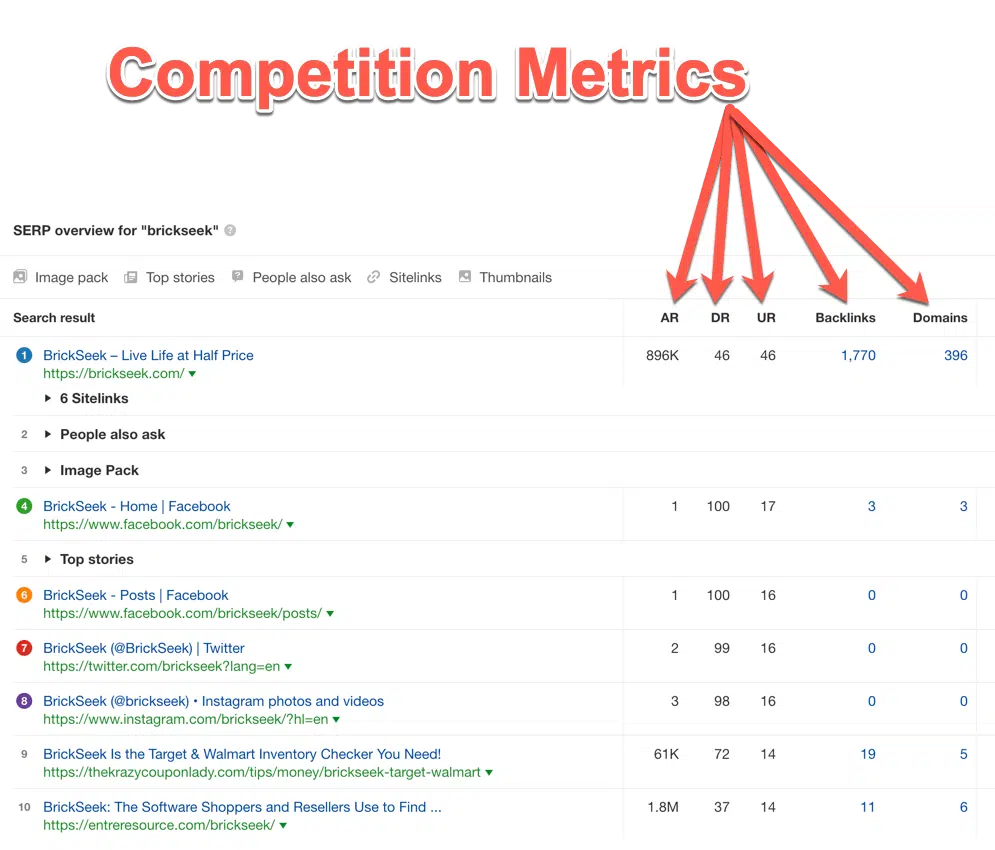
Total Backlinks and Referring Domains: The number of backlinks that a competitor has dictates how difficult it will be to outrank them in the SERPs. We can further break this down by the quality of the backlinks and the total number of referring domains. More referring domains is best.
For example, it’s more advantageous to have 10 backlinks from 10 different domains than 10 from 1 domain.
Domain Rating and URL Rating:
(Important AHREFs Domain Rating Explained)
The domain and URL ratings of the other sites that will be competing with you are very important. Also, the DR of the sites linking to them.
If a site has a DR of 90 and a UR of 50, it will be very difficult to pass them in SERPs if your site is a DR 14 and your post is a UR 9.
Although DR and UR both play a role in ranking, I focus mostly on DR and will be doing so in the examples that follow in this post. You can use these metrics to gauge the competitiveness of a keyword or page and estimate the effort needed to outrank competitors.
Keyword Difficulty: This refers to the overall difficulty of ranking in the top 10 positions. The lower the Keyword Difficulty KD , the fewer backlinks that will be required to rank for that term (relatively speaking). Several factors influence keyword difficulty, including the number and quality of backlinks, content relevance, and user intent.
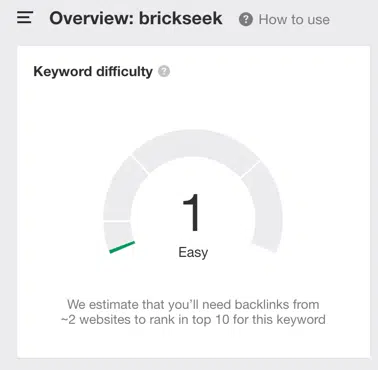
Do NOT confuse this AHREFs metric with Google’s keyword competition metric. The Google metric refers to the competition for paid traffic, not organic traffic.
There is often some minor correlation (highly competitive PPC terms are likely highly competitive in organic as well) they are far from the same. Focus mainly on the AHREFs difficulty for the methods I’ll be showing you. You should use these metrics to determine whether a keyword is worth targeting based on your site's current authority and resources.
Important Considerations
I highly recommend that you read my blog post on blog topic research mistakes immediately after reading this post, but here are a couple of quick things to keep in mind. One common mistake is failing to align keyword selection with user intent and content relevance, which can negatively impact your SEO results.
Traffic relevance > Traffic volume: Fight the urge to cover topics that aren’t relevant to your blog. Carefully analyze the AHREFs traffic estimate before writing any piece of content. Content relevance is crucial—aligning your content with what users are searching for will improve engagement and search rankings.
As a general rule, prioritize keyword topics that are both relevant to your business and aligned with user needs before diving into research.
One piece of content will rank for many different keywords: We aren’t fishing for one keyword to target, we’re searching for a good topic that is full of keywords to target. If you’re concerned about how to approach actually selling your own products or services online, this guide to overcoming the fear of selling can help. We can drill down on each specific keyword with the AHREFs keyword analysis tool.
These methods are for organic search wins: Great content doesn’t always rank atop search engines. The steps I’m going to show you apply to ranking in search engines. This doesn’t mean you should ONLY write for search engines or on topics that you find with these strategies.
Your site’s domain authority impacts what you should target: If you have a new site, you need to focus on very low competition phrases if you want quick organic wins. If your DR is 14, you will want to find topics that are driving traffic to sites with DR 14 or below. The good news is, I’m about to show you how to find plenty of them.
I use a combination of all the methods during my keyword search sessions. Finding good topics requires following “rabbit trails.” I may start with one method and then roll into another. This will make more sense after you read the methods and try them yourself.
When considering search intent, remember to understand your users and their search behavior to better target keywords.
Setting Up Keyword Research with Ahrefs
Before you can start uncovering those high-potential keywords, it’s essential to lay the groundwork for effective keyword research using Ahrefs. Keyword research is the backbone of any successful SEO strategy—it’s the process of discovering the specific keywords and phrases people are searching for in search engines, and then using those insights to create content that ranks and drives organic traffic to your website.
To get started, log into your Ahrefs account. If you’re new to Ahrefs, you’ll need to sign up to access their full suite of keyword research tools. Once inside, head straight to the Keywords Explorer. This is your command center for generating keyword ideas, analyzing keyword difficulty, and uncovering the search volumes that matter most to your business or niche.
Begin by entering a seed keyword—this is a broad term related to your topic, product, or service. For example, if your website is all about specialty coffee, you might use “coffee beans” or “espresso machines” as your seed keywords. Ahrefs will instantly generate a list of related keyword ideas, each accompanied by crucial SEO metrics like search volume, keyword difficulty (KD), and cost per click (CPC).
Understanding these metrics is key to making smart decisions. Search volume tells you how many times a keyword is searched for each month, giving you a sense of its popularity. The keyword difficulty metric estimates how challenging it will be to rank in the top positions for that keyword, based on the backlink profiles of the current top ranking pages. Higher KD means more competition and usually more backlinks required. CPC, while more relevant for paid campaigns, can also signal the commercial value of a keyword—higher CPC often means higher potential revenue if you can rank organically.
Ahrefs makes it easy to refine your keyword list using filters. You can filter by search volume to focus on keywords with enough traffic potential, or by keyword difficulty to find those valuable keywords that are within reach for your website’s current authority. Don’t overlook the content gap analysis tool, either—it’s a powerful way to analyze your competitors and find keywords they rank for that you’re missing, helping you spot content opportunities and fill gaps in your SEO strategy.
As you explore and analyze, keep an eye on trends and shifts in search intent. The goal is to create a keyword list that not only targets high search volumes but also aligns with your business goals and the specific topics your audience cares about. Remember, keyword research isn’t a one-and-done process. Regularly revisit your keyword list, monitor your rankings, and adjust your strategy as search trends and competitor landscapes evolve.
With your initial keyword research set up in Ahrefs, you’re ready to dive deeper—analyzing metrics, applying advanced filters, and mapping your chosen keywords to the right content on your website. This structured approach will help you stay ahead in the ever-changing world of SEO and ensure your content is always optimized for what people are searching for.
The Writing Process
There are two types of blog post topics you’ll find through your research and write.
- Identical subject posts
- Variational subject posts
Sometimes we will emulate competitors posts very closely (similar content topic and title) and other times, we will create unique variations that compete for the same keywords.
For example, if I performed research and decided on the topic “Apple Watch Review,” I’d be writing an article that many others have already written.
When writing an article like this, I’d use the “sky scraper approach” to try to make my article better. This is the process of emulating what writers did well in their articles, covering the same topics they covered but then taking it further or making the post objectively better in other ways.
To do this, I’d read the similar articles on the topic (usually all the top 6-10 articles for the main search term on Google) and make sure that mine is better than all of them. When analyzing SERPs, it's important to examine individual keywords to understand what drives top rankings and to identify opportunities for improvement.
- Longer (if necessary)
- More readable
- More entertaining
- Better images
- Faster page load time
- Etc.
We never steal or use re-spinning software to make these posts. We write perfect blog posts that can take some high positions in SERPs.
In other cases, we might see that people are searching for something that hasn’t been answered properly, completely or in some other intriguing way. We then try to sneak our article into the SERPs and get some of the traffic we know is there.
For this method to work, we have to make sure that the article has similar search intent as the ones we are analyzing or it likely won’t see similar results. Also, while one piece of content can rank for many different keywords, it's crucial to map individual keywords to the most relevant webpage to maximize SEO impact.
Method #1: Content Explorer Filtering
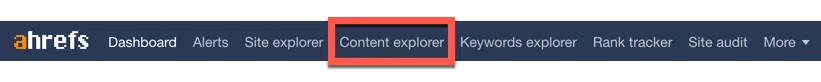
This is probably the easiest way to find quick win blog post topics.
The content explorer feature is similar to Buzzsumo (another reason AHREFs is a bargain, Buzzsumo is pricey). It allows you to enter a keyword and see what articles are the most popular. If you’re also exploring tools for managing premium memberships, you might be interested in this full Whop review, which covers its features and how it compares to competing platforms.
You can see which articles have been shared the most on Pinterest, Twitter or Facebook. We can also see information about the site and the estimated organic traffic.
The real power comes from filtering this data. You can also export keyword data from Content Explorer for further analysis or to share with your team.
Here’s an example of using ahrefs content explorer tool to search for the term “Tiny Houses.”…
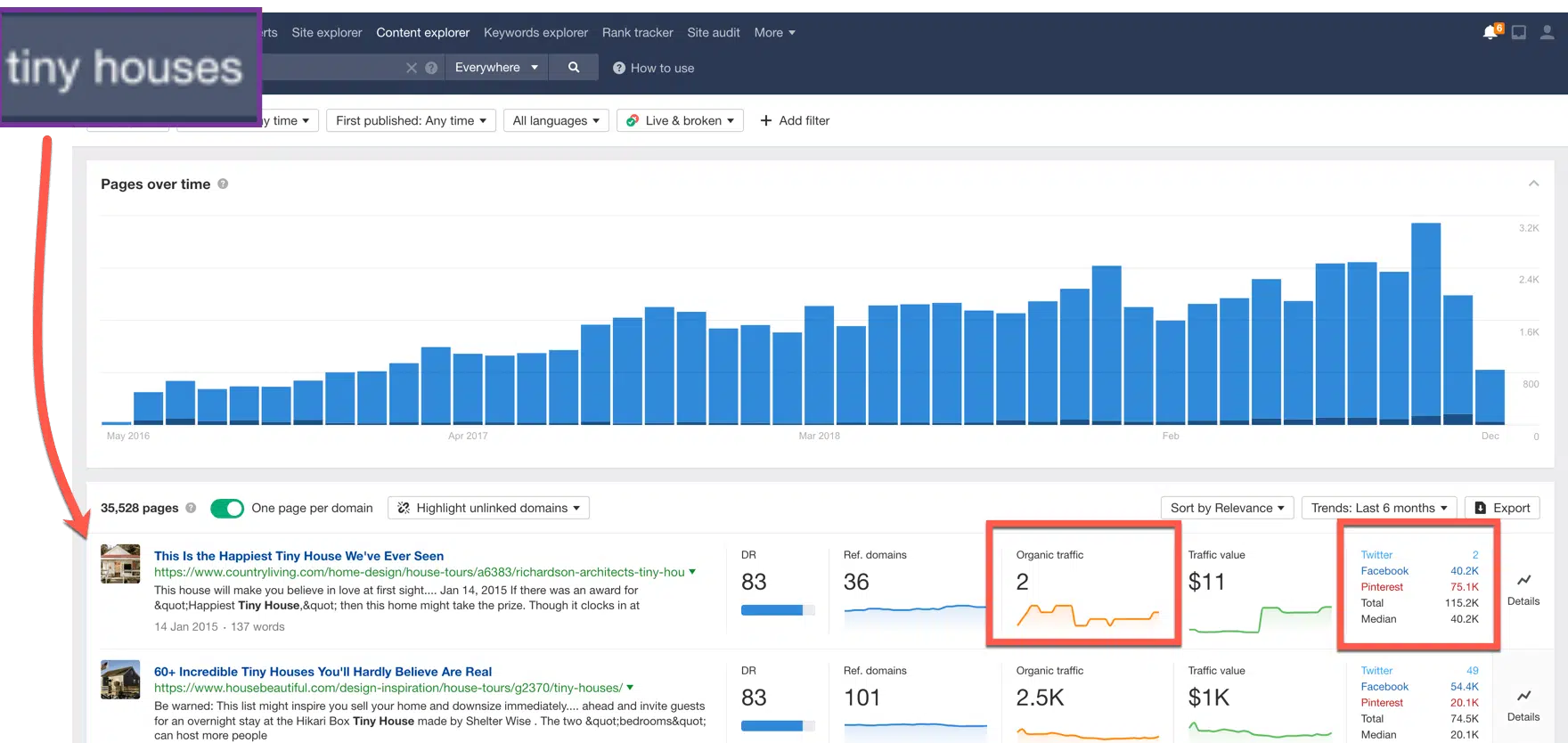
The data I’m most interested in is down at the bottom right.

The top post for the “Tiny Houses” search term has 115,000+ shares but only 2 organic visits.
Theres nothing wrong with an article that gets that many shares, but this post is about quick organic wins, so let’s do some filtering.
Click on the “Sort by Relevance” drop down bar and select “Organic traffic.”
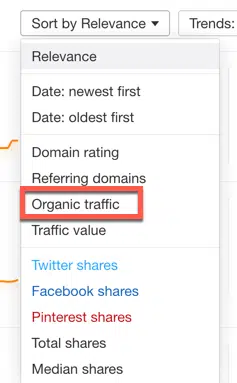
Next, click on “+Add filter” towards the top of the explorer.
Then select “Domain rating.”
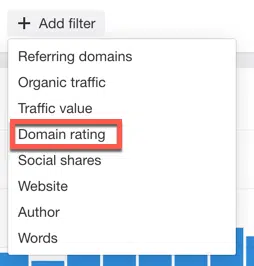
For this example, lets assume that your site has a domain rating of 20. I’d set my parameters then from 0-20. This means we will only see sites that have DR equal or less than ours. For more on applying the idea of hard work for success, see “Work Hard and Be Nice to People”.
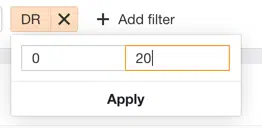
Ok, now check out the data we get with these filters (sorted by most organic traffic and showing only sites with a DR of 20 or less).
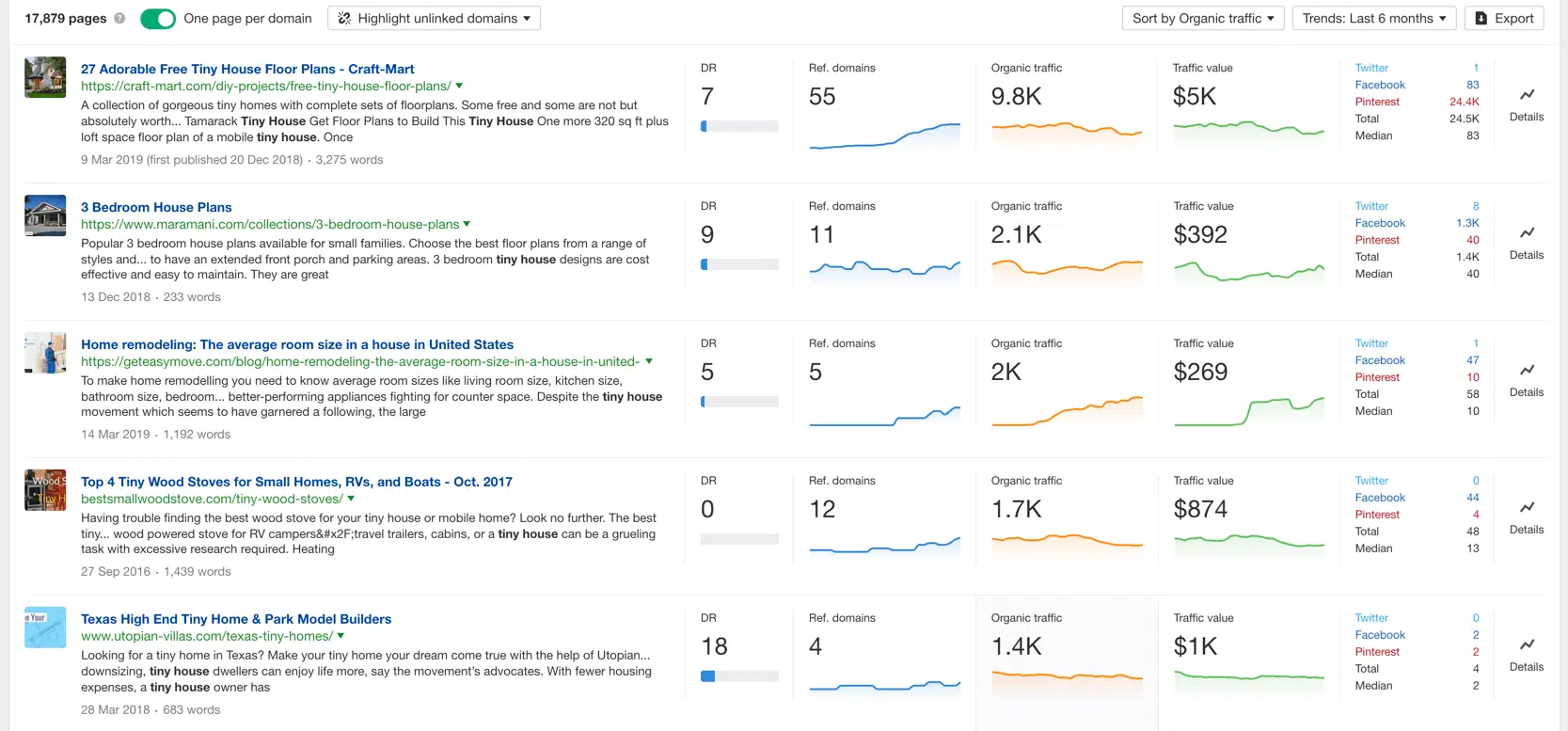
I’m getting ideas already!
Let’s dig a little bit deeper and see what specific keywords these tiny house related articles are ranking for.
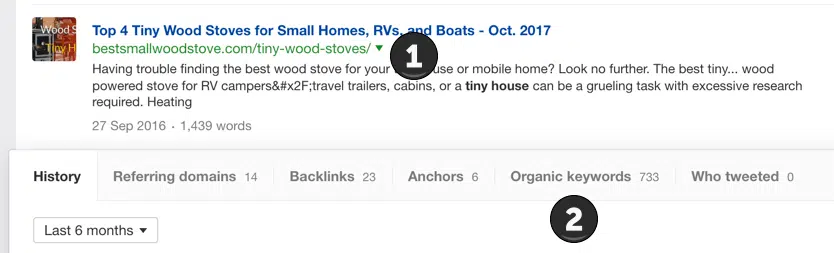
Click on the downward arrow just to the right of the articles URL and you’ll see a drop down appear.
Next, click on “Organic keywords.” to see the ahrefs organic keywords report.

These are the real big keywords but we can expand to view them all in the site explorer if we want to dig deeper (more on site explorer soon).
Now, what can we do with this data?
Well, I could write a post that is very similar to the one I’m looking at OR I can create a new topic based off the keywords I now see are low hanging.
Here are a few possible blog topic ideas from this….
- 10 Cute Mini Wood Stoves We’re in Love With
- 5 Tiny Wood Stoves You Have to See
- Beautiful Small Wood Stoves for Boats, RVs or Cabins
This isn’t my niche, but those topics seem to have legs. The blog post I’m analyzing gets an estimated 1,700 monthly organic visits. When evaluating which topics to pursue, consider using search traffic metrics to prioritize those with the highest potential reach. If you have a DR 20 site, you could totally grab some of that traffic and more by targeting a percentage of those keywords. By the way, if you’re curious about trending Amazon sellers like Michelle Clark, you might find plenty of inspiration by analyzing their strategies, too.
Method #2: Direct Keyword Explorer
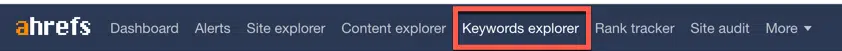
This method is simple. In fact, ahrefs’s keyword explorer is actually too simple and requires some other moves to really work well (more in method #3).
Navigate to the keyword explorer and type in a basic keyword related to your niche (it’s ok if it’s broad or you’ve already written about it). Starting with a seed keyword can lead to more specific keyword ideas that are better targeted for your content strategy. (For those interested in paid ads or traffic acquisition, here’s my complete review of Paid Traffic Mastery by Molly Pittman).
For this example I’ll use ahrefs keyword finder to look up “bird houses,” for my search term.
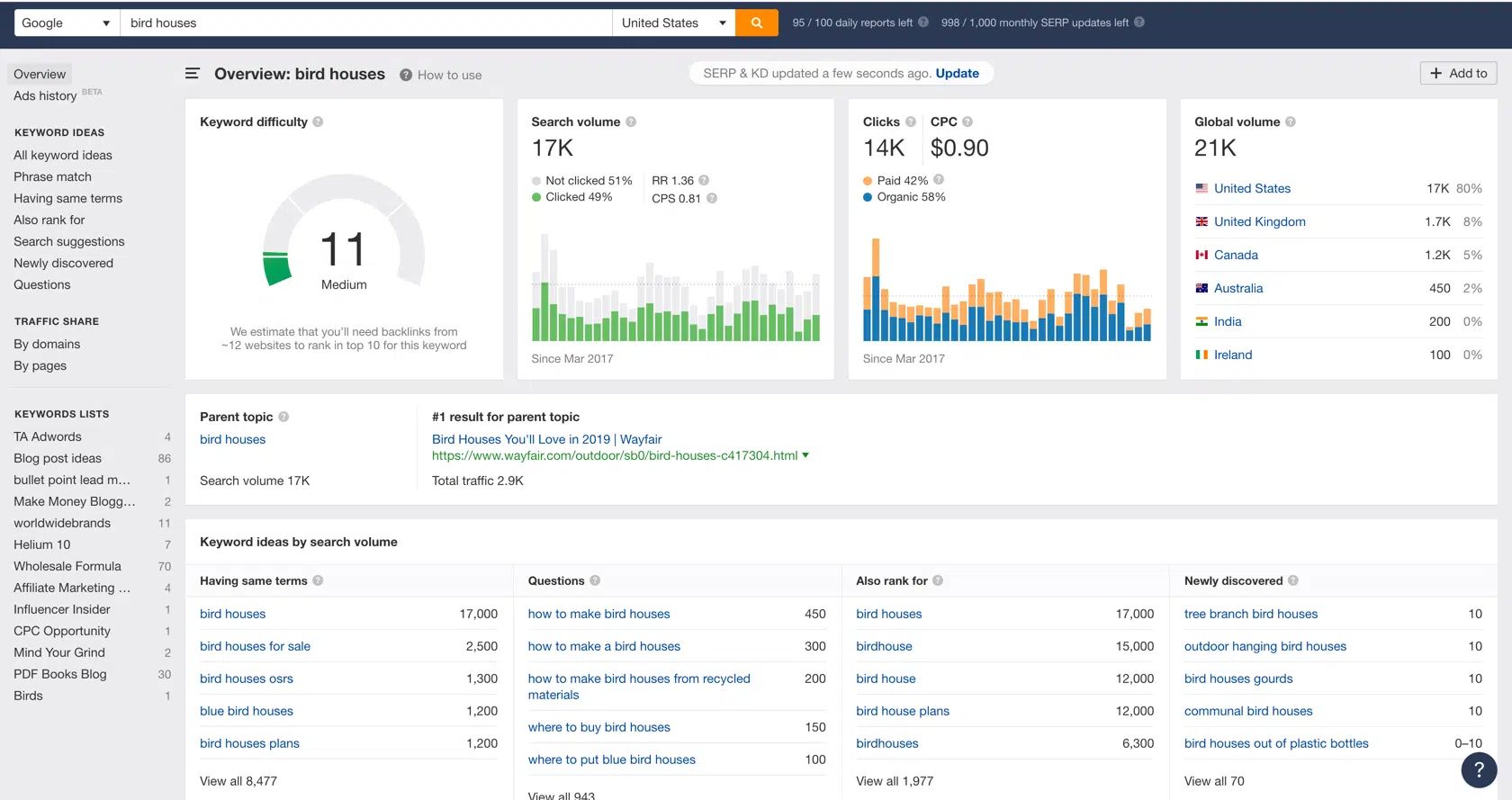
This keyword might have legs (or wings, whatever). But we have to check a lot of things first.
I need to look at the following things in order…
Keyword Difficulty: It has an 11 KD. That isn’t terrible. AHREFs is estimating that I’d need about 10 backlinks to squeeze into the top 10 spots.
Search Volume, Total Clicks and Click Distribution: This gets 17,000 searches in the US (the country I have set by default) and each visitor accounts for about .81 clicks. Some people aren’t clicking at all and some are clicking multiple results. The search volume is 17,000 but the clicks is going to be closer to 17,000 * .81. This is rounded out to 14,000, which we can see in the clicks section. When doing keyword research, keyword search volumes are crucial because they help prioritize which keywords to target based on their popularity and potential impact.
Finally, we can see the click distribution of paid vs organic results. This keyword has a lot of commercial potential, so there is a lot of paid traffic being ran at it. This will cut further into the share of clicks we can get. In this example, 42% of clicks go to paid results and 58% go to organic. If you’re interested in how automation and AI are impacting job security and which professions are most resilient, check out 24 AI-proof jobs that will stand the test of time.
This brings the true US potential to about 8,120 visits total (across all results).
Is it worth chasing? We need to check the SERPs.
SERPs (Search Engine Results Page): Now, we scroll down and check out what the search results page looks like.
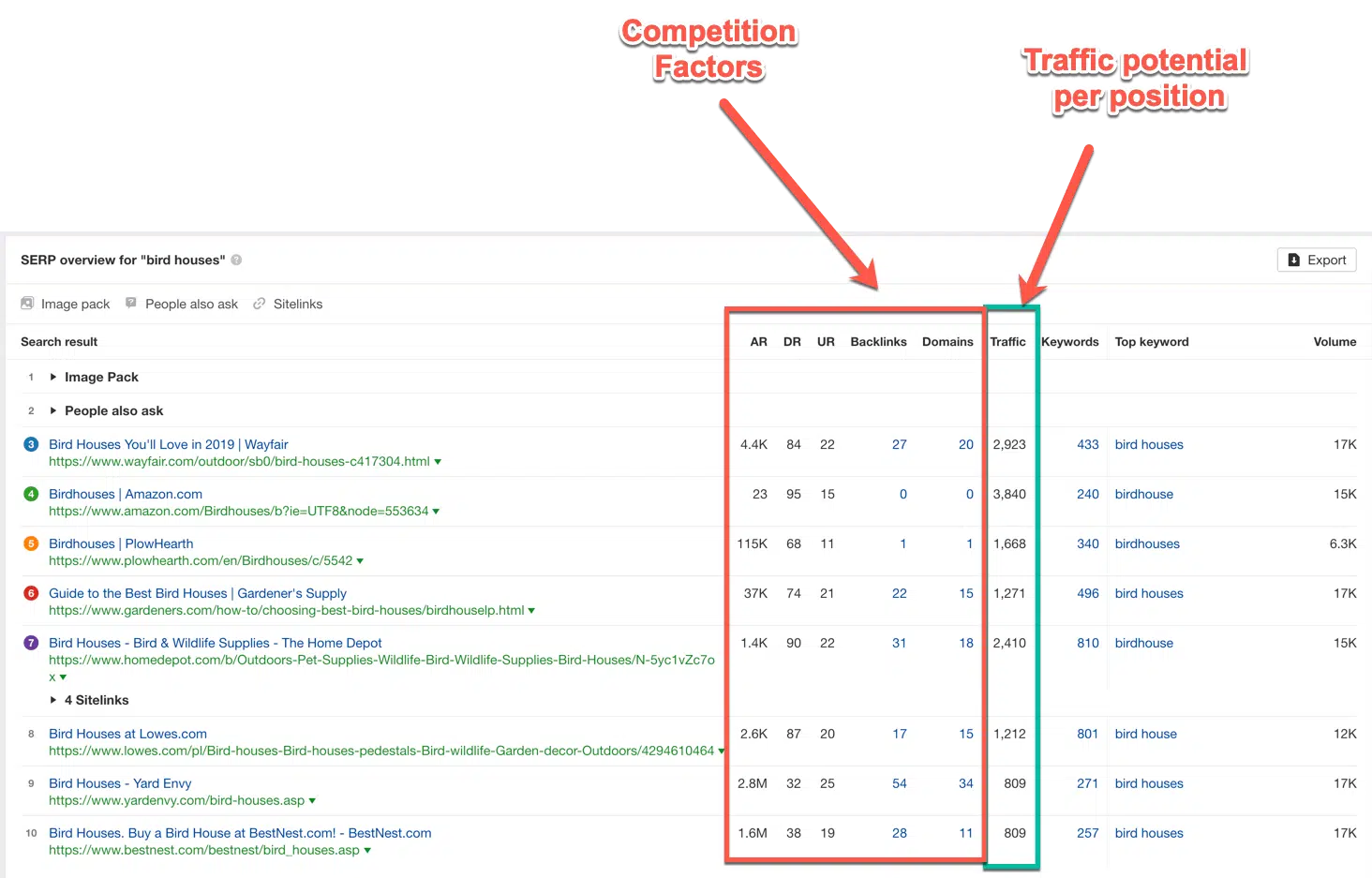
At this point, I start looking at each spot and ask myself, “could I write a post that could outrank this for this keyword?”
If my site was a DR 14, I’d not feel very good about competing organically with the “Bird Houses” search term anytime soon.
Why? Because the lowest DR in the top 10 is 32 and it has a whopping 54 backlinks.
Although it’s position would be nice (809 visits just for the one search term) that’s a lot of backlinks and I’d still not be guaranteed to takeover their spot if I got them.
So, I can give up OR I can scroll back up and check out some related terms.
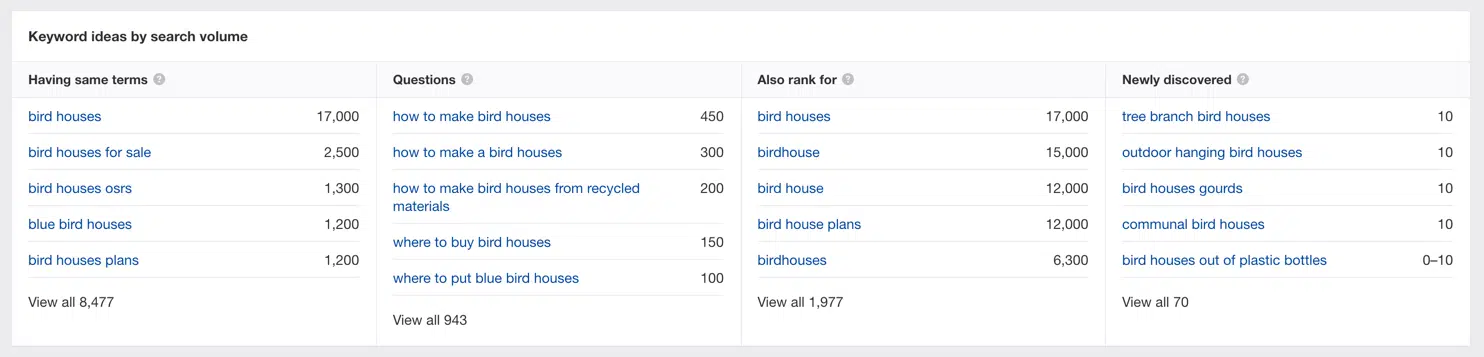
If I saw anything that caught my eye, I might click on it and then repeat the process that I just did with the new term. Looking for related terms is also a great way to discover long tail keywords, which are less competitive and can drive highly targeted traffic to your site. When analyzing search queries, consider using phrase match to ensure your keyword appears in the exact order you want within the content or search results.
Method #3: Reverse Search Top Pages from Sites with Similar DR in Site Explorer
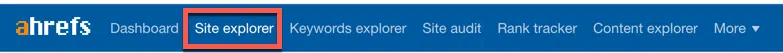
This method is awesome because it will give you a lot of new ideas you might not have ever considered.
In the first two methods, we started with a term. In this method, we start with a site that is in our niche, has organic traffic and has a DR that is equal to or lower than our own.
Before diving in, it's helpful to select a seed word that represents your niche. This word acts as the foundation for your keyword research and competitor analysis, helping you generate related keyword ideas and analyze the niche more effectively.
Finding these sites can be intentional (with content explorer and filtering by DR) but it often happens serendipitously.
Remember how I said earlier that I follow “rabbit trails” from one method to the next? Well, this method relies on finding sites to reverse search as a byproduct from the other methods.
Here’s how it works.
Let’s go back to our “Tiny Houses” example.
In that scenario, I had a DR14 site and was analyzing the most popular posts that related to “Tiny Houses” and had a DR below 20.
The article with the most organic traffic was from a site with a DR 7.
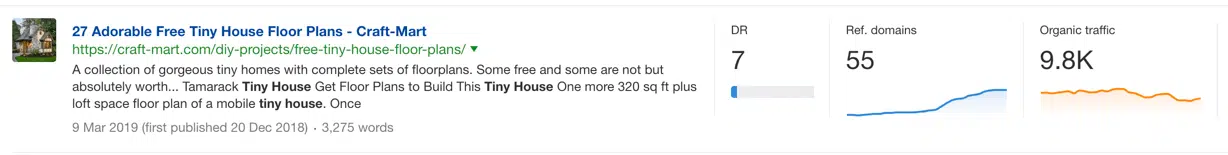
Craft-Mart.com is getting big traffic with a low DR in our make believe niche. Let’s go see what’s working for them! If you’re interested in understanding more about Amazon ASINs and how to create them, check out this detailed explanation.
What we want to do now is put their main URL “craft-mart.com“ into the AHREFs Site Explorer.
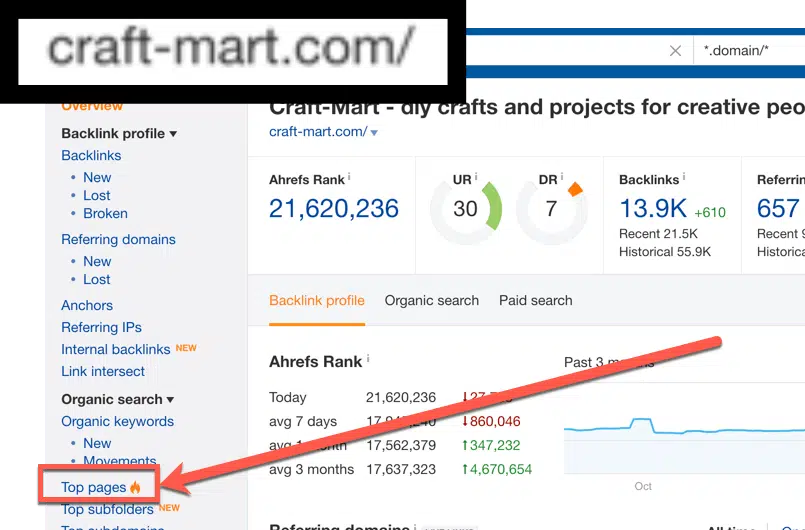
Next, we want to click on “Top pages”
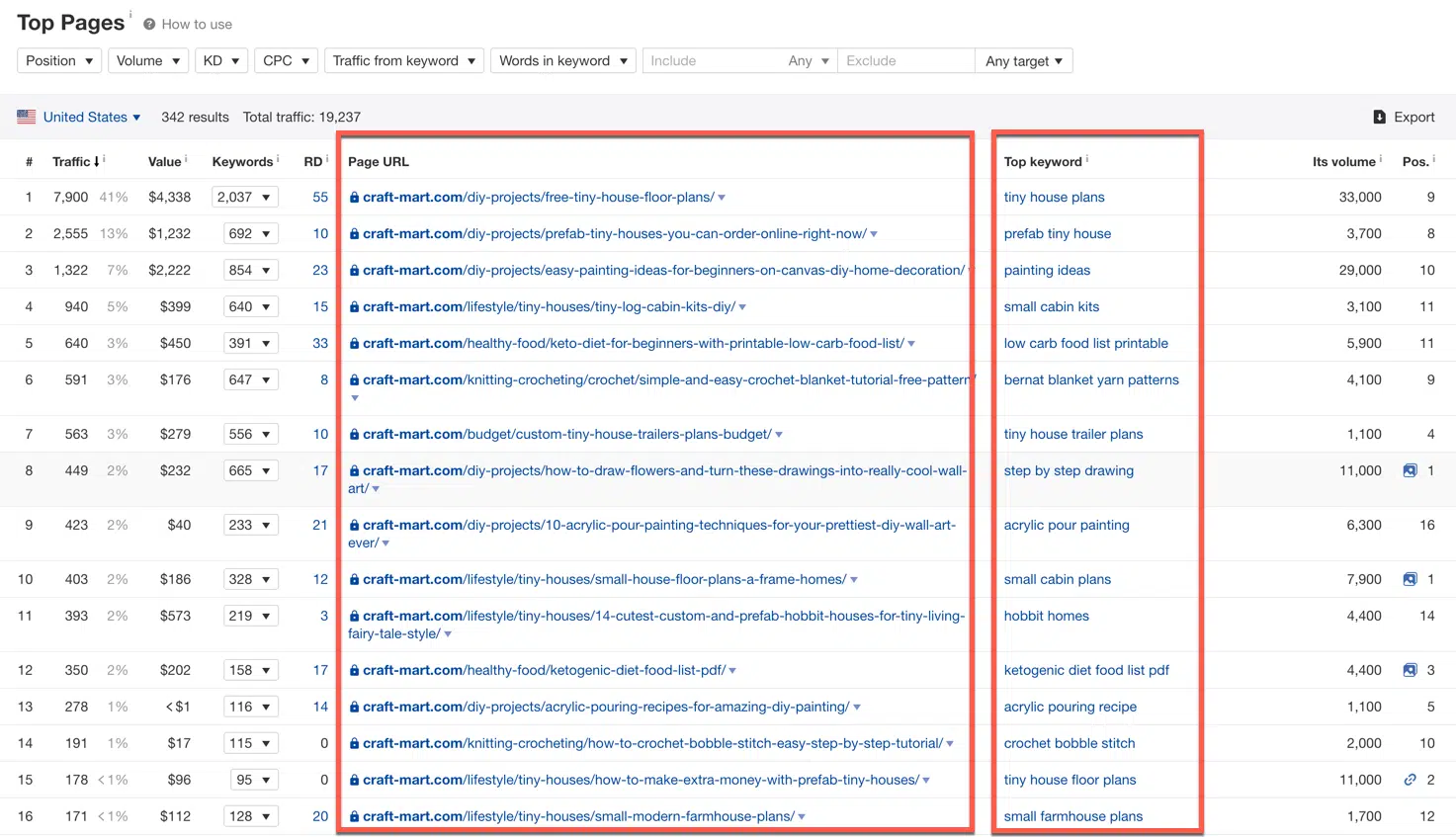
That is 16 posts that are each generating 171+ organic visits per month. Logically, I’d start by analyzing the ones getting more traffic and work my way down the list.
You can also see all the keywords that a site ranks for, but I prefer looking at the top pages. Why? Because the total traffic for a single blog (what I care about) is made up of a collection of many keywords. I’m looking for topics that can do the best, not just singular keywords.
I find that topic and then analyze all the keywords that it’s ranking for. From there, I can start strategizing how I can integrate them into my own, similar content.
If you want to learn more about AHREFs, go check out their YouTube channel and join the free AHREFs newsletter.

