There are many ways to grow your email list, but the method I'm about to show you has been my #1 source of new, high-quality email opt-ins for over 4 years. If you read and implement just one concept I've ever shared, let it be this one.
Internet business blogs are loaded with the same cliche articles.
Articles like...
- "5 Time Saving Hacks Used by Navy Seals"
- "The Common Trait Shared by 90% of Millionaires"
These types of articles are great...the first 4-5 times we read them.
THIS IS NOT ONE OF THOSE DRY ARTICLES!!!
This article is different.
The method I'm going to teach you...
- IS EASY TO IMPLEMENT
- IS PROVEN TO WORK
- GIVES QUANTIFIABLE RESULTS
- WORKS QUICKLY
If you have a Facebook group (a requirement for this method) and implement the steps I am about to show you, you will see a massive increase in your email opt-ins.
It's not a "maybe" sort of thing either.
Success with this method is as close to a guarantee as I can ever make.
Here are my results so far with this method (from just one Facebook group!)

Sound good?
Let's go on!
About the Method
The method is straightforward.
The only tools you'll need are a basic
I have a Facebook group, and I ask for an email when people request access to join.
Instead of just saying, "enter an email," I give THEM something in return.
I offer three free gifts to everyone who provides a valid email address
Here is the method in pictures 🙂

Some Important Details and Stats
First, the gross number of email subscribers I was able to convert may be higher or lower than yours, BUT the conversion rates you get should be similar if you implement the same strategy as I did.
For example, my group (FBA Today) had 21,646 members when I first wrote this post, and at the time of this update, it has over 40,000 members.
The fact that my group is big to begin with means I get more requests to join than a similar group that is smaller. People see a large group as validation that it is high-quality. They see a lot of people on the inside, and their desire to join grows. It's basic psychology.
Yes, this will mean I get more requests and will get a higher % of opt-ins than you will if you have a smaller group.
Regardless of the size of your group, this will make a huge impact relatively speaking on your email list growth.



Let's break this process down into actionable steps.
Step #1 Create Your Email Sequence
Before we set our Facebook group up to collect emails, you need to create a system for delivering your lead magnets.
For lead magnet inspirations, read this article where I cover 50 different lead magnet ideas.
This method hinges on giving something in exchange for an email. Without giving something of value, this process will not work well at all.
So, you have something to giveaway.
You're going to need an
There are many other options, and any quality
I find ConvertKit to be extremely user friendly, consistent, and more than powerful enough to tackle any email marketing task.
It's also affordable, BUT the price will be less and less of a concern for you once you see the return on investment that email marketing has.
As a quick reminder, you can and should easily generate a MINIMUM of $1/subscriber per month.

Now, in my email sequence, I have 4 emails.
I am giving 3 gifts. There is a reason that I give these out in a sequence as opposed to all at once.
I want my subscriber to look forward to my next email. This is a combination of elements I learned from two of my idols Russel Brunson and Ryan Deiss.
In his book "Invisible Selling Machine," Deiss recommends giving new subscribers 3 "gifts" when they join your email list. The book goes way deeper into the psychology of this and different methods for using these gifts to better segment and tag subscribers.
For now, I am going to keep it simple and just say that giving 3 gifts over 3 days is a perfect start and will get the most email opt-ins, highest open rates, and will leave your new subscribers pleased and more willing to open your emails and buy from you in the future.
I learned about a concept called the "Soap Opera Sequence" from Russell Brunson in his book DotCom Secrets. The concept is simple: end each email in a way that leaves the subscriber "on edge" and wanting to open the next email.
Here is what my sequence looks like.
Email #1
Send: Immediately after subscription
Subject: Welcome to the FBA Today Community! [Free Gift Inside]
Purpose: Give freebie #1 download link and allude to the next email/gift coming.

Email #2
Send: One day after last email
Subject: AZ Seller Gift #2: Feed the Beast!
Purpose: Give freebie #2 download link and allude to the next email/gift coming.

Email #3
Send: One day after last email
Subject: AZ Seller Gift #3: Defend Your Account!
Purpose: Give freebie #3 download link

Email #4 (AND BEYOND)
Send: One week after the last email (variable)
Subject: $457,903.81 in less than 90 days...
Purpose: Get subscribers to take some desired action. After subscribers have received their 3 free gifts, it's now time to try and get them to take the next desired action. This can be...
- Buy something
- Follow you on another social media channel
- Share something with their friends
This is your chance to get more from your subscribers while you are still "top of mind."
You can add as many of these emails as you'd like to your sequence OR create a new sequence and have subscribers who complete this first one added to it automatically.
My 4th and final email from this sequence aims to get users to check out a software that I am an affiliate for. It is relevant to Amazon sellers and links to a review article I wrote that converts very well.

Alright, now that you have a sequence in place, you are ready to start collecting emails from your Facebook group.
Step #2 Create a Facebook Group (If You Don't Have One)
If you're reading this article, my guess is you already have one or maybe even multiple Facebook groups.
If you don't have a Facebook group, you'll need one before you go any further.
Here is an article showing you how to create a Facebook group step by step. Obviously the group should revolve around your target market and attract the people you want to sell to later on.
Step #3 Make Your Facebook Group Privacy "Closed"
From your Facebook group, click on the "...More" button.

Next, navigate to "Edit Group Settings."

Scroll down to "Privacy," and make sure that your group is set to "Closed."

A closed group is important to this process.
Closed groups require approval to access (which is how we collect emails and keep out spammers).
Step #4 Set Up Questions for New Member Requests
Now we need to set up our questions in our group settings.
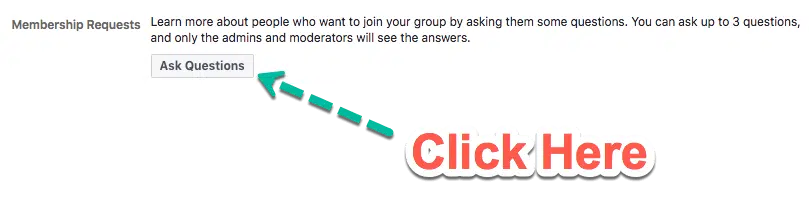
This is the most important step.
Again, you can't just say, "Would you like to provide an email and join our newsletter?" That is weak.
This is your chance to indoctrinate people to your group AND build up some reciprocity with them by giving them something of value right out of the gate.
Here is what my question/request looks like.
Feel free to copy and paste it while changing the words slightly to fit your niche.
"Provide an email address if you'd like to receive THREE awesome Amazon related freebies from us (check inbox to confirm)"
There is a lot going on there. Remember, we only have 250 characters for each question so we need to make them count!
Step #5 Set Approval Permissions to "Only Admins or Moderators"

We want to control the member approval process.
This is a critical step so don't skip it!!!
Step #6 Wait for Member Requests
Now that you have your system in place, you need to wait for some member requests and emails.
I check this every 24 hours just to make sure I deliver the lead magnet as soon as possible.
Step #7(a) Review Member Requests and Collect Emails in CSV File
**The Hard Way...Really Recommend You Skip to Step 7(b)**
After you have some member requests, it's time to review them and collect emails from quality members.
I repeat, QUALITY members.
Just because someone left an email doesn't mean that you should use it or allow them into the group. Unfortunately, Facebook has a huge spam issue and a lot of users request to join large groups just so they can spam them.
Some of these spammers may provide email addresses (which may be fake OR trigger some return spam emails to you). Never allow these people into your group or onto your list.
Use the same process you typically use when accepting group members. Don't loosen your standards just to get more emails.
More isn't always more when it comes to email quality.
I create a Google Sheet and copy and paste emails into it as I approve members.
As I approve members, I copy the email address and paste it into the Google sheet into the first column.
Note: Be sure to create a header "Email" in cell A1 so you don't have issues when uploading.
Once I've collected all of the emails for the day, I download the Google sheet into a .CSV file.

Once I have my .CSV file, I upload it into my

I have some things going on in the backend of ConvertKit here that make this process work.
- I have a form titled "FBA Today 3-Bies"
- The form is linked to my email sequence
- When I upload my emails, I link them to the form, and then the subscribers automatically get added to my sequence
Almost every
If you don't have a way to quickly upload your emails directly to a sequence, the process will become extremely time consuming.
Step #7(b) Review Member Requests and Collect Emails in CSV File
When I wrote this post I was doing the manual method I just showed you.
In hindsight, that was a HUGE waste of time and energy.
Shortly after posting, I found a tool called Group Convert that allows me to approve members and send them directly into my
In the video at the beginning of the post, I show how it works, so if you haven't yet watched it, do that now!
How to Turn Existing Group Members into Subscribers
My only regret with this method was that I found out about it too late.
Facebook didn't add the ability to ask questions for new member requests until May of 2017. My Facebook groups have been growing for several years prior to this new feature, so I wasn't able to use this method until recently.
So, I decided to present the same 3 gift offer I'm giving to new group requests to existing members by turning the Facebook cover photo into a graphic that encourages members to visit a website to claim their bonuses.
I made this graphic myself with Canva in about an hour.
Yes, it doesn't look like it should have taken that long...I know 🙂
This isn't converting as well as the pending group requests questionnaire, but it is getting me a good amount of passive sign-ups each day.
I created the page with Clickfunnels and made the domain a squeeze page that has nothing more than the option to sign up to receive the freebies.
You can add the URL to the page in the description, but most people are going to type in the domain to access the landing page.

There you have it. Now go and invest the time to implement this method and start racking up tons of new subscribers.




Nate,This is great and has cleared up my foggy brain with all the information out there.One Question:After someone signs up for my FB Group, and I approve them;Am I taking their contact information with email and sending them a separate email welcoming them to the FB group and then sending them the freebies?
Hey, using a tool like Group Convert or Group Collector will automate everything for you. Once set up, you just approve or decline, and the automation will send your emails. You should include a link to the FB group to remind them about it and why they’re receiving and email from you.
I can't see the video at the start of the article associated with part 7b as to how to do it automatically – other than that very useful article
Hey Nate, Result driven tricks to get email from Facebook groups. Thanks for the tricks and yes, it's very simple to implement.
Nate, I got a lot from this tutorial. Thank you!
When creating the group there is an option to make it-Public: Anyone can see who's in the group and what they post. Private: Only members can see who's in the group and what they post. When creating the group, would setting the group to Private be the same as making the group closed, please? Also should the group be Visible, rather than Hidden, please?
I just found this…awesome advice! I am in the process of setting up my FB group with Group Leads and have so many thoughts running through my head:) This was exactly what I needed to move forward. Thank you!
So glad you found it helpful Kelly! Facebook groups are such an underutilized resource in list building!
The absolute best explanation of anything email marketing related ive read in the past 18 months since I started my business, and, it fits me! Thank you!!
Thank you Lakisha! That means so much to hear that you enjoyed this and found it helpful!
This is great, Nate. I didn’t realize how much non-FBA content you had on your site. Sending this one over to my husband who wants to create a group as a list builder!
Awesome! Yeah amazon is actually only a small part of what I do 🙂