There are 3 main file types for e-books:
.MOBI, .EPUB and .PDF.
Here's the difference.
What Is an EPUB File?
A .ePub file is the most common e-reader file type. However, it is not (as of the time of this writing) currently supported by the most popular e-reader in the world, Amazon's Kindle readers.
All of the other big names in the e-reader industry do support .ePub files fortunately.
- Barnes and Noble's Nook
- Apple's iBooks
- Adobe Digital Editions
- and Aldiko by Android
Surprisingly, the .ePub file type is actually superior to the .MOBI in a number of ways. It works with what is called "reflowable" content that adjusts the layout and display based on the device viewing it.
This is similar to how mobile friendly websites fit nicely into your smartphone's browser.
.ePub files are also DRM -enabled, which means they can help protect files from malicious distribution. For that reason, ePubs are an industry standard for large publishing companies when releasing books on any platform that isn't Amazon.
If you want to read a book on any device besides a Kindle, ePub files are usually the best route.
What Is a .MOBI File?
A .MOBI file is an e-reader file extension that is similar to .ePub files with a few key differences.
First, Amazon uses .MOBI files exclusively on their readers. If you want to read something on your Kindle, just make sure it's in .MOBI format and you'll be good to go.
Like the abbreviation alludes to, .MOBI files are best on mobile devices like smartphones (using the Amazon Kindle app) or other Kindle e-readers. This is why I recommend using ePubs for anything besides Kindle based reading.
What Is a .PDF File?
PDF files are far more common than .MOBI or .ePub because they are used for much more than e-readers. PDFs are essentially digital prints that we can view "as is" on most devices that have a program that supports them.
PDFs are important in many aspects of life and business but they are not the ideal file to have when you're reading books or anything extremely long.
I find myself reading PDF files on my iPad from time to time but only when there is a compelling reason and there isn't a .MOBI or .ePub option.
PDFs are also easy to print, annotate and share since almost everyone uses them and has a program that can open them.
 |  |  |
|---|---|---|
Most Common Reader File Type but Not Supported on Kindle devices | Supported Mostly on Kindle Devices | Like Virtual Copies of Documents (Do Not Optimize to All Devices Autmatically) |
Supports Advanced Features Such as Embedding Videos, | 64k Image Size Limitation Make it Best Suited for Smaller Screens | Security Features |
Can Display “Reflowable” Content (Adjusts Layout and Display Based on Output Device) | Can Handle Complex Content | Can Be Annotated with 3rd Party Software |
Supported Across Many Platforms (Barnes & Noble’s Nook, Apple’s iBooks, Adobe Digital Editions, and Aldiko on Android) | Highly Flexible (Readers Can Add Pages, Drawings, Annotations, Highlights, Bookmarks, Corrections and Notes) | Works with Many Different Reader Types |
DRM-Enabled (Digital Rights Management) for Enhanced Security | Cell | Extremely Common File Type Overall but Less Common for E-Readers |

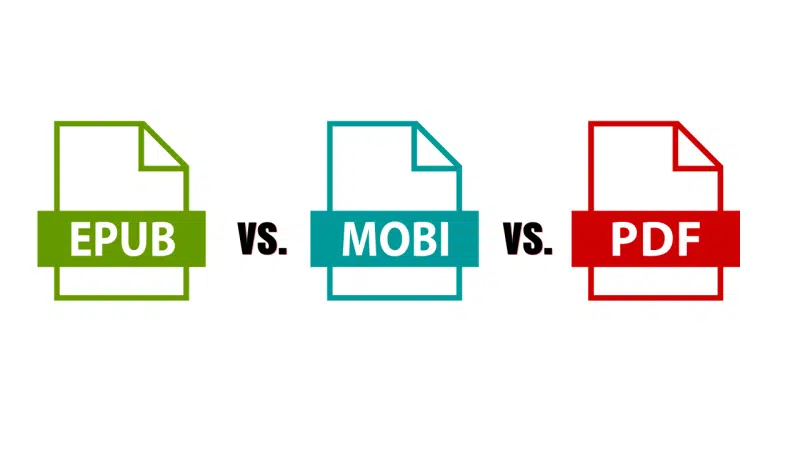
Hi thanks
thanks
Which format is feasible for better usage?