The ecommerce sector is predicted to continue it's growth to a staggering $8+ trillion by 2026, so it's no surprise that cunning entrepreneurs are constantly vying to get their slice of the pie.
And about that ecommerce pie... Amazon consumes almost 40% of total online retail sales which makes the marketplace a tasty proposition for online sellers.
One of the big challenges that Amazon sellers face, however, is working out what products to source and sell on Amazon.
Buy a heap of inventory without doing your due diligence, and you'll soon have a garage full of products that aren't selling. Sadly, this is not an uncommon scenario.
That's where Amazon seller software tools come into play. There's an app for everything, and the good ones are worth their weight in gold. A good piece of Amazon seller software can literally save you a fortune.
One of those good ones is Scan Unlimited. A revolutionary tool that helps you "scan" wholesalers to find profitable products to sell on Amazon.
Sound easy, right?
Well, not exactly. It's simple but not necessarily easy. By the end of this Scan Unlimited review, however, you'll know how you can use this tool to your advantage when it comes to sourcing for your Amazon business.
Let's dive in.
What is Scan Unlimited?
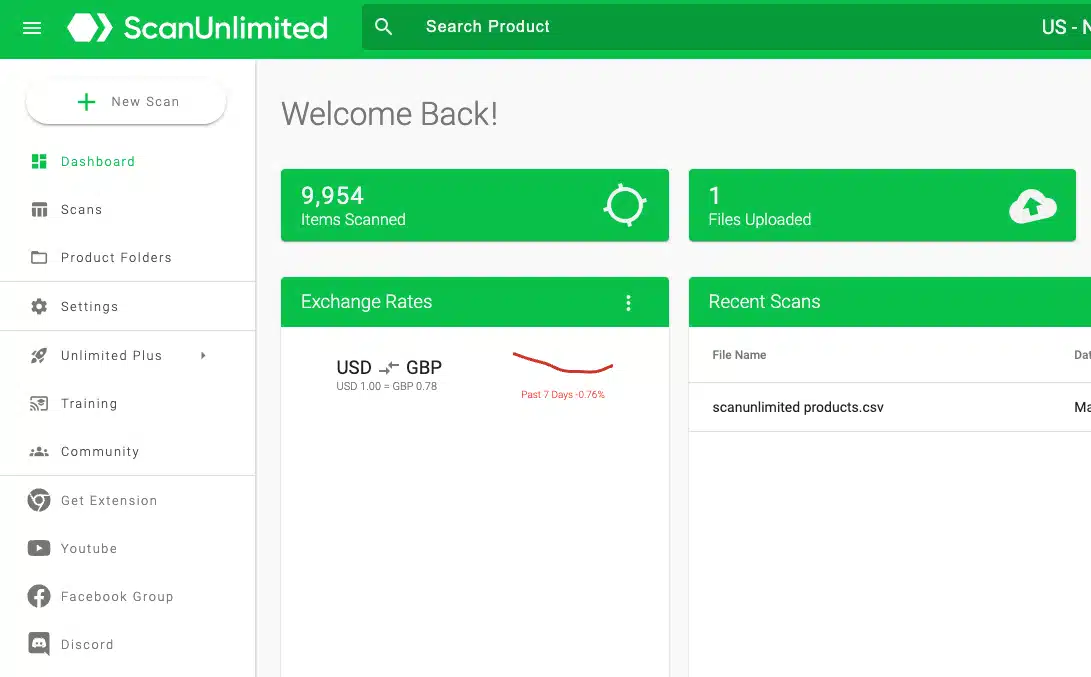
We're going to go into the finer details of the Scan Unlimited features later in this article but in a nutshell, Scan Unlimited allows you to upload large product lists and filter out "good" products from the "bad" ones. You can do this is just seconds with Scan Unlimited, which would take countless hours if you went the manual route.
What makes a good product? Ultimately, a profitable product is a good one. Who woulda thought?
Calculating profitability is far more detailed than simply looking at the cost of goods compared to the selling price on Amazon, however.
Firstly, you need to take costs into account such as shipping costs, fees, commissions, storage costs, and fulfilment costs to name a few.
Then you need to assess your competition on Amazon, and evaluate how long its going to take you sell your inventory.
All of these things matter, and that's where Scan Unlimited comes in handy.
How Does Scan Unlimited Work? [Step-by-Step]
First, you'll want to get yourself a CSV of products from a wholesale supplier. This means you have to sign up to a wholesale website like Wholesale Central, or use other methods find a wholesale supplier to source products.
As a side note, you do need to have a professional seller account on Amazon to use Scan Unlimited. This allows you to integrate the software with your seller account and extract data from Amazon.
Once you've got your hands on a wholesale list, you can get started with Scan Unlimited.
Step 1 - Load Your List of Products into Scan Unlimited
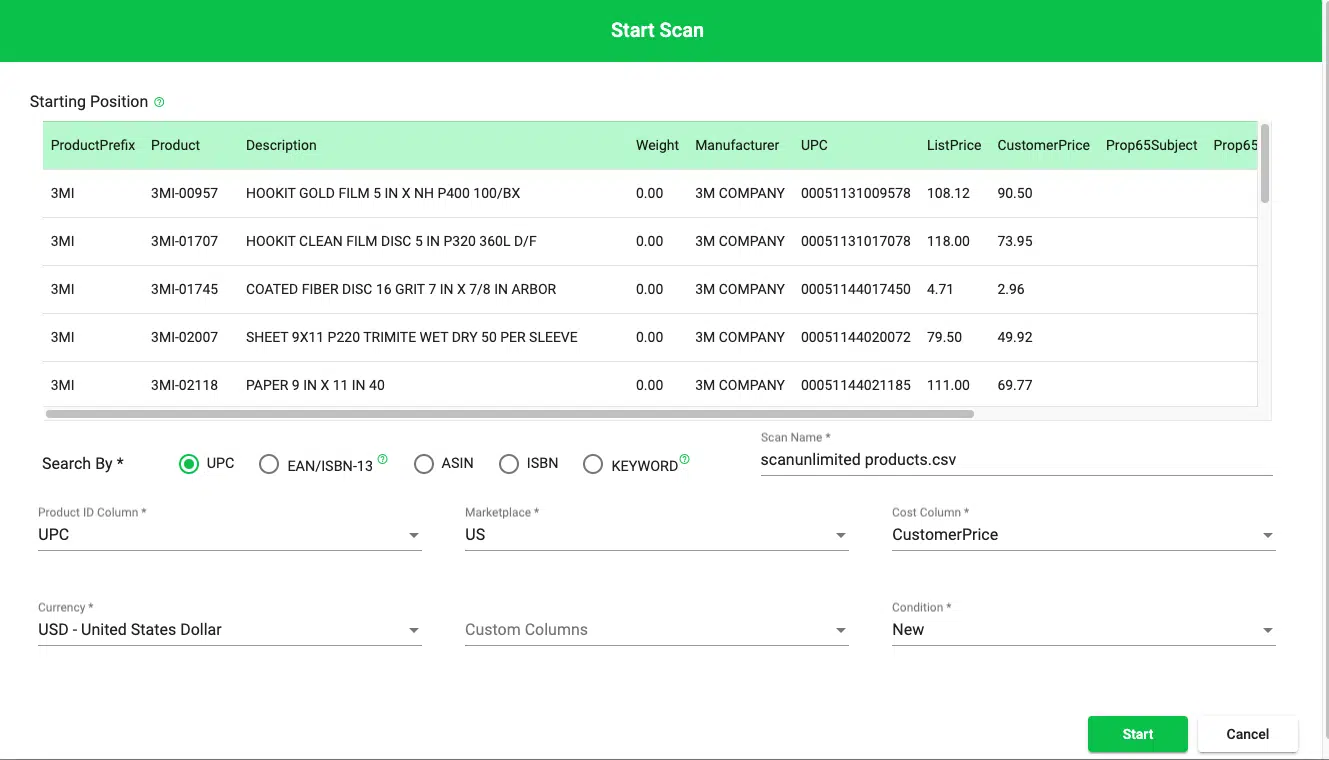
This step is quite self explanatory. Load your list, choose the data by which you want to search by. I recommend UPC (or EAN if you are scanning the UK marketplace). Make sure you select the appropriate marketplace.
Hit start and the software will go to work!
Step 2 - Filter Your Scan Results

Once your scan has finished, you want to start weeding out the products that aren't suitable or profitable. You may also want to remove columns that aren't relevant to your search. You can toggle columns on or off using the eye icon.

Now it's time to start adding specific filters to your data.
Some of the filters you should use are as follows:
Sales Rank
A lower sales rank is better, so you might enter a filter of "less than or equal to 120,000". You want to use this to ensure the products you're evaluating are going to sell in a decent amount of time.
Offers
You want competitors, but not too many. Use the offer filter to show only products that have around 10 or less competitors. You should also make sure this filter is set to show products with at least 2 or 3 offers. This will ensure you are weeding out private label offers.
Net Profit
Filter out products that don't have at least a couple dollars net profit. This might sound low, but its ok to start out this way and increase the minimum net profit filter if required.
ROI
Similar to the net profit filter, there's no harm in setting the ROI filter low and either negotiating better prices with a wholesale or just increasing this filter at a later date.
Category
You may not need to use this filter, but it is handy to eliminate product categories that you are not approved to sell, or ones that you simply want to avoid.
Step 3 - Assess & Source Winning Products
If your scanning results and criteria filters have revealed some potentially profitable products, it's time to do a little bit of manual work and double check the data.
This means checking on Amazon, running them through Keepa, and then seeing if you can source the products for the best price possible before finally putting in your order.
It's tempting to skip this last step, because of its manual nature, but it is so darn important. Do yourself a favor and don't skip this step, you'll thank me later.
If you're not ready to go down the rabbit hole for each product just yet, you can always save them for later and access them in the "Product Folders" section in your dashboard.
Scan Unlimited Pricing
My research tells me that a lot of people seem to be searching for "how to get Scan Unlimited for free", and the good news is... Scan Unlimited now has a free plan!
This wasn't always the case, but you can now sign up for Scan Unlimited's free "Limited" plan and scan one CSV file per month without having to pay a cent. You get the majority of the normal features available to you, with the main restrictions being that your file can have up to 10,000 products in it and you get a capped scan speed of 300,000 products per hour.
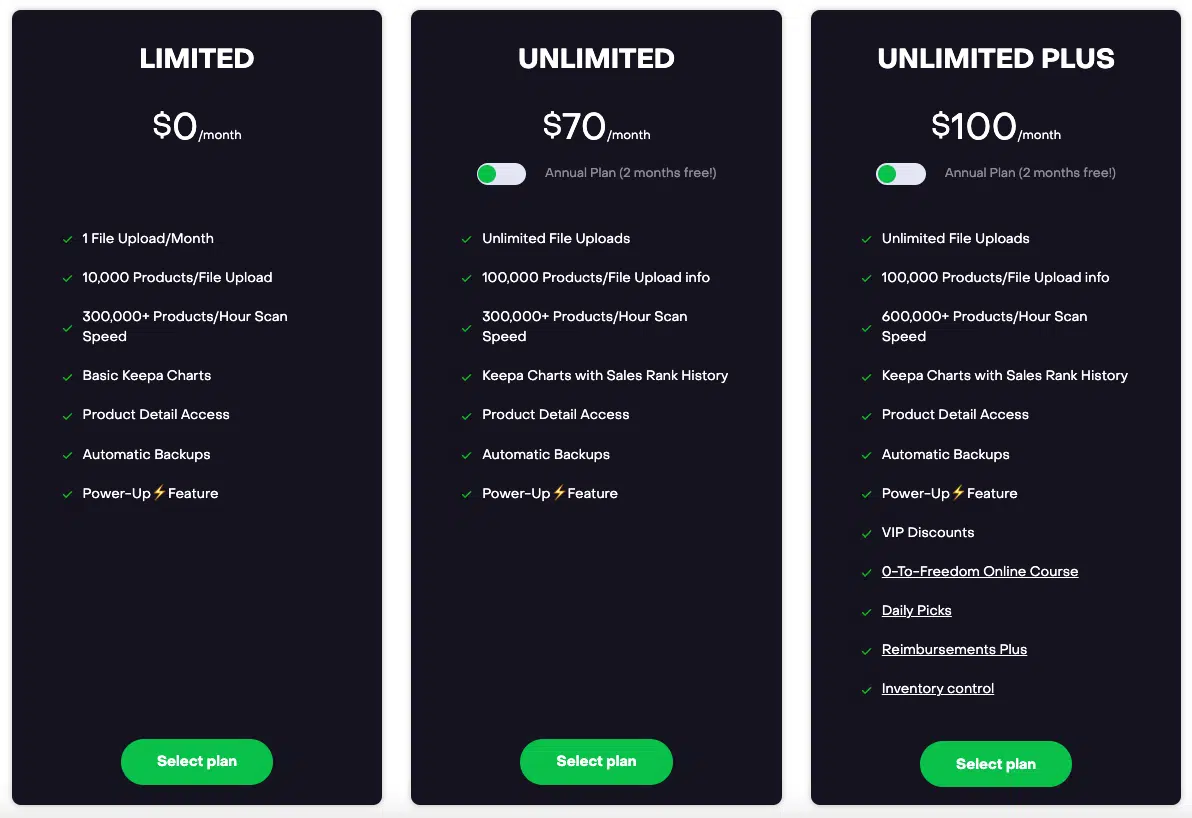
Limited Plan: $0 per month, with limited (but very good) features.
Unlimited Plan: $70 per month, $60 per month when paid annually.
Unlimited Plus Plan: $100 per mont, $90 per month when paid annually.
All paid plans come with the following features:
- Unlimited monthly file uploads (free plan allows just 1 file)
- 100,000 products per file (10,000 for free plan)
- 300,000 products per hour scan speed for Unlimited plan, 600,000 for Unlimited Plus plan
- Keep Charts with Sales Rank History (basic Keepa Charts for free plan)
- Product Detail Access
- Automatic Backups
- Power-Up Feature
The Unlimited Plus Plan also gives you the following added features:
- VIP Discounts
- 0-to-Freedom Online Course
- Daily Picks - get 6 daily product leads added to your dashboards.
- Reimbursements Plus - automate your Amazon reimbursements and refunds.
- Inventory Control - access to "SoStocked" inventory management software features.
Scan Unlimited Main Features
This software has a heap of features that are useful to Amazon sellers, but first we're going to break-down and explain its three main features that make it so good.
- Bulk Scan
- Product Details
- Chrome Extension
1. Bulk Scan
If it wasn't already obvious, Bulk Scan one of the main features of Scan Unlimited. As shown in the step-by-step tutorial earlier in this article, the Bulk Scan features makes it easy to upload huge CSV files of products and scan them against the Amazon marketplace, returning over 60 data points for each product.
The Bulk Scan feature goes beyond mere product discovery by offering advanced filter options based on historical data analysis.
Sellers can also check metrics such as the product's last appearance in the Buy Box, average sales rank spanning 30, 90, and 180 days, and monitor review counts and ratings.
The Bulk Scan will help you make more calculated decisions by selecting products with not only a stable sales rank but also a promising ROI.
2. Product Details
Scan Unlimited's Product Details feature provides users with extensive insight into Amazon product listings. This feature integrates Keepa Charts, which is one of the best tools for understanding product pricing and sales rank trends over time.

Animated gif courtesy of Scan Unlimited
With access to 30, 90, and 365-day price and sales rank history, sellers can discern whether current ranks or prices represent anomalies or consistent trends.
There's also a nice Profit & ROI Calculator inside the Product Details tool which is great for checking profit predictions prior to sourcing.
3. Chrome Extension
The Scan Unlimited Chrome Extension is primarily used to check for IP alerts. A warning symbol ⚠️ appears next to the brand name if there are IP alerts, but I'm going to be totally honest here and say that I found this extension to be a little buggy.
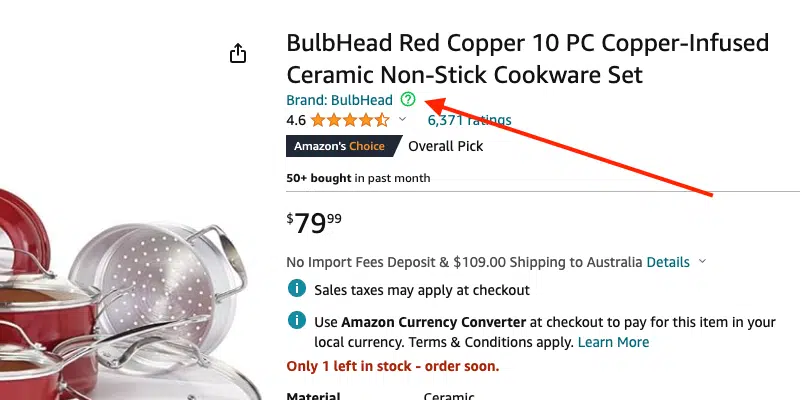
This brand is very well-known for IP complaints, but it was not showing up in the Scan Unlimited database. I had the same results with many other well-known brands that lodge complaints, so this tells me that the Scan Unlimited IP alert database isn't as comprehensive as something like the original IP Alert tool.
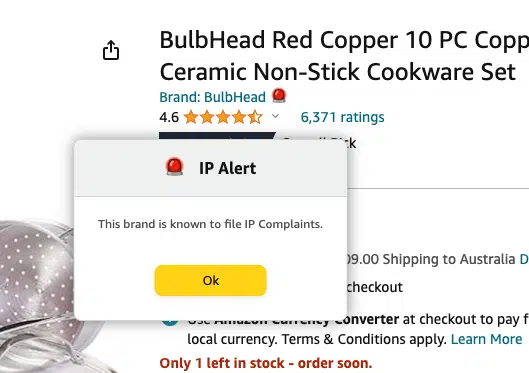
Here's the same product, with the alerts showing up using the IP Alert chrome extension. If you want the best IP Alert Chrome Extension, I'm going to give a shameless plug to my own creation. It really is the most extensive database of brands that are known to serve up IP complaints, and it's also affordable. Check out IP Alert, you won't be disappointed.
To be fair to Scan Unlimited, their IP Alert feature doesn't have much to do with the Scan Unlimited software at all. It's more like an add-on bonus software, so it hasn't lowered my high opinion of the software as a whole.
Additional Features of Scan Unlimited
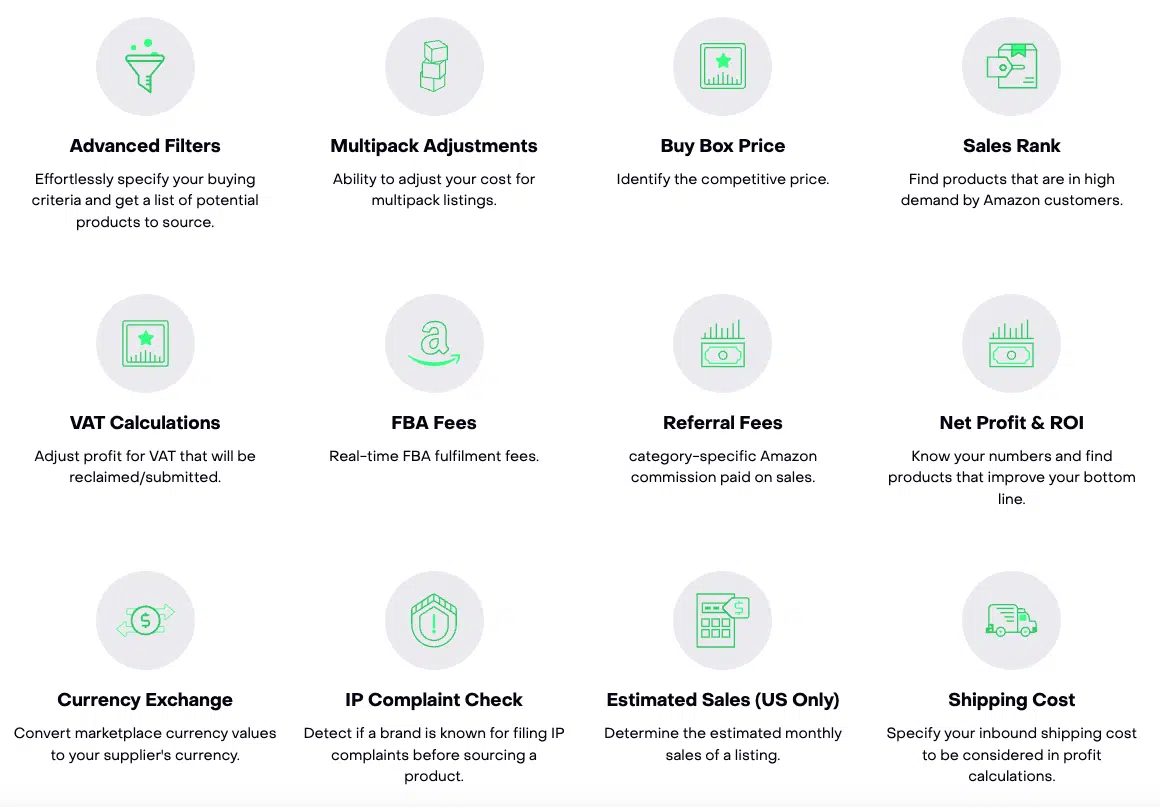
As I mentioned previously, Scan Unlimited provides a lot of features for its users. Although some were explained previously, I'd like to make brief mention of a handful of other features that can ease the life of Amazon sellers a little.
Estimated Sales
Scan Unlimited provides estimated monthly unit sales data for products within the US marketplace. This valuable insight helps sellers gauge demand and estimate profitability before sourcing inventory.
Foreign Currencies
With support for over 200+ currencies worldwide, Scan Unlimited ensures flexibility and accessibility for sellers operating in global markets.
Profit Calculation
Scan Unlimited automates profit and ROI calculations by adding all relevant fees, commissions, and costs associated with selling on Amazon. This feature provides sellers with accurate financial projections.
Restriction Check
Before sourcing products, Scan Unlimited allows sellers to identify if a particular ASIN or brand is currently restricted on Amazon's platform. The approach can be useful in avoiding investment in inventory that may encounter listing or selling restrictions, saving time and resources. As mentioned though, you might be better off using an extension like IP Alert for this.
Competition Analysis
Sellers can conduct comprehensive competition analysis using Scan Unlimited, gaining insights into all competing offers and determining the current holder of the Buy Box. This feature helps sellers in understanding market dynamics and formulating effective pricing and promotion strategies.
Small & Light
Scan Unlimited instantly identifies products that qualify for Amazon's Small & Light program, which offers reduced fulfillment fees for eligible items. I found this feature beneficial for sellers to capitalize on cost-saving opportunities and optimize their inventory selection.
Hazmat Check
Recognizing products labeled as hazardous materials (Hazmat) by Amazon, Scan Unlimited helps sellers ensure the safe handling and shipment of inventory.
Frequently Asked Questions
Scan Unlimited is a web-based scanning software specifically made for Amazon sellers, helping them research and analyze potential products at bulk scale.
Scan Unlimited essentially has a life-time free plan, with restrictions. You can scan 10,000 products a month without every having to pay for a subscription. If you're serious about your Amazon business, this won't be enough scans but it certainly is a great start.
Scan Unlimited streamlines product sourcing on Amazon by offering bulk scanning capabilities and additional features such as estimated sales volume, sales rank, and profit and loss calculations.
Yes, Scan Unlimited is a highly effective tool for analyzing wholesale inventory lists. Its bulk scanning functionality enables sellers to efficiently assess large inventory lists, while features like Profit Calculation and Competition Analysis provide detailed insights into profitability and market dynamics.
The Final Word on Scan Unlimited
Ultimately, the biggest benefit you get from a tool like Scan Unlimited is the time saving factor. The ability to scan products at scale and use advanced to filter out the dead wood is invaluable.
Is it a perfect tool? Of course not, but it's very good for bulk scanning a list of wholesale products and picking winners.
I'd recommend this software to anyone who is wanting to get into selling on Amazon, either as an online arbitrage seller or aspiring wholesale seller.
Get your free plan for Scan Unlimited here, and good luck in your Amazon journey!

