There's no shortage of tools for writers in 2023. It's a blessing and a curse. On one hand, we have features that authors like Nathaniel Hawthorne and Earnest Hemingway would have killed for. Wouldn't it have been nice if Hemingway had a summarizer tool that could have shorted up The Old Man and the Sea? 😬
On the other hand, we have to resist the never ending siren's call of the flashy new “must have” tools that can be more distracting than helpful. There are too many for the average person to test out and get acclimated too.
That's where I come in. I test these things for a living!
Today I'm going to be breaking down one of those flashy writing tools, Quillbot, to let you know if it's a smash or pass.
Key Takeaways
- Quillbot is an AI-powered writing tool that can help writers with paraphrasing, grammar checking, plagiarism detection, and provide AI generated general advice on larger writing pieces with their Co-Writer feature.
- Although many people use it for very basic paraphrasing and grammar checking, Quillbot is actually a tool that can used for much larger projects. Thanks to their co-writer feature, it is fully capable of helping writers manage, compose, and edit full length books. I recently switched to using QuillBot from Pro Writing Aid for editing my books.
- Quillbot is great at what it does, but it isn't the same as some of the AI generating tools out there like like Frase, JasperAi, or CopyAi that focus on advertising and marketing content primarily.
- Quillbot recently surged in popularity as a tool to bypass AI and plagiarism detectors. It can be used to check documents for plagiarism thanks to its integration with CopyLeaks. Unfortunately, it doesn't detect for Ai content currently, but it can be used to rephrase Ai generated text so it doesn't set off third party Ai detectors (as often).
- Quillbot is affordable at just $99/year, but if you just need basic grammar checking and rephrasing, it's far from the only option (or arguably even the best) in that price range.
- Quillbot is great for converting TUFD (the ugly first draft) into beautifully worded text you can be proud of. It's amazing for helping kill writer's block since I know that QuillBot will have my back when I need to rephrase awkward sentences later.
Alright, let's get into it.
Quillbot Overview: What is Quillbot?

Quillbot is a unique AI-powered writing tool designed to help writers who want to use AI in their blogging, emails, school assignment, business writing, or book writing. Any type of writing you want to make sound better, QuillBot can help.
It is flexible and can come with you to wherever your writing is since it works as a web application, a Google Chrome Extension, a Microsoft Word add-on, and a MacOS desktop application.
The key features include.
- A paraphrasing tool for rewording text. People are using this to "spin" content that was generated through tools like ChatGPT.
- A grammar and spelling checker that is marginally better than default ones on major devices (this is not a major selling point at all).
- A plagiarism checker for detecting copied content (this is one of the biggest selling points).
- A summarizer for condensing long articles.
- A citation generator for proper referencing. This is fantastic for students and academics.
- A translator that can text from and to 40+ different languages like English to Hindi, Hindi to Spanish, etc.
- A co-writing area that helps edit and compose larger form content. This is where you can get AI generated text that can help beat writer's block.
Its natural language processing capabilities make it a valuable resource for those in need of a versatile writing assistant.
We should examine each of these features in detail to understand their benefits and shortcomings.
Paraphrasing Tool
This is actually the feature that brought Quillbot to the forefront. People (mostly students afraid of being caught cheating and bloggers who were afraid of search engines flagging their content) were using it to avoid AI and plagiarism detectors.
When ChatGPT went mainstream, people wanted to find ways to use the outputs without being detected by bosses, teachers, or search engines. QuillBot became the gold standard in "text spinning" and could rewrite sentences generated by AI without losing context and tone or sounding ridiculous.
Here's a guide that someone wrote about using Quillbot to bypass AI detection if that's what you're here for. I've written at length about how bloggers can ethically use AI generated content to actually create better content and not just more here.
The paraphrasing tool is designed to help users rewrite text while maintaining the original meaning. This tool can be particularly helpful for article rewriting or rephrasing sentences within academic writing, but it may not be suitable for all types of writing, such as literary, fiction, or poetry.

Quillbot’s paraphrasing tool offers different writing modes, including:
- Standard Fluency
- Formal
- Academic Simple
- Creative
We can also choose to expand or shorten text selections from within this area.
There are some nice features hidden around the page as well. For example, you can see statistics about the paraphrased content or have the text read aloud to you. I love this feature because it makes it clear if the paraphrased text is confusing or not.
We're also able to use the paraphraser to translate text from English into French, Spanish, or German. I don't do this, but you might!
Grammar Checker
Let's be honest, you don't need a grammar checker. The built in ones from your device are already pretty rock solid.
The grammar checker from QuillBot might be a bit more advanced and is able to idenfity errors in American, British, and Australian English, making it a convenient tool for writers across different regions.
It checks for the following most common types of errors...
Other tools I've tried such as Grammarly and ProWritingAid do seem to provide more detailed feedback on grammatical errors though.

One limitation of Quillbot’s grammar checker is the lack of a list view of all errors, unlike what is available in Grammarly and ProWritingAid’s tools.
Additionally, Quillbot does not provide color-coding to differentiate between different types of grammar issues. Despite these limitations, the grammar checker remains a useful tool for identifying and addressing grammatical errors.
Plagiarism Checker
The Quillbot plagiarism checker is designed to identify copied content and alert users to any potential plagiarism. This tool can be particularly helpful for academic writing and research, ensuring that your work is original and properly cited. However, even with a premium account, there is a limit of 20 pages per month, which may not be sufficient for professional writers who produce content regularly.
You can also purchase more pages if you'd like, but they aren't necessarily cheap.

Though Quillbot’s plagiarism checker is effective for recognizing duplicated material, remember that other plagiarism checkers with different levels of accuracy and usage restrictions are also available. Depending on your specific needs, you may want to explore other plagiarism checkers to find the best fit for your writing projects.
Summarizer Tool
Quillbot’s quillbot summarizer tool is designed to condense long articles into shorter summaries, making it a valuable asset for writers and students who need to quickly grasp the key points of a lengthy text. The free version of the summarizer tool has a word limit of 1200 words, while the premium version extends that limit to 6000 words.

Honestly, I don't care much about this feature. This is something that ChatGPT can do now that it is linked to the internet.
One potential limitation of the summarizer tool is its suitability for short documents, as it may not always yield a concise summary. However, for longer documents, Quillbot’s summarizer tool has proven to be effective in reducing a 1,400-word article to just 253 words with only a few edits needed.
Citation Generator
The citation generator in Quillbot provides a convenient way to cite sources in various citation styles, such as APA, MLA, and Chicago. To use the citation generator, users simply need to follow these steps:
- Paste the link of the source into the tool.
- Select the desired citation style.
- Download the correctly formatted citation in formats such as Ms Word, BibTex, and CSL JSON.
While Quillbot’s citation generator is handy for referencing, remember that there are other free options available that might offer extra features such as the option to establish a citation library. Depending on your citation needs, you may want to explore these alternatives as well.
Co-Writer Feature
The co-writer feature brings all of the functionality of QuillBot into one page. It is where we can create or edit larger pieces of content.
We can either paste or upload content that we want to edit with the standard QuillBot functions like rewriting, getting AI suggestions, and fixing grammar mistakes.
For example, I've been uploading chapters of a book I've been working on and working with them inside of the Co-Writer area.
Another feature I love is the built in research feature that not only lets me search the web for citable content, but it also lets me add it to my content with one click AND it adds the citation automatically.

If you're working with an extremely large document, you can create a project folder and then upload chapters individually. This makes working with large projects like full length books much easier to manage.
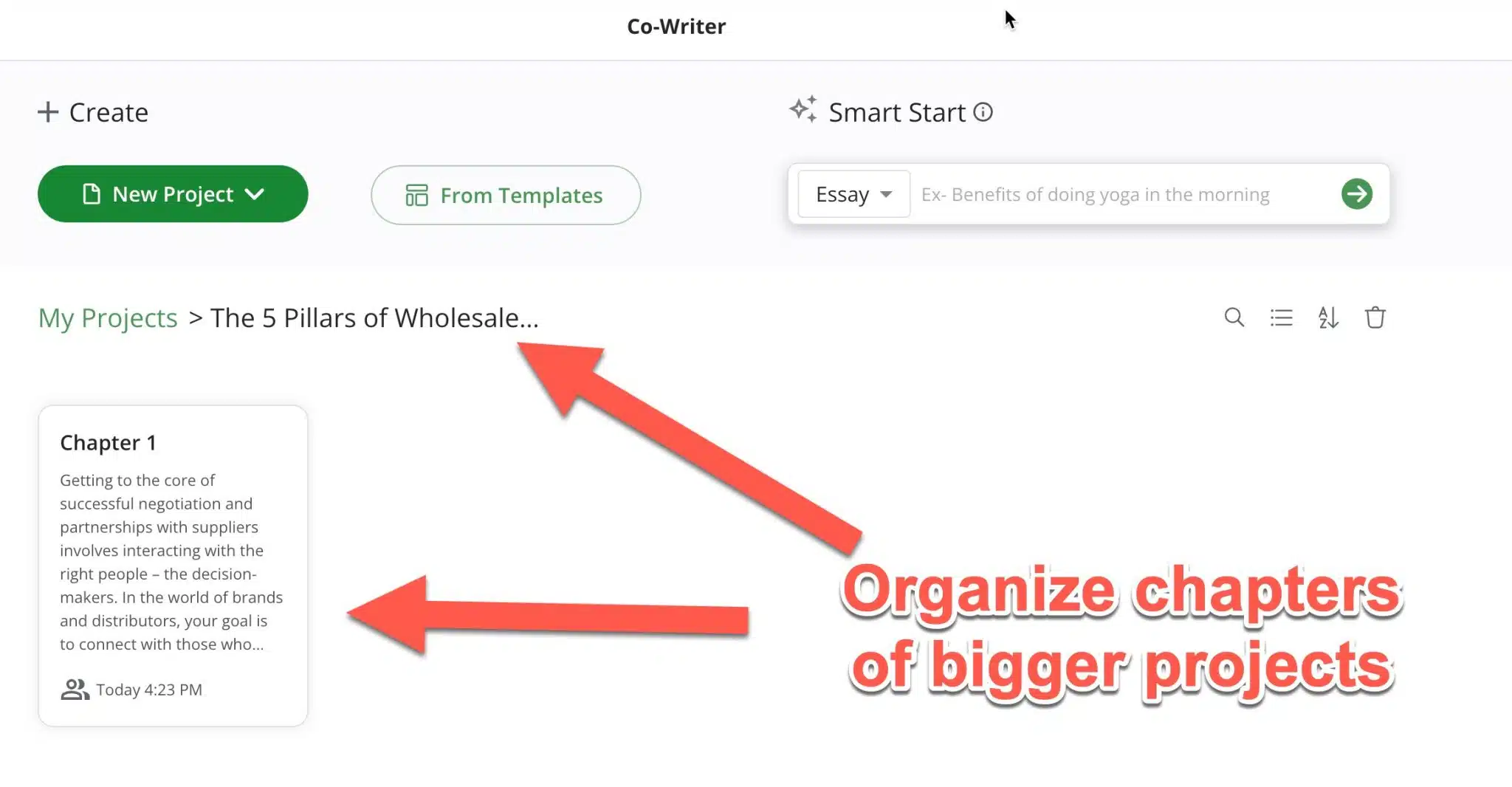
The co-writer features make QuillBot a full fledged Scrivener alternative that makes creating and editing full length books not only possible but easier and enjoyable.
Unfortunately, the name "co-writer" is currently a bit misleading. We can share our content with others, but as of now, they can't work on the same document with us. This feature is coming soon according to their website though. I will be very excited when this happens as it will make working with my copy-editor much easier.
QuillBot Chrome Extension
QuillBot has a Chrome Extension that brings its functionality to everything you do on inside of Google Chrome.

This is a great addition to the tool that comes at no extra cost to you.
If you've been a long time user of other extensions like WordTune, Grammarly, or ProWriting Aid, it might be hard for you to make the switch.
One feature that might lure you into switching is the Quillbot sidebar function. It brings the core QuillBot features to the right side of your Chrome browser. This means you can paste content for paraphrasing, grammar checking, summarizing, and translating without leaving the page.
Here's an example of how I might use it on this exact blog post (very meta).

This is a very cool feature that is relatively unique to QuillBot.
QuillBot MacOS App
QuillBot can also work offline on your device. It brings the core features: spellcheck, replace, and rewrite.

Currently, it works on Slack, messages, and Apple notes.

This is not a unique feature as tools like Grammarly can be used on your Mac. Currently, there is no option for PC users.
Quillbot Pricing and Plans

Quillbot offers a range of pricing plans to suit different needs and budgets, including a free version with limited features and premium plans with enhanced capabilities. The free plan provides access to many tools, such as the paraphrasing tool and summarizer, but excludes the plagiarism checker and has limited usage.
Free Plan | Premium Plan | |
Cost | $0 | $8.33/Month |
Words in Paraphraser | 125 Words | Unlimited Words |
Modes | Standard and Fluency | Unlimited Custom + 8 Predefined |
Freeze Word | 1 | Unlimited |
Words in Summarizer | 1,200 Words | 6,000 Words |
Processing Speed | Fast | Faster |
Recommended Rewrites | ❌ | ✅ |
Compare Modes | ❌ | ✅ |
Plagiarism Checker | ❌ | 20 Pages/Month |
Tone Insights | ❌ | ✅ |
Paraphraser History | ❌ | ✅ |
Pros and Cons of QuillBot
Here are the things I liked and didn't like about QuillBot
Comparing Quillbot to Alternatives
When it comes to writing tools, there are several alternatives to Quillbot that may better suit specific writing needs.
For example, Grammarly, WordTune and ProWriting Aid offer advanced grammar checking capabilities and plagiarism detection.
I actually used ProWriting Aid when I wrote my book Evergreen Affiliate Marketing but now use QuillBot for my books.
Product Name | Price for Similar Functionality | Type |
|---|---|---|
Grammarly | $12/Month | Web App, Chrome Extension and Desktop |
Jasper AI | $39/Month | Web |
WordTune | $9.99/Month | Web App, Chrome Extension and Desktop |
ProWriting Aid (Closest Alternative) | $10/Month | Web App, Chrome Extension and Desktop |
WriteSonic | $12.67/Month | Web App, Chrome Extension and Desktop |
Frase | 1 Piece | Web App and Chrome Extension (Summarizer) |
SpeedWrite | $8.33/Month | Web App |
ChatGPT | $20/Month | Web App, Chrome Extension and Desktop |
AnyWord | $39/Month | Web App and Chrome Extension |
WordAI | $9/Month | Web App and API |
I think that ProWriting Aid is the most direct alternative to QuillBot since it's the only other tool here that has a feature similar to the Co-Writer feature in QuillBot for working with longer form documents.
Tools like Frase and Jasper are more geared towards marketing and SEO type content at scale. They use templates and copywriting best practices to create content that converts. That isn't what QuillBot is built for.
If you just need paraphrasing and plagiarism checking, you'll overpay if you use those instead of QuillBot. If that's all you need, check out Grammary, WriteSonic or WordTune first.
Wrap Up
Ultimately, the best writing tool for you will depend on your specific needs and preferences. Although Quillbot provides a unique blend of features, it’s worthwhile to investigate and compare other tools to find the one that perfectly meets your writing and editing needs.
Users should be cautious about relying solely on AI-generated content due to the risk of unintentionally plagiarising someone else’s work or losing the original author’s voice.
Quillbot should be viewed as a starting point or a helpful assistant, not a substitute for thoughtful writing and editing.
Quillbot is a versatile and cost-effective AI-powered writing assistant that offers a range of features, including paraphrasing, grammar checking, plagiarism detection, and summarizing. While it has its limitations and may not be the best fit for every type of writer, Quillbot remains a valuable tool for those looking to improve their writing skills and generate high-quality content. By exploring and comparing Quillbot to other popular writing tools, you can find the perfect writing assistant to elevate your writing process and achieve your creative goals.
QuillBot is much more than a Grammarly knockoff. Its a full-fledged writing assistant for the casual person or the professional author. I use it as my default grammar checker but also to edit my books.

