If you're a fan of Scrivener, you're in good company. But what if you're not a fan of the steep learning curve and you're looking for a change?
We've done the legwork for you and compiled a list of the top 10 Scrivener alternatives. So if you're ready to take your writing to the next level, read onto get the inside scoop on other programs like Scrivener!
1. Google Docs

Not only the top option of all Scrivener alternatives, it's also free! With Docs, you can create and edit documents online (think word processor connected to the internet) while collaborating with others in real-time. It offers features similar to Scrivener's, such as viewing multiple documents and commenting on them.
Some top features of Docs include:
Real-Time Collaboration: Multiple users can edit a document simultaneously and instantaneously see each other's changes. This is perfect for team projects or for getting feedback on your work.
Easy Commenting: Google Docs makes it easy to leave comments on specific parts of a document. You can also resolve or reply to comments, which helps keep track of feedback.
Offline Editing: With the Google Docs offline extension, you can continue working on your documents even when you're not connected to the internet. Your changes will automatically sync when you're back online.
Quick Formatting: With the built-in formatting options, you can apply bold, italics, and other formatting with just a few clicks.
Along with these features, Google Docs is a free and easy to start writing tool. It'll be a seamless transition if you're already using other Google products like Gmail or Drive. You can also access Google Docs on any device with an internet connection. Unlike other softwares that require desktop app, Docs goes with you everywhere you have internet access. Overall, a great free scrivener alternative for a distraction-free writing environment.
2. Atticus
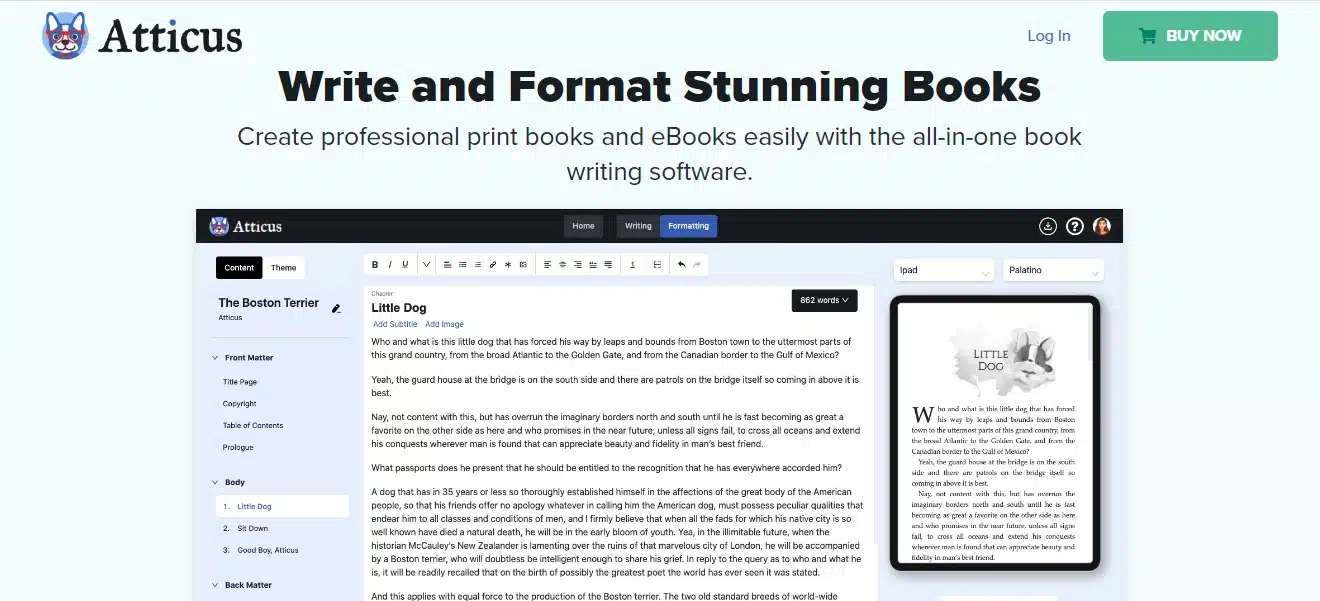
Atticus is an all-in-one writing and formatting app that rivals Scrivener. It is easy to use with a simple interface but has not sacrificed power or features. You can drag-and-drop chapters and have all kinds of front and back matter. The cloud-based storage ensures that you'll never lose your work. When you're done writing, you have options for formatting both EPUB and print-ready PDF files. You can use one of more than a dozen templates or create your own, uploading pictures and section breaks, among other customization options.
Drag-And-Drop Sections: You can rearrange your sections with a simple drag-and-drop, making it easy to reorganize your thoughts on the fly.
ProWritingAid Integration: ProWritingAid is one of the best grammar checkers on the market, and their integration with Atticus makes it easy to keep your writing error-free.
Cloud-Based Storage and Auto-Save: Atticus automatically saves your work to the cloud, so you never have to worry about losing your progress. Their auto-save feature ensures you won't lose any work if your computer crashes.
Device Previewer: The device previewer lets you see how your book will look on different devices, so you can make sure it looks perfect no matter where your readers are reading it.
Full Bleed Options for Print: If you're planning on printing your book, Atticus has you covered with full bleed options to ensure your book looks great in print.
Large Print Options: Atticus also offers large print options, so readers can easily read your book regardless of their vision.
No Monthly Subscription: Atticus is a one-time purchase, so you don't have to worry about paying a monthly subscription fee.
3. iA Writer
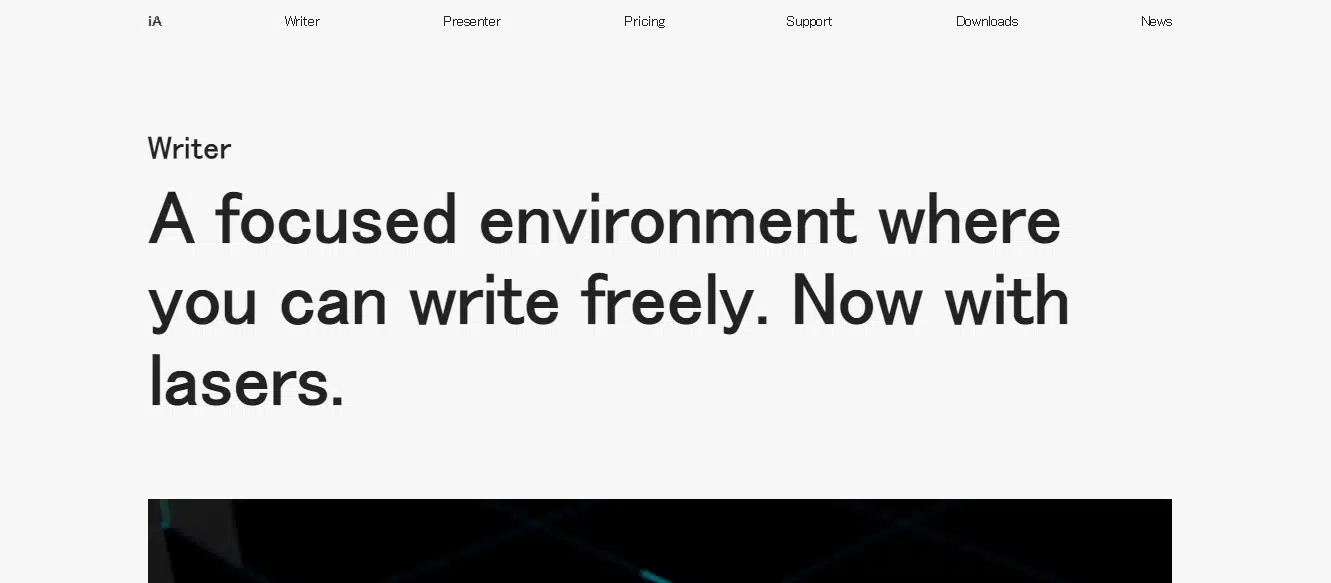
With a simple interface and focus mode to keep you from getting distracted, iA Writer is a great alternative for those who feel overwhelmed by Scrivener's features or don't want to spend hours learning how to use the program. It has some features, such as syntax highlighting and style checking, but it's more geared towards short-form writing than long-form. You might find navigating the app more difficult if you're working on a novel.
Focused Writing: You can customize iA Writer to your liking, including changing the font, text size, and background color. This allows you to create a writing environment tailored to your needs and preferences, making it easier to focus on the task.
On Multiple Platforms: iA Writer is available on Mac, iOS, Android, and Windows. This means that you can use it regardless of what type of device you prefer to write on.
Lightweight App: One benefit of using iA Writer is that unnecessary features don't weigh it down. This makes it a very lightweight and fast app that is easy to use.
Markdown Support: iA Writer supports markdown, a popular markup language used by many writers. This allows you to format your text without learning a complex coding language easily.
Syntax Highlighting and Style Checking: iA Writer includes syntax highlighting and style checking to help you strengthen your writing. These features help you identify grammar and style errors so that you can fix them before publishing your work.
Good for Writing Sprints: iA Writer is a great app for writing sprints. This is because it includes a timer that you can use to keep track of your progress.
Includes Templates: Several templates you can use to help you get started with your writing. These templates can be customized to your own needs and preferences.
4. Squibler
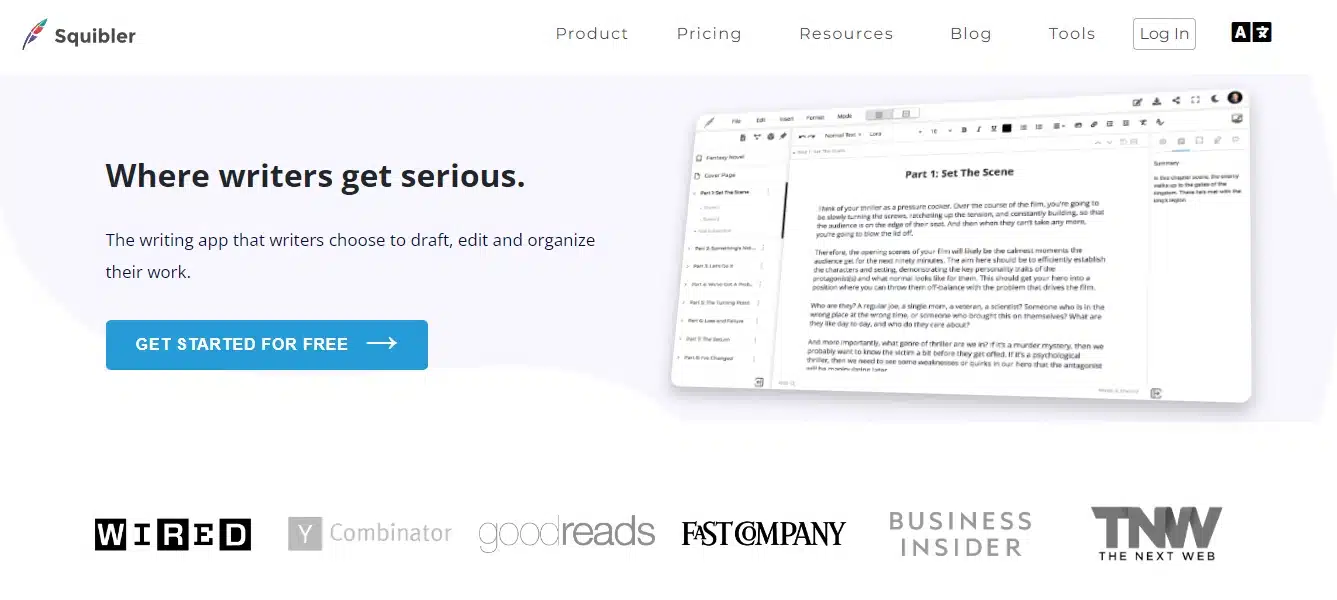
With Squibler, you can easily co-write a book or manage a novel project with its helpful project management feature. This writing app is also great for organizing your ideas, characters, and plot points with its corkboard organization and outline templates. You can even access work you've done with other writing software since Squibler integrates with Dropbox and Google Docs. So if you're looking for a helpful way to organize your thoughts or collaborate on a book, Squibler is a great option.
Plot Outlines: You can start with a basic plot outline to get you going. This can be helpful if you're struggling to start your story.
Collaboration and Project Management: With Squibler, you can easily collaborate with others on your project. You can also track your progress and manage your projects effectively.
Dark Mode: With Squibler, you can write in dark mode. This can be helpful if you find it easier to focus when there's less light.
Distraction-Free Writing: Squibler has distraction-free writing capabilities. This means you can focus on your writing and not be distracted by other things.
Access Your Google Docs or Files via Dropbox: You can easily access your Google Docs or files via Dropbox with Squibler. This can be helpful if you need to access your files from multiple devices.
Corkboard Organization: With Squibler, you can organize your ideas using a corkboard. This can be helpful if you want to see your ideas and how they're connected visually.
Goal Tracking: With Squibler, you can track your writing goals. This can be helpful if you want to stay on track and reach your writing goals.
Auto-Suggest for Grammar and Passive Voice Correction: Squibler will suggest corrections for grammar and passive voice as you write. This can be helpful if you want to ensure your writing is correct.
5. Microsoft Word

With its intuitive interface and powerful editing tools, MS Word is a great choice for those looking for a scrivener alternative. You can easily format your text, add images and tables, and create footnotes and endnotes. Plus, with the subscription-based Office 365, you'll always have the latest version of the Word desktop app.
Some great features of Microsoft Word include:
Simple Interface: The interface is easy to use and navigate, making it a great choice for those new to word processing.
Footnotes and Endnotes: With Word, you can easily add footnotes and endnotes to your document. It is useful for adding citations or additional information.
Image Insertion: You can easily insert images into your document, which can help add visual interest or include diagrams.
Quick Edit: The quick edit feature allows you to make changes to your document without opening the full editing window. It is great for making small changes or corrections.
Also, there are many different versions of Word, so you can choose the one that best meets your needs. Try out the free trial of Office 365 to see if Word is the right scrivener alternative for you.
6. Ulysses

With Ulysses, you get many of the same features as Scrivener, but it is only available for Mac and iOS operating systems. Windows, Linux, and Chromebook users are out of luck. In addition, Ulysses uses a subscription payment system rather than offering one price for lifetime ownership.
You'll find a sleek interface with many features for writing everything from blog posts and college essays to novels and nonfiction books. Like Scrivener, this software has a lot to take in, but it's not quite as complicated. There are tutorials so you can learn how to use the robust plotting features and things like progress tracking, character tagging, and split-view. It also has limited formatting options for eBooks and PDFs.
Integration With Dropbox: You can easily integrate your account with Ulysses, making it easy to keep your work backed up and synced across devices.
Offers Some Book Formatting Options: Ulysses offers a few different book formatting options, so you can easily export your work in the format that best suits your needs.
In-App Tutorials: If you're new to using Ulysses, many in-app tutorials are available to help you get started.
Quick Formatting Options: It has several quick formatting options available, saving you time when working on longer documents.
7. Pages

For Mac users who want an alternative to Scrivener, Pages is a great option. Pages offer many of the same features as Scrivener, including creating multiple documents within a project, easy organization of files, and powerful editing tools.
Cloud Storage: With Pages, your documents are stored in iCloud by default. This makes it easy to access your files from any device with an internet connection.
iWork Integration: Pages is part of the iWork suite, which includes Keynote and Numbers. This integration makes it easy to create presentations or spreadsheets compatible with Pages documents.
Ease of Use: Many users find Pages easier to use than Scrivener. The interface is more intuitive and user-friendly, making it a good choice for those who are new to using writing software.
Cost: Pages are cheaper than Scrivener, making it a good option for those on a budget.
With its iCloud integration and ease of use, Pages is a great alternative to Scrivener for Mac users. It's also a cheaper option, making it a good choice for those on a budget. If you're looking for an alternative to Scrivener, give Pages a try.
8. Bibisco
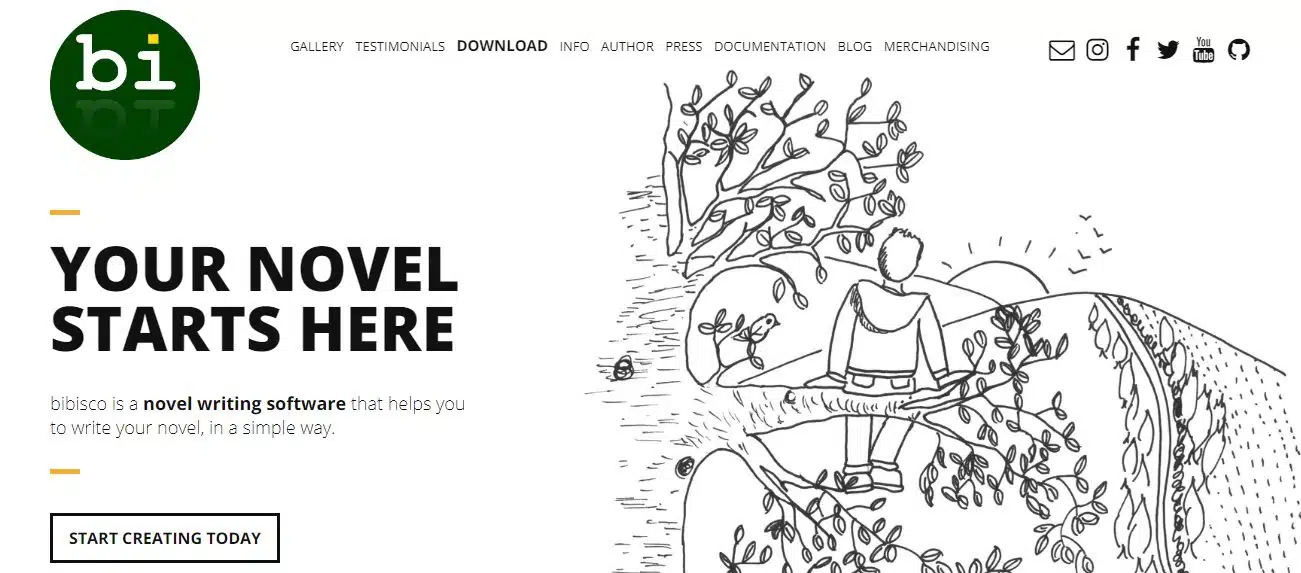
Bibisco is free software that is like Scrivener. They tailor it for fiction writing projects, and takes time to get comfortable with the software.
It has some great plotting tools and allows you to see your story as a timeline.
You can also add images of objects important to your story (sometimes called MacGuffins).
Analyze the length of your chapters and where your various characters appear.
The basic edition is free, but you can “pay what you want” to access the Supports Edition, which has additional features like word-count goal tracking and dark mode.
Bibisco may be a great option if you are looking for more robust software beyond a simple text editor.
9. FocusWriter

With FocusWriter, you can customize the interface to fit your writing style, set word count goals, and use timers to stay on track during writing sprints.
This minimalist writing app for Windows, Mac, and Linux also has a spell checker to help you avoid mistakes.
It is a great choice if you need a simple, distraction-free writing environment.
The app's interface minimizes distractions, so you can focus on completing your work.
And if you need a little extra motivation, FocusWriter lets you set writing goals and timers to keep you on track.
10. Living Writer
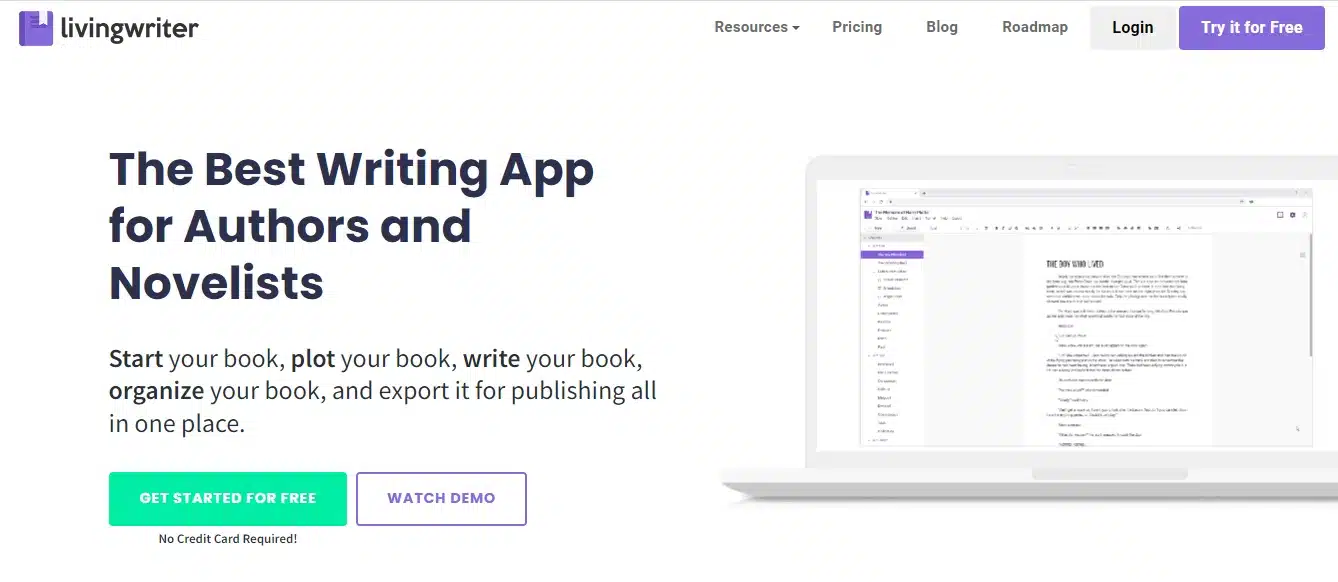
With its subscription-based model, Living Writer offers an organizational toolbar on the left, which allows you to examine your story at different levels of detail.
The board feature also enables you to rearrange sections of your book by dragging and dropping them.
In addition, the app features built-in auto-suggestion and error correction. It also automatically saves your work in cloud-based storage at every stage.
The main advantages of Living Writer include its focus on fiction writing, its ease of use for viewing your entire project, and its inclusion of tools like word goal tracking and dark mode.
Another plus is that it uses encrypted cloud storage to keep your work safe. You can rest assured that your writing process is in good hands with Living Writer. The 14-day free trial period and grammar checker also makes it a great option.
Conclusion
When it comes to finding the best Scrivener alternative, there are a lot of options out there. It depends on your writing needs and what you're looking for in a writing program. Do your research, evaluate the pros and cons, and decide which one is the best fit for you. The most important thing is finding a writing tool that works for you and helps you be the best writer you can be.
Happy writing!

