Are you having trouble communicating your ideas? Wordtune is here to help. This AI-powered writing companion provides real-time suggestions to improve sentence structure, word choice, and flow, all while retaining the original meaning of your sentence. So whether you're crafting an email, report, or even just a casual message, Wordtune can help you say exactly what you mean.
It works by analyzing your sentence for grammar, style, and meaning. It then compares your sentence to a database of high-quality writing samples and, based on this analysis, provides recommendations on improving your writing. The recommendations are displayed in a side panel next to your text editor, so you can easily see what changes need to be made.
This blog post will take an in-depth look at Wordtune, its features, and how it can benefit your writing.

Retaining Original Sentence Meaning
Wordtune's most notable feature is its ability to retain the original meaning of your sentence while making recommendations on how to improve it. This is made possible by the tool's deep learning algorithm, constantly learning and evolving as it is used.
This is a valuable feature, as many AI-powered writing tools focus solely on grammar and style without considering the sentence's meaning. This can often lead to changes that alter the sentence's meaning, frustrating users.
How To Get Started?
You'll need to install the extension for your browser from the Wordtune website to start. Once the extension is installed, you can sign up for a free account using your Google, Facebook, or email login.
After you've signed up and logged in, you'll be asked to answer a short series of questions to help customize your experience. After that, you can start using Wordtune on any website you write, including Google Docs, Office, LinkedIn, and more. You can also use its editor in the free version.
Wordtune is very easy to use. Simply type or paste your text into the Wordtune editor and watch as Wordtune's AI suggestions appear in real-time. You can then accept or reject each suggestion with a simple click. There's no need to worry about losing your original meaning, as Wordtune only suggests improvements that retain the intended meaning of your sentence.
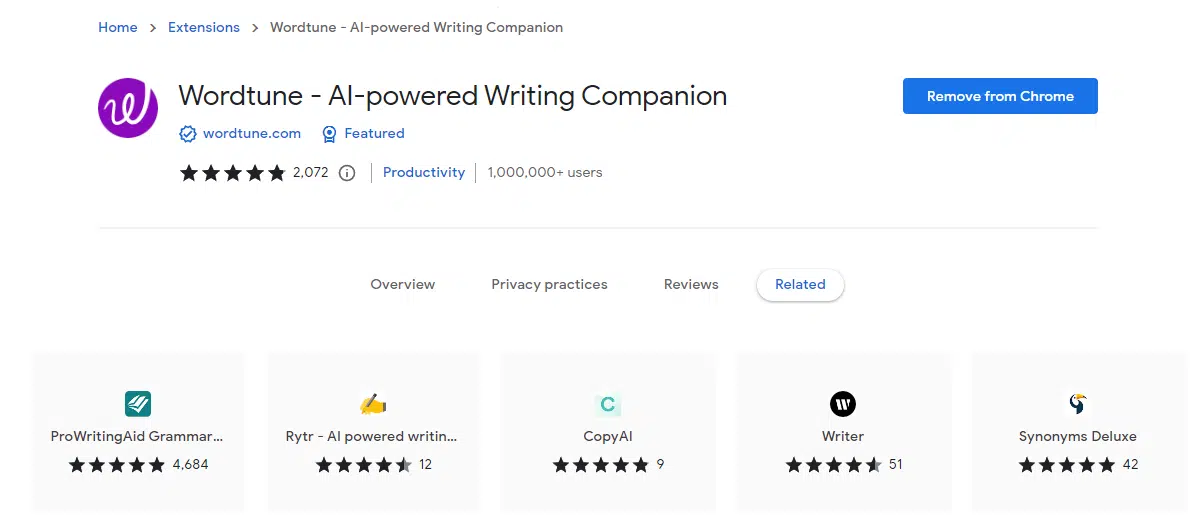
Re-Phrasing Capabilities Of The Tool
The Wordtune writing tool effectively re-phrases sentences to create a more authentic final product. As in the screenshot, it can take a friendly-sounding sentence and make it sound more formal. It also took a straightforward question and made it sound more polite. For anyone who struggles with word choice or sentence structure, this tool can be extremely helpful in making your writing sound more polished.
Also, the Wordtune tool is real-time, so it can help you as you are writing. It makes suggestions for improving sentence structure, word choice, and flow. This can be a godsend if you tend to get stuck while writing or if you want to make sure your writing is as clear and concise as possible.

Wordtune Free Version Features
Some features that distinguish Wordtune from other writing tools are:
Dictionary/Thesaurus: One of the standout features of Wordtune is its dictionary and thesaurus. This tool provides you with definitions and synonyms for words, so you can find the perfect word to express what you mean.
Spell Check: Wordtune also has a spell check feature that can help you catch errors in your spelling. This is a great tool to ensure that your writing is error-free.
Grammar Check: The tool will help you identify and fix errors in your grammar, so you can avoid making mistakes in your writing. You can also use the grammar checker to learn more about proper grammar usage.
Text Editing: With Wordtune, you can edit your text in real-time. This means that you can make changes to your writing as you go, so you can always keep your writing sounding its best.
Multi-Language: Wordtune is a great tool for writers using multiple languages. The tool provides suggestions for different words and phrases in different languages, so you can always find the perfect way to express yourself.

Wordtune Premium Features
Some of the features that are available with a Wordtune premium subscription include:
Sentence Tones: Analyze your sentence's tone and suggest how to improve it. From formal to casual and everything in between, Wordtune can help you find the right tone for your writing.
Sentence Shortener: Helps you shorten your sentences without sacrificing meaning. This is great for making your writing more concise and easier to read.
Expanding The Sentence: Provides suggestions on expanding your sentence to add more detail or clarify your meaning. This is perfect for when you want to add a little more depth to your writing.
Unlimited Queries: With a premium subscription, you can make as many queries as you want. This means you can get real-time suggestions on an unlimited number of sentences.
If you're looking for an AI writing tool that can help you say exactly what you mean, Wordtune is a great option. With real-time suggestions for improving your sentence structure, word choice, and flow, it's a valuable tool for any writer.

Wordtune Pricing
The free version of Wordtune provides 20 rewrites per day, with paid plans starting at $9.99/month for a yearly plan or $24.99/month for a monthly plan. The paid subscription gives you access to additional features, such as advanced grammar checking, unlimited suggestions, and priority customer support. Given the quality of the product, we think the pricing is reasonable.

Customer Support
We contacted Wordtune's customer support to ask a few questions about the tool. The representative was very friendly and responded quickly to our inquiries. They also provided helpful information about the tool and its features. Overall, we were impressed with the level of customer support provided by Wordtune.
Downsides Of Online Tool
Some downsides to using Wordtune include its lack of a free trial for premium features and the fact that there are fewer runs per day on the free plan. Additionally, users have noted that sometimes the AI produces weird or nonsensical suggestions that don't reflect the original sentence's meaning or intent. Despite these flaws, many find Wordtune a helpful tool for improving their writing.
Wordtune Alternatives
Some popular alternatives to Wordtune are Grammarly, Hemmingway, and ProWritingAid. These three tools are AI-powered and can help you improve your writing. Each has its own unique features, so be sure to try out a few to see which one works best for you.
1. Grammarly
It can be difficult to catch all your grammar mistakes, especially if you're writing quickly. That's where Grammarly comes in. This AI-powered tool will scan your writing for errors and suggest corrections in real-time. Plus, it has a free version that's perfect for those who want to try it.
2. Hemmingway
Hemmingway is another writing tool that helps you improve sentence structure, word choice, and flow. It's perfect for those who want to make their writing more concise and easy to read. It grades the readability of your writing, so you can see how easy it is for others to understand what you're saying.
3. ProWritingAid
ProWritingAid is a great choice for those who want an all-in-one writing tool. It can help you with grammar, style, and even plagiarism. Also, it allows you to compare your writing to that of a professional writer, so you can see how your skills stack up. So, if you're looking for a comprehensive writing tool, ProWritingAid is worth a try.
There are many other AI-powered writing tools out there, so be sure to explore all of your options before settling on one. And, remember, the best way to improve your writing is to practice as often as possible. So, don't be afraid to get out there and start writing.
FAQs
1. Can It Rewrite My Content?
Wordtune can help improve sentence structure, word choice, and flow. You can also use it to check for grammar and spelling mistakes. Whether you're working on a business report or an assignment, the chrome extension of Wordtune helps to write error-free personalized content.
2. How Does Wordtune Work?
Wordtune uses artificial intelligence (AI) to analyze your text and suggest improvements. It considers factors like sentence length, word usage, and readability. Also, the more you use Wordtune, the better it gets at understanding your writing style.
3. What Kind of Suggestions Does It Make?
Wordtune makes real-time suggestions to improve your sentence clarity, conciseness, and impact. It also offers suggestions for alternative words and phrases. You can accept or reject these suggestions with a single click.
4. I'm Not a Native English Speaker. Will Wordtune Still Work for Me?
Yes, it will. Wordtune is designed to help everyone, regardless of their level of English proficiency. It can help you improve your writing, even if you're not a professional writer. It's perfect for students, business professionals, and anyone who wants to write better. Also, if you're unsure about a particular suggestion, you can always ask for help in the Wordtune community.
5. How Much Does It Cost?
Wordtune is free to use. However, there is a premium version that offers more features and benefits. The premium version costs $9 per month or $99 per year.
6. Is Wordtune Safe to Use?
Yes, it is. Wordtune is a secure and private platform. All your data is stored securely on servers. They will never share or sell your information to any third party.
Conclusion
Overall, we believe that Wordtune is a great tool for anyone who wants to improve their writing. The real-time suggestions are extremely helpful in improving your sentence structure, word choice, and flow. Additionally, the fact that it retains the original meaning of your sentence is a major plus. You can tell that the developers have put a lot of thought into this tool, and we believe it shows. You can try it for free and see for yourself how Wordtune can help you say exactly what you mean.
We hope you enjoyed this Wordtune review. If you have any questions or comments, please feel free to leave them below.

