Note: This Article Has Been Updated for GPT4-V, Plugins, Dall-e3 and Bing Search
This article was originally published at the beginning of 2023. This was before some of the most powerful functionalities were added. Much of the uses remain the same, but they got better and we now have a few more tricks at our disposal. This article will be very fun, I assure you.
Everyday people are finding new and exciting ways to use the new AI software ChatGPT. There seem to be powerful case uses for every single area of work imaginable. Clever Amazon sellers have joined the ChatGPT wave and use it for their own business processes.
Here are ways Amazon sellers can get started using ChatGPT today.
Quick Word on ChatGPT
ChatGPT is powerful but far from perfect. Use it as an assistant and not a full-blown replacement for yourself or your team.
Keep the following things in mind.
- Keep asking for more. ChatGPT can understand ongoing requests. If you get an output that you don't like, you can ask it to retry it or to change it. Get creative and try to speak to it like an actual person. You'll be surprised how well it will respond when you do this.
- It's not perfectly refined for Amazon. It hasn't been fully trained on things like how to write a perfect suspension letter or to decipher a Keepa graph. There's quite a bit of nuance in those sorts of tasks that will take it more time to understand fully. Again, use it as a tool, not a replacement for 100% of your own mental effort.
- Don't expect miracles. Much of what you'll get for things like product research will be relatively basic. These are great for brainstorming but don't expect ChatGPT to just print money for you. Don't treat ChatGPT as if it's an infallible oracle, speaking only in perfect answers.
- You will need the pro version for some of these tools. At $20/month, I think that is an unreal value.
Got it? Good!
Here's a quick table of contents as well if you want to jump around the article.
#1 Contacting Suppliers
Let me caveat by saying NO SUPPLIER wants canned outreach. Please don't use ChatGPT to add to their junk folders. The big name providers get these requests incessantly and rarely even open reply them, let alone positively.
So, we don't want to ask ChatGPT to do something generic like "write a letter to a product supplier asking if we can sell their products."
A good ChatGPT request should include excessive amounts of feedback and prompts. More information will cause better, less robotic sounding outputs.
Here are some examples of things that could be included in your prompt to ChatGPT to create a powerful supplier outreach email.
- Write an email to (insert name of supplier) trying to convince them to work with our company (insert your company name).
- This company sells (insert their product niche or examples here).
- We really like (insert something you like about their company).
- Include my name in it, my name is (insert your name).
- Write it in a professional but personal tone.
- Use the company's name in the letter more than once.
- Explain that we (list positive things about your business)
- Include that we've been in business since (insert date) and
- Explain that we (list things you can do for their business)
Stack these inputs on top of each other to look something like this.

Here's the output I received.
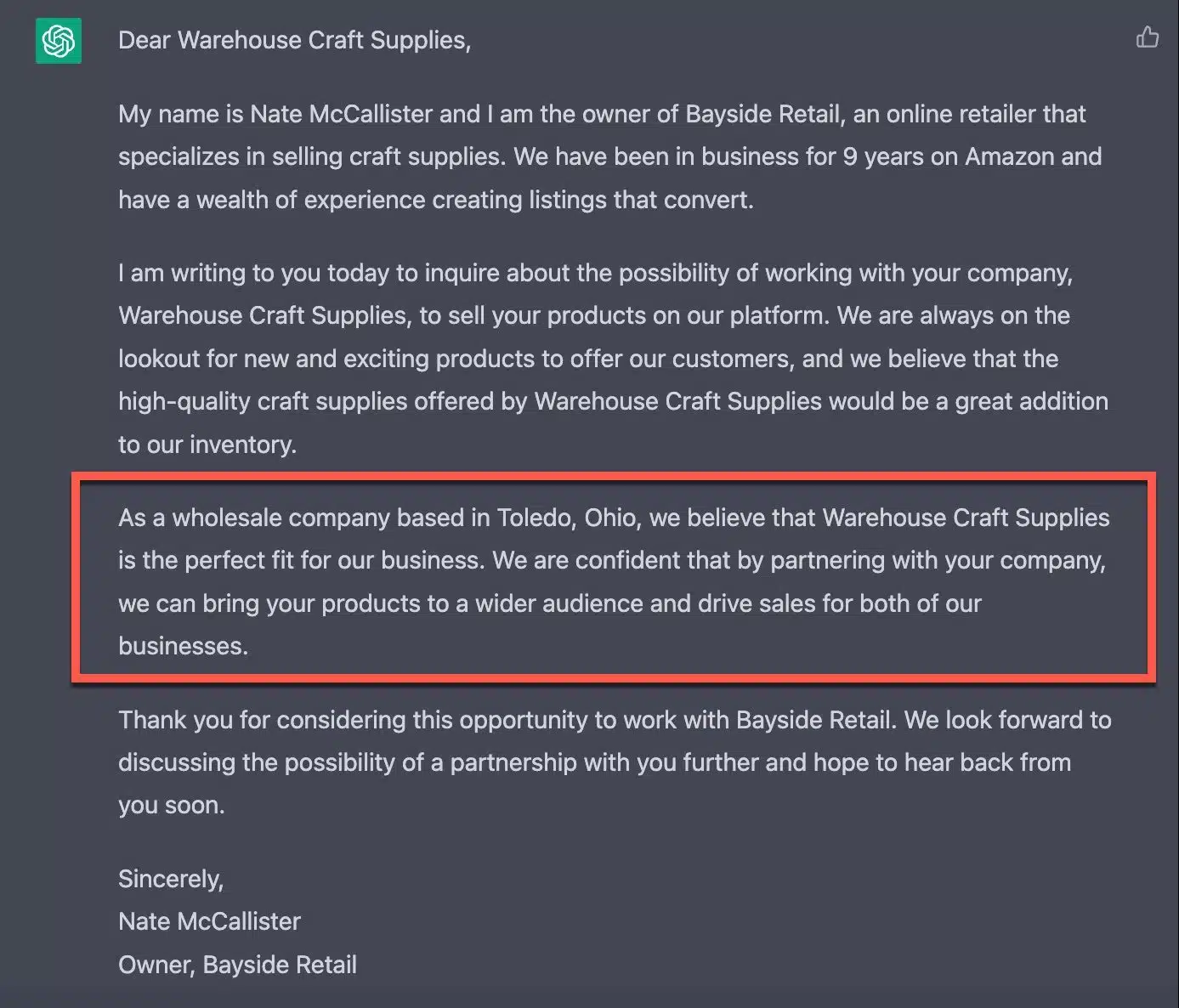
Once you've received a response, read it and review it with a fine-tooth comb, looking for any potential errors or strangely worded sentences.
In the example above, I didn't love the paragraph about their location in Toledo. It didn't explain why that was relevant, so I asked ChatGPT to fix that a bit.
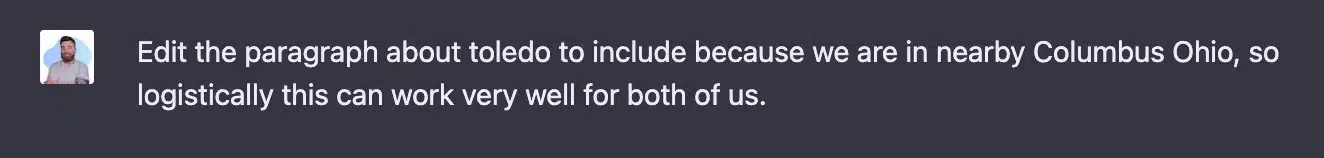
This made the paragraph much better.
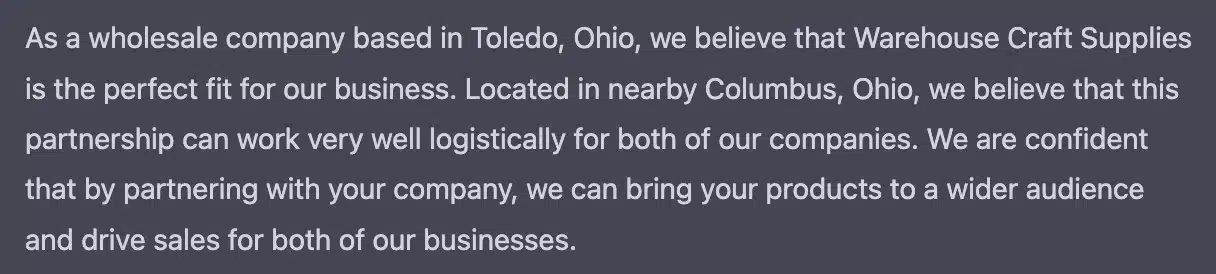
I know I said that I don't recommend canned responses, however, I can appreciate many of you might want to increase the number of contacts you create and send.
If you want to do this, you can use your old outreach emails, paste them into ChatGPT, and tell it something like. "Rewrite and reword this email and address it to (insert new company) instead of (insert old company). Change (insert other things that need changed)."
Here's what that would look like in my first example.

Again, read through these and make any edit requests or manual edits necessary.
Are these better than human written letters? They can be but not always. Remember, they are an assistant, not a replacement for you entirely. Use the tools to make the work easier and the results better. However, you still need to do the work!
#2 Keyword and Listing Optimization
Not everyone has the budget to afford a tool like Helium 10 that can make listing optimization easy. Of course, the quality isn't going to be the same, but ChatGPT can absolutely help with your listing optimizations for free if you don't want to use Helium 10.
Here are some prompts you can use....
#1 Optimize listings with keywords
Add the keywords (insert list of keywords) into my product description at least once each. Here is the description (Paste the product description)
#2 Turn competitor's negative reviews into positive sales points for your product.
I want to turn my competitors' negative reviews into sales points for my Amazon listing. Write the following in a way that shows our product solves these problems. (Paste the other product's negative reviews).
#3 Turn your positive reviews into sales points
I want to turn my positive reviews into sales points for my Amazon listing. Write the following in a way that shows our product drives results. (Paste your product's positive reviews).
#4 Optimize an old Amazon product title
Create 10 Amazon optimized title variations for my product currently titled (Insert current title)
#5 Create a product title from scratch
Create an Amazon product title for a product that is (describe product with all of its characteristics like size, color, etc.)
#6 Give me keyword ideas
Create a list of 10 keywords that would describe (insert your product).
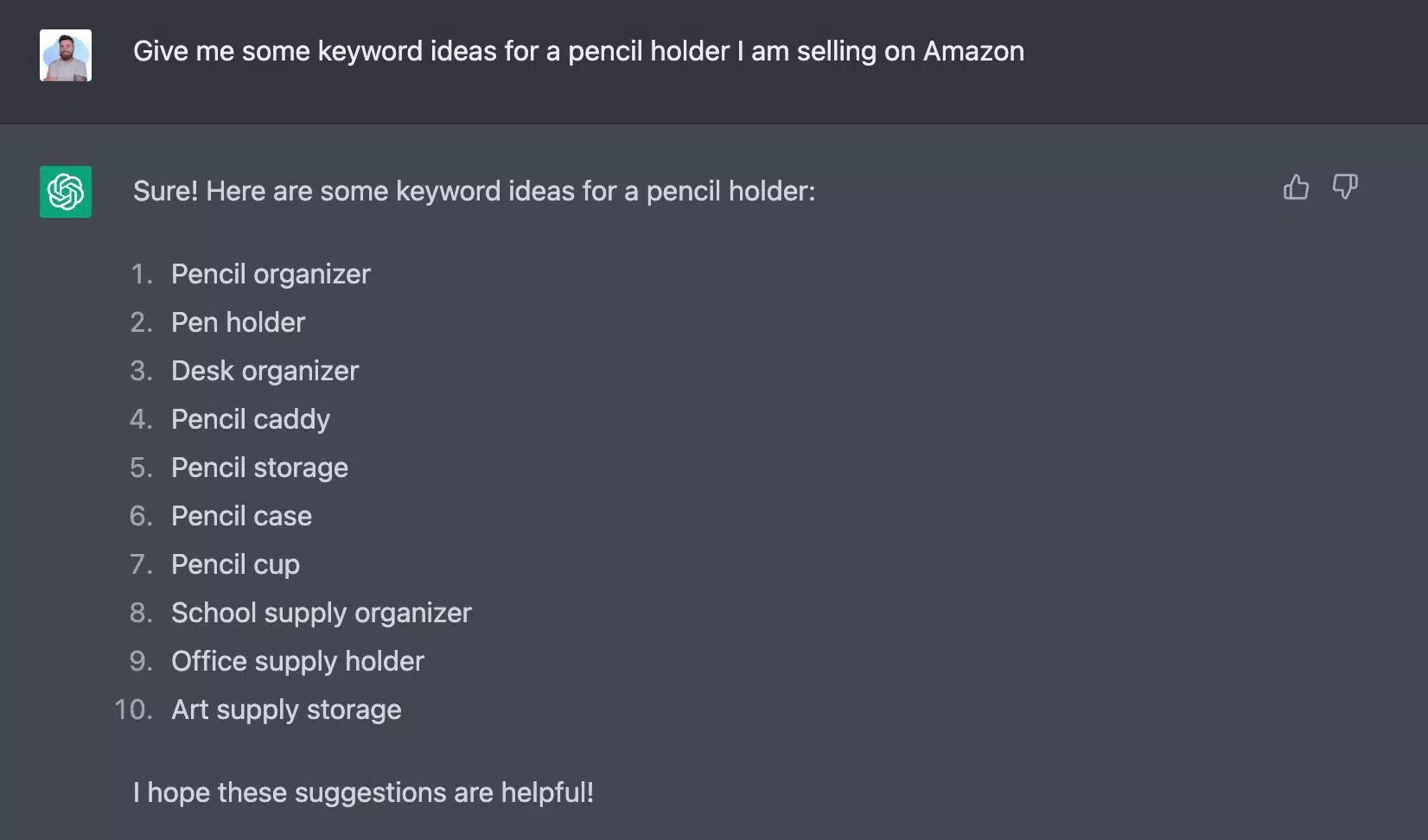
#3 Customer Support
Please be careful with this one. If you've ever had issues with a product and received obviously robotic or canned support, you know how annoying that can be. Using ChatGPT for customer support is great for more extensive concerns or for virtual assistants who might not speak the language fluently.
Here are some ChatGPT case uses for writing better customer support replies.
#1 Ask ChatGPT to analyze your response for professionalism.
A customer sent us this (insert their message) and we sent them this (insert your message). Please read my response and let me know if there is anything I can do to make it more professional or provide a better experience for the customer.
#2 Ask ChatGPT to analyze the tone of a customer's message or of your response.
"Does this response seem passive aggressive or hostile? (Paste response)
#4 Amazon Appeal Writing
Whether it's an ASIN or full-blown Amazon account suspension, ChatGPT can support you in defending yourself.
#1 Format your letters
If you have a completed letter written, you can ask ChatGPT to clean it up for you. Here's a redacted, beginning of one I wrote several years ago.
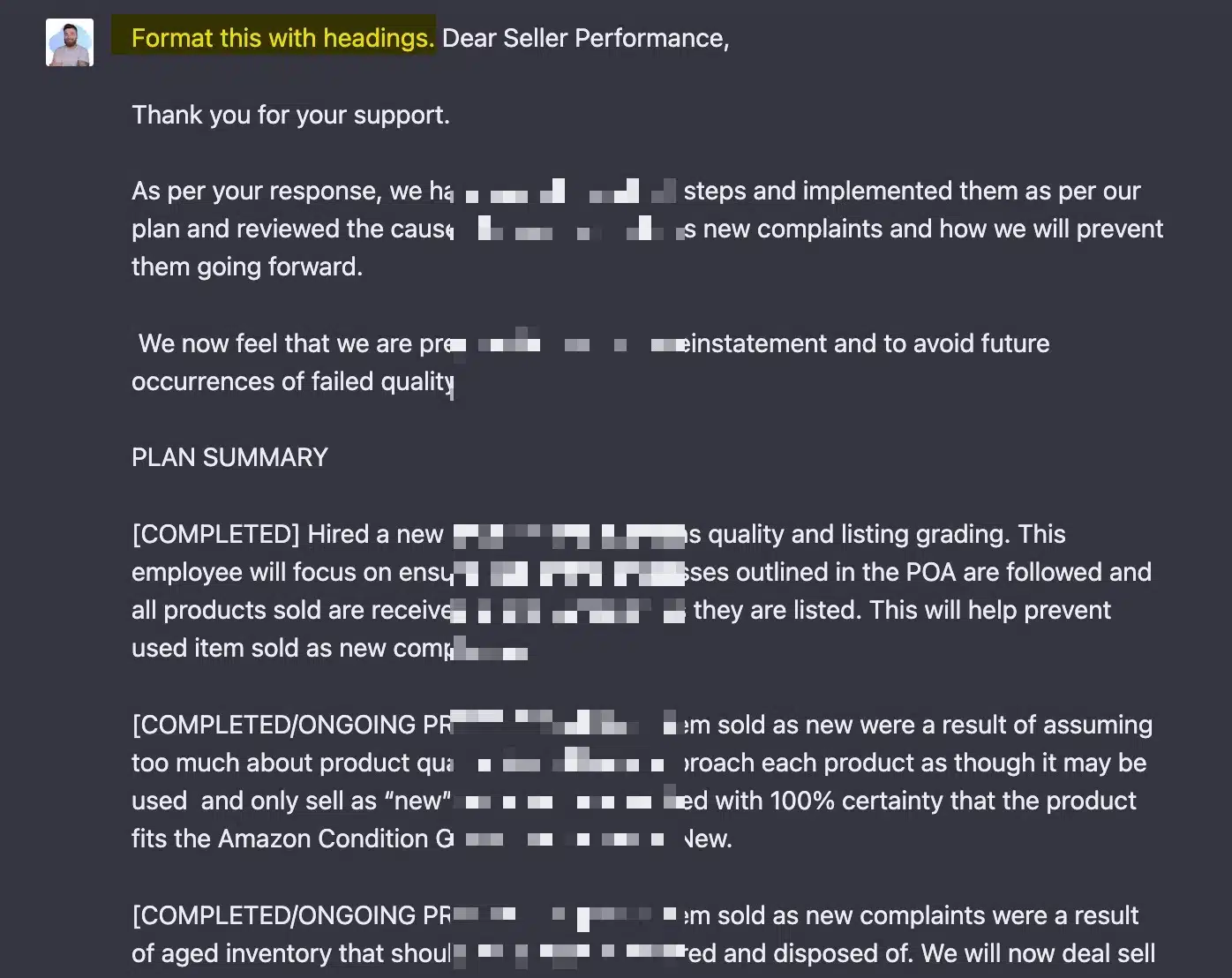
Here's part of what they gave me back.
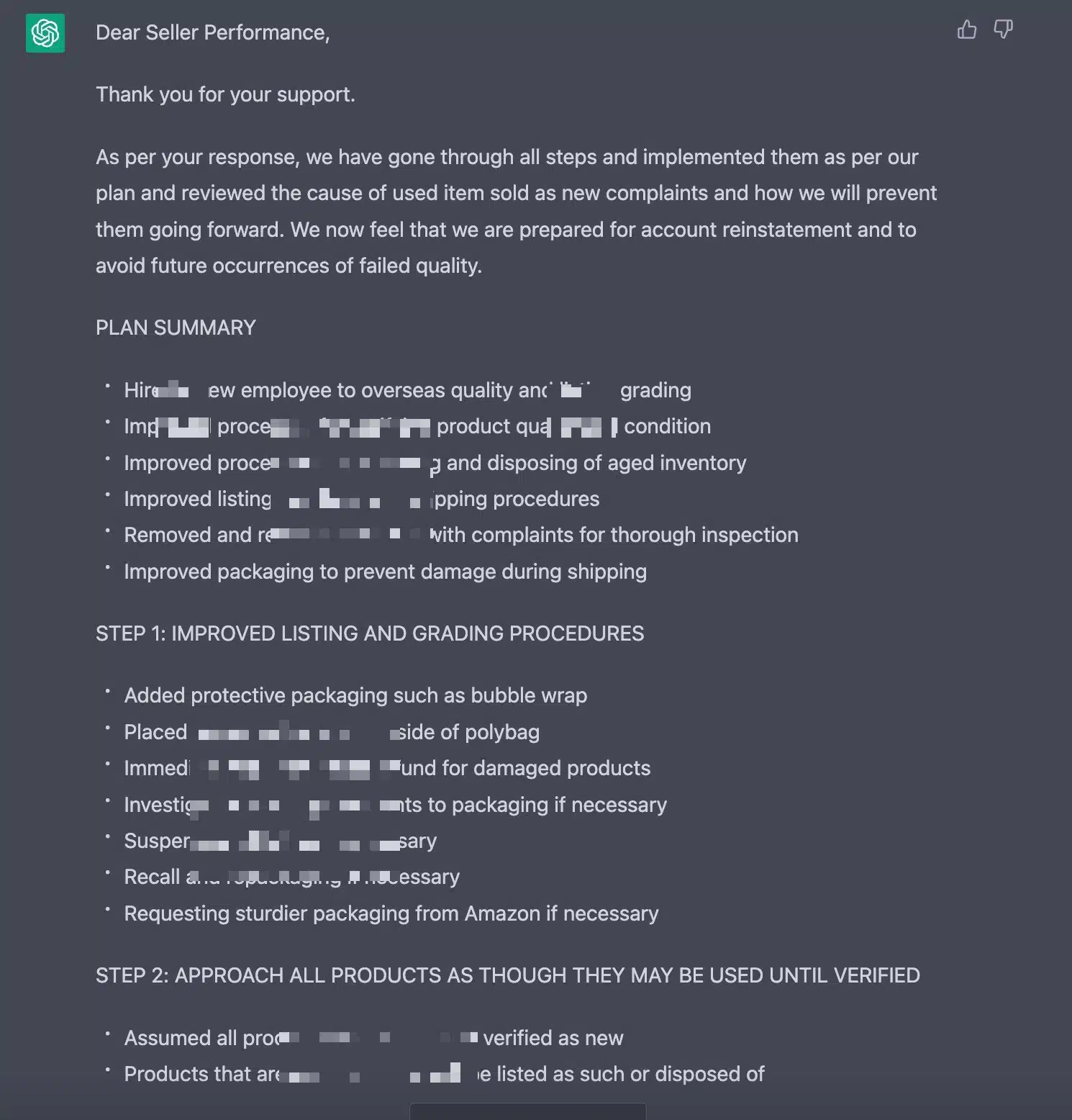
You might run into an issue on length and ChatGPT's character limitations. If so, you will need to break the plan of action into pieces and run them separately.
#2 Proofread your letters
I still prefer Grammarly, but you can use ChatGPT to check for spelling and grammar issues. You can also translate to or from different languages.
#3 Reword rejected letters and add missing information
Let's face it, Amazon has clearly been using AI with seller performance and seller support for a long time. And it hasn't been nearly as competent as ChatGPT! If you keep getting letters rejected and don't know why, it's worth giving them a spin through ChatGPT.
Ask something like, "Rewrite this to make it more compelling (insert your plan of action).
#5 Market Research
This is another one of the potential uses of ChatGPT that is not earth shattering, but it can be helpful. Ask ChatGPT for some product ideas for any niche or audience.

#6 Creating Bundles
Looking for some inspiration for product bundles? Ask ChatGPT!
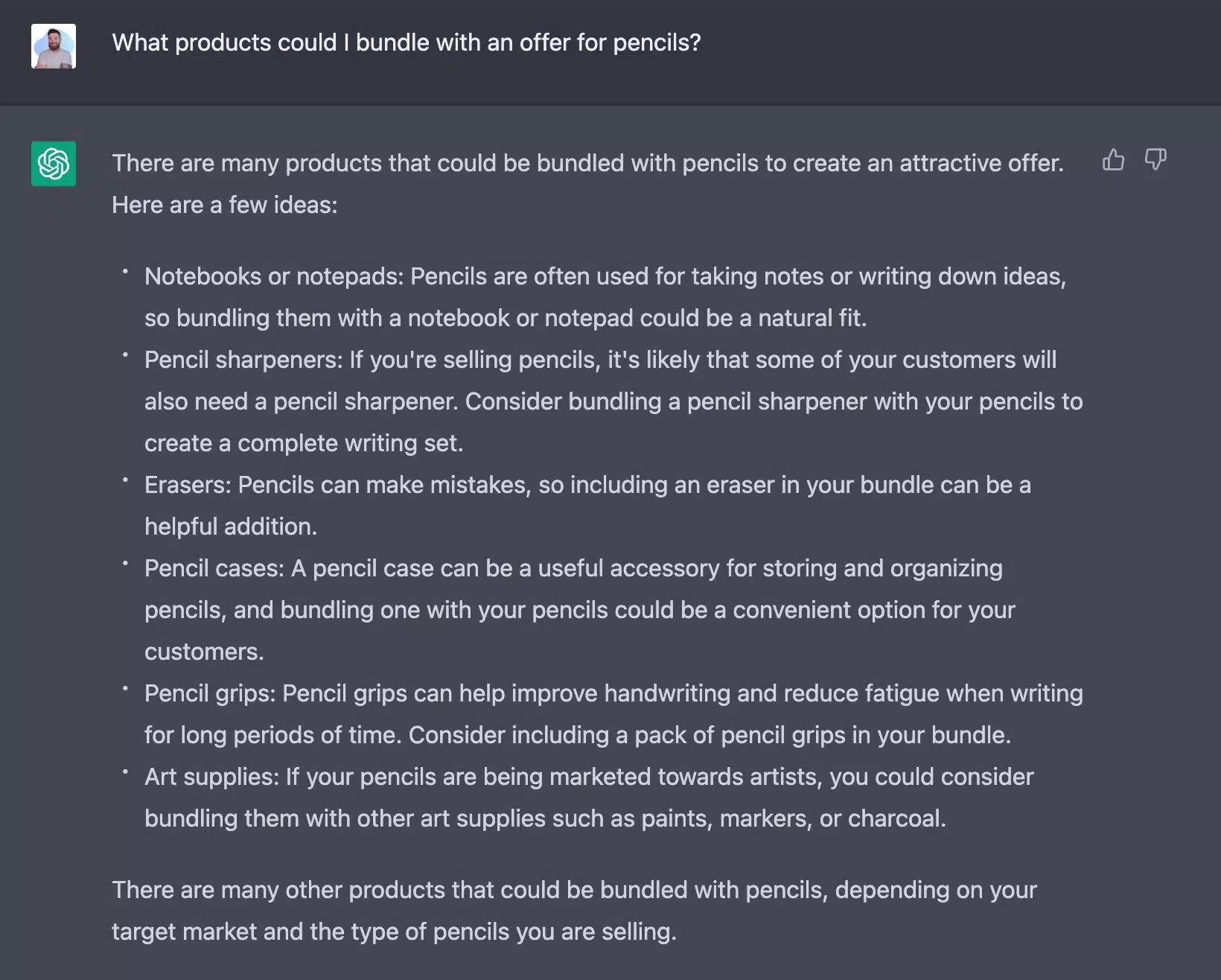
#7 Ad Copy
Ask ChatGPT to create ad copy for Amazon ads or any type of 3rd party ad platform.
You can ask for things like,
- Give me some catching ad headlines for (insert your product). For some inspiration, here are some highlight features and benefits (insert key features and benefits).
- Give me body text for an ad headline (insert ad headline). The product is (explain the product in detail).
- Give me a variation of this (insert any ad copy) so I can A/B test it.
There are other AI tools that might be better for copywriting, but they aren't free and if they're better, it's not by much.
#8 Media Suggestions
ChatGPT now suppoers Dall-E-3 which let's it create images, but I like it best for suggestions. It can give you inspiration for images you can use in your product listings or marketing materials.

Most Amazon sellers will see those answers as common sense, but we can go further by asking it to expand on certain options.

These are now a bit more useful.
There you have it, some cool ways Amazon sellers can join the ChatGPT party! Let me know what you think down in the comments!
#9 [New] Upload Images of Keepa Graphs for Insight
This is where things are getting exciting. Although it's not available to 100% of pro users yet, by the time you're reading this article it's likely that you can now upload images into ChatGPT.
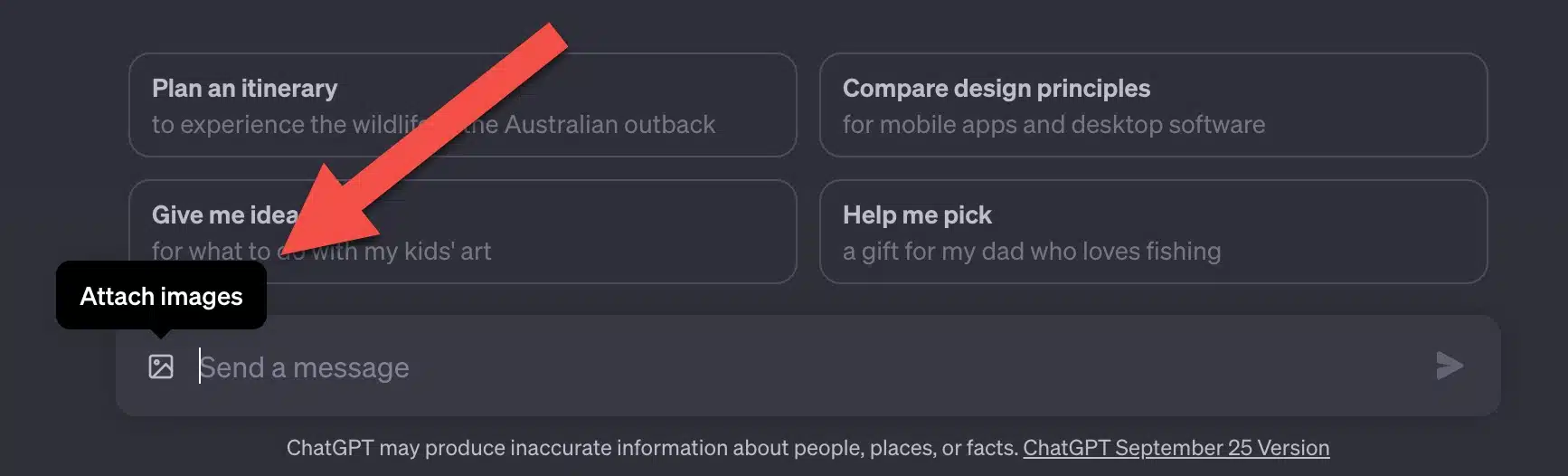
One thing to note, this feature only works in "Default" and not with plugins or other model options like Browse with Bing. I'm sure that's coming soon.
The outputs are not yet good enough to rely on fully. My initial results have not been good enough yet to fully rely on but I anticipate that that will change over time.
Here's how I asked ChatGPT to read a relatively detailed Keepa graph for me.
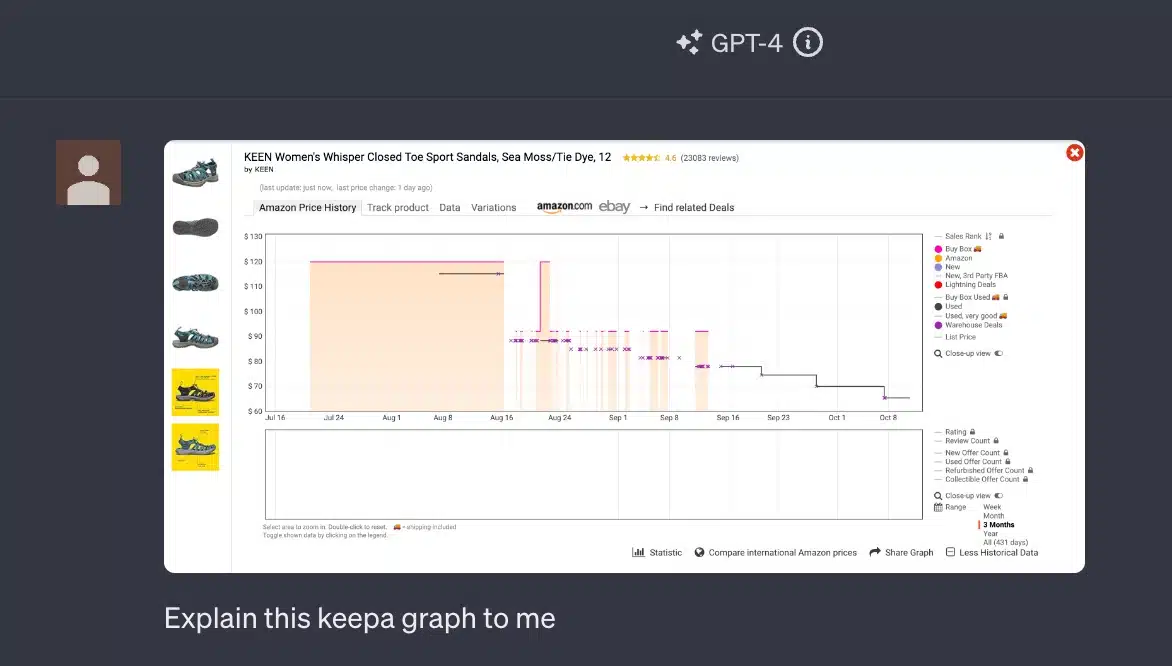
The response was long winded and lacking the insights I wanted. It also didn't yet understand fully what the graph means (it couldn't say when Amazon went out of stock for example).
This will be useful eventually, but for now, it's certainly giving strong "beta" vibes.
#10 [New] Compare Images for Listing Accuracy
This one is for my retail arbitrage and online arbitrage folks.
Again, it's extremely important to match your products with the appropriate listings, so don't rely on these results fully. My initial results have not been good enough yet to fully rely on but I anticipate that that will change over time.
You can do this in a couple of ways. First, you can do it by taking a single screenshot from a tool like Tactical Arbitrage and uploading it with a prompt like the one below.
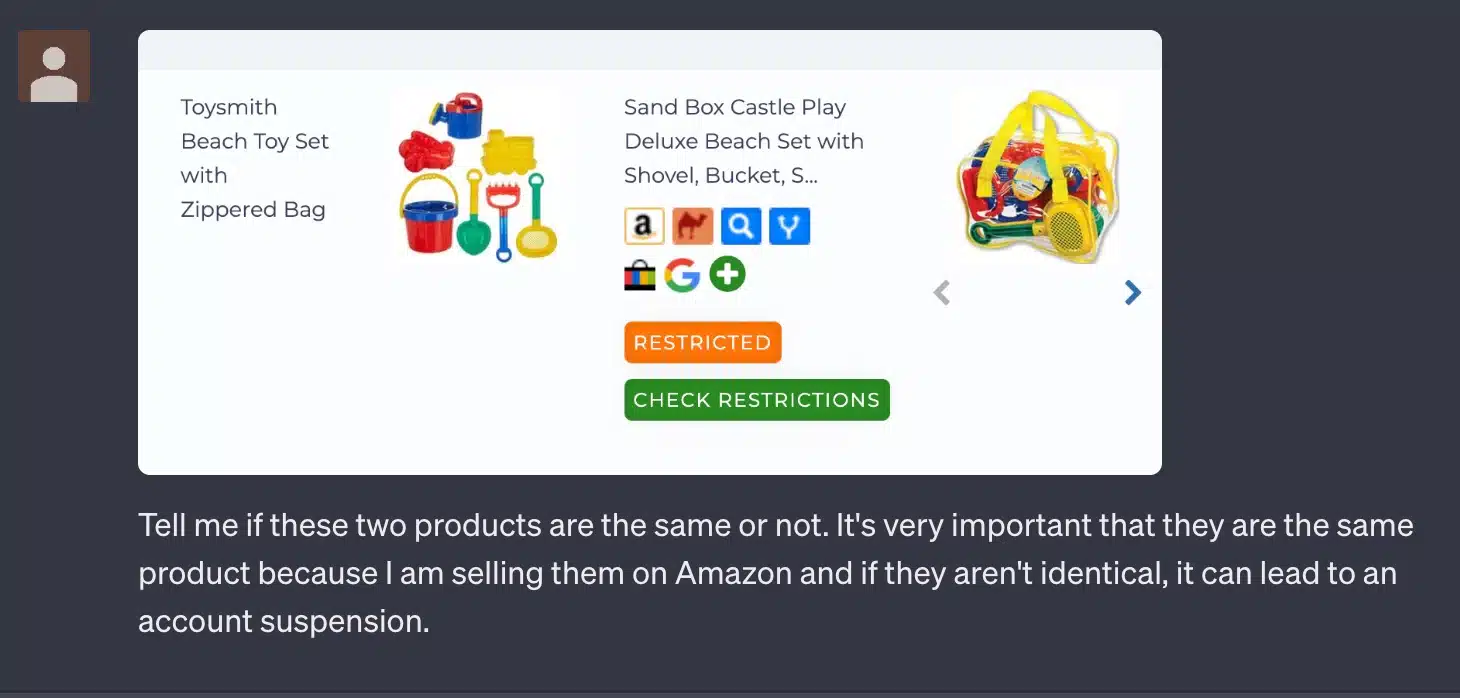
Next, you could upload two images with a similar prompt.

Put a pin in this and check back in a few weeks or months when the tool gets a bit more reliable. In the meantime, it's fun to play with.
#11 [New] Convert Images of Manifests into Usable Data
OCR tools have been around for quite sometime, so this technology isn't mind boggling, but it's neat that it's now right at our fingertips inside of ChatGPT.
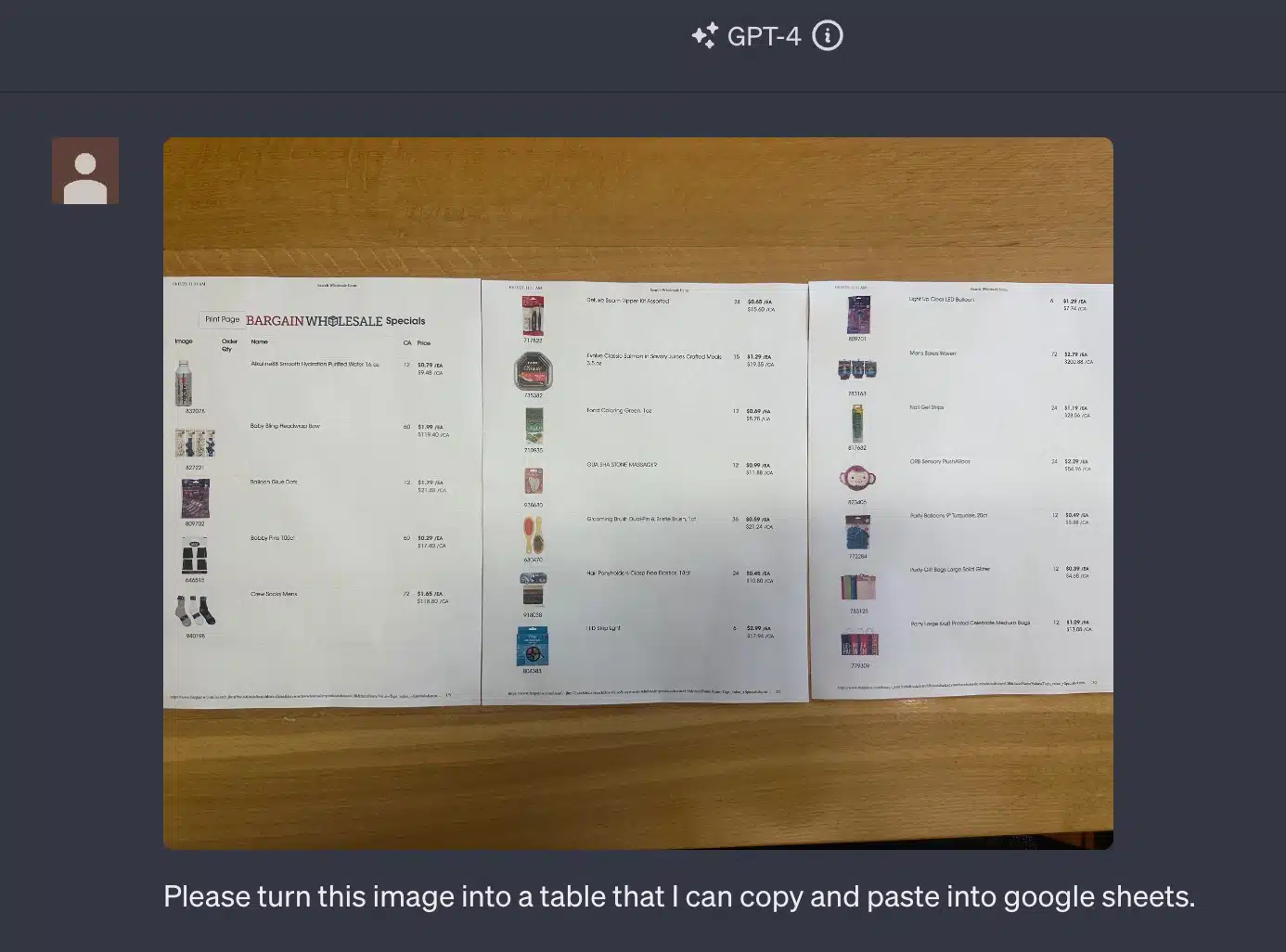
The better the resolution and the cleaner the data of the image, the more accurate your output will be.
In the example below, the output was accurate with the exception of the order #s. That's unfortunate, but again, something worth using with discretion that will likely improve dramatically over the coming months.
#12 [New] Extract Key Details from Receipts for Book Keeping
Now, this sort of functionality has been around since OCR technology debuted years ago and has been possible with tools like ShoeBoxed for years. Still, this is nice to have built into ChatGPT!

Again though, do NOT rely on this blindly. There will be misreadings early on for sure.

