I started selling on Amazon back in 2012 and began blogging about it in 2013. After seeing so many people come and go throughout the years, I've learned two things.
#1 It is an amazing opportunity for many people.
#2 It is a total nightmare for others.
If Amazon wasn't the right model for you, don't beat yourself up. It's not for everyone.
Now, before you move on to hopefully greener pastures, let's make sure you cancel your seller account correctly so you don't have any issues like continued charges or orders to fulfill.
Note: I will say that most people give up on Amazon too soon. I totally respect your decision to move on BUT I'd feel like I wasn't giving you the best advice possible if I didn't suggest that maybe you should give it just a little longer.. Amazon is NOT a get rich quick business model, but I've seen many people earn tremendous incomes through it.
If you've already made up your mind on ending your Amazon seller account, read on. If not, I highly recommend you come and join me and 55,000 other sellers who are in the same battle to make Amazon work as you are over at my free Facebook group FBA Today.
Click here to join if that interests you.
It's extremely important that you follow each of the steps outlined below.
Preliminary Tips
There are a few tips you need to seriously consider before you actually delete your seller account.
WARNING: Make Sure You're 101% Sure of This Decision
Before you cancel your seller account, take a minute to consider the consequences of doing so. Closed accounts come with some caveats that you should know.
Once you cancel your Amazon seller central account and get second thoughts, it will be very difficult to reinstate your Amazon account. Deleting your Amazon seller account is a very finite decision, so make sure that you are positive it is what you want. I am not trying to scare you into staying in a struggling account, but I just felt like you deserve to know the consequences when you cancel your Amazon seller account.
#1 Cancel All Subscriptions and Recurring Expenses Tied to Your Business
The last thing that you want to do is unknowingly continue to pay for your business when your Amazon seller account doesn't even exist anymore.
You are burning money every second between after you decide to end your Amazon seller account and until you cancel all external expenses from your seller account.
For Amazon Sellers, this could include things that are purchased outside of your seller account, such as
- Sourcing Software
- Paid Seller Groups/ Lead Lists
- Courses and Paid Seller Training
- Etc.
Alternatively, there may be other expenses of your day-to-day overhead that every Amazon Seller will experience in the Amazon marketplace. Things like:
- Storage Fees
- Shipping Fees
- Your Amazon Account Plan
- Etc.
Make sure you cancel these before you do anything else. If you no longer intend to be an amazon seller, it is best not to be paying fees, for an Amazon seller account no longer exists.
#2 Sell All of Your Inventory and Product Listings before You cancel your amazon seller account.
Try to liquidate as much of your inventory as you can. Sell out as many of your product listings. Even if you are only getting back a fraction of what you spent on it, it is no good to you sitting in some warehouse or garage, eating even more money. If you cannot wait to let your product listings sell out naturally, try slowly decreasing the price of everything on your Amazon account until it sells out. This could be done either manually or with a repricer, but should be at least tried before you close your Amazon seller account.
Anything that you cannot sell, donate to goodwill. Ask them to give you as a receipt, which can then be used as a tax write-off. While you'd be better off with the liquidated earnings, a tax deduction is the next best thing to selling it. If you can close your amazon seller account with as little leftover inventory as possible, you did it the right way.
#3 Settle Any Pending Customer Service Issues (Final Payment, Refunds, Pending Transactions, etc.)
The worst thing to do when closing your Amazon seller account is to leave without handling all pending orders and resolving customer complaints (refunds, returns, invoice requests, etc.). There is etiquette that should be followed when leaving any job, even your amazon seller account should
Just like any job, you want to leave your Amazon seller account on good terms, and that includes settling any final payment that needs made with your customers. If you receive any orders close to when you are closing your Amazon seller account, immediately issue the customer a full refund and offer them an apology for the inconvenience.
Some other things to consider:
Check your email for any customer messages or amazon business inquiries.
Check your Amazon seller account information and make sure there are no pending orders or refunds.
Check your Amazon Seller Central page and double check all the orders to see if you need to process returns or refunds
Even if you are leaving the space, you have an obligation to keep your professional seller account in good standing. It is a good account management technique because it helps your chances of being reinstated if you ever try to come back.
#4 Make Sure Your Amazon Business Partners Are Informed
This tip ties into the last one. In this business, you are only as effective as the peers and friends you surround yourself with. Talk to each of them directly and explain your situation. Make sure that you leave on good terms with them. You never know what other business opportunities might come up.

Not to mention, some of my strongest business partners and friends have been made by our shared experience with Amazon. On top of that, we have pursued very successful business opportunities and projects together.
What I am trying to say is continue to cultivate the positive friendships and partnerships, you won't regret it.
#5 Save All of Your Data (and I Mean All of it)
Save any data that isn't nailed to the ground. You might need it for the future.
If you can save or export it, do so!
Not only will it help you during tax season, but it will also be super valuable information to have if you ever choose to come back. Save all the following Amazon Account Information:
Orders and refunds
Customers records
Positive and negative feedback
All sales records
Order history
Any of your Amazon store data that isn't bolted down
Step-by-Step Cancellation Process
Step 1: Log in Amazon Seller Central And Open "Settings"
It'll be the icon that looks like a gear. I'm sure you know what it is but I am just trying to be thorough.
The "Settings" menu will be in the top right corner of the window. It is the
Step 2: Open "Account Info"
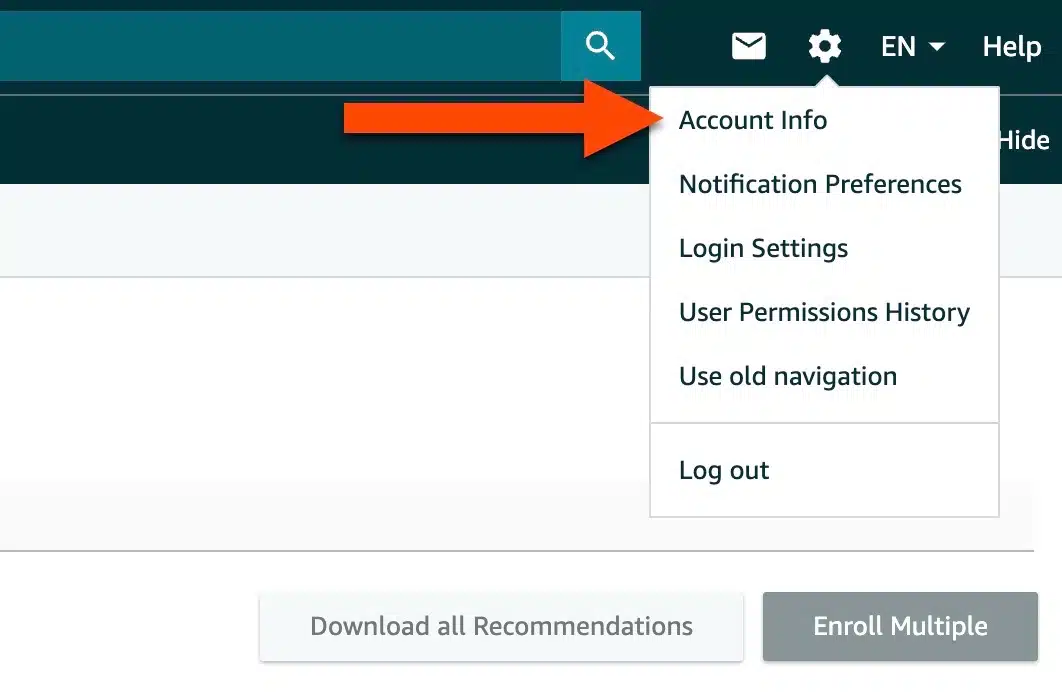
Click on "Account Info", which should be the first option in the settings drop-down menu. From there, you will update your seller's central account. Again, it is important that you hover over the settings icon in order to activate the drop-down menu.
Step 3: Click "Close Your Account" and Confirm
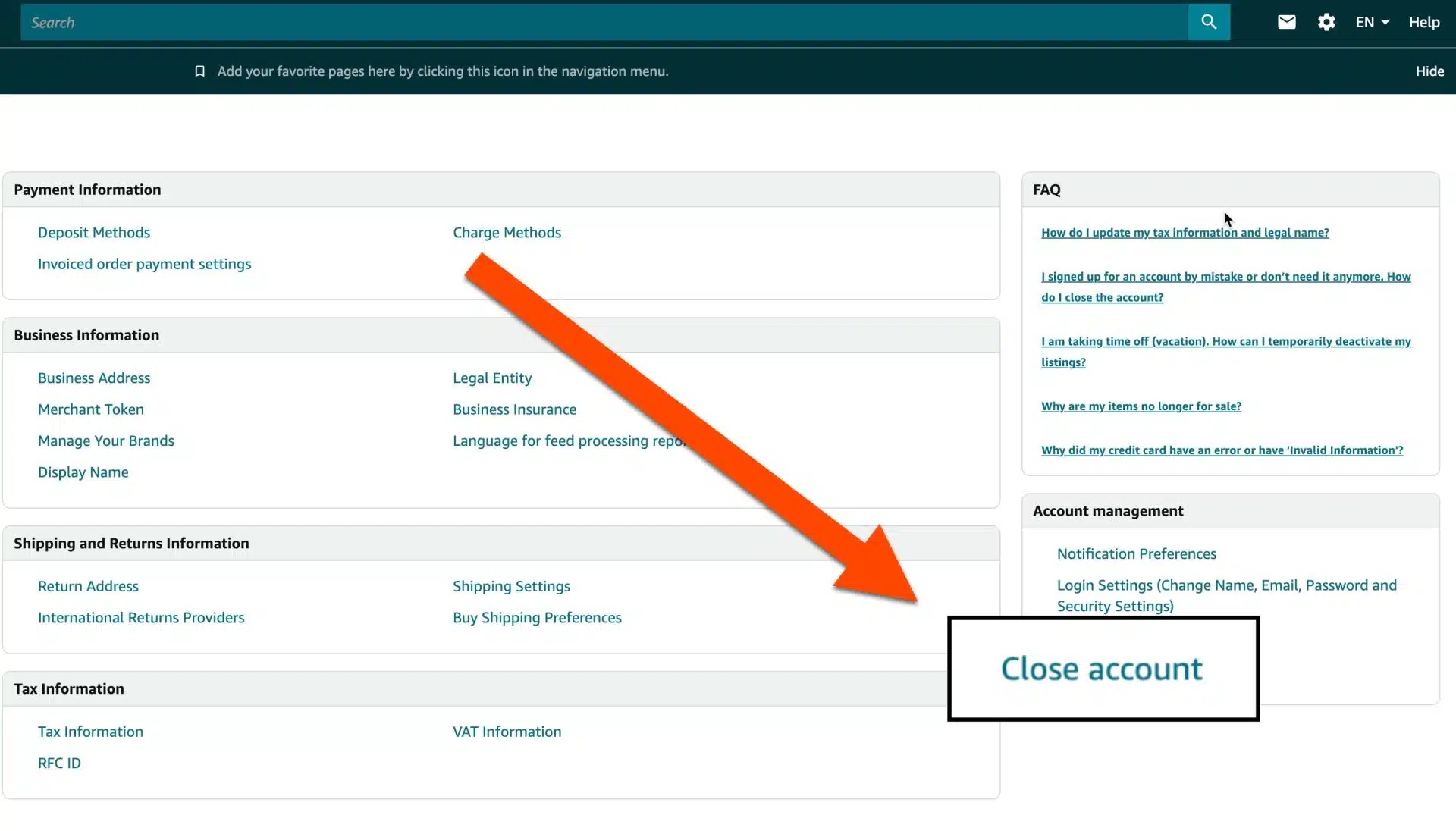
Step 4: Check your inbox for Further Instructions/Confirmation
After you close your account, it isn't an immediate process. Amazon will 4read your closure request and contact you to either:
Confirm your request and schedule a closing date for your account.
or...
Inform you that your account cannot be closed until some issue has been resolved, providing instructions on how you can resolve it within your account.
The reasons behind closure denial can vary, so be sure to monitor your inbox. Amazon will usually refuse your request when there are some pending customer service issues that haven't been resolved.
And there you have it! That is everything that you need to know in order to request to close your Amazon Seller Account.
Did I leave anything out? Let me know in the comments!

