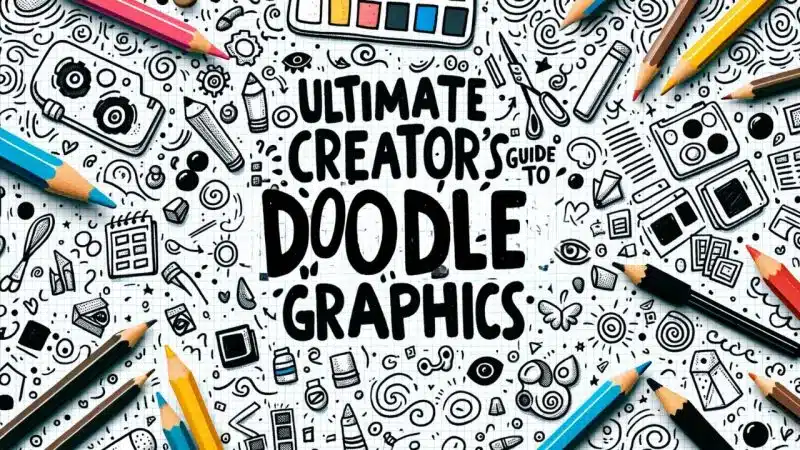"Have something to say, and say it as clearly as you can. That is the only secret of style." ~Matthew Arnold~
Doodle graphics are amazing. You get all the benefits of fancy (and often expensive) visuals with half the time, money, and effort.
Oh, and they make your content better for it!
In this article, we're going to dive into doodle graphics in a bit more detail.
I'm going to show you:
- The reason doodle graphics work
- Examples of creators using doodles effectively
- The different tools available to make doodle graphics
- How to use them effectively in your content
- How to leverage AI to make the process even easier
Ready? Let's get into it then!
Why Doodle Graphics Work
Here's why I love doodles for content creators:
Reason #1: They Help the Reader Better Understand
Visual aids reduce cognitive load. AKA, they make our brains do less work to understand things.
When we can help people do less work, they'll read more of our stuff!
Using images will make your content more memorable as well. According to the Picture Superiority Effect, people can more easily recall images than words.
Pretty cool, right?
A Bonus Benefit of Doodles
Turning ideas into drawings not only helps the reader, but it can also aid the creator in understanding and remembering the topics they cover.
For example, a study published in the journal "Current Directions in Psychological Science" by Jeffrey D. Wammes, Melissa E. Meade, and Myra A. Fernandes in 2016 found that drawing to-be-remembered information can improve memory performance. The researchers coined this the "drawing effect."
I've written hundreds of blog posts, and frankly, I forget a lot of the stuff I've taught! Creating doodles makes it easier to retain everything I teach long-term.
Being more memorable will help your reader implement the things you're sharing and perhaps help them remember you as well.
Both of those are great things!
Reason #2: They Give Your Content Personality and Style
Have you noticed that most bland blogs add generic stock images to their content? It's like they're just begrudgingly checking off a box for SEO purposes.
It's common knowledge that images do help content rank on Google, so many people do it like it's a chore.
Doodles stand out above the fray. The graphics are almost always more relevant and helpful than basic stock images of people on laptops at coffee shops.
If you're a little more clever than the average person, doodles can be your chance to really shine!
Reason #3: They're Easy to Make
If you think that doodle graphics are difficult to make or that your such a bad artist that even simple doodles are outside of your skillset, don't worry.
I'll show you how to make the process easy, no matter how skilled of an artist you are.
Assuming I know the message I want them to convey, doodle graphics typically take me between 5 and 15 minutes to create.
Reason #4: They Attract Links, Engagement, Page Views and Shares
Although image backlinks don't carry the weight they once did for SEOs, getting your content shared on social media and on other high-authority websites is always a good thing. It is common knowledge that graphics help with engagement and boost shares on social media.

I made this graphic with SketchWow. It shows the concept that social media posts with images get 2.3x the engagement.
According to BuzzSumo, Facebook posts with images see 2.3 times more engagement than those without images. Similarly, tweets with images receive 150% more retweets than tweets without images
Furthermore, people are 80% more likely to read and engage with information if visuals are included (source).
Images are also a nice but often overlooked source of traffic. This website, for example, has received an additional 7,630 clicks over the past 90 days from images alone.
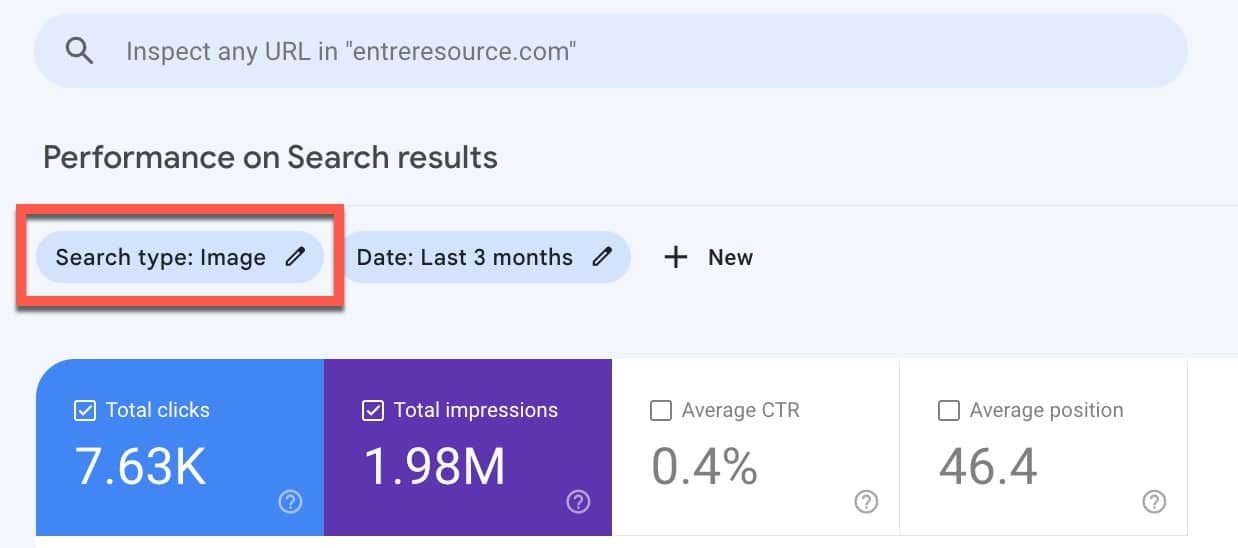
Not all of those views are from doodles, of course, but more graphics has always translated to more traffic for me.
Tools for Creating Doodle Graphics
Let's go through the different ways you can create doodle graphics starting with the most rudimentary and ending with some awesome AI methods.
#1: Pen, Paper and Smartphone
This one couldn't be more straightforward.
Draw on white paper with a ballpoint pen, snap a picture, and upload it.
You could get fancy with these and remove the backgrounds and mess around with them afterwords.
#2: Tablet and Pen
I wrote "iPad and Pen" but remembered that wouldn't be super inclusive since many of you are still weird enough to have different types of tablets.
There are dozens of apps for doodling on the iPad. I use Notability just because it's my main app for editing and taking notes on the iPad anyway.
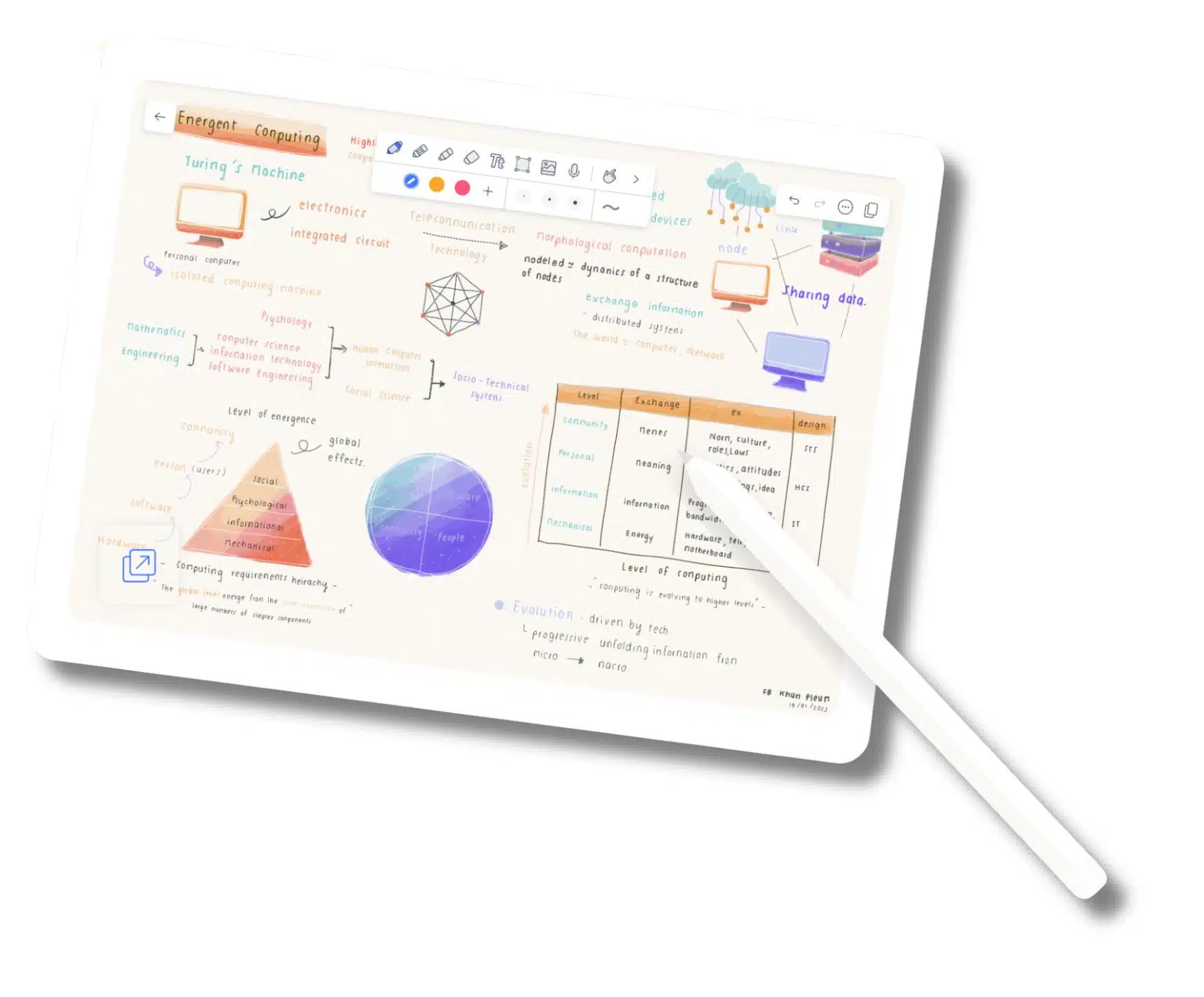
There are better solutions for art work, but again, it's doodling, so it doesn't really matter! Less is more.
#3: Canva
Canva is one of those tools that doesn't get the credit it deserves. I swear that this is because everyone already knows it's amazing so telling other people about it is just redundant.
It's like telling people that Tom Brady is a good quarterback. We know!
So it's no surprise that it's great for doodle graphics.
With Canva, you can use their drag-and-drop pre-made doodle elements. Just type in what you're looking for in the "elements" search bar, and you'll get a ton of options to choose from.

Canva also has a number of handwriting styled fonts that you can use to make your doodles look more handmade.
If they don't have one you like, you can always upload your own. You can even upload your own handwriting as a font if you want!
If you want to create something that isn't available in the elements, Canva does have their own pen tool that you can use if you like (I don't use this in Canva).
#4: SketchWow
SketchWow is one of my favorite design tools and it seems like no one has heard of it.
Think of it as a paint by numbers for doodles.
It's a desktop application that gives you dozens of doodle templates to choose from and allows you to customize them to your heart's content.

The templates inside of SketchWow are awesome, but I do most of my doodles in it from scratch.
It has everything I need and more for creating neat and easy-to-understand doodles. The beautiful part is that it is all drag and drop.
It also includes animated graphics if you want to create motion doodles. I don't do this very often since they are pretty large files when you export them.
#5: ChatGPT + Dall-E3 [BETA]
ChatGPT now integrates with the AI art tool Dall-E3, which allows it to create images based on text prompts.
This is some next-level sh*t right here, but it is far from perfect, so don't get too excited just yet.
As of today, the images are hit and miss. This method is far from "tell it what you want, and you're good to go," although I have had it nail a few prompts on the first try.
Here are a couple of things to know about Dall-E3.
- It is getting better with text, but most of the time it gets at least one word incorrect
- It doesn't understand a lot of concepts, especially highly specific ones
- It doesn't work well with data yet, so asking it for graphs and charts is still in the works (keep trying it though; it's getting close)
Instead, you'll probably need to reword prompts many times and/or edit the images yourself to get them just how you want them.
Take this prompt, for instance. I asked Dall-E3 to create the following:

And it gave me these 4 designs. Clicking on any of the designs will show the detailed prompt it used to create variations.

If I like one of the variations, I can click on the image, and it will open a window with the exact prompt variation it used.
I can then copy that prompt and either ask for more like it or tweak the prompt myself.
If you want the doodle effect, consider including the following keywords and phrases:
Combining the output I get with some basic editing tools like those found in Canva can make for some really neat graphics, especially ones that might include a bit more detail than you're able to do on your own.
Most tools I've found that convert images to "doodles" actually convert them to pencil sketches. These sketches are replications of actual images and capture more features and depth.
Doodles, on the other hand, are generally made to look as if they were made with a ballpoint pen without looking at a reference subject. They are two-dimensional, lack shading, depth, and focus more on the message being conveyed rather than perfectly replicating real life objects or scenes.
If a 5 year old could make it, it's probably a doodle.
If you like the sketch style, go for it, but to me, they aren't in the spirit of doodle graphics. They look too well done and are pretty obviously just filters vs. real doodle drawings. If you're a real pencil sketch artist, though, this could be a great chance for you to show off your skills and add flare to your content!
If you want to know a little cheat move I use, I buy Dall-E3 prompts from other users at a website called PromptBase.com (not affiliated or sponsored).
I know it might seem weird to pay for a few words, but these are cheap (under $4 usually) and can really help you get the results you want more quickly.
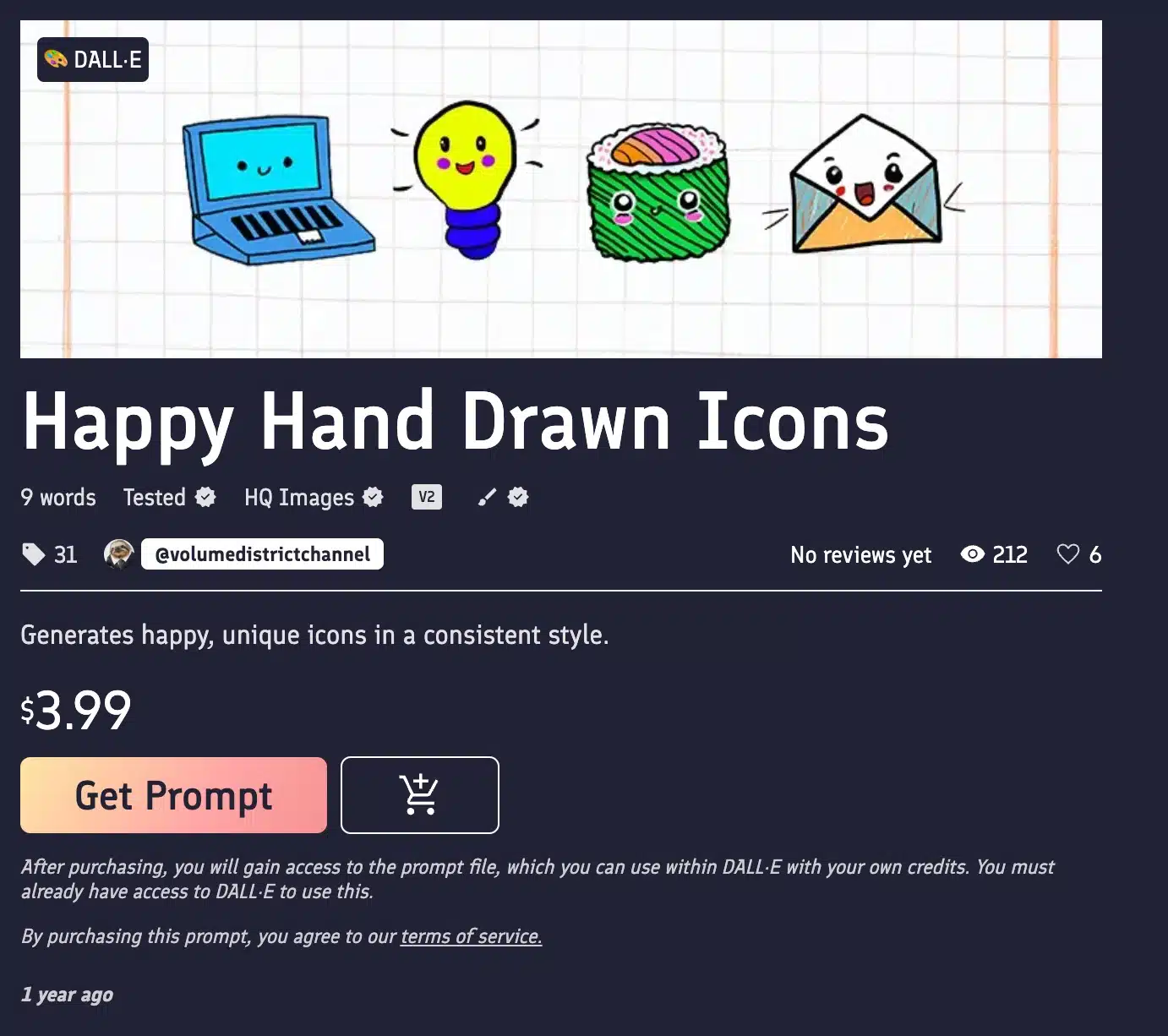
Example of a pre-made Dall-E-3 doodle prompt I can buy on PromptBase.
I can choose from a wide array of styles and buy the ones that look like what I want to make.
Quick Notes...
(1) You can also get AI image output for your doodles using tools like MidJourney or Stable Diffusion. I prefer Dall-E3 right now because it's inside of ChatGPT and seems to do better with text than the other options.
(2) Dall-E3 functionality is a premium feature in the ChatGPT pro plan.
Doodle Graphic Best Practices
Here are some general best practices for using doodles.
Tip #1: Consistency > Quality
I don't listen to jazz, but I love this quote...
"Once is a mistake, twice is jazz." ~Miles Davis~
"Mistakes" in design become style when you repeat them consistently.
My favorite example of this is one of my writing idols, Neville Medhora. His blog uses thumbnails that are, by all the basic rules of design, abhorrent.
He makes it work, though, because he repeats the style consistently across most of his blog post thumbnails.
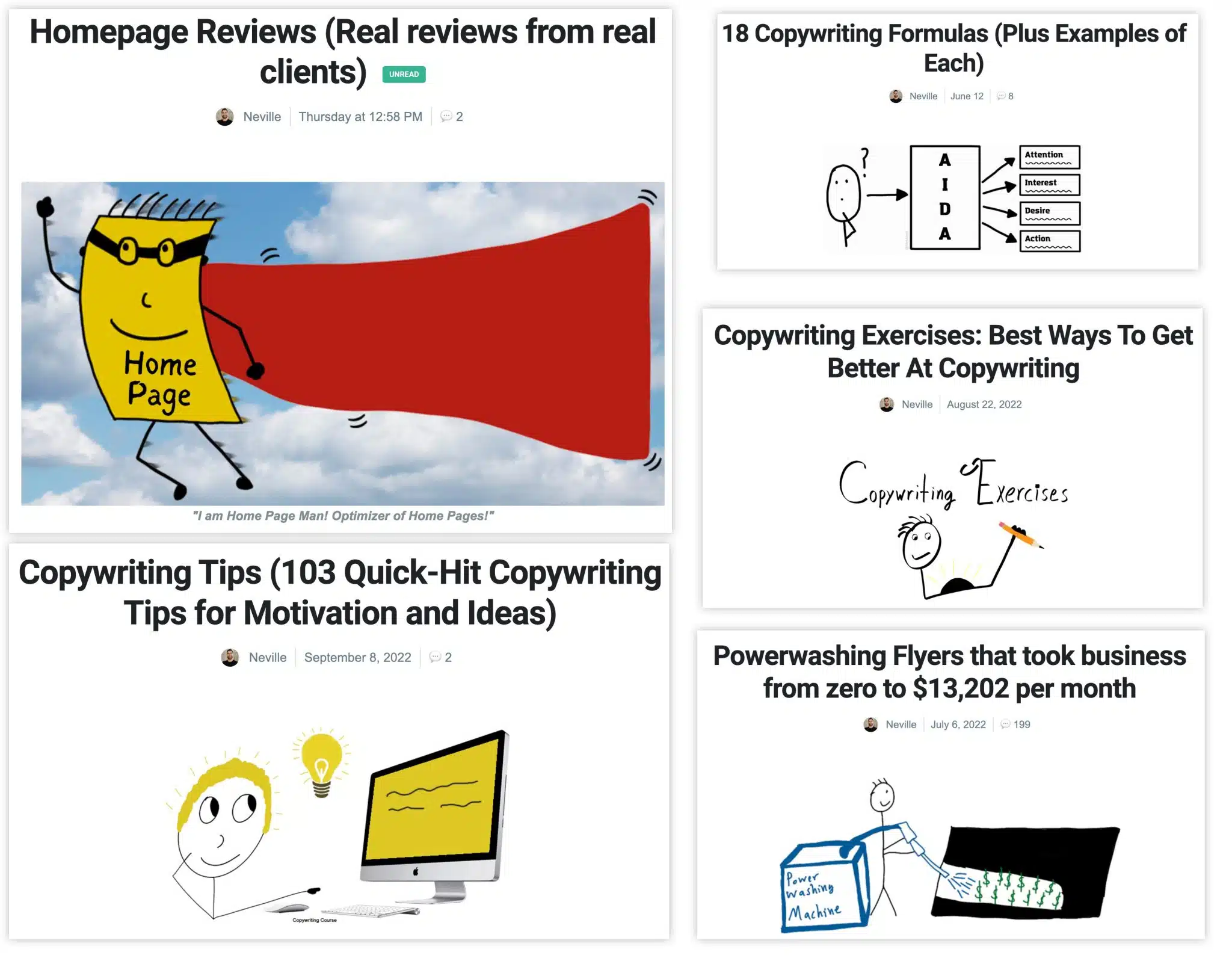
Examples of "bad" thumbnails that work because they are consist.
The designs all look like they were hand-drawn in Microsoft Paint.
They're "bad" according to basic design principles, but they aren't distracting. It's something that separates Neville from the tens of thousands of other bloggers in his niche.
Tip #2: Aim for a 100:1 Word-to-Image Ratio
Studies performed by BuzzSumo across 1,000,000+ blog posts found that the sweet spot for adding images to blog content is 1 image for every 75 to 100 words.
I think that 75 is pretty ambitious, so 100 or slightly higher is what I aim for.

This study was focused on graphics in blog content of course, but it can be inferred that social posts with images drive more shares as well.
This doesn't mean you need to add one graphic every 75–100 words or create 20 doodles for each blog post.
If you have a 1,000-word blog post, aiming for 10 total images is ideal.
Some can be doodles, and some can be other relevant graphics.
There's a big emphasis on relevancy. Images that aren't relevant hurt your content instead of helping it. Don't force images to hit this ratio.
Tip #3: Leverage the Tools Available
You don't need to draw all your doodles by hand if you don't want to.
I don't!
Use the tools I mentioned in this article, and you'll be good to go.
Tip #4: Convert Images to JPEG
The worst thing that can happen when you use graphics is that they slow down your page load times.
I always try to remember to convert my images to JPEGs instead of PNGs or GIFs, which can be very large and consume a lot of page resources.
Types of Doodles

There are different styles of doodles we can create.
Here are just a few ideas for types of doodles, along with some real-world examples to get your creative juices flowing.
Stick Figure(s): I credit Russell Brunson with turning me onto these, but stick figures have been around since our prehistoric ancestors were drawing them in caves.
Russell used doodle graphics in his book Expert Secrets (and every other book he's written, but that's my favorite), and I felt like they really boosted the content.
Here's an example Russell used to explain something called the "Kinda Like" bridge.

Graphs and Charts: This can be from your own data or data you're citing from other sources. For instance, I created a graphic on this blog post from data I sourced from BuzzSumo (with credit to them, of course).
Here's an example that I made with SketchWow showing cortisol levels over time after waking.
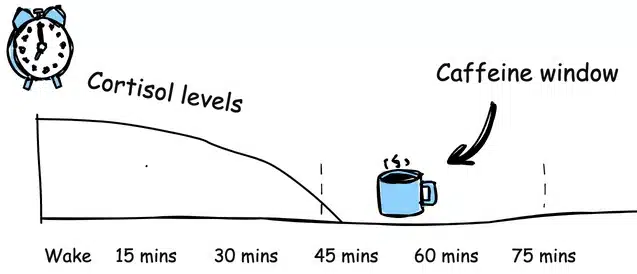
Text Only: Text doodles work. I like them a lot for quotes. Here's a thumbnail I made for a blog post about bad quotes out of quote boxes.

Minimalistic Explanations: I love when images explain big concepts with little effort. Like this one from Darius Foroux that explains how multi-tasking doesn't work.
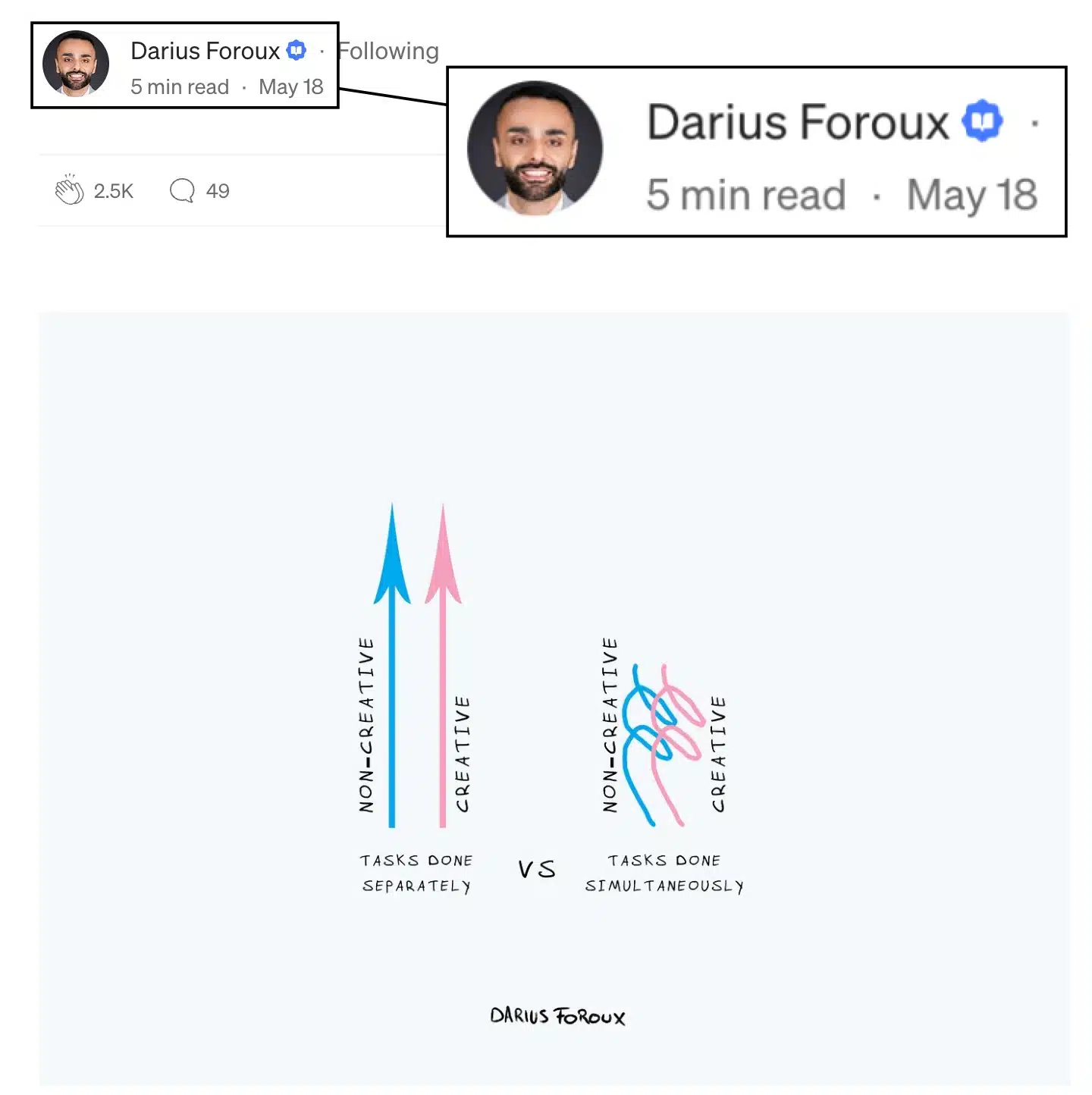
What do you think? Are you using doodles in your content? Am I the only one who thinks they're so cool?
Let me know in the comments!