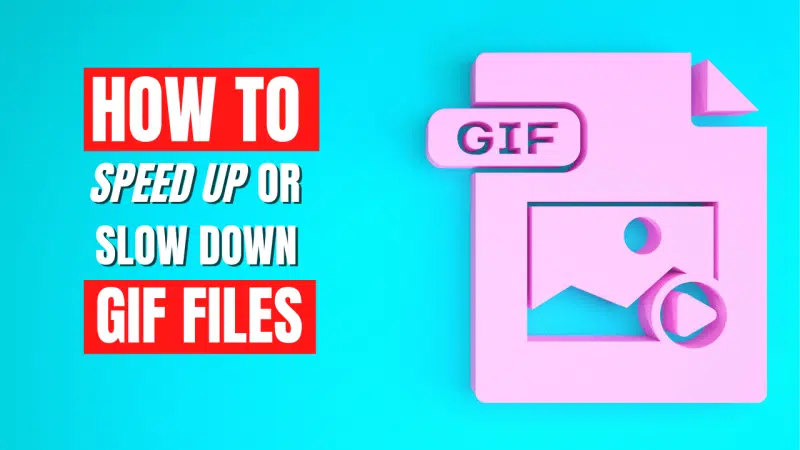Animated images or GIFs make communicating with your audience more of an experience. GIFs bring about an immediate reaction when your audience views them. They can communicate jokes, emotions, and or ideas. And they’re pretty easy to share using sites like Giphy.
Since a lot of people like sharing GIFs, you may have seen some that you would like to speed up or slow down and wondered how to do it. In this article, I’ll show you how to speed up or slow down a GIF.
The best way to manipulate a GIF is to use Photoshop, but I’ll also share some alternative platforms where you can accomplish a similar outcome.
Why change the speed of a GIF?
Using GIFs as part of your content marketing strategy makes your content more interesting. However, if it plays too fast, your audience could miss key ideas you’re trying to get across. If it plays too slow, viewers may lose interest in watching.
Using Photoshop to change your GIF’s speed
Photoshop is a powerful image editor used by millions of photographers, designers, and graphic artists like myself. It handles a wide variety of visual media, but it’s not limited to still images.
It can also be used as a gif speed changer!
I’ll show you how to adjust the playing speed of your GIF to make a GIF faster or slower using Photoshop. And then I’ll go through some alternative platforms you may want to check out.
Follow the four easy steps below to edit gif speed to what you want.
Let’s get started!
Step 1: Open your chosen GIF in Photoshop

Inside Photoshop, choose File > Open and find your GIF file. Hit Open. Your GIF will open up inside of Photoshop. Each frame of the file opens on a separate layer.
Step 2 - Convert the GIF into a video
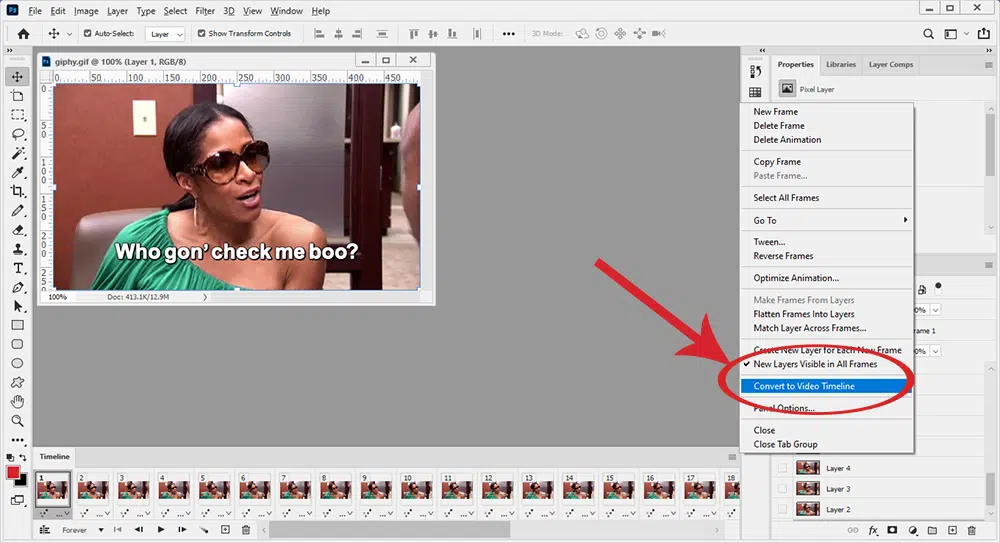
Click the 3 lines on the Timeline window of the GIF. You will see Convert To Video Timeline, click it. Once you click, you will see a video for each frame in the timeline. Once it changes to video, click the 3 lines again and select Render Video.

In the window that opens, choose a name and destination folder for your video, then hit Render. This renders or transforms your GIF into a video.
Step 3 - Change the speed of the video

Now, go to File > Open and to open the new video inside of Photoshop. It will open with a single timeline of the video. Now, you will need to Right-click on the timeline so you can change the speed. Click the drop-down menu for Speed to bring up the slider.
Choose whether to move the slider up or down depending on whether you want the GIF to slow down or speed up. Next, we need to convert the video back to a GIF.
Use this technique to decrease or increase gif speed.
Step 4 - Change the speed of the video
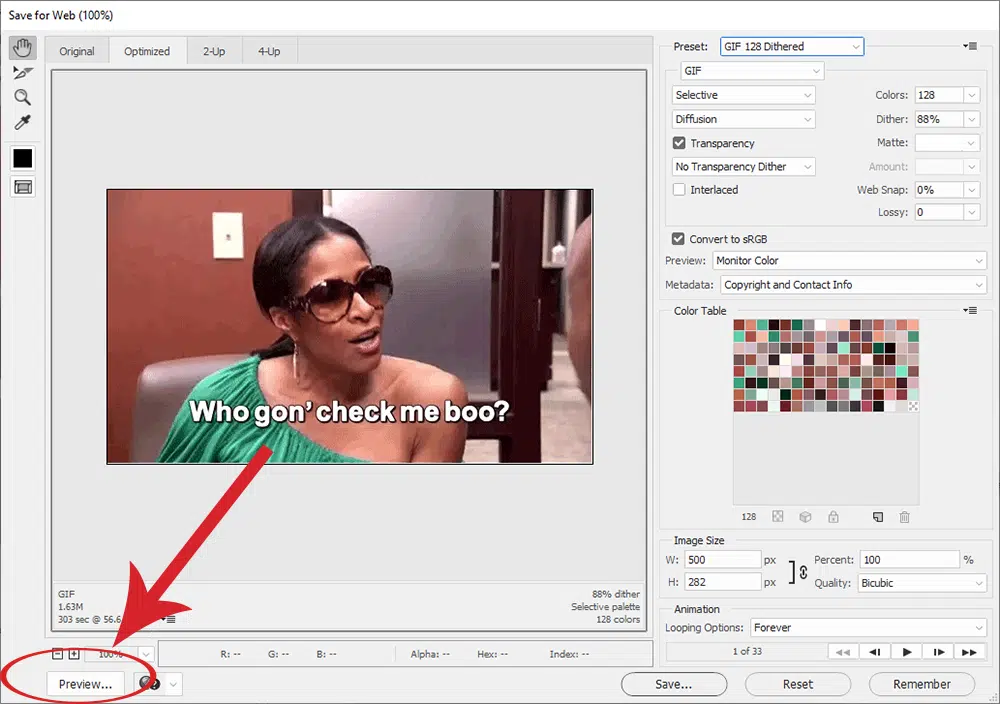
Go to File > Export > Save For Web (Legacy) to open the GIF Exporter. In the bottom left of the timeline window, you will see the Preview button. When you click the button, you can see how your new GIF looks in your browser. This also helps you to see if your GIF has rendered correctly. When you are ready, click Save, choose where to save it, and you’re done!
Alternate platforms for managing GIFS

GIMP.org: GIMP is a free and open-source image editor that has basic and advanced tools. You can use GIMP to do things like split an image into several parts and convert images into different formats, such as WebP to JPG. Also, you can use it to slow down GIFs.

Ezgif.com: Ezgif performs basic animated GIF editing. You can create GIFs, convert videos to GIFs, resize, crop GIF, and add text to GIFs, as well as change the speed.
Kapwing.com: Kapwing is a collaborative platform for creating images, videos, and GIFs.

ImageOptim: ImageOptim only works with a Mac. It uses a compression algorithm that automatically decreases the dimensions of GIFs and JPGs to about 60-80 percent of their original size. The program can also remove unnecessary color profiles and excess metadata, which makes the file smaller.

FILEminimizer Pictures: FILEminimizer offers you four different compression options. It’s only for Windows, but allows you to upload GIFs directly to Facebook.
Know any other ways how to make a gif faster? let me know in the comments!