When you publish a video on YouTube, you'll have several options for visibility. Here are what each of the visibilities really means.
1. What Does Public Mean on YouTube?
Public visibility on YouTube means that everyone can see the video on YouTube. It is shown on your channel, in the search engine, and can be recommended by others if you allow it to be. This is the default setting inside of YouTube.
2. What Does Private Mean on YouTube?
Private visibility on YouTube means that only the creator and other YouTube users they invite directly can view this video type. This is the most secure type of YouTube video visibility.
3. What Does Unlisted Mean on YouTube?
Unlisted visibility on YouTube means that only the creator and anyone who has the URL can view this video type. This is not as secure as private because people can theoretically share the URL with anyone they want.
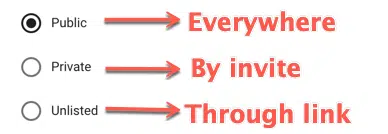
Visibility | Viewability | Pros | Cons |
|---|---|---|---|
Public | Everyone | Max Exposure | Trolls |
Private | Creator and directly invited users | Control | Little exposure |
Unlisted | Creator and anyone who has the URL | Control | Little exposure and not as secure as private |
YouTube Private vs. Unlisted
Private videos require the creator to give access to anyone that wants to watch the video whereas unlisted is visible to anyone who has the link, but can't be found via search engines.
Which YouTube Visibility Should You Use?
If your goal is to get as much exposure as possible, you need to use the public option.
If your goal is to publish a video that is very confidential and you only want to share it with a handful of select people, you want to use private.
If you're a course creator or want to have YouTube videos behind some sort of pay wall, unlisted videos are the way to go.
YouTube Related Posts You Might Also Like...
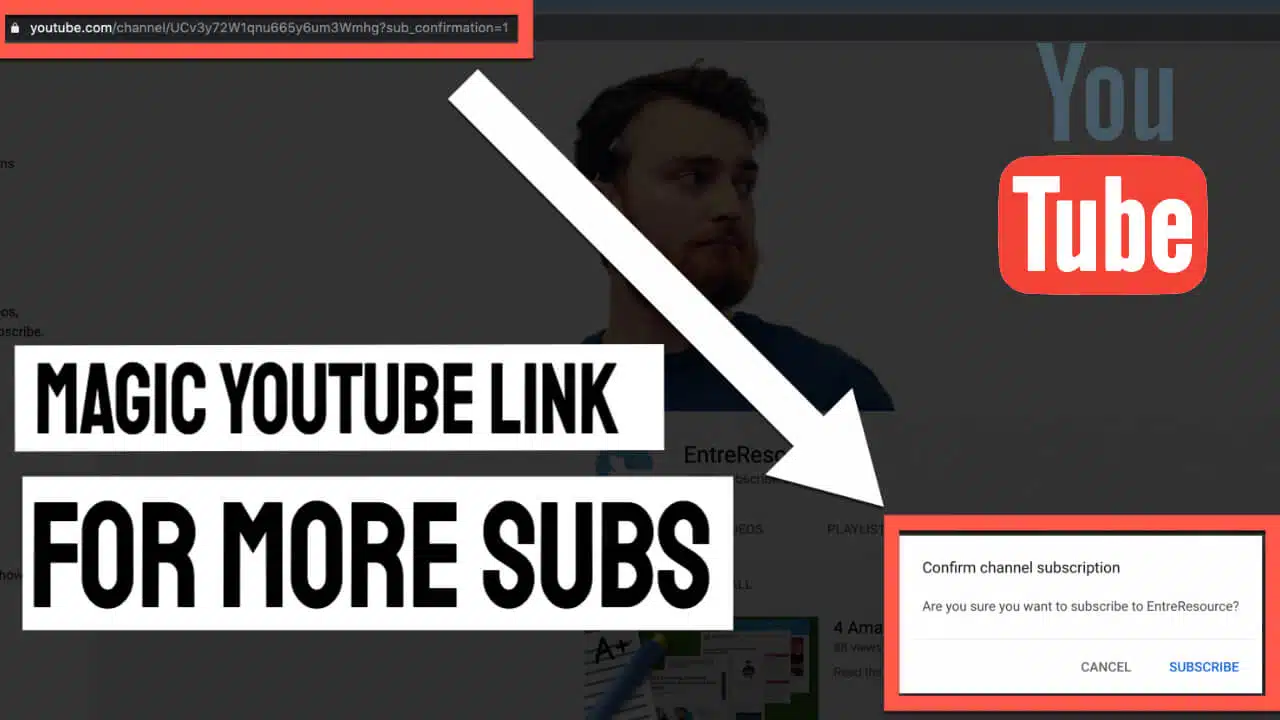
Free YouTube Auto Subscribe Link Generator | Create a YouTube Auto-Subscribe Link in 5 Seconds

YouTube Tech Tips: Detailed Answers to All of Your YouTube Questions

Outlines Images in Photoshop | Add White Outlines to Images | Easy Stroke Tutorial

How to Make a YouTube Intro Fast without Complex Editing Experience



