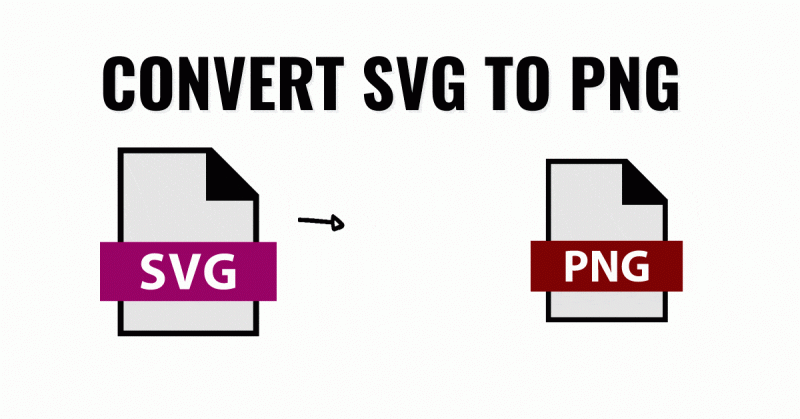SVG files are a nightmare for bloggers and content creators since they don't upload easily into WordPress. Here's how I quickly convert SVG files into PNG files when I need them (it takes less than 5 seconds).
Converting through Chrome
If you choose to convert your svgs through Chrome, which I personally prefer, I use the chrome extension Save Image As PNG.

click the link here, and it will take you to the chrome extension. As the name implies, it converts any image that you encounter online to a PNG.
Lets look at an example of an SVG that I found:
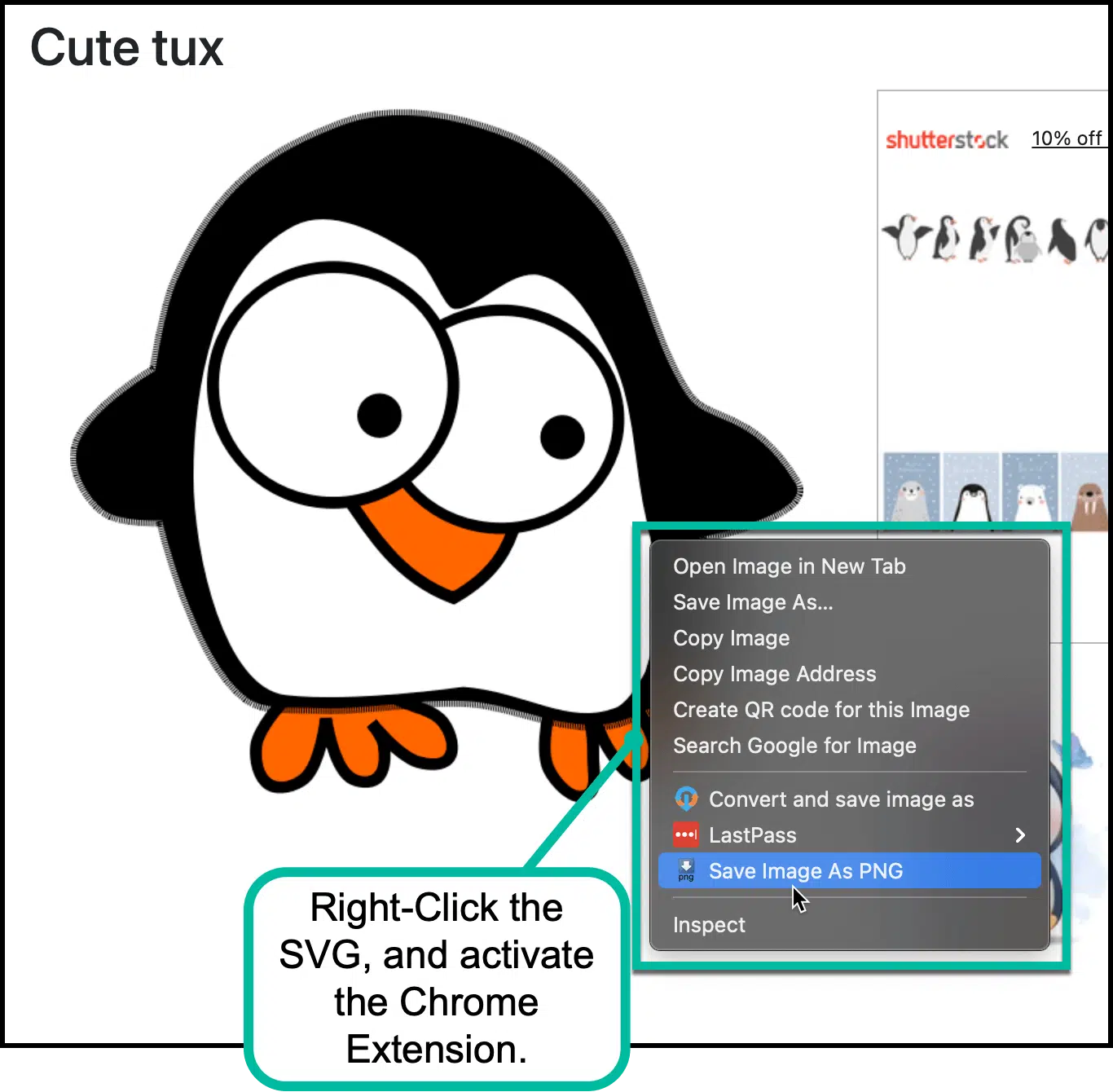
When you have activated the extension, simply right click the SVG image that you want to convert and select the chrome extension option. From there, It will be turned into a useable png.
The final result looks something like this:

Non-Chrome Method
Alternatively, if you don't want to use Google Chrome, you have a few methods.
The easiest way is to capture a screenshot of the desired SVG with Command+Shift+4
The final result looks something like this:

The only con with the keyboard shortcut is that you have to jump through more hoops to make the background transparent.
And there you have it; That is how you convert SVGs to PNGs as quickly as possible. Use these techniques to not only save you time, but also optimize your blogs and online presentations!