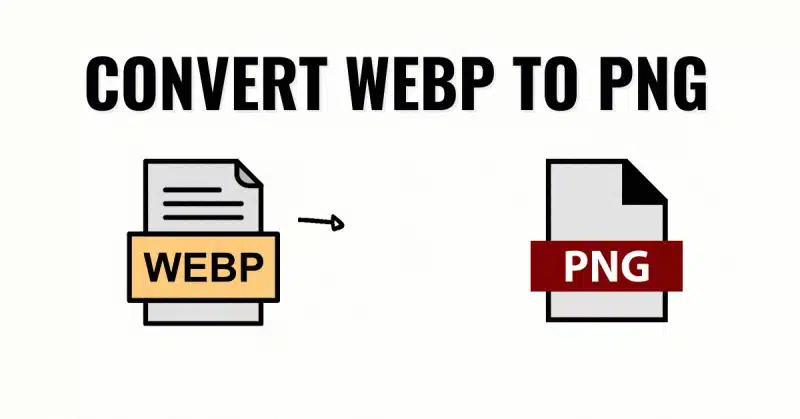WEBP files are a nightmare for bloggers and content creators since they don't upload easily into WordPress. Here's how I quickly convert WEBP files into PNG files when I need them (it takes less than 5 seconds).
Converting WebP Through Google Chrome
If you choose to convert your svgs through Chrome, which I personally prefer, I use the chrome extension WebP Image Converter.

click the link here and it will take you to the chrome extension. As the name implies, it converts any WebP image that you encounter online to a PNG.
Lets look at an example of a WebP image that I found:

When you have activated the extension, simply right click the WebP image that you want to convert and select the chrome extension option. From there, It will be turned into a useable png.
The final result looks something like this:

The Non-Chrome Way
If, for whatever reason, you choose not to use Google Chrome, there is another method to convert your WebPs into a PNG.
Simply capture a custom screenshot by using the keyboard shortcut:
Command+Shift+4 for Mac, or CTRL+Shift+4 for PC

When using this method, make sure you carefully select the area of the screenshot, as residual white space around the borders can ruin any good image.
The Final result of this screenshot looks something like this:

And there you have it; that is how you quickly convert WebP images to a PNG format that is more blog-friendly.
Like I said before, Google Chrome is my best friend and I couldn't recommend using the extension enough, but you have the second technique if you ever need it.