Quick Summary
Highlighted comments on YouTube are something that YouTube appends automatically to the latest comments on your own videos.
Highlighted replies on YouTube are something that YouTube appends automatically to replies on your comments on other people's videos.
Both of these serve the purpose of improving your experience on YouTube by making conversations easier to navigate.
They help you see the things that are most relevant to you and they come in handy on posts that have many comments and sub threads below them.
You were scrolling around on YouTube and noticed something that looked like this.

If you're wondering what a highlighted comment tag like this means on YouTube, you're not alone.
In fact, phrases like "what does highlighted comment mean on youtube" and "how do I highlight comments on YouTube" are searched thousands of times every month in Google.
Here's what a highlighted comment is.
Comment highlighting and is a feature that YouTube implemented in 2020 to make it easier for users to more easily engage in the comment section of videos. This is especially helpful on very popular videos with hundreds of comments and subcomments.
A highlighted comment is a particular comment that only you see as highlighted. Everyone's highlighted comments are unique. They also each have a unique URL that makes it easier for you to navigate directly to a highlighted comment or highlighted reply.
These exist for both video creators and video viewers. For video creators, all new comments on their own videos are shown to them in the form of highlighted comments.
So, who chooses if a comment in a highlighted comment? YouTube does and they do it automatically.
Highlighted Comment vs. Highlighted Reply

Does a highlighted comment mean anything different than a highlighted reply? Kindof.

A highlighted reply shows up only when someone replies to your own comment. Highlighted comments appear when someone comments on your own videos you've published.
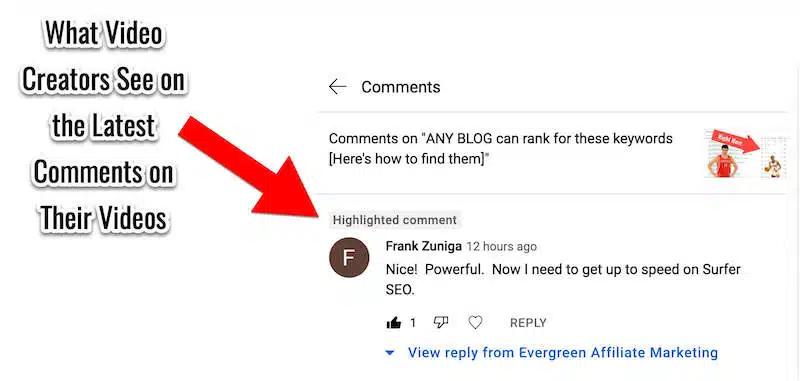
They both serve the same purpose: they make it easier for you to navigate the comments that matter to you.
Highlighted Comment vs. Pinned Comment
A highlighted comment is unique for every YouTube user and is set by YouTube automatically. A pinned comment on the other hand is something chosen manually by the video creator.
There is a limit of one pinned comment per video and when it is selected to be pinned, it appears above all other comments. This is regardless of other things like likes and replies on other
Here's an example of a comment that I pinned on a video I created.

Pinning comments is a common best practice for YouTubers as it showcases the best comments and also rewards people for engaging.
How to Pin a Comment on YouTube
Pinning a post is very easy. As long as you're logged into YouTube with the creator account that published the video, you can pin one comment for each video.
On desktop, navigate to the comment you want to pin and click on the 3 vertical dots to the right of it.

Select "pin" from the drop down.
You can unpin the comment at any time.

