To say I was excited to write about the Hemingway App is an understatement. I'm obsessed with finding and sharing tools that I can use to create better content and the Hemingway App is one of the tools I stumbled across way back in 2014 and have used extensively in my past blog posts and sales copy.
Listen, there's no escaping writing, so you might as well learn to do it well. Whether you're an author or just a freelance photographer who has to send a few emails each day to clients, writing matters.
Part of the key to great writing: simplicity.
I promise you, people won't complain about your writing being "too easy to read." No one is going to whine that you "aren't using enough big words." In fact, your ability to write complex things
What is the Hemingway App?
The Hemingway App (referred to as the Hemingway Editor on their website) is a simple tool for anyone who wants to make their writing easier to read.
The Hemingway Editor does this in a number of ways (I'll get into those shortly). It's available as a free online editing tool if you go for the web based software, or a paid downloadable version for Mac and Windows called Hemingway Editor 3. The paid version currently costs a measly $19.99 (there is not a free Hemingway Editor download).
heMINGWAY aPP wEB vERSION | Hemingway Editor 3 (Mac and Windows) |
|---|---|
Free | $19.99 |
Internet Access Required | Available Offline |
No Exporting | Upload to WordPress or Medium |
No Sharing | Share Highlights |
Functionality
Make no mistake about it, Hemingway is minimalistic. It isn't Clickfunnels or anything wildly sophisticated but the results of what it does powerful.

1. Readability Score. Paste or write your text into the Hemingway Editor and you'll instantly see a readability score based on grade level. I try to keep mine below 6.
2. Writing Metrics. See how long your writing takes to read and get a count on characters, words, sentences and paragraphs.
3. Sentence Highlights. All of the sentences inside the editor are analyzed and highlighted. You'll see:
- How many adverbs you used.
- Sentences written in the passive voice.
- Phrases with simpler alternatives.
- Sentences that are hard to read.
- Sentences that are very hard to read.
Hemingway Editor Highlights
There are 5 different types of highlights in the editor.
Adverbs are highlighted in light blue. Fewer adverbs = easier to read sentences.
Sentences using the passive voice are highlighted in light green.Generally speaking, the active voice makes your writing stronger.
Overly complicated phrases are highlighted in dark pink. Mark Twain said "Don't use a five-dollar word when a fifty-cent word will do.” I couldn't agree more.
Hard to read sentences are highlighted in light yellow. Simple is better. These sentences may need improved.
Very hard to read sentences are highlighted in light pink. These sentences should almost always be fixed before publishing.
Formatting Options
If you choose to compose your text inside of the Hemingway App, you can format your text in a number of common ways.
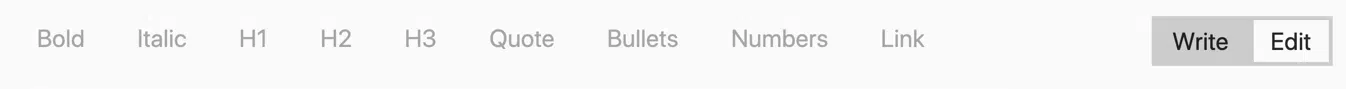
You can add:
- Bold
- Italic
- H1
- H2
- H3
- Quotes
- Bullets
- Numbers
- Links
This feature is most useful on the desktop software where you can send your files to WordPress directly or export them with HTML formatting. If you paste your content into the editor, it will keep the formatting that it was originally in.
Hemingway App Alternatives
Hemingway is one paid alternative that I believe is more robust than the Hemingway App. If you're ok with spending a little more money, I highly recommend you check out ProWritingAid. <-- I got my readers a 20% discount.

There is nothing wrong with the Hemingway App but there is just SO MUCH right with ProWritingApp. I'll go into the features in a full ProWritingAid review later, but just know this: it is loaded with every feature a writer could ask for.
Check out that toolbar! That's only the basic features that are included (there are more).
Final Word
Hemingway App rocks. It will absolutely help anyone create more concise, effective writing. There free and paid options. As much as I love Hemingway App, ProWriterAid is a better solution for the more serious writer.
Use the Hemingway app whenever you need write anything that matters.


Thanks for the review of Hemingway and the suggestion about ProWritingAid. Both helpful. I am confident about some aspects of my writing. As a philosopher, I tend to write more complex sentences to convey more nuanced thinking. The result is writing that is at the 11th and 12th grade reading level, which is not good for blog writing. I tried out Hemingway with an unedited draft I wrote this morning, and it brought my attention to sentence structures and word choices I likely would have missed with my own editing. As an easy way to get a second opinion on a first draft, Hemingway works well. I'll check out ProWritingAid.
Absolutely, I find that you really have to get used to ignoring some of the suggestions for either tool to really maintain any that resembles your true voice. Comes off quite robotic if you accept everything.