When I was in high school, my history teacher got in hot water for slacking off. It turned out he had been cutting serious corners when grading our assignments (how he was caught, I'm still unsure). Basically, he was grading assignments based on the current grade of the student at the time and not the work that was just submitted.
If you scored a "B" on your scantron graded multiple choice test, you got a "B" on anything else you submitted (ok, he sometimes gave a plus or minus).
Amazon seller support is like this.
The only way to get a better outcome is to provide better quantifiable data(like my history class and the multiple choice tests that couldn't be graded with bias).
When Amazon suspends an ASIN, or (GASP) your entire account, for claims that require product purchase validation, they want to see hard evidence that your product meets the criteria they are told to verify.
Unfortunately, even if you provide the proper documentation in the correct format, authenticity claims generally drag on... you will more than likely receive an email (or two or more!) that looks like this...
Amazon Account Suspension Best Practices
Although there is more to the process of getting reinstated than just validating your suppliers (you will likely need to draft a corrective plan of action as well), it is a critical step.
Here are tips for verifying your invoices as quickly as possible.
1. Annotate your receipts and invoices.
Clarity is king when it comes to verifying your documentation for an Amazon suspension or IP complaint. Unfortunately, most sellers have invoices that are pages long, poorly itemized and downright overwhelming to Seller Performance.
Overwhelm Seller Performance and you'll be seeing that image above quite a lot.
"Clarity is king when it comes to verifying your documentation"
Your best bet is to annotate your images and highlight the specific items Amazon is looking for.
I use my iPad Pro (with Apple Pencil) and a tool called "Notepad +" to edit my invoices now, but you don't need to get that crazy with it.
I am not an accountant but buying an iPad and Apple Pencil to properly document your documents for your business sure sounds like a business expense to me.
There are plenty of free tools for image annotation out there. For a good free tool, check out Skitch by Evernote. If you want to pay for something a little better, check out Snagit by Camtasia (what I use).
Here is what a properly annotated invoice should look like (this was done with Snagit).
Note
The image above is from Google, it is not from a past client 🙂 Also, I made up the ASIN and the date on this receipt would most likely not fly with Amazon (well over 365 days old)
2. Include invoices as attachments AND URLs.
Until 2019, Amazon had one gigantic flaw in regards to their "Appeal Decision" submission form: THEY DIDN'T HAVE A WAY TO ATTACH INVOICES!!!
Crazy right? They asked for invoices and receipts, but didn't give us a way to upload them.
They fixed this now and added an easy upload area for your supporting documents.
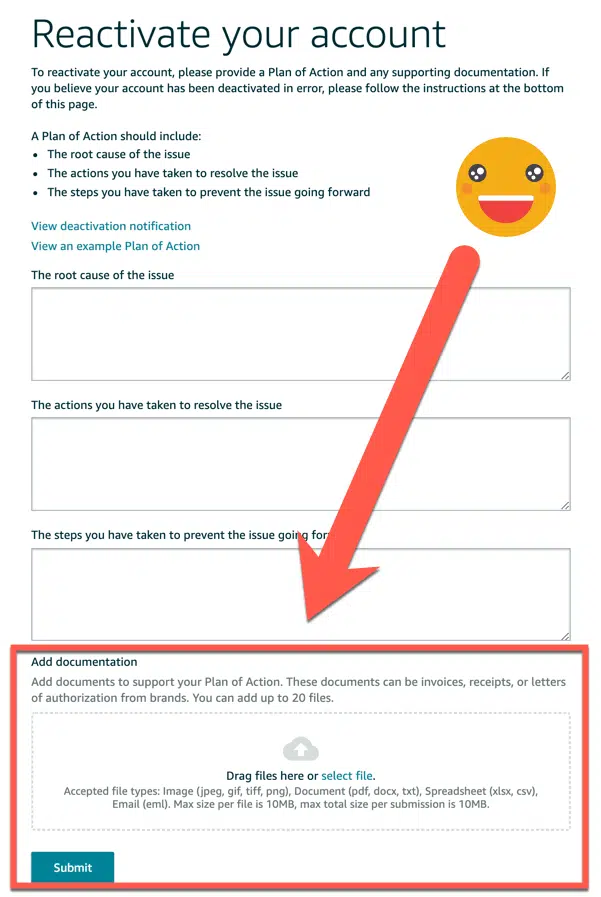
You'll find this at the bottom of the account suspension appeal page.
3. Add Notes to Appeal Letter
You need to assume that Amazon doesn't have any idea what they are looking at. Your Ross receipt may make perfect sense to you, but Amazon Seller Performance may need a little clarification.
So, even if you know that a certain product code is your product, that doesn't mean Amazon does.
So what do you do? Whatever it takes! I have had clients who go to the store and get an employee to scan the product with a listing gun and show the product UPC matching the code. We would then make a note stating something to the effect:
Note: This product is not itemized clearly. We have attached another image that clearly shows this store item number correlates to the UPC (insert UPC) on file for ASIN (INSERT ASIN).
4. Name Your Image Files Properly
Don't send images with links like "3473298533.jpg" or something crazy.
Be clear and do something like: "ASIN XXXXXX Invoice #1 1.4.16.jpg"
Also, when you create your image URLs (as mentioned above) you should group ASINs into folders (if you have multiple ASINs to address).
5. Be as Complete as Possible
Amazon wants as much information as possible, as clearly as possible. Don't cut corners. Work to give them everything they want the first time.


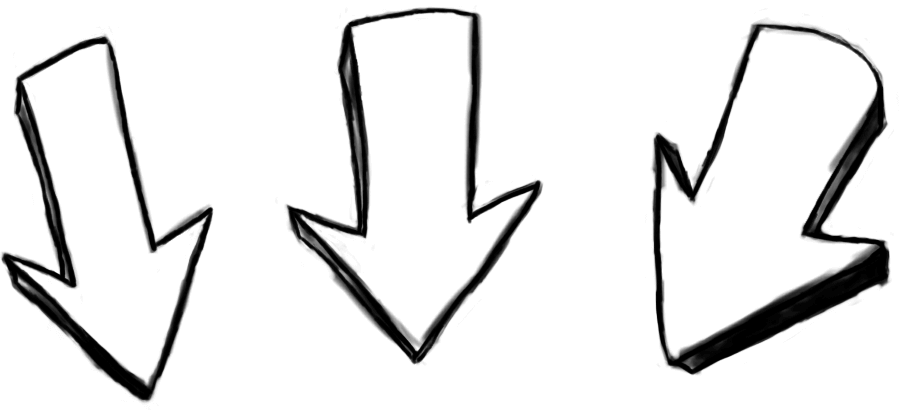


Thanks Nate, was reffered to your article from Gayes FB group. Great info, going after all my gated categories now!Deb
Thanks, Nate!
Great article! I had a product claim last year and marked up the invoice from an online store to make it easier for them to read and they accepted it quickly. I wasn’t as detailed as you show in the article but I will definitely use your examples if it happens again.
Hi Nate, great info, I really enjoyed reading this article! Definitely some great tips. It’s been difficult trying to get ungated with Amazon in the Health and Personal Care category. Amazon keeps responding back that my “self invoices” are not acceptable. I manufacture my own products, so I don’t understand why my invoices I send to my customers won’t be considered. Kind of frustrating. Do you have any advice for this situation? Thanks!
I’m no expert, but it seems you then have to prove to amazon you are a verifiable manufacturer and/or wholesaler.
This was a solid article and it was helpful to read what seems like basic info to someone doing suspensions for a long time, but really helpful for me who hardly ever talks to seller support.Also I want to point out on the target receipt that the Noosa yogurt purchased is great. I am a huge fan of the coconut one. Delicious.