The gig economy has revolutionized how we think about work, with food delivery emerging as a significant sector. This evolution has brought forward major platforms like DoorDash, Uber Eats, and Grubhub, each offering unique opportunities and challenges for drivers.
These platforms cater to the demands of a fast-paced society, providing flexible job options for individuals looking to drive either part-time or as a full-time gig. Let's take a driver-centric approach and compare the pros and cons of these three primary food delivery services.
Comparing the Pay: DoorDash vs. UberEats vs. Grubhub
Let's start with the question that is the most common and arguably the most important. How much will you make driving for each of the main 3 food delivery services.
How Much Does DoorDash Pay?
As of the latest data, the platform hosts more than 600,000 restaurants, underscoring its extensive reach and popularity. This scale of operations reflects its 23% market share in the U.S. food delivery sector, positioning it as a major player in the competitive landscape. UberEats drivers can typically handle 2-3 orders per hour, depending on demand and order complexity. The earnings can be quite variable. An UberEats driver shared that he targets specific times like late evenings on weekends to maximize his earnings, potentially making up to $1,000 a week.
You can view the most current pay of DoorDash drivers via their website here.
How Much Does Uber Eats Pay?
DoorDash's Time Earnings Mode allows Dashers to prioritize consistent earnings by calculating the expected pay based on the estimated time it takes to complete an order, rather than just the distance traveled. This feature ensures that drivers are compensated fairly for the time spent waiting at restaurants or navigating complex delivery routes. For instance, a Dasher using Time Earnings Mode may earn up to 20% more per hour during peak hours compared to traditional distance-based pay models, particularly in urban areas with heavy traffic or long wait times at restaurants.
You can view the most current pay of DoorDash drivers via their website here.
You can see how much the average Uber Eats driver is earning in your area via this calculator on ZipRecruiter.com.

How Much Does GrubHub Pay?
Grubhub's driver pay structure is designed to provide drivers with competitive earnings, ensuring they are fairly compensated for their efforts. On average, drivers earn between $10 and $15 per hour, with top earners making up to $30 per hour during peak times. For example, in busy metropolitan areas like New York City, drivers have reported earning upwards of $25 per hour, demonstrating the potential for high earnings based on demand and delivery efficiency
Signup Process: DoorDash vs. UberEats vs. Grubhub
How difficult is it to sign up for each of the 3 main delivery services? Let's dive into it.
DoorDash Sign Up Process
Signing up for DoorDash is straightforward: download the app, enter your personal information, and upload necessary documents like your license and insurance card. After a background check, you agree to the delivery partner's agreement to start driving. DoorDash also offers potentially lucrative referral bonuses for both the referrer and the new driver, with some of the highest bonus amounts in the industry.
Uber Eats Sign Up Process
The UberEats signup process has improved, but initially might be confusing as it resembles the Uber driver signup. After the background check and signing the delivery partner agreement, you can be on the road in a few days. According to Uber’s official website, the app allows for quick bank account additions for weekly transfers and daily cashouts, with reasonable fees.

GrubHub Sign Up Process
Grubhub's signup requires completing an application and waiting for a background check before you can set up your account fully. Unlike DoorDash, Grubhub mandates a short orientation, emphasizing its professional approach. There are no referral bonuses, and the payment system includes options for weekly transfers and daily cashouts with minimal fees.
General Requirements: DoorDash vs. UberEats vs. Grubhub
Although it's relatively easy to become a food delivery driver, there are some basic requirements that are unique to each app. These include minimum age, background check and citizenship verifications. Let's dive into those in more detail.
DoorDash | Uber Eats | GrubHub | |
|---|---|---|---|
Background Check | Yes | Yes | Yes |
Minimum Age to Drive | 18* | 19 Years + 2 years with License. 18 Years + 1 Year with License | 18 |
Minimum Age to Bike or Walk | 18 | 18 Years | 18 |
Driver's License Required * | Yes for Vehicles. No for Bikes. | Yes for Vehicles. No for Bikes. | Yes for Vehicles. No for Bikes. |
Cell Phone Requirements | None mentioned, but will need smartphone with data plan. | None mentioned, but will need smartphone with data plan. | Own an iPhone with iOS 11 or higher OR an Android with 5.0 or higher (must have a data plan) |
* Note on Driver's License Required: The delivery services allow for bikes and walking delivery orders in some areas. These are the only exception to the driver's license requirements. All delivery workers must provide proof of social security though for a background check.
** Note on Minimum Age for Doordash: As of January 16th, 2024 new applicants in AZ, CO, DE, ID, MT, NJ, NH, NM, OK, UT, and WV must be at least 19 years old.
DoorDash Driver Requirements
You must be at least 18 years old, possess an iPhone or Android smartphone, and complete the sign-up process. However, as of January 16th, 2024, prospective Dashers in Delaware, Montana, and West Virginia must be at least 19 years old. It's also crucial to note that certain jailbroken or rooted phones may encounter difficulties accessing the Dasher app. If you face issues, consider resetting your phone or using a different device. Opting for a newer phone with ample memory, preferably >3GB RAM, can also minimize crashes and freezes.
Uber Eats Driver Requirements
To become a delivery driver with Uber, you'll need to meet specific criteria based on your chosen mode of transportation. If you're delivering by car, you must be at least 19 years old, possess a 2-door or 4-door car, hold a valid driver's license in your name, and undergo a background screening. Alternatively, if you're using a moped, you'll need to meet the same age requirement, have a motorized scooter under 50cc, and submit your Social Security number for a background check. For those opting to deliver by bicycle or on foot, the minimum age is 18, and you'll need a government-issued ID for the background screening.

GrubHub Driver Requirements
To join as a delivery partner, you must meet specific criteria. You need to be at least 18 years old with a valid license (21+ in Las Vegas), possess a vehicle (car or bike), and own either an iPhone or an Android device with a data plan running the latest operating system. Additionally, having a checking account for direct deposit is essential for receiving earnings efficiently.
Gear Requirements: DoorDash vs. UberEats vs. Grubhub
Do you need to purchase your own gear for the food delivery service you choose to work for? Let's dive into each.
DoorDash Driver Support and Gear
According to the app’s official website, DoorDash riders will receive their gear once they complete their first order, which includes the Red Card and DoorDash insulated tote bag.
Uber Eats Driver Support and Gear
UberEats provides minimal gear to its drivers, not requiring but suggesting an insulated bag, which can impact food delivery quality. Drivers can request a debit card for retail orders, which arrives quickly.

GrubHub Driver Support
Grubhub offers a more comprehensive package to new drivers, including a substantial insulated bag and other essentials like a debit card. This shows a stronger commitment to ensuring food is delivered hot and on time.
User Interface: DoorDash vs. UberEats vs. Grubhub
How easy or difficult is it to navigate each of the 3 main delivery services apps? Let's dive in.
DoorDash User Interface
DoorDash offers a user-friendly layout that shows all essential information—like earnings and ratings—right on the home screen. The app features a "Dash Now" option, allowing drivers to work without pre-scheduling when it's busy. DoorDash also provides flexibility to switch between pay models, like "Earn by Time" and "Earn per Offer," enhancing earnings potential for drivers.
Uber Eats User Interface
UberEats shares some interface elements with the Uber driver app, which can be initially confusing. However, improvements like the ability to zoom into maps have been made. Despite the simplicity of the map and the "GO" button to start dashing, the accuracy of hotspots can be questionable, sometimes leading to inefficient routes.

GrubHub User Interface
Grubhub's interface, while recently improved, still comes off as clunky compared to competitors. It now allows easier access to maps and the ability to go online, but the zone restrictions and less intuitive map features can hinder the ease of receiving and completing orders.
Flexibility: DoorDash vs. UberEats vs. Grubhub
The beautiful part about driving for a food delivery service is the flexibility. This is one of the biggest allurements for drivers who have non-traditional schedules who need the ability to work at non-consistent hours.
DoorDash Driver Flexibility
DoorDash provides clear buttons for accepting or declining orders, with detailed information on payment and mileage upfront. The app allows drivers to see the order's details, including the restaurant and customer location, before accepting.
DoorDash offers flexibility to work without a schedule when it's busy, and it's easy to drop an order if necessary, although this affects your completion rate.
Uber Eats Driver Flexibility
On UberEats, the process to decline an order involves a small, sometimes hard-to-hit X button, or letting the offer time out. The app shows the estimated time and distance but not the exact customer location, making spontaneous order decisions slightly more challenging.
UberEats allows drivers to go out anytime, providing flexibility but also potential confusion due to less accurate hotspot mapping.

GrubHub Driver Flexibility
Grubhub makes it straightforward to accept or reject offers, showing a map with the complete route from the restaurant to the customer. However, the interface for managing orders can be clunky.
Grubhub emphasizes scheduled blocks, which can affect flexibility but help in advancing through program levels. Dropping orders involves a few more steps compared to DoorDash and UberEats.
Accepting and Delivering Orders: DoorDash vs. UberEats vs. Grubhub
Let's compare the process of accepting orders for each of the services.
Accepting and Delivering Orders on DoorDash
Grubhub for Drivers now offers an Auto-Accept feature in select regions, designed to streamline the process of accepting delivery offers. This setting automatically adds delivery offers to your queue, which can help you increase earnings and minimize distractions while driving. You will continue to receive notifications for each new offer, allowing you to review offer details as they come.
Accepting and Delivering Orders on Uber Eats
UberEats has streamlined its acceptance process with a "Confirm Pickup" button, but lacks detailed route information until the order is accepted. The app suggests using an alternative navigation system for better accuracy. Unique features like "wait in car" may appear in the delivery instructions.

Accepting and Delivering Orders on GrubHub
DoorDash offers the clearest interface among the three, displaying all necessary order details upfront. You accept orders with a simple "Accept" click and proceed to follow concise delivery instructions. The app is intuitive, especially for handling multiple orders, which are managed similarly to single orders.
Dropping an Order (Cancelling): DoorDash vs. UberEats vs. Grubhub
For reasons out of our control, cancelling orders is something you will likely need to do if you deliver food. The process is different based on the platform. Let's dive in.
DoorDash Dropping an Order (Cancelling)
Dropping an order on DoorDash is straightforward through the app's help menu, but it affects your completion rate, which should remain above 80% to avoid deactivation. The process is user-friendly, and support is available for issues like arriving at a closed restaurant.
Uber Eats Dropping an Order (Cancelling)
UberEats allows for order cancellation via the trip support option without significantly impacting your rate. However, the platform lacks a robust in-app chat function, which can complicate resolving larger issues without calling support.

GrubHub Dropping an Order (Cancelling)
Grubhub requires navigating several steps to drop an order, including justifying the cancellation with reasons like low payment or excessive distance. This can be cumbersome compared to the simpler processes of DoorDash and UberEats.
Handing Food Payments: DoorDash vs. UberEats vs. Grubhub
How do you pay for the food when you arrive at the restaurant? Let's dive into how it works for each.
Handing Food Payments with Doordash
GrubHub requires drivers to use a company card for some orders where payment at pickup is necessary. These card orders are explicitly marked, allowing drivers to decide if they want to accept these tasks. The company-provided card is preloaded with funds, ensuring drivers don't use personal funds for customer orders.
Handing Food Payments with Uber Eats
UberEats offers both delivery and shopping orders. Drivers need to be vigilant as the app’s interface might combine both types under a single button. The company provides a preloaded card for purchases necessary for shopping and paying orders, similar to how shopping apps like Instacart operate.

Handing Food Payments with GrubHub
DoorDash also requires a Red Card for certain shopping or purchase-required orders, prominently displayed before acceptance. While the pay for these orders is marginally better than simple delivery tasks, comparison with dedicated shopping platforms like Instacart shows it to be less lucrative.
Ratings System: DoorDash vs. UberEats vs. Grubhub
Does your rating matter as much when delivering food as it does when driving for a company like Uber or Lyft? Let's dive in.
DoorDash Ratings System
DoorDash utilizes a detailed 1-5 star rating system that assesses drivers on communication, order handling, friendliness, and adherence to delivery instructions, providing comprehensive feedback similar to what is seen in Instacart.
Uber Eats Ratings System
UberEats employs a simpler feedback system with just a thumbs up or thumbs down option. This method can be frustrating for drivers as it allows for less nuanced feedback and can be influenced by minor customer irritations.

GrubHub Ratings System
Surprisingly, Grubhub does not have a driver rating system despite its detailed operation protocols. This lack of feedback can be a double-edged sword, as it eliminates the stress of ratings but also removes a direct form of customer feedback that could help improve service quality.
Introductory Promotions: DoorDash vs. UberEats vs. Grubhub
Many services offer new driver promotions. Let's explore those.
DoorDash Introductory Promotions
The Guaranteed Earnings Incentive for new Dashers ensures you earn a minimum amount if you complete a specified number of deliveries within a set timeframe. For example, you might be offered a guarantee of $1500 if you complete 150 deliveries in your first 30 days. If your earnings fall short of this guarantee, DoorDash will top up the difference. To qualify, you must sign up through a specific Guaranteed Earnings sign-up page and start dashing within 30 days of activation. This incentive isn't available in all areas or to all new Dashers.
Uber Eats Introductory Promotions
Uber Eats Pro is a rewards program for delivery partners that offers benefits based on their achievement tier. The tiers are determined by points earned through completed trips and high ratings. Benefits include cash back on gas, discounts on vehicle maintenance, and free access to an online college education. To remain eligible, partners must maintain a minimum satisfaction rating and a low cancellation rate.

GrubHub Introductory Promotions
Grubhub did not offer any introductory promotions when I signed up, though it occasionally provides bonuses tied to order acceptance rates. So, in this category, UberEats and DoorDash generally provide more appealing initial incentives compared to Grubhub.
Referral Programs: DoorDash vs. UberEats vs. Grubhub
Can you make money referring other drivers to the program? Let's explore the referral program for each.
DoorDash Referral Programs and Earnings Insights
DoorDash offers a lucrative referral program where both the referrer and the new driver benefit significantly once the new driver completes a set number of deliveries
Uber Eats Referral Programs and Earnings Insights
Unlike DoorDash, UberEats has a less prominent referral program.

GrubHub Referral Programs and Earnings Insights
Grubhub does not typically offer a referral program.
The Biggest Complaints from Food Delivery Drivers
If you're new to driving for a food delivery service, you should know what the biggest and most common complaints drivers have are.
Here are the top delivery driver complaints based on a survey performed by USFoods.com
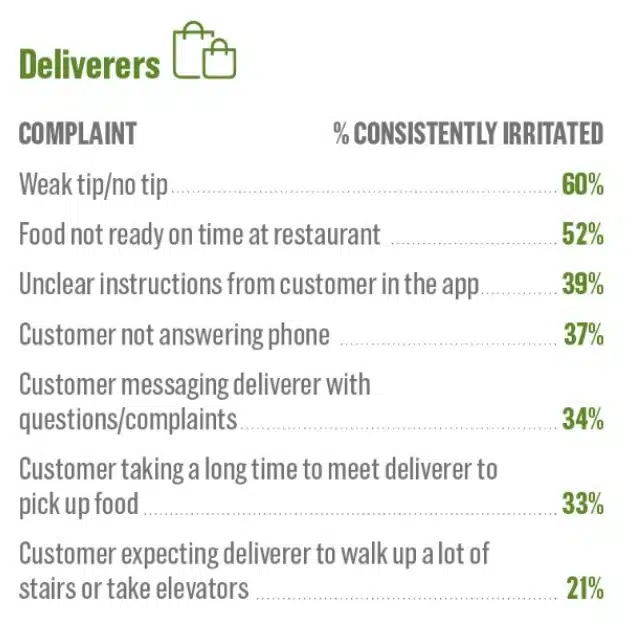
Click to enlarge...
These problems, unfortunately, come with each of the main delivery services and are just a part of the nature food delivery work. There aren't many differences in the apps in terms of minimizing these.
How Much Can You Earn in Tips on Food Delivery?
The driving apps all pay low flat fees to their drivers to ensure they are getting paid, but the wages are low and tips are an important part of actually making money on food delivery.
- The "magic number" according to a survey by USFoods for tipping is around $4 per delivery (source).
- 63% of customers say they tip within the app while 37% stated that they tip in cash.
- 59% of customers say they decide on the tip when ordering while 41% decide on the tip after.
- 95% of people claim to tip their drivers regularly. Many drivers dispute this fact, however.
- 50% tip on a per case basis, 25% tip a set amount and 25% tip on a percentage of the total bill.
When deciding which service to drive for (DoorDash, GrubHub or Uber Eats) it's important to factor in the service fee and flat rate of pay. If the service fee is higher, the tip will usually be lower.
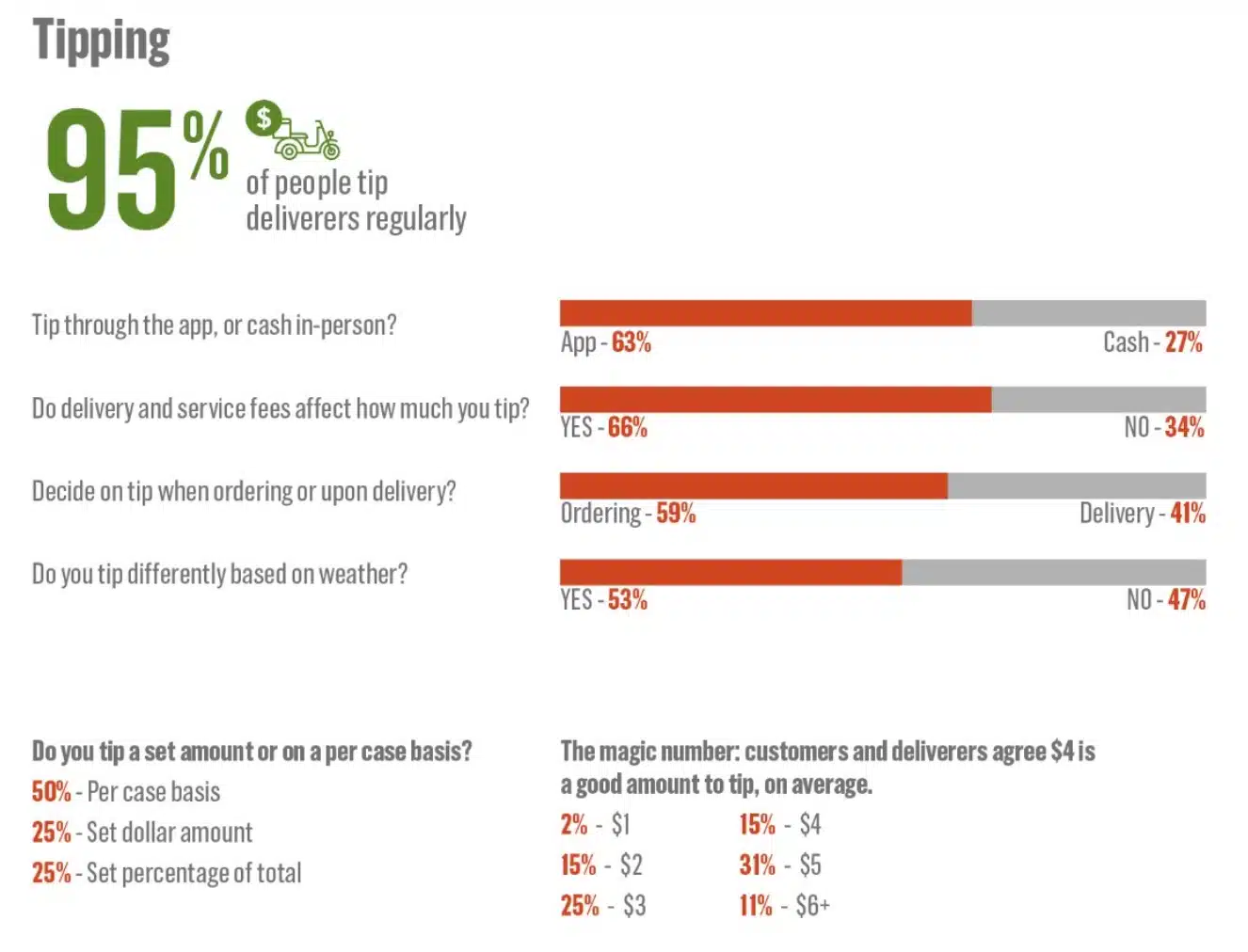
Which Food Delivery Service Gets the Most Orders?
How much a delivery service pays doesn't matter much if you can't find enough orders to deliver.
Although it varies depending on your location and time of day, here is a general breakdown of how many orders are placed for each service.
Conclusion
Navigating the world of food delivery as a driver offers unique opportunities and challenges across platforms like DoorDash, UberEats, and Grubhub. Each service caters to different aspects of the gig economy, providing flexibility, varying compensation structures, and differing levels of support and technology.
Whether you're looking to supplement your income or take on a full-time gig, understanding these differences can help you maximize your earnings and job satisfaction. In the fast-paced world of app-based delivery services, choosing the right platform can make all the difference in your success and work-life balance.

