A new tool was introduced to me this year called Lasso (available at getlasso.co) and I felt like it was novel enough to merit a full blown review. If you're an affiliate marketer who uses WordPress for your websites (you should), definitely read on!
What Is The Lasso WordPress Plugin?
Lasso is a WordPress plugin that has 6 core functions:
Function #1 It helps boost click through rates to your affiliate products with beautiful product call out boxes (like the one above).
Here's an example of one I made for a product I promote here, ConvertKit.
My business couldn't run without ConvertKit. Period. It's easy to get started with and has more than enough functionality to help you get the most out of your email marketing efforts.
Adding these to your content is easy, regardless of what editor you use for your website. As long as it is WordPress, it will work.
If you use the default Guttenberg post editor, you'll see an option to insert your lasso links. If not, you can do what I do and just paste short code text snippets that will appear once you preview the content.
Function #2 It helps better monetize existing content by automatically adding links to select terms in older old content. For example, I could make it so that every time the word "Email marketing," is mentioned, that text will have a link added to my ConvertKit affiliate link. Nothing changes except the "email marketing" phrase is now anchor text people can click and I get paid if they buy.
Function #3 It helps prevent lost sales by alerting you to down links.
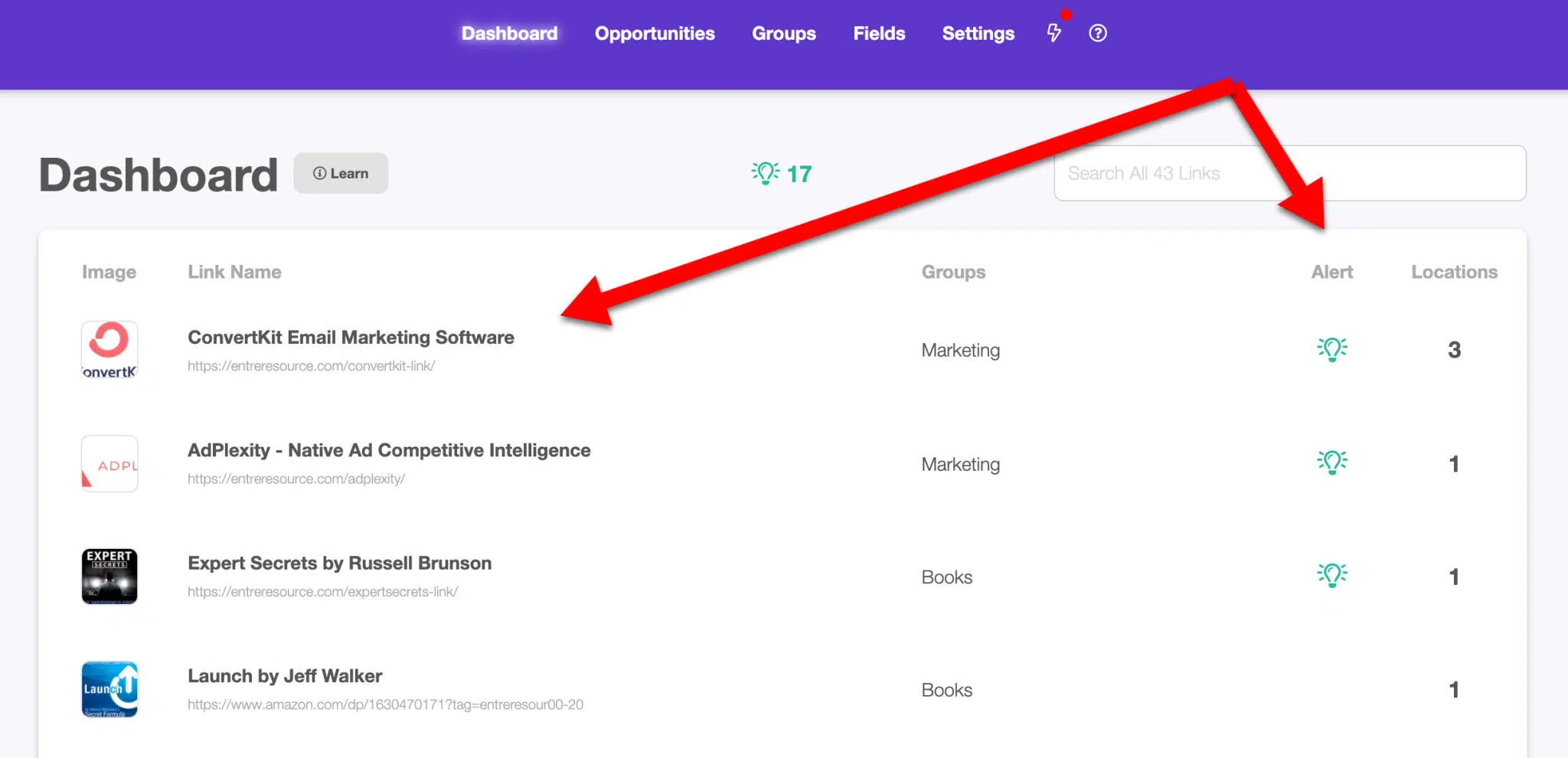
It's a huge kick in the gut when you find out that a link you've been sending traffic towards is down. Lasso can easily help a serious affiliate marketer save hundreds if not thousands of dollars each year in lost sales caused by downed links.
Function #4 It helps reduce bounce rates by making your site look more professional.
Function #5 It helps you make better decisions by showing you what links are getting the most clicks.
Function #6 It helps you save time creating Amazon associate links and helps boost conversions on foreign marketplaces. Lasso will detect the location of the visitor and take them to their regional Amazon site. You need to be approved in the other countries for this function to work properly. Also, if there is a Prime buy-box seller, the price is dynamically updated.

The image is also dynamically updated if it changes at any time. You can view some of my Amazon associate link call out examples here.
Lasso Features
Let's start with what I believe is the core feature, the product call outs.
Product Call Out Boxes
Here is a snapshot of what it looks like when you create a new one. I'll break it down by each of the numbered parts.

(1) A unique URL is created for each Lasso product call out you create. You can choose the permalink text you want or it will assign a unique one for you.
(2) Name your link so it's easy to find later.
(3) Choose where the main button will direct visitors and what you want the button to say. This will correspond with the button first button. In this demo, it is the left most button on the display demo that says "Try for Free." You can make these longer but if they are too long they will wrap and truncate.
(4) Add an optional second button. These are great if you have a review post to send visitors to that might not be sold on the item yet. It works in the same way as the primary destination URL option and you can edit the text to say whatever you want.
(5) Add groups (basically tags) to your links for easy organization. I created 40 links and 5 link groups in a week so it does come in handy.
(6) Add custom fields such as product rating.
(7) See what the box will look like with the live viewer.
(8) Choose your preferred them. They have 8 at the time of this writing but I prefer the basic default "Cactus" theme. You can also customize the theme colors in the settings but unfortunately not right on this editing page. The default adjustments you can make are pretty limited but you can do whatever you want if you know how to code CSS or can hire someone to do it for you. The good news is that if you edit these later you don't have to go back and change the short codes. You don't have to marry one design forever.
(9) Add optional badge text such as "Editor's Choice" or any customized text you want.
(10) Add an optional pricing section. This appears under the title if you use it.
(11) Add a description (also optional but recommended). They really give you a lot of room to customize this. You can add lists, bold text and pretty much anything you'd expect from a basic WordPress editor.
(12) Automatically adds affiliate disclosures to keep you compliant. You can customize this or use their default.
(13) You have four toggle buttons to mess with. You can choose whether or not to show price, whether to show "opportunities" (more on that shortly), whether or not to show the disclosure (you want to hide it if it's not an affiliate link) and whether or not you want to cloak the link. Cloaking the link will of course NOT mess with your affiliate cookies.
(14) Delete option.
(15) Save button.
Link Monetization Opportunities
I didn't buy Lasso for this feature but it is a nice bonus if you don't already have a solution for quickly adding links. I use LinkWhisper for this but for this demo, I'll show you how the process works with Lasso.
Lasso gives us what they call "link opportunities." These are pieces of text that they've found inside of our websites that we can dynamically update with our links. This is great but far from perfect.
Warning
Not every recommended link is relevant. You shouldn't blindly add them. In the image below, they suggest I send visiors to this random landing page I made with ConvertKit. It is for a different niche and doesn't promote ConvertKit at all.

This is by no means a deal breaker for me but it's something you need to be mindful of.
What I recommend is that you choose anchor text keywords to replace.
For example, for I might chance "email marketing software" to my ConvertKit affiliate link.
Since I'm not using this feature a lot myself, I don't want to dive much deeper into it and pretend that I do 🙂
Other Lasso Features We Love
Lasso has several smaller features that are super helpful.
Link grouping for Easy Resource Page Building
We can easily add links together into groups and then share all of the links from one group as a single short code.
For example, I quickly created my recommended resources page by grouping the links I created for the products into one. Then, I get a single short code that I paste into my page and boom, they all appear.

Check out my recommended products page to see it in action.
You can do this for any group you'd like. It could be products with discounts, new products, etc. Anything you want.
This is super convenient and time saving because adding the links to a group will automatically add them to pages that have the short code. This means, when I add a recommended resource, I don't even have to open the page it's hosted on!
Lasso Pricing
Lasso has two pricing options. I recommend the yearly option as the service is not nearly as valuable if you're using it for just a month or two at a time. Actually, it's too much work to justify that.
Monthly
$29/Month
Yearly (3 Months free)
$260/Year
Helpful Lasso Support
Hopefully this article explained Lasso pretty well but here are some additional resources that you might find helpful when making your decision to start using it or not.

overall
Pros
Cons
similar To...
Quality
Support
Cost


