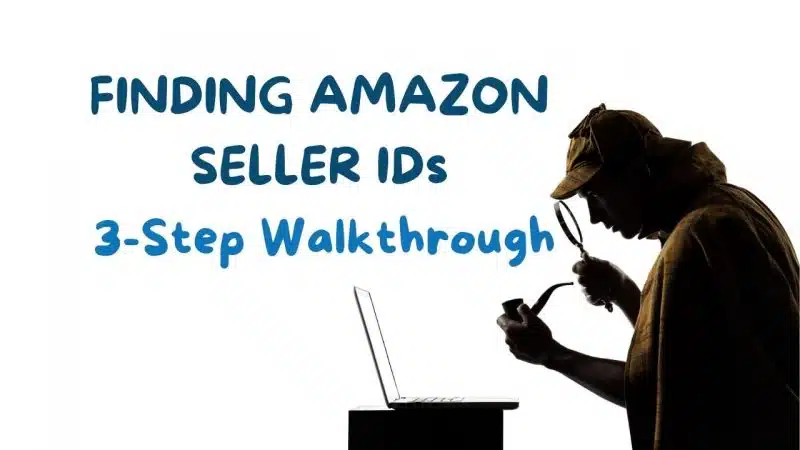The Amazon Seller ID (also referred to as a Merchant Token) is a unique key that distinguishes every Amazon seller on the website. Knowing your own seller ID (and that of your competitors) is a really valuable thing to know.
"But since it is unique to each seller on Amazon," You ask,
"how do you find the ID of a specific seller when there are so many sellers?"
I get it, it sounds pretty overwhelming, like finding one Amazon seller in a haystack of other Amazon sellers. But it is quicker and easier than you might initially think.
I have gone ahead and made a 3-step walkthrough for you on how to find any seller on amazon that will have you searching up IDs in no time.
#1 Use The Amazon Search Bar To Locate Sellers
First, let's use amazon's search feature to find the sellers. If you know the store name, simply enter those business or store names and read through the search results page for other sellers.
Otherwise, select some product where you're interested in researching a particular seller.
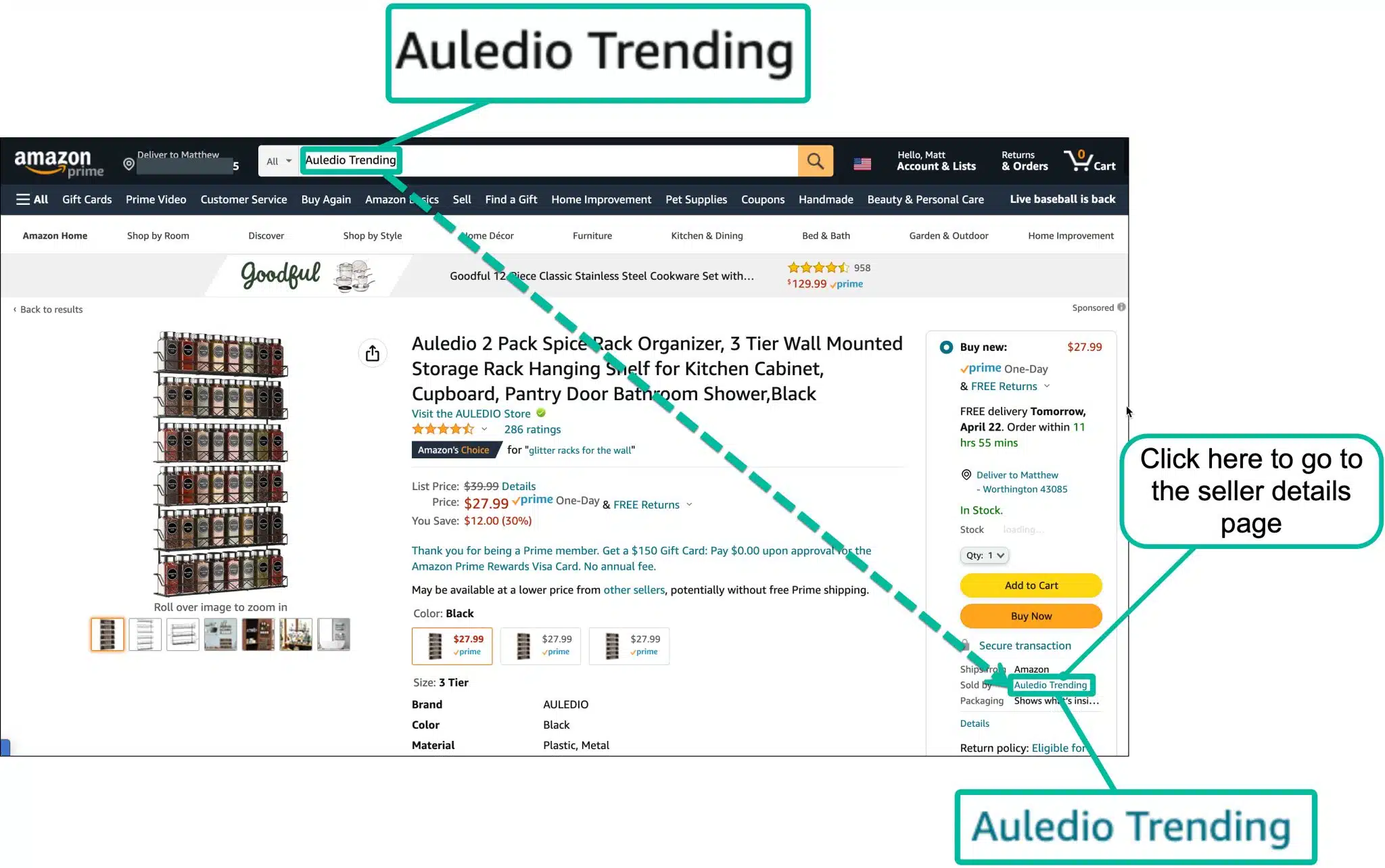
When you go from the search results to the product details page, you will see the Amazon seller's store name in the bottom right corner of the page along with other third party sellers.
Thanks to amazon's search engine, you can simply click on the seller's storefront name and it will direct you to their storefront details page.
#2 Search "Products"
Here, you will see a short page giving general details about this storefront like reviews, storefront policies, and most importantly, the product page.

Simply select the "products" tab and it will take you directly to that page. There, you will be able to see the Seller's product list. From there, we can also find the Specific Sellers ID
#3 Find the Merchant ID in the URL
In this page, you will see a collection of the seller's products. Here is when you will find the Merchant ID. When you Look at the URL, you will see a string of Letters and Numbers between "me =" and "&".
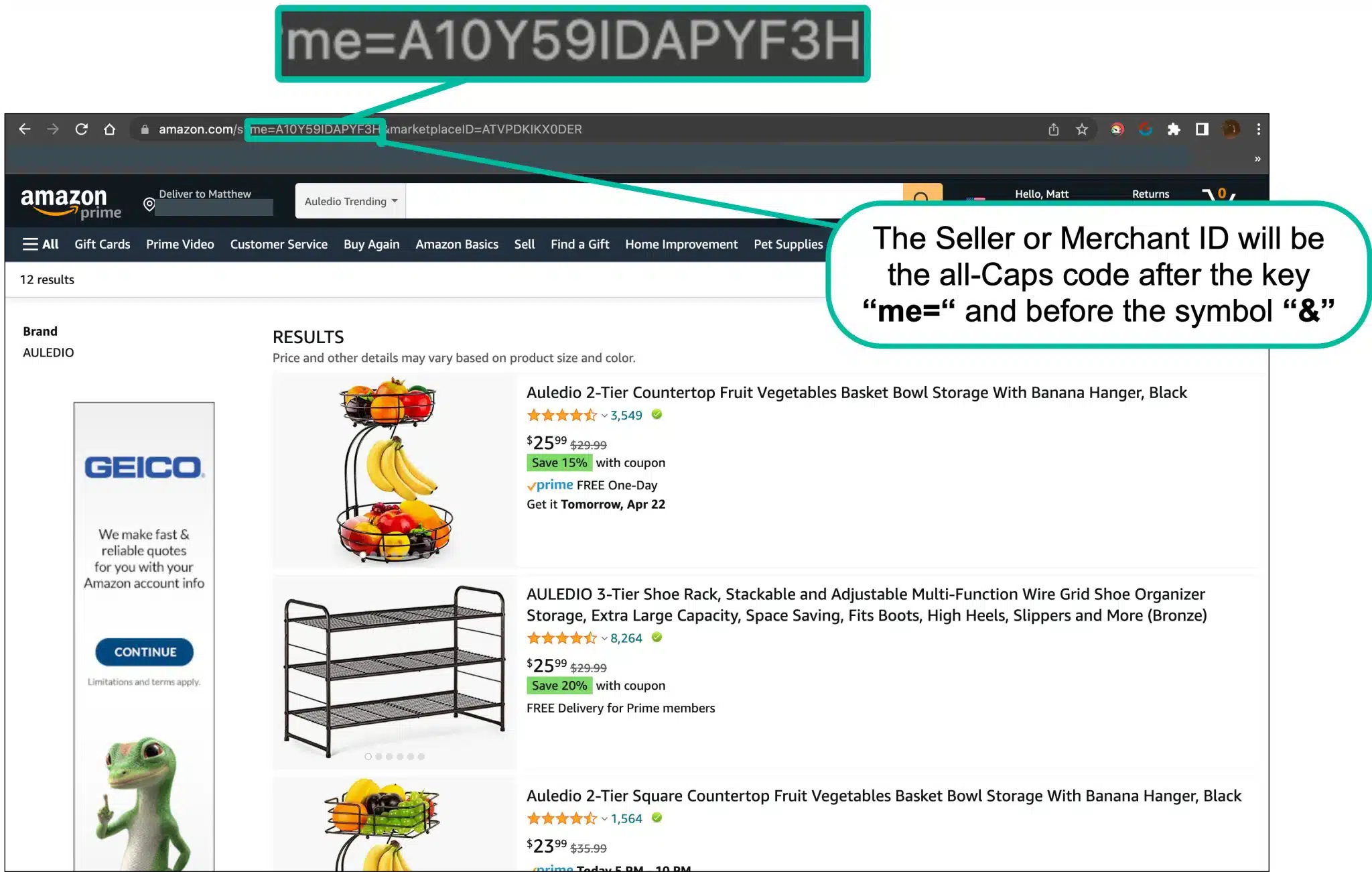
Congratulations, that is the Seller ID! In this example, the ID is A10Y59IDAPYF3H.
You can use that information to run better scans for yourself and even keep an eye on other sellers who may be your competition.
Happy Sourcing!
Note: This seller ID was purely an example, and it was randomly chosen by myself for this walkthrough.