If you're an avid Amazon shopper or seller, the DS Amazon Quick View extension for chrome browser is a must-have. This extension provides you with a ton of additional information for the results of searches on Amazon, making your shopping experience much better. In this review, we'll look at what the DS Amazon Quick View extension offers and how it can improve your Amazon shopping experience.
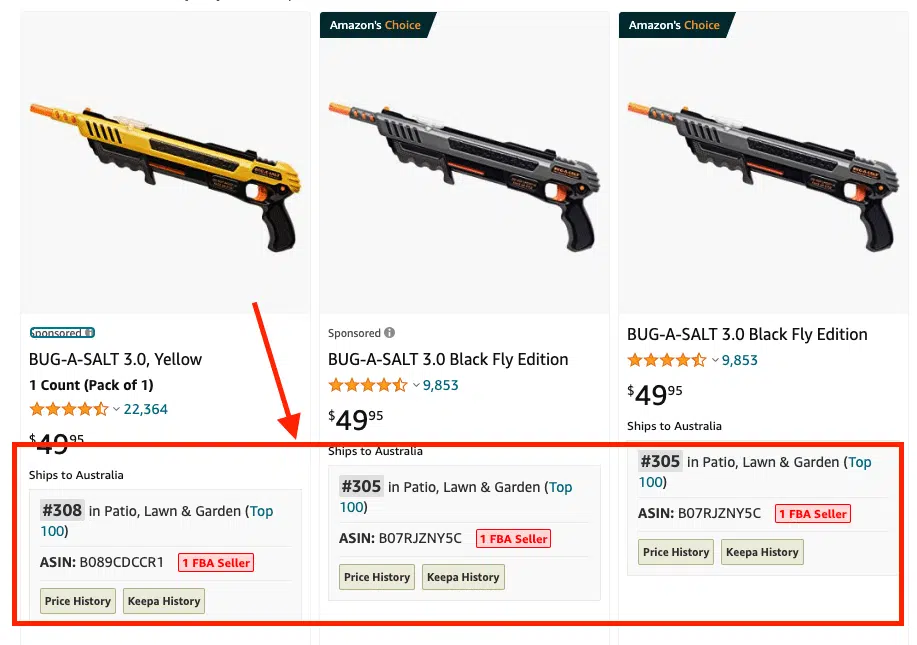
What Is DS Amazon Quick View?
DS Amazon Quick View is a Google Chrome extension allowing you quickly get additional information for the results of searches on Amazon. This makes finding the right product much easier, as you can see things like ratings, reviews, and price comparisons at a glance.
For example, you'll be able to see customer ratings and reviews for products without having to actually click through to the product page. This can save you a lot of time, as you can quickly scan through multiple reviews to get an idea of whether or not a product is right for you.
In addition, the DS it also provides pricing information from other retailers to find the best deal on a particular item. It will show you how many items are left in stock, so you can avoid missing out on a hot product.

Some great features of the extension include:
-
Sales Rank: It's important to know where your product ranks in comparison to others. The sales rank will give you an idea of how well a competitor's product is selling and how popular it is.
-
ASIN: The ASIN is a unique identifier for each product on Amazon. This can be helpful when you're trying to price or position your product in a more targeted way.
-
Amazon/FBA: It's also helpful to know whether a product is sold by Amazon or an FBA seller. Each has its own benefits, so this information can be useful when making decisions about your own product listing.
-
No Individual Checking: The extension saves you time by presenting all of this information on the search results page. You don't have to check out each listing individually.
The DS Amazon Quick View extension is a must-have for anyone who frequently shops on Amazon. It's a time-saving tool that can help you find the right product at the best price.
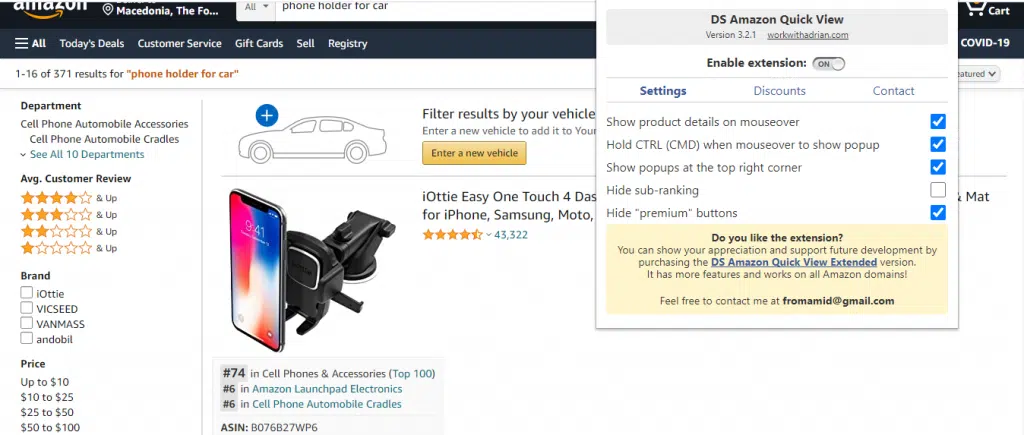
Steps To Use DS Amazon Quick View
The steps to use this extension are quite straightforward as it is meant to be an uncomplicated process. The steps include:
-
Go to the Chrome Web Store and install the DS Amazon extension.
-
After installation, go to Amazon and search for a product.
-
You will now be able to see more information about the product including the BSR and seller information.
-
By moving your cursor over the product, you can view even more information such as product dimensions, price history, average customer ratings, and more.
The free Chrome extension makes your shopping experience on Amazon much smoother as it provides you with all the relevant information that you need to know about a product without having to leave the page that you are on. No more switching back and forth between tabs. This productivity extension has a very sleek and user-friendly interface that makes it a pleasure to use.

Standard And Extended Versions Of Extension
There are two versions of this extension- the standard and the extended. The extended version comes with a one-time fee of $25 and provides users with additional features not found in the standard version. These include:
-
The ability to work with all Amazon marketplaces, rather than just Amazon USA.
-
Revealing the pricing history of a listing to maximize profits.
-
Revealing the lowest FBA offer for a product.
-
The ability to filter based on price, best seller ratings, review scores, Amazon listings, and other parameters.
-
CSV data export.

Alternatives To DS Amazon Quick View
Other than DS Amazon Quick View, there are other great alternatives that offer extensive information and data on products. These alternatives include Amazon Quick View by AMZScout and Helium10. RevSeller is also good consideration as it provides the most comprehensive data and information on products available in the market.
-
With Amazon Quick View by AMZScout, you can view pertinent product information including related keywords, estimated FBA fees, sales margin estimates, data on product quality, BSR data, and price timelines. This useful tool starts at $45.99 per month.
-
Another great tool that can help take your business to the next level is Helium 10. It has a lot of features that can be very helpful, but it does come at a cost. The price ranges from $39 to $249 per month, so you'll need to weigh whether or not it's worth it for your business.
FAQs
1. Will DS Amazon Quick View Compare Products?
No, it won't share information about other products. You will be able to see some data about other products when you move your cursor over them, but it's not meant to be used for product comparisons.
2. What Information Can You See With DS Amazon Quick View?
The DS Amazon Quick View extension provides you with a lot of additional information about products that you search for on Amazon. This includes:
-
The product’s bestseller rank (BSR)
-
Seller information
-
Product dimensions
-
Average customer ratings
3. What Are The Pros And Cons Of DS Amazon Quick View?
Pros
- If you're mainly looking for a product's sales rank and some basic details, this app is a great asset. You can access all this information directly from the search results page, eliminating the need to click on each product individually. It will save you a significant amount of time and allow you to review numerous products much more quickly.
- The DS Amazon Quick View extension is free to install and use, so there’s no real risk in trying it out. For a free tool, it’s quite effective.
- There is a professional premium version, DS Amazon Quick View Extended, available for $19.99. This version offers additional information such as pricing for FBA sellers, the names of the sellers, price history, and Keepa history. You'll need to sign up for a Keepa account to take advantage of this feature.
Cons
-
You can't rely on DS Amazon Quick View alone to make decisions about what products to sell and promote. You need sales figures, sales trends, demand, and competitor analysis to truly understand a product's profitability and popularity. DS Amazon Quick View only provides basic information, so it's not enough for in-depth analysis.
-
The extension only works with Amazon.com, so if you're active on other Amazon marketplaces, this Google Chrome extension is not for you. It's a handy tool for US-based sellers who want a quick way to research products on Amazon.
-
Keep in mind that this tool is not meant for comparing products side-by-side. Only a few products can be viewed in detail, so you'll only get a general idea for further research.
Summing Up
The DS Amazon Quick View extension is a must-have for anyone who shops on Amazon frequently. It saves you time and hassle by giving you all the essential information that you need about a product right at your fingertips.
The extension is designed to make your life easier by providing you with more information about products on Amazon. With this extension, you can:
-
Save time by not having to search for information elsewhere
-
Make informed decisions about which products to buy
-
Get an overview of a product before making a purchase
The extension is lightweight and doesn’t slow down your browser, which is always a bonus. Do give it a try or try the alternatives we mentioned above.
We hope you found this article helpful. If you have any questions or suggestions, please feel free to leave a comment below.

