First, congratulations! If you're reading this it means you probably haven't outsourced your email inbox yet. I'm going to show you how to do it and I promise you, it is going to change your life.
Here are a few mind blowing stats about our relationship with email to get you a little more fired up about this process. [Source]
- 28% of work time is spent on email. Some of our emails are very important and productive, sure, but much of it doesn't merit our attention. Imagine if you could reduce this time from 28% of your work day to 3%? What would 25% more time for higher value tasks mean for your life and business?
- We check email on average 11 times per hour. I've written at length about the big negative impact of small distractions. Also, email threads create open loop that cause serious discomfort and distractions, even when we aren't actively in our inbox.
- The average person will receive 121 emails per day. [Source] This is the AVERAGE. I receive far more than this and if you're a business owner, you probably do as well.
- An estimated 47.3% of email traffic is comprised of spam messages. Most of the email we get isn't even worth looking at.
With this in mind, I hope you're fired up about the opportunity to get all this off your plate. Let's get into it.
Considerations for Outsourcing Your Email
Here are some basic tips for outsourcing your inbox.
- Create SOPs for your email assistant for the most common types of emails and tasks they'll handle. I like to use both Loom and ScribeHow for these, but you can use any process you like.
- Encourage them to ask questions but to also document your answers. You want them to know that they should ask you while they're learning, but also that the same questions don't need to be asked multiple times.
- Give them autonomy. I stole this idea from Tim Ferriss. Tell your VA that they are allowed to make any decision without consulting you as long as it doesn't cross over a certain threshold financially. For example, I have given my assistants permission to handle with their own discretion anything that costs me under $250.
- Make sure they know to handle the email, archive it (delete) or star it for you to address. There are only 3 real options for handling each email. It doesn't need to be difficult. Using the star feature in Gmail will make this easy enough.
Sound good? The next big question is "how do I find an email assistant and how much should I pay them.
Hiring Your Assistant on a Site Like Upwork
There are many recruitment platforms to find VAs (virtual assistants) but Upwork is my favorite.
Here's an actual job posting we used for one of my other companies (OAC, LLC).
Note: It's not a perfect job post and it's very specific to my needs so be sure to tweek yours. To make it easier, I've highlighted elements that were specific to my business so you can remove them. and I ended up hiring not one but 2 people (brothers) for the task. They work together under one name and split the earnings.
Hi, thank you for your interest in this position!
My name is Nate McCallister. I am an owner of several internet businesses and am looking to hire a new administrative assistant.
Support will be entirely via email or messenger (no speaking on the phone or on camera to customers will be required).
Qualifications
- Fluency in English.
- High typing speed.
- Previous experience in customer service or administrative support roles.
Traits
- Kind and professional, even when dealing with disgruntled customers.
- Can follow instructions and learn quickly.
- Has a great attention to detail.
- Understands the importance of organization.
Specific Skills
We will train on skills as necessary, but experience with the following is helpful.
- Experience with WordPress
- Experience working within 3rd party billing softwares like Stripe and Paypal.
- Experience with ThriveCart.
- Experience with Gmail, Google Sheets and Google Docs
Responsibilities
Responsibilities for this position include, but are not limited to the following.
#1 Managing 4 separate email inboxes.
- Keep as many non-critical messages from finding me as possible.
- Process customer refunds and billing issues.
- Answer basic customer questions
- Create folders for any items that need my attention.
#2 Approving social media requests on 3 Facebook groups daily
You will be made admin of our Facebook groups and will approve or decline roughly 40-50 requests per day.
These will be checked after reviewing emails each day.
Schedule and Time Commitment
You will review emails at 7 AM EST daily Monday through Friday. This will require 5-10 hours per week.
I will be hiring an evening support person as well who will check emails at 5PM EST daily and on Saturday and Sunday.
If you would like to take both positions, that is an option as well, but I am not expecting one person to commit to times that would be that inconvenient.
If you are interested in this position, please apply and explain why you believe you’re a great fit.
Thanks and we look forward to speaking with qualified candidates soon!
Once you post your job, start the interviewing process for applicants. If you use Upwork, you will get a ton of applicants almost instantly.
I'm not going to go deep into the interviewing process. I'm not particularly skilled at it. Use your best judgement and feel free to educate yourself on the topic a bit before hand. I suggest checking out my friends at outsourceschool and reading some of their content on the topic.
How Much Should I Pay to Outsource My Inbox?
As for the contract, I decided to pay on a weekly basis at a set fee instead of hourly. I'm paying $150/week or 15 hours at $9.99/hour. They manage 3 inboxes for me (about 15-20 emails per day and half require action) and also do one side task (approving members in my Facebook group) that takes about 5-10 minutes per day.
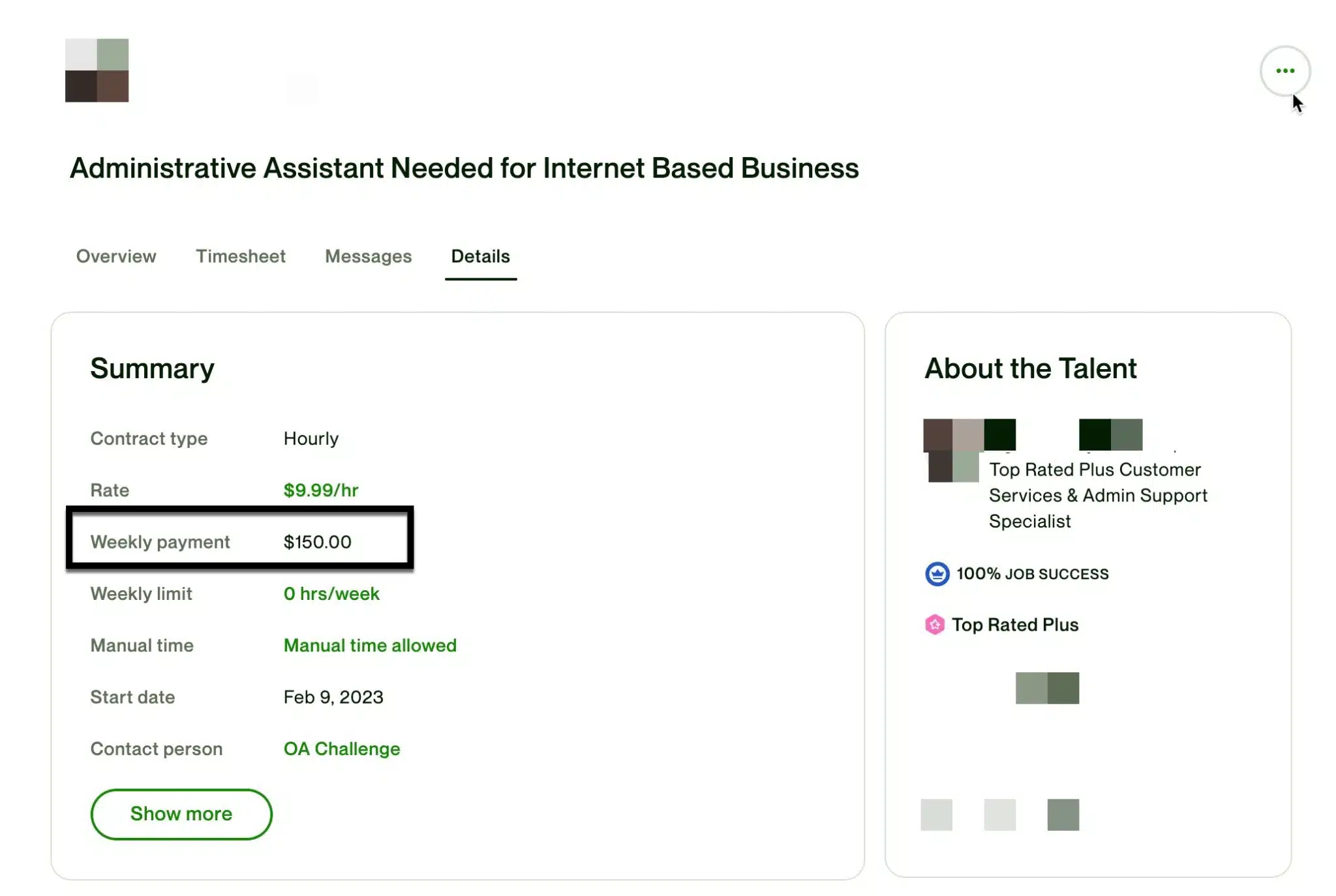
I don't require them to log their hours nor do I care if they work under 15 hours.
As long as the emails are all handled, I consider $150/week an absolute steal. If they're able to get them done more quickly, as long as they're checking them daily and responding or forwarding all emails within 24 hours, I do not care one bit how many hours total they work.
Training Your Email Assistant
This is a simple process to explain but harder to implement.
Step #1 Work with Them on Each Email for 2 Weeks (Minimum)
The first couple of weeks will not feel like you've bought back your time. In fact, it will be harder than normal. You'll be handling each email AND teaching someone else how and why you do it how you do it.
Step #2 Regularly Audit Their Replies Until Full Trust Is Built
Tell your assistant to not delete their email threads entirely. Just archive them. You can then go back and read through their conversations and make sure that they are handling everything appropriately.
Alright, now let's get into the two methods for outsourcing your email inbox that I recommend.
Method #1 Trello and Cardbox
I am not affiliated with Trello or Cardbox and am not compensated for this blog post. This process will save you money though AND provide a better solution than many premium alternatives for email based project management!
Let's cover the more professional approach first.
I needed to allow multiple people to manage one email inbox AND create a workflow for managing these emails by status.

Essentially, I wanted a team email address that didn't require users to log in and out constantly AND I wanted some customization for workflows that aren't standard inside basic email services.
There were options, but they were all messy, confusing, overpriced, or overkill.
After a lot of digging around, though, I finally found a quality solution.
The solution is Trello and a power-up called Cardbox.
In this article, I'm going to show you what this looks like and how you can get a similar system set up quickly for your own needs.
Note: If you don't want to deal with Trello and would prefer a very bare bones approach to outsourcing your email, I cover that option at the end of the article.
What Is Trello?

If you're not familiar with Trello, it's an awesome, low-cost tool that lets you manage projects and collaborate with team members.
It uses a board and card-based system that allows members to move different items through different lists that they create.
Think of it like a cork board and post-it notes, but then give it Adderall, steroids, and a silky smooth interface.
It is wildly customizable and includes many different "power ups" that make the potential case-uses nearly unlimited.
What Is Cardbox?
Cardbox is one of the many Trello power ups that adds functionality to Trello boards. It allows us to integrate any Gmail or g-suite created email into our Trello boards. If you haven't created a professional email address with G-suite yet, check out this blog post that explains how.
With Cardbox and Trello, we can...
- Have new emails set as cards (tasks)
- Give access to anyone who has access to the board (project)
- Move tasks throughout different steps (lists)
- Send emails right inside of Trello
- Add custom fields, notes, and more inside of each card
Cardbox and Trello were exactly the solution I needed, and I think it can be a powerful tool for you as well.
Cardbox is free for 1 user but costs $5/month per additional user.
What It Looks Like
Here's what one of my Trello + Cardbox boards looks like. I created this Trello board to manage the flow of our [email protected] email.

There are three core features above.
#1 Shared Access
This board gives access to me and my partner manager Josef.
We can both see and edit the board, its cards, and all emails that come through [email protected].
All email replies come from [email protected], but we can add our own signatures at the bottom of the email if we'd like.
#2 Inbox Management
All emails sent to [email protected] go into Trello and into the first list labeled as "Inbox (Needs Started)." I've set a rule that does not include spam or trash emails, and the title of the card is the subject line of the email until we edit it.
#3 Stage Work Flow
As we work on different emails, we can drag and drop the cards (which are email threads) into different stages (lists).
This lets us see what needs to be done, what has been done, and what things we are waiting for from others.

This specific example is very minimalistic, but you can add many more lists and details to your cards.
Here is what the inside of a card looks like when you click on it.

You'll notice that it shows the email aspect of the card at the bottom of the card. It is very small by default, but when you click on it, you'll see an expanded view that shows the entire thread. It looks like this.
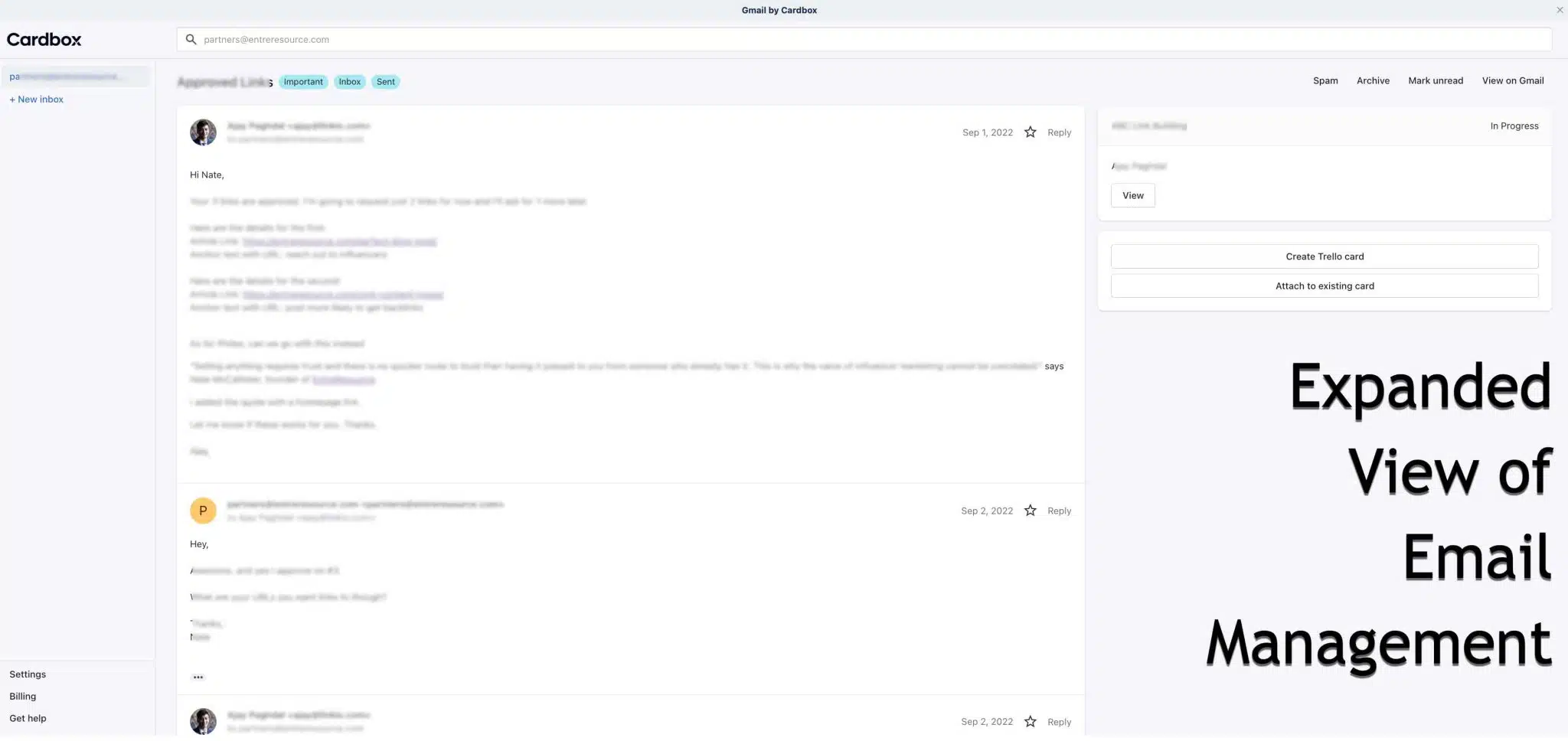
Space won't be an issue.
If you want even more functionality, there is also a Trello add-on tool for Gmail that you can use to add any email as a card manually.
Other Uses for Trello + Cardbox
As with all of my content, it's about you, not me.
Don't limit your creativity with this concept to the flow I shared above. You can use Trello and Cardbox in countless other ways.
Here are just a few other case-uses for this same system of Trello + Cardbox.
- Manage your outreach to influencers
- Manage your customer support inbox
- Manage your contacts with suppliers for your ecommerce business
- Manage your guest-post and link building efforts
- Manage your sales outreach and follow up
- Manage your online arbitrage leads (get emails for deals and process them through different steps for review).
If you have an email address, it's likely that you can integrate it with a Trello board and become more effective with it.
How to Make Your Own Email System with Trello
Here's how to create your own Trello + Cardbox board.
First, sign up for Trello. You will want a premium plan which will cost $119/year and then $10/month for each additional user.
Going Deeper
Once you've set up your board above, you don't have to be done.
I recommend you customize the heck out of your new board.
- Create custom fields for cards
- Use templates for consistency
- Add additional power ups that apply to your needs (there are 100s)
- Regularly tweak your processes
- Assign certain tasks to specific users
The beauty of this system is that it can morph into whatever you want it to be.
Video Showing the Process
If you're more of a visual learner, I dive into this process on my Evergreen Affiliate Marketing YouTube channel.
I hope this brings you as much value as it has brought me!
Less Technical Process to Outsource Your Inbox
Ok, you don't want to pay anymore monthly subscriptions. I get it. Here's a very straightforward way to get your inbox outsourced.
Give them direct access...
Yes, this is janky.
We can't create sub users for specific email addresses (assuming you use Gmail, which I do recommend), so for this step, I need to literally give them the email password(s) and then verify that they can log in to my account.
You'll have to talk to them as they do this so you can send them verification codes.
Once they log in, they can save the browser location so they won't have to repeat the process later.

