With over 1.3 billion active users, TikTok has quickly become one of the most popular social media platforms. While the app is mostly used for entertainment, it can also be used for business or marketing purposes. Several reasons you might want to delete a TikTok video, such as if it's no longer relevant or has received negative feedback.
Whatever the reason, deleting a TikTok video is straightforward and only takes a few seconds. This article will show you the simplest way to delete a TikTok video in just a few taps. Let's get started.

How to Delete a Tiktok Video?
Deleting a TikTok video is simple and only takes a few seconds. Here's how to do it:
1. Open Your Profile
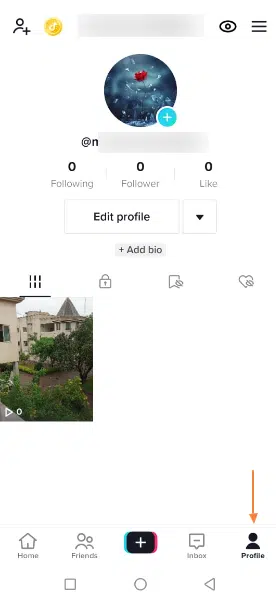
First, you need to open your profile in the TikTok app. You can do this by tapping on the “Profile” option at the bottom of the screen.
2. Find The Video You Want To Delete
Once you're on your profile page, you will see a list of all the videos you have created in the app. Scroll through until you find the video that you want to delete.

3. Tap The Video
When you have found the video you want to delete, tap on it to open it up. It will appear and play in fullscreen mode.
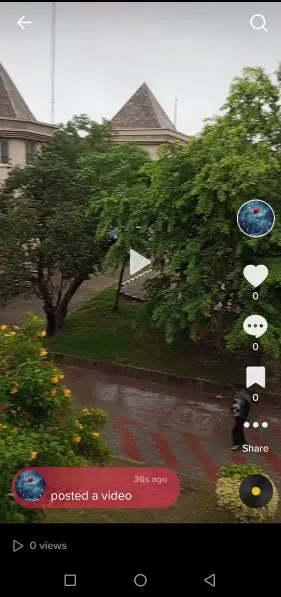
4. Tap The Dots In The Bottom-Right Corner
While playing the video, you will see three little dots in the bottom-right corner. Tap on these dots, and the app will show you the rest of the available options.

5. Swipe To The Trashcan Icon
When the pop-up menu appears, swipe it from left to right until you see a little trashcan icon. Tap on this icon, and the video in question will disappear from your gallery.

6. Confirm That You Want To Delete The Video
The app will ask you to confirm your decision, and you should tap “Yes” to confirm that you want to delete the video. It will then be permanently deleted from your account.
There is an option for users to download other users' videos on TikTok. If you're concerned about someone downloading one of your videos, you can change your privacy settings. It will prevent anyone from downloading your videos without your permission.
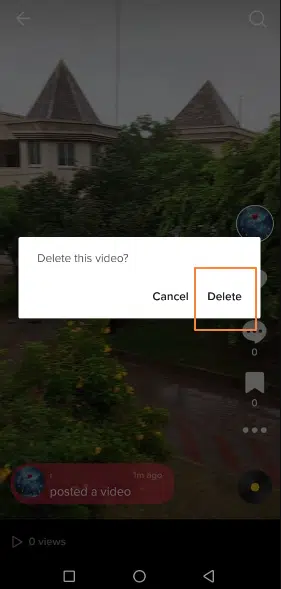
Considerations Before Deleting TikTok Videos
There are a few important things to keep in mind before you delete your TikTok video. Once you delete a video, it is gone forever and cannot be recovered. So, make sure you want to delete the video before taking action.
In addition, keep in mind that deleting a TikTok video will also remove any likes, comments, and views associated with that video. So, if you have a popular video you no longer want on your account, be aware that you will also lose all of the engagement that came with it.
Also, deleting a video will remove any analytics data associated with that video. So, if you're using TikTok for business or marketing purposes, you may want to think twice before deleting any videos, as you'll lose valuable insights into your performance.
How To Delete TikTok Account?
In the past, people had to go through customer support to delete their TikTok accounts. This created a lot of issues for users as the process could take days. TikTok developed the “Thinking about removing your account” feature to make things easier.
Deleting your TikTok account is now quicker and easier, but you will need to add a phone number to your account first. Follow the steps below to delete your TikTok account:
1. Add Your Mobile Number To Profile
The first step is to add your mobile number to your profile. You can do this by going to the Profile Information section and selecting the “Manage Account” option. From there, select “Phone Number” and input your phone number. A verification code will be sent to the number you provided, so enter that code in the box to connect your number to the app.
2. Click On Delete Account From Tiktok App
Once your phone number is added, you can delete your account by going to the Profile Information section and selecting the “Manage my account” option. Scroll down and tap “Delete account” at the bottom.
3. Verify Your Account
You'll receive a text message with a verification code via the app. Input that code in the box and tap “Continue” to finish the process.
4. Mention Your Reasons For Deleting
TikTok will ask you to select a reason for why you're deleting your account. Choose an option from the list. The list will include “too many ads,” “I spend too much time on the app,” “I don't like the content,” and more. Once you've selected a reason, tap “Continue” at the bottom of the screen.
5. Download Your Data If Desired
You have the option to download your data before deleting your account. To do this, select the “Request Download” option on the screen. TikTok will send you an email with a link to download your data. The data will be in JSON format and include your username, email address, phone number, videos, and more. Then, tap “Continue” at the bottom of the screen.
6. Delete Your Account
The last screen will warn you that deleting your account is permanent and cannot be undone. If you're sure you want to delete your account, select the “Continue” button.
Your account has now been deleted. TikTok will email you to confirm that your account has been deleted.
Important Things to Know Before Deleting TikTok Account
Deleting your TikTok account is a pretty big deal. After all, it's where you share your hilarious videos and awesome dance moves with the world. But if you're sure you want to delete your account, there are a few things you should know first.
1. Deleting Your Tiktok Account Will Delete All Of Your Videos
This is probably the most important thing to know before deleting your TikTok account. Once you delete your account, all your videos will forever be gone. So if you have any videos that you want to keep, make sure to download them before deleting your account.
2. You Will Not Be Able To Recover Your Account Once It's Deleted.
Once you delete your TikTok account, there is no going back. There is no way to recover your account or videos once they are gone. So if you want to delete your account, make sure you mean it.
3. Deleting Your Tiktok Account Will Also Delete Your Account On Other Apps
If you're logged into your TikTok account on other apps, those accounts will also be deleted when you delete your TikTok account. So if you want to keep using those apps, log out of your TikTok account before deleting it.
4. You May Need To Contact Tiktok Customer Service To Delete Your Account
Sometimes, you may need to contact TikTok customer service to delete your account. This is usually only necessary if you're having problems deleting your account. But if you're having trouble, it's always best to contact customer service for help.
FAQs
1. Can I Recover Deleted Tiktok Video?
No, you can not recover deleted Tiktok videos once deleted. You can access them from Gallery only if saved there. If not, there is no way to get back the deleted Tiktok videos.
2. Do You Lose Likes On Deleted Video?
Yes, when you delete a Tiktok video, all the likes and comments associated with that video will be deleted as well.
3. Can You Delete Comments On Tiktok?
Yes, you can delete comments on Tiktok. Go to the comment section and delete the comment you want to get rid of.
Conclusion
TikTok has been one of the most popular social media platforms. We've mentioned easy steps you can follow if you've been wondering how to delete a TikTok video. Overall, it's a pretty simple process and doesn't take too long. We hope this article helped clear things up for you. Contact us in the comments section below if you have other questions or concerns.

