YouTube Shorts is YouTube's answer to the epic rise in popularity of short form content. They've recently undergone a redesign. They now look and function more like TikTok. But, can they compete in this viral video market?
YouTube Shorts allows creators to unleash more of their creativity using short-form video. TikTok has been downloaded more than two billion times since it launched in 2011. The real question is when YouTube shorts vs TikTok, which is a better short form video platform for your marketing efforts?

Why Use TikTok for Marketing?
Many users say that TikTok is the new Vine. Back in the day, Vine was truly groundbreaking in how it offered short form video content that was only 6 seconds. Unfortunately, Vine never hit the success that the TikTok app is seeing today.
With over 1 Billion active TikTok users that login daily, the app's global impact cannot be underestimated. TikTok is not a traditional social media app.
One of the best parts about TikTok is that not only can you share your short form content with your followers, but they can create their own content and add it to your content using features like: duet, stitch, and reacting using the greenscreen effect.
Don't be fooled by thinking that TikTok is just for younger audiences. TikTok has a multigenerational appeal; meaning that old and young alike hang out there. And if that variety of people are there, that means there's opportunity for your business to get exposure there as well.
Here's an interesting stat from Hootsuite, a TikTok user is worth 4 percent of YouTube Subscribers, and therefore, one YouTube user is worth twenty-five TikTok followers.
TikTok Features:
- Record an original video or choose from pre-made TikTok videos
- Discover and share trending content from anywhere in the world
- Share to other platforms like Instagram, Twitter, or Facebook
- Upload a video or record it live and then edit in the app
- Augmented reality filters

Why Use YouTube Shorts for Marketing?
Use YouTube Shorts to tap into YouTube's audience of more than 2 billion monthly active users. Think of it as another way to create awareness for your brand and get in front of potential buyers.
If you already have an audience on YouTube, you can use Shorts to create tutorials or step-by-step videos around the content you already have on YouTube.
YouTube Shorts don't disappear. The videos live on your account as long as you want them to.
Since YouTube is more established that TikTok, your audience may be more inclined to watch your short videos there rather than venture onto an entirely new platform.
YouTube Shorts Features:
- Automatically add captions
- Speed controls
- Choose which part of a song you want to keep
- Upload video content directly from your phone
- Choose music tracks from YouTube’s catalog
- Record and edit video in the app. No need for separate video editing software.
What are the Differences Between TikTok and YouTube Shorts?
Header | YouTube Shorts | TikTok |
|---|---|---|
Video Length | Starts at 15 seconds. The maximum video length is 60 seconds. | Up to 3 minutes |
Demographics | Female Users: 57% Male users: 43% 43% are between 18 & 24 years old 32% are between 25 & 34 3.4% are 55+ | |
Music Library | You are able to use songs from YouTube's large music library that's filled with songs and music from major labels and publishers. Or you can use original audio from videos across YouTube, from other creators videos. | The huge library has songs and music with and without lyrics. New songs are added frequently to give you a wide range of choices from different genres. |
Features |
|
|
Description Character Limits | 100 | 80 |
How Creators Make Money: TikTok vs Youtube Shorts
Since there isn't a monetization or sponsorship plan in place for YouTube Shorts, they introduced the YouTube Shorts Fund. YouTube will distribute $100 million over the course of 2021-2022 to creators they choose.
Anyone is eligible to participate in the fund simply by creating unique Shorts that delight the YouTube community.
TikTok also has a creator fund that launched in 2021 and totals $200 million. If you're thinking #paydirt, you might want to hold a sec because the payout amounts to roughly $20-$40 AFTER reaching 1 million views.
Of course, for each platform, you can and should create your own opportunities by selling your own products or those from affiliates.
Unique TikTok Features
- The ability to use copyrighted music in your videos because of a unique licensing agreement with different labels and artists.
- The TikTok algorithm that caters to your interests and shows you more of what you want to see.
- The ability to collaborate with other TikTok users with Duets, Stitching, and Reaction features
Unique YouTube Shorts Features
- YouTube app users will see the YouTube Shorts tab in their navigation menu. The Shorts tab appears in the desktop navigation as well.
- You can showcase YouTube shorts along with your regular YouTube videos content or start a separate channel only for YouTube Shorts.
- Videos automatically loop over and over again until the user swipes up to the next video.
How to Create YouTube Shorts
Now that you know the ins and outs regarding the differences between TikTok and YouTube Shorts, its time to create some short form videos. Check out my previous article about how to create a TikTok video.
Here's how to create a single video for YouTube Shorts:
Download the YouTube app
All your YouTube content lives in one place. And since the videos are vertical, it makes sense to create them natively, in the YouTube app. You can download it from the Google Playstore for Android devices or from Apple's App store for the iphone.

Create Your YouTube Short
Once you have the YouTube app installed, tap the (+) icon at the bottom of the screen and then tap Create a Short.
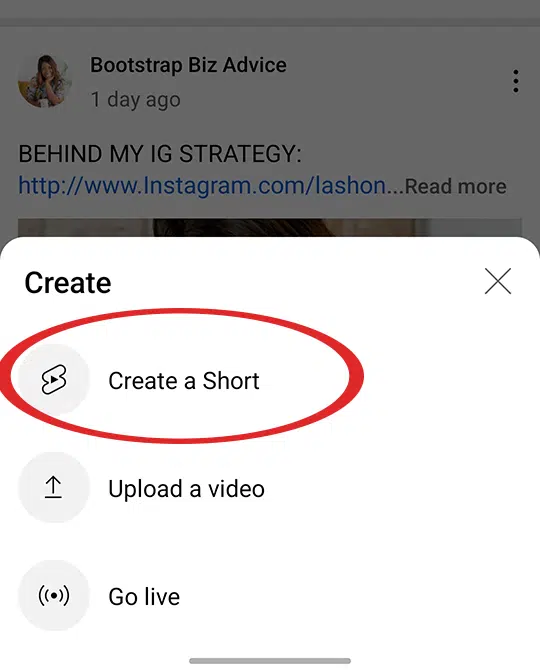
To record a 15-second video clip, tap the Red record button. Tap it again to stop.
If you want to record more than 15 seconds, tap and hold the Red record button to change your video length to 60-seconds. This is the max length for your video content.
Your video can be anywhere between 15- and 60-seconds.

Edit Your YouTube Short
Add special effects and other elements by browsing the toolbar on the upper right-side of your screen
- Switch camera views by tapping the rotating arrows
- Use the 1x button to speed up or slow down your Short
- Use the countdown timer for hands-free videos by tapping the clock icon
- Tap the three circles icon to add filters
- Tap the magic wand to add retouching
- Add a green screen
- Add sound by tapping the Add Sound icon

Publish Your YouTube Short
- After you finish recording, tap the checkmark to save your Short
- Finalize your Short with any of the above effects, music, text, or filters
- Tap the timeline icon to change text duration, if needed
- After you finish editing, tap Next in the top right corner
- Add an eye-catching title and then choose whether you want your video to be public, unlisted, or private
- Select whether your video is appropriate for kids or needs an age restriction
- Publish your Short by tapping Tap Upload Short
TikTok vs YouTube Shorts: Which is Better?
As you can see from this post, YouTube Shorts and TikTok really aren't that different. In reality, they are pretty similar.
My suggestion is for you to try both of them and see which one resonates with you, your brand and your marketing efforts. You might end up using both. I do.
Which short from video platform do you think will work better for you? Let me know in the comments.

