
Imagine not just watching your favorite movie in stunning clarity but being immersed in the scene, feeling like a part of it. With Leia Inc.'s groundbreaking innovation, the Immersity AI Platform, this is now a reality.
The Immersity AI Platform is designed for content creators, making video enhancement both user-friendly and powerful. Whether you're a marketer, educator, or filmmaker, this platform can transform your videos in real time with just a few simple steps.
Pros
Cons
Immersity AI Alternatives: Immersity AI and TikTok's free, built in creator insights.
The Immersity AI is a revolutionary tool converts ordinary 2D videos into captivating 3D experiences, opening a new dimension of visual storytelling.
Previously known as LeiaPix, Immersity AI has been in development for more than a year, achieving higher definition and faster 2D-to-3D conversions. During this time, its original toolset, which rapidly transformed 2D images into stunning 3D with depth and motion, has attracted 3 million users, with 200,000 new users joining every month.
Immersity AI Features
Here are the standout features of this revolutionary platform:
Immersity AI Tips [Use High-Quality Images]
One useful tip for getting the most out of Immersity AI is to start with high-quality 2D videos or images. I’ve found that the better the original content, the more impressive the 3D conversion. For instance, when I uploaded high-resolution videos, the depth and clarity in the 3D output were significantly enhanced, making the final product much more engaging.
Also, take advantage of the customization settings like Focus Point and Depth Map. In my experience, tweaking these settings allowed me to fine-tune the 3D effect to perfectly match my vision, resulting in a more immersive and captivating final product.
How to Use Immersity AI

Immersity AI is a powerful tool that lets its user create in-depth images in a matter of minutes without the help of various tools. So, whether you're a marketer, educator, or filmmaker, Immersity AI has you covered.
In this guide, we'll walk you through the simple steps to get started with Immersity AI.
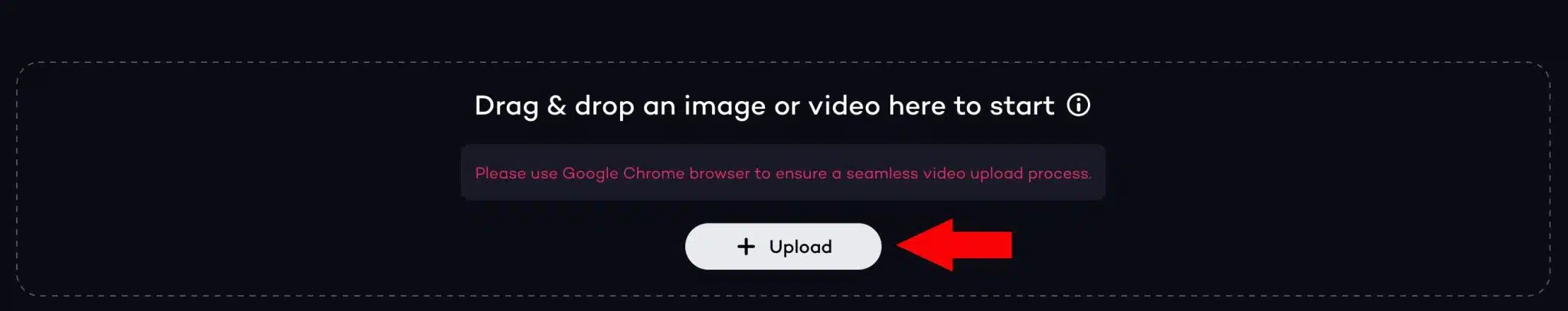
1. Upload Your File: Drag and drop your video or image into the platform, then click the "+Upload" button.

2. Choose Your Mode:
- 3D Motion: Select this to add dynamic 3D effects to videos. Customize with these settings:
- Loop: Make the animation play continuously.
- Reverse: Play the animation backward.
- Manual Settings: Adjust various parameters manually for precise control.
- Amount of Motion: Set your desired motion in the 3D effect.
- Animation Length: Choose how long the animation should last.
- Focus Point: Define the focal point of the animation.
- Edge Dilation: Control the expansion of edges in the 3D effect.
- Depth Map: Adjust the depth information to enhance the 3D effect.
- 3D Image: Select this to add 3D effects to images. Customize with these settings:
- Preview Style: Choose how you want to preview the 3D effect.
- Focus Point: Define the focal point of the 3D effect.
- Edge Dilation: Control the expansion of edges in the 3D effect.
- Depth Map: Adjust the depth information to enhance the 3D effect.
3. Customize Your Settings: Use the settings available to tailor the 3D effect to your preference.

4. Export: Once satisfied with your 3D transformation, save your work and share it with your audience by clicking the Export button. You can then choose the number of repetitions, with each repetition lasting 8 seconds.
Immersity AI My Exports Feature

Easily manage and download your transformed 3D content with the My Exports feature in Immersity AI. Here's how it works:
- Accessing My Exports: Go to the "My Exports" section after converting your videos or images.
- Recent Exports: Find all your recent paid exports listed here, which are ready for download.
- Easy Downloads: Click on any file to download your 3D content directly to your device.
Immersity AI Tips [Play Around With the Settings]
Another tip for using Immersity AI is to experiment with the Focus Point and Edge Dilation settings. When I first started using the platform, I noticed that adjusting the Focus Point allowed me to highlight specific parts of my video, making them pop in 3D. Similarly, tweaking the Edge Dilation settings helped me refine the edges for a cleaner, more polished look.
For instance, in one of my projects, I converted an image of a clownfish in 3D. By setting the Focus Point on the fish and adjusting the Edge Dilation to smooth out the edges, the scene became more dynamic and visually striking. Don’t hesitate to play around with these settings to find the perfect balance for your content.
Immersity AI Pricing

Immersity AI uses a flexible credit system to meet your 3D content creation needs. Here's how it works:
- 500 Credits: Ideal for smaller projects or occasional use.
- 1000 Credits: Perfect for larger projects or frequent use.
Currently, there are no subscription plans, so you can purchase credits as needed. This ensures cost-effective and flexible access to all Immersity AI features. Whether you're working on a small project or need extensive 3D content creation, Immersity AI's pricing system offers the flexibility to suit your needs.
Conclusion
Immersity AI Platform is a groundbreaking tool that transforms ordinary 2D videos into stunning 3D experiences, making you feel like you're part of the scene. This innovative technology is designed for content creators across various fields, offering an easy-to-use interface and real-time conversion capabilities.
By weighing the pros and cons, exploring its standout features, and understanding how to use the platform, you can decide if Immersity AI is the right fit for your needs. With flexible pricing and convenient export options, Immersity AI empowers creators to bring their visual stories to life in a captivating new dimension.

