Idk who needs to hear this, but you can fix that annoying Last Pass error by clearing your local cache. Read how here -->
LastPass is critical to my business, so I was pretty frustrated when I kept getting an error when I tried to save a new website and password through the Chrome extension.
"INVALID RESPONSE!"

Bah!!!!
I tried the basic Chrome error fixes.
Nothing worked!!!
I was close to switching to something else but after a little digging, I found that LastPass had a cache feature. Anything that has a cache feature should always have the ability to clear it, which LastPass does.
Clearing the local cache got me up and running.
Here is how to do it.
How to Fix Most Lass Pass Errors
Left click on the LastPass Chrome extension Icon
Left click on "Account Options"

Left click on "Advanced"
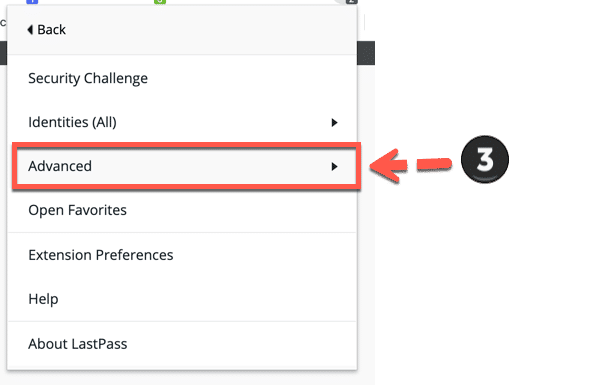
Left click on "Clear Local Cache"
Test and celebrate!

I don't know if there has been a LastPass upgrade since you wrote this, but when I look at the menu bar on the left hand side of LastPass, there is not an option that is called “Account Options”.There is “Account Settings” and there is “Advanced Options”.Having navigated every possible variation under these two menu items, i cannot find a “Clear Local Cache” to click.
Argh…. Didn't work for me
Damn! Sorry, worked for me.