Every stage of Search Engine Optimization is based on keywords, from defining targets to building a strategy and creating content.
But where to find them? Let’s find out in this article.
Let’s Start with the Basics
Before we jump into the topic, let’s discuss what keywords are. Regarding SEO, keywords are search terms that people input in the search, meaning they are generated by people. This means that keywords can be of any size and form, and their amount is unlimited.
Keywords are used by the search engine to find relevant content. For example, for the search query “best movies” the relevant page should probably contain a list of top films and some text describing them with phrases related to the user’s request, so the search engine can understand that the page meets the user’s needs and serve it to the user in the search results.
Regarding web marketing, targeting the right keywords drives motivated traffic to your website. To make a page generate traffic, it should take high ranking positions on search engine results pages (SERP) for keywords you are interested in (the more, the better). Ideally, it should be in the first position, but the page usually starts receiving decent clicks from the top 5 and higher.
To get high rankings, you need to optimize your site for search engines – perform SEO. This includes on-page (work with content), off-page (link building), and technical SEO (improve factors affecting UX and crawlability). For the first two, keywords are a must: they are used to create and optimize content and build well-descriptive anchors for links to your pages.
Keyword Metrix to Consider
Since keywords are generated by people, they will surely vary in popularity. Higher popularity means higher demand and, therefore, competitiveness.
Luckily, you can measure those two parameters with online SEO tools. Popularity is measured by search volume per month. Competitiveness is harder to measure since there is no objective metric for it. Instead, online SEO tools often use a scale from 0-100 to show the relative difficulty of a keyword.
The ideal keyword should have a high search volume and low difficulty. You should try to find the sweet spot between volume and difficulty. It’s not the easiest task, but here’s a hint: check the difficulty of keywords for which you are ranking in the top-10. The keywords you can conquer right away should have a similar difficulty.
How to Find Keywords for a Website
Discover Keywords
First of all, you need to get a broad yet relevant list of all the keywords in your niche. There are several methods to do this, which work best in tandem. I’ll tell you how to research keywords via SE Ranking because this platform has all the essential tools you’ll need, as well as a fair pricing policy.
● Use the “seed keyword” technique
Most likely, you know your typical target keywords. Let’s look at an example on a movie review website: the target keywords will contain a word like “best, top, review, ...” plus “movie, series, ...”.
If you don’t know where to start, you can choose phrases that best describe your services or products and add them to SE Ranking’s Keyword Research Tool.
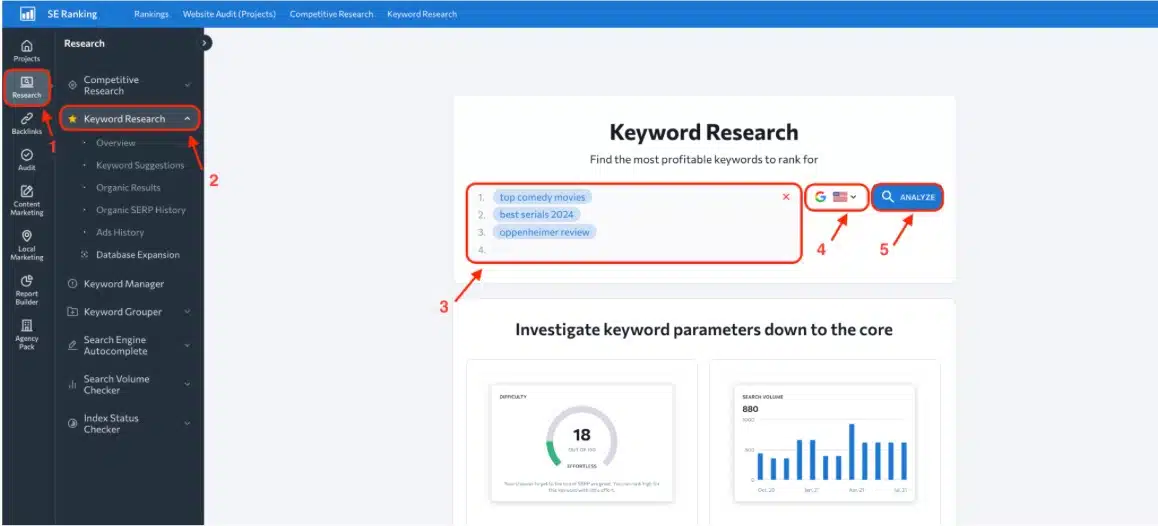
1. Go to “Research”.
2. Find “Keyword Research”.
3. Enter your main terms.
4. Select a preferable location.
5. Start analyzing keywords.

Now, the Keyword Suggestion Tool will show you a list of your chosen keywords with main metrics, including difficulty, search volume, and intent. Click on them to get an overview of each particular keyword. As your task is to expand the keyword list, you'll benefit from the following sections, which you can reach from the side panel (1) or click on “View Detailed Report” (2) on the Overview screen.
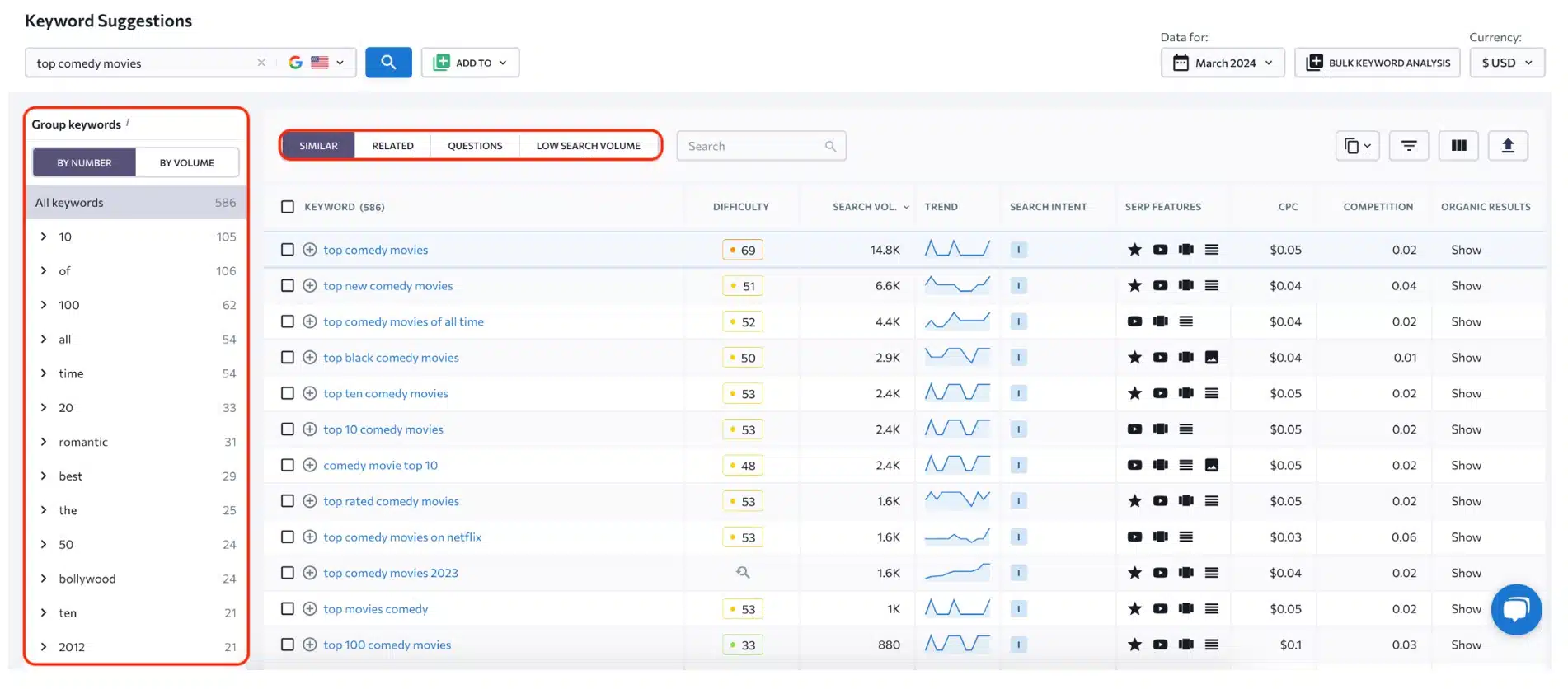
The bulk keyword generator will provide you with suggestions of similar, related, and low-search volume keywords as well as keywords in the form of questions. Don’t ignore keywords with low search volumes – they are more specific and can be much easier to rank for. Keywords in the form of questions can be highly beneficial when optimizing for voice search, which is trending now.
A nice feature I like in this tool is that I can group keywords by word entries or volume right there.
Besides, there are many filters to use.

Once you are done with filtering, export the results to Excel and repeat for all keyword combinations. In the end, you should have a big table with all the keywords.
● Spy on your competitors
The next method you can use to expand your keywords list is to add keywords for which your competitors are ranking. I’ll use SE Ranking’s Competitive Research Tool to do it.
1. Go to “Research.”
2. Choose “Competitive Research.”
3. Input your domain and click “Analyze.”

You’ll see the “Overview” section with the main metrics of the analyzed website, including the number of organic and paid traffic, the number of keywords, the traffic distribution by country, etc.

Scroll down, and you’ll find a section with your organic competitors and a button that contains a detailed report.

Here you will be able to see the top competitors, along with their dynamics and keyword count. Leave only the competitors who rank in the same niche as you. For example, I’ve excluded Fandom since it also has gaming-related content besides movies.

After you’ve got a list of relevant websites, you can see the keywords that are uniquely theirs. To do this, go to “Missing keywords’’ by clicking on the number in the corresponding column.

These are keywords where you don’t have any rankings, but your rivals do.
Use the export feature to create a single Excel file with all keywords. You can filter output by difficulty (exclude too hard keywords) or by contained phrases (exclude irrelevant queries).
Group Keywords by Cluster
After you’ve got a big list of keywords, you need to categorize them. The best way to do this is by manually adding tags in Excel. However, you can use automatic tools to help you process the semantics. SE Ranking’s Keyword Grouper will build groups based on a simple yet effective principle: it will merge keywords into one group if their top-10 SERPs have some similar URLs (from 1 to 9, depending on the settings). Simply paste keywords and wait a little – it's as simple as that.
The process of manual clusterization itself is not hard but time-consuming. I’ll show it using the same example with the movie site.
Keyword | Volume | Category | Genre |
|---|---|---|---|
netflix best movies | 550,000 | netflix | - |
best movies on netflix | 550,000 | netflix | - |
best movies amazon prime | 201,000 | amazon | - |
amazon prime best movies | 201,000 | amazon | - |
best movies on amazon prime | 201,000 | amazon | - |
best movie on amazon prime | 201,000 | amazon | - |
best amazon prime movies | 201,000 | amazon | - |
best movies all time | 165,000 | common | - |
best movies | 165,000 | common | - |
best horror movie | 135,000 | - | horror |
best horror movies on amazon prime | 14,800 | - | horror |
I’ve added two columns: category and genre. Those are suitable for this particular niche, but you can name them whatever you want. The number of columns with categories is specific for each website and depends on many factors, including the amount of content a particular company can produce. So, the instruction below is not a golden rule, but rather my own example.
- Next, I’ve filtered queries that contain “netflix” and tagged all of them with the corresponding value.
- Repeat this process for all other constructions (e.g., “amazon”, “horror”, etc.).
- For each category define the primary and secondary keywords. Primary keywords are the keywords for a category that you are targeting, usually 1-3 queries with the highest volume (e.g. “best movies on amazon prime”). Secondary keywords are those that have lesser volume, but you are still targeting them to get positions (e.g. “what are the best movies on amazon prime”).
When you finish, you’ll have perfectly clustered semantics: each cluster is a unique combination of tag columns. We have five categories for this demo list:
- netflix
- amazon
- common
- horror
- amazon+horror
Now it’s time to see how to use it.
Assign keywords to a page
At this point, we have a list of keywords with categories. The final step is to land keywords on a page. Luckily, we’ve done a huge part of this previously when categorizing keywords: now, we are working with groups only.
Two simple rules that help us do this are:
- 1 target keyword = 1 URL
- 1 cluster = 1 URL
There can be exceptions, where a single page can consist of several clusters. We won’t dive too deep into this since these cases aren’t too common and require a lot to cover.
Using those two rules, we can assign our groups to URLs. Sort the table by categories you’ve added one by one from left to right to arrange them consistently. After that, landing a keyword on the page is child’s play – simply merge all tags into a readable URL. Of course, that’s not the case for published pages: don’t change their URLs, just paste them there.
For our example with a fictional movie website, the table looks like this:
Keyword | Volume | Category | Genre | URL |
|---|---|---|---|---|
netflix best movies | 550,000 | netflix | - | /best-netflix-movies |
best movies on netflix | 550,000 | netflix | - | /best-netflix-movies |
best movies amazon prime | 201,000 | amazon | - | /best-amazon-movies |
amazon prime best movies | 201,000 | amazon | - | /best-amazon-movies |
best movies on amazon prime | 201,000 | amazon | - | /best-amazon-movies |
best movie on amazon prime | 201,000 | amazon | - | /best-amazon-movies |
best amazon prime movies | 201,000 | amazon | - | /best-amazon-movies |
best movies all time | 165,000 | common | - | /best-movies |
best movies | 165,000 | common | - | /best-movies |
best horror movie | 135,000 | - | horror | /best-horror-movies |
best horror movies on amazon prime | 14,800 | - | horror | /best-amazon-horror-movies |
That’s it. Now, you have an amazing keyword database, which will greatly help you plan your SEO.
Optimize Your Content for Keywords
Implement Keywords in Content
It all starts with content. Follow this checklist to ensure you’ve correctly used keywords throughout the page:
- The main keywords are in the title, H1
- Secondary keywords are in the H2-H6
- All these keywords are in the body text
- Keywords are not overused
The rules aren’t very strict, however, there are some recommendations: if you feel like from a reader’s standpoint it will be useful to bend some of the rules – go for it. What’s most important is to make your content great for users.
Analyze competitors’ keyword usage
To correctly use keywords it is recommended to study examples from competitors first. You can do this manually by searching keywords on the page. It will get the job done, but it’s not the most convenient way of doing it.
Using SE Ranking’s On-page SEO Checker, you can compare your website with those of competitors. Although its primary function is the comprehensive auditing of your website and step-by-step assistance with optimizing it for better rankings, the tool also has a “Competitor Comparison” feature. You can find this tool in the “Audit” section.


Here you can clearly see the amount and density of each keyword and where it is used. If you generate this report for the top-3 SERP competitors, you’ll be able to see common patterns, which are actually best practices.
Keyword research is a vital, non-stop process for websites of any form or size. By discovering and prioritizing keywords, you are basically establishing a clear direction for the whole website.
I hope that you’ve discovered how to find keywords for your website and other tips that will help your website perform better.

