For whatever reason, you've decided it's time to retire an old Facebook group permanently. It's possible, but if you want your facebook group deleted you'll need to do a few things first and there are a couple of big mistakes you can make that might damage your reputation or remove members from your other groups that you want to keep active. So, pay close attention.
First, only group owners can delete a group. Admin are only able to archive a group.
"Archived Facebook Group" - A group that is still visible to all existing members but no longer searchable for others outside the group. Also, no new members can be added once it has been archived.
If you aren't a group owner, you won't be able to delete the group completely. You will need to pass this task off to the owner.
If you are the owner of the group you wish to delete, the process involves you first removing all existing members and then leaving the group yourself.
It is clear that Facebook doesn't want people to accidentally delete groups, especially large ones, so they make this process quite labor intensive. If you have a very large group, it will likely be worth hiring a virtual assistant to do this part of the process for you.
Sites like Fiverr are a good place to find someone for this monotonous task. You can have them delete all the members except you and then leave the group themselves. At that point, you can leave and delete the group permanently.
Here is how that looks step by step.
How to Delete a Facebook Group from a Web Browser
Step #1 Go to Facebook.com and log in.
Step #2 Click on the menu on the top right of the screen.
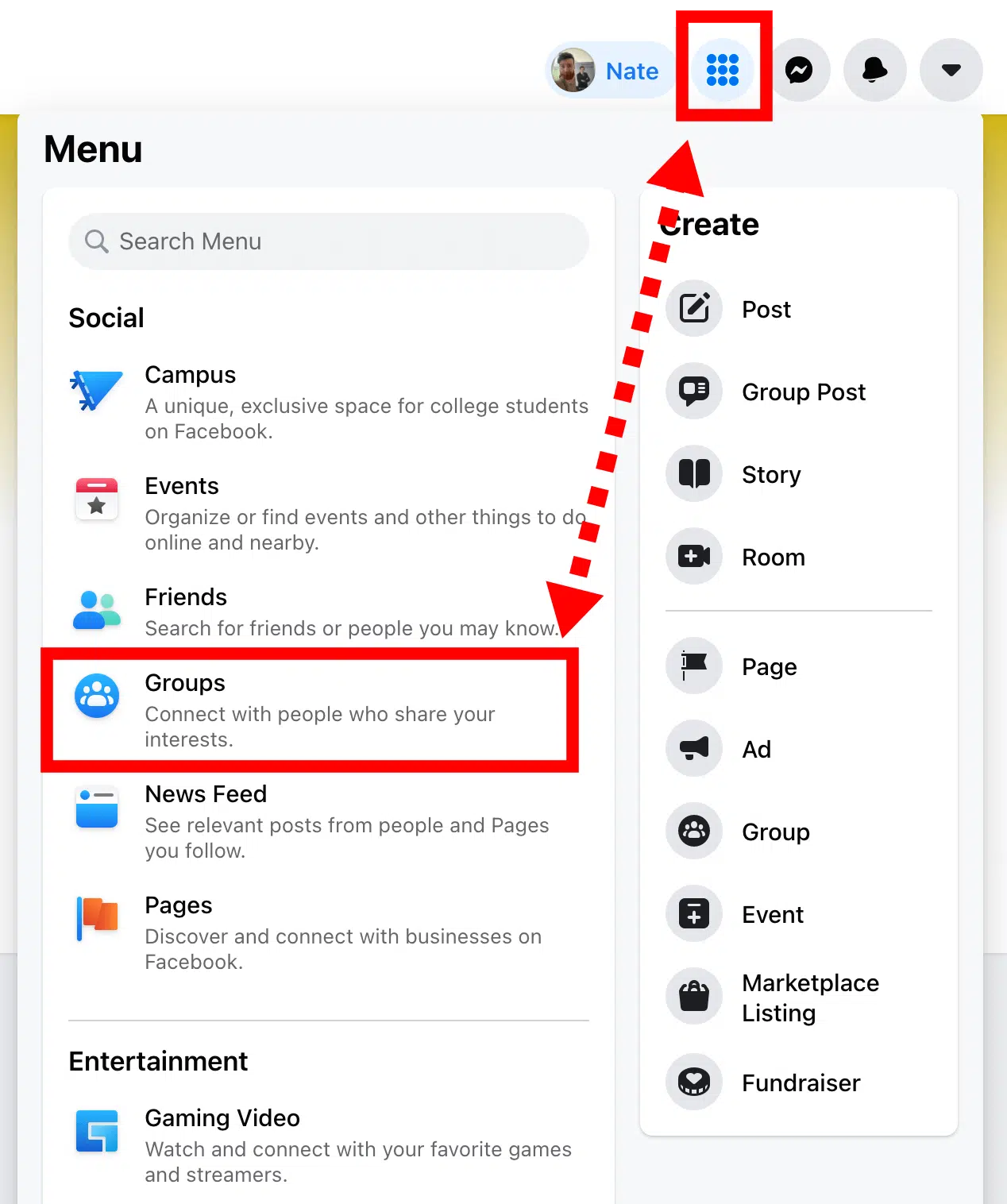
Step #3 Navigate to "Groups"
Step #4 Now on the left hand side of the screen, navigate to "Groups you manage" and select the group you wish to delete.
Step #5 Navigate to "Members"
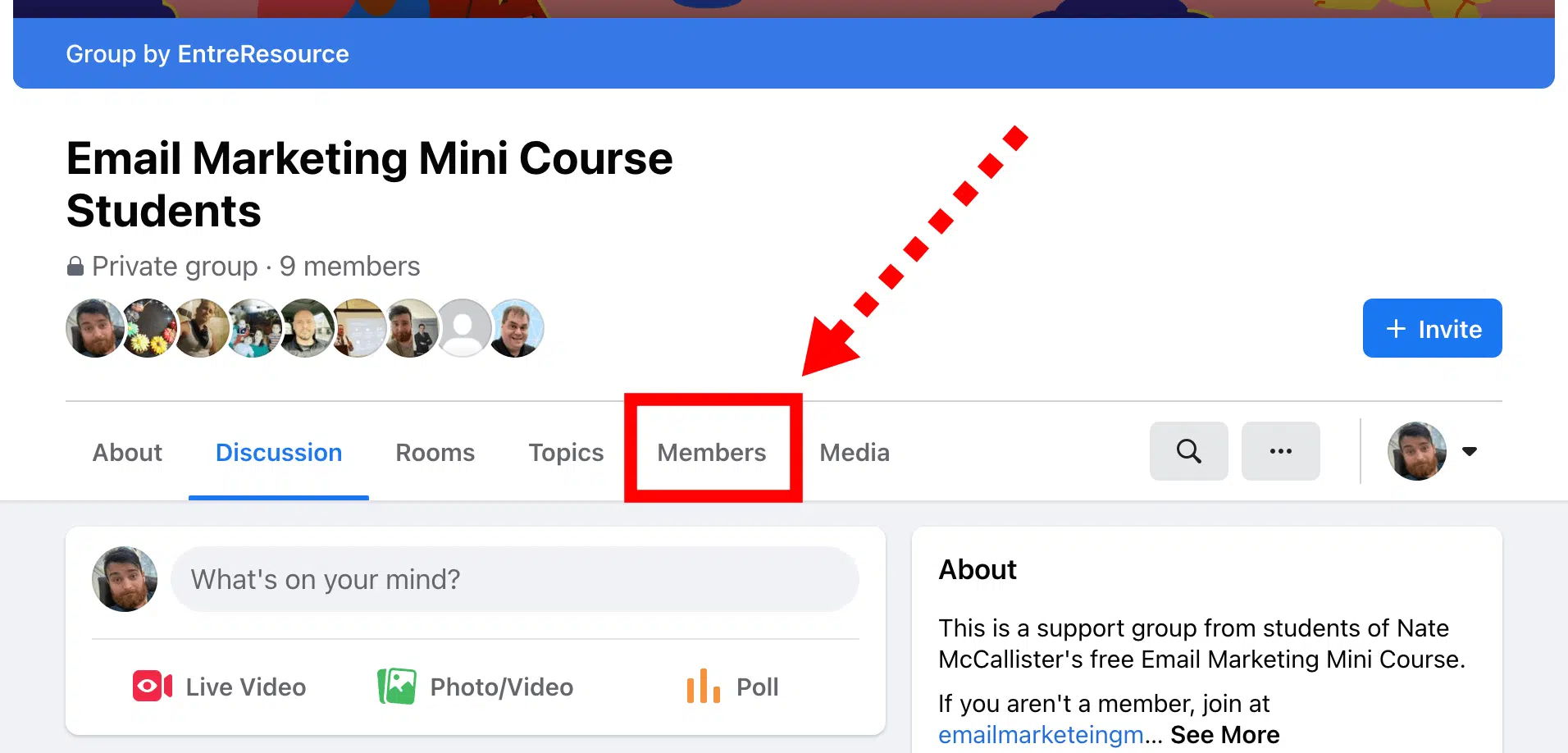
Step #6 Select a member and click the "More" button and then select "Remove member" and Hit "Confirm."
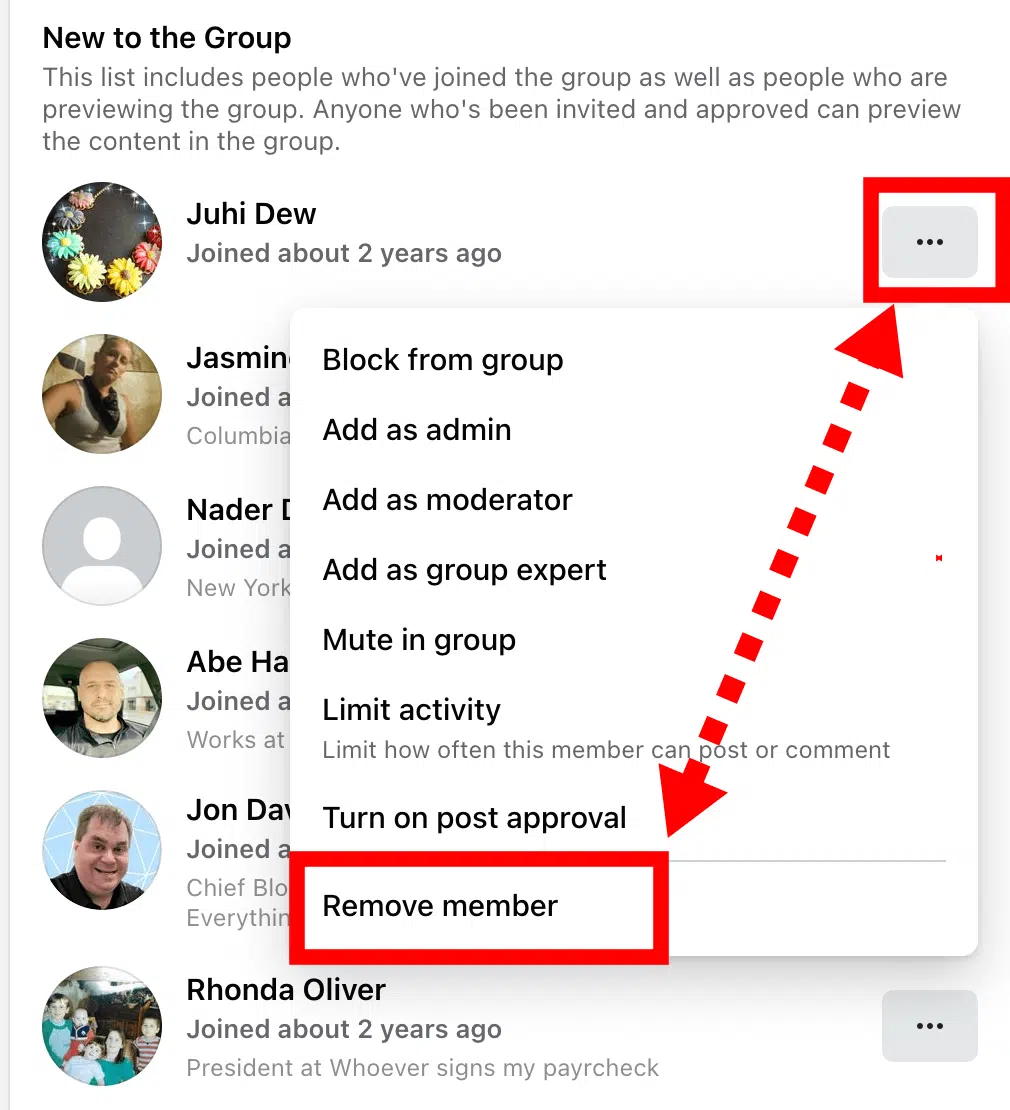
Step #7 When prompted, do not select any additional actions, simply click next.
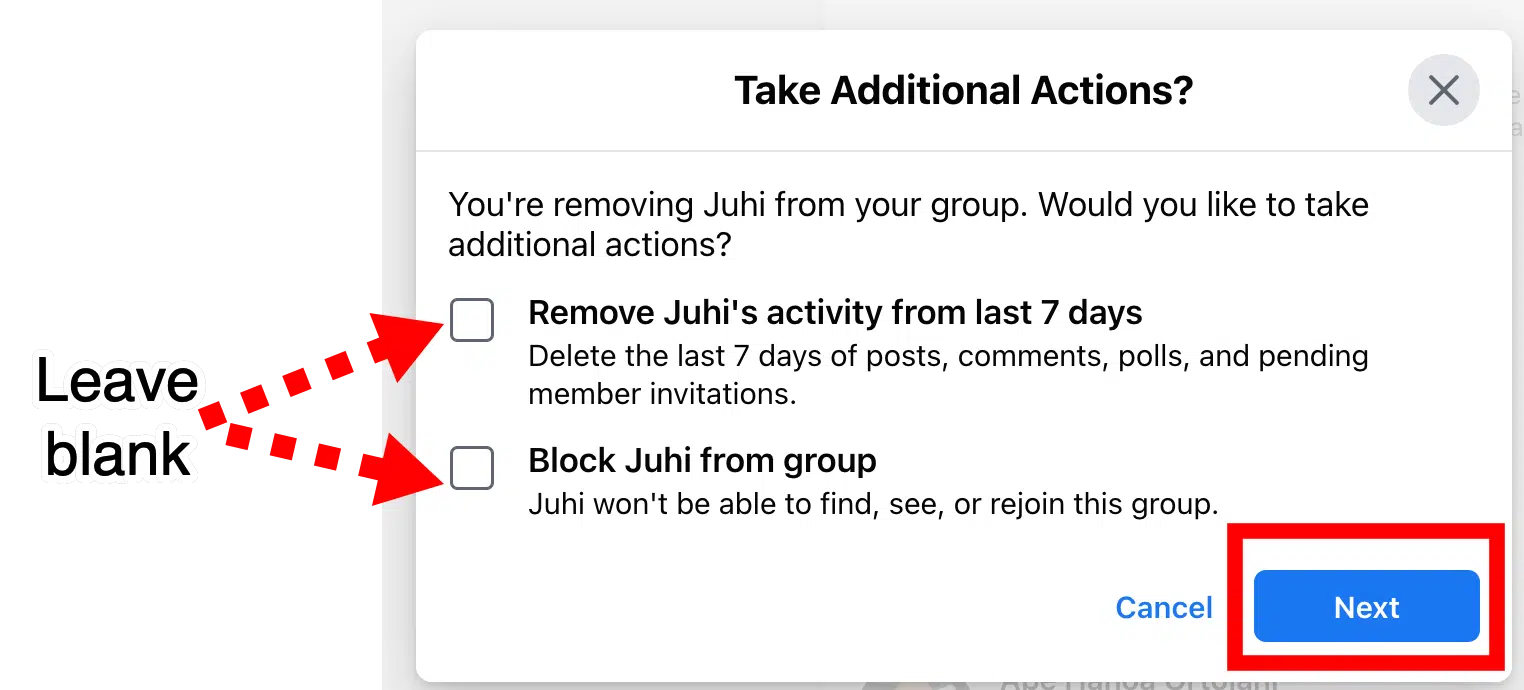
Likewise, if you have members who are also in other groups you manage, do NOT remove them from the other groups unless you plan to delete those as well. Simply click confirm and move on.
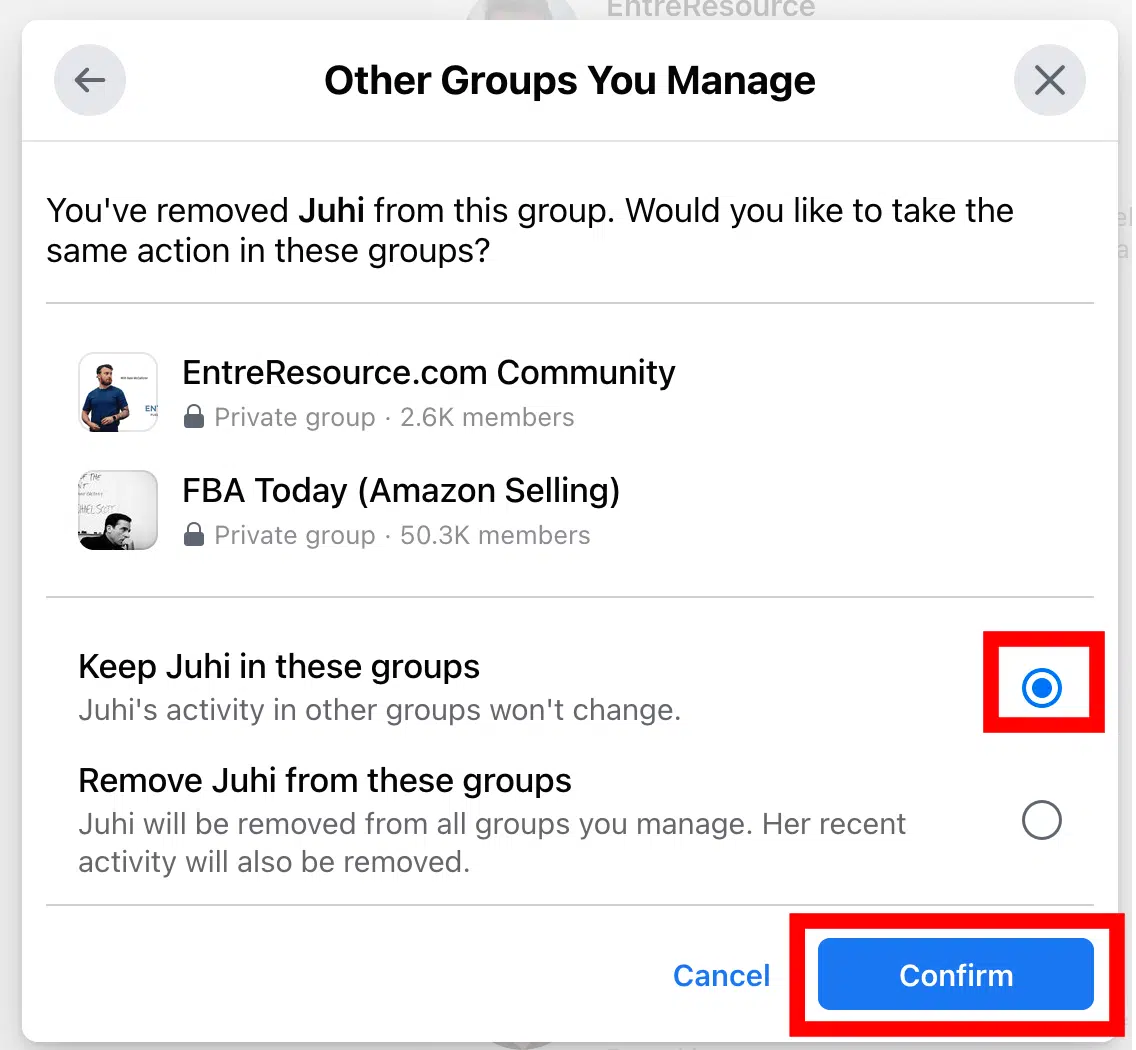
Step #8 Repeat steps 6-7 for all members until you are the only remaining member.
Step #9 Once you've removed all members, select the "More" button next to your name and then select "Leave Group" and then "Leave and Delete."
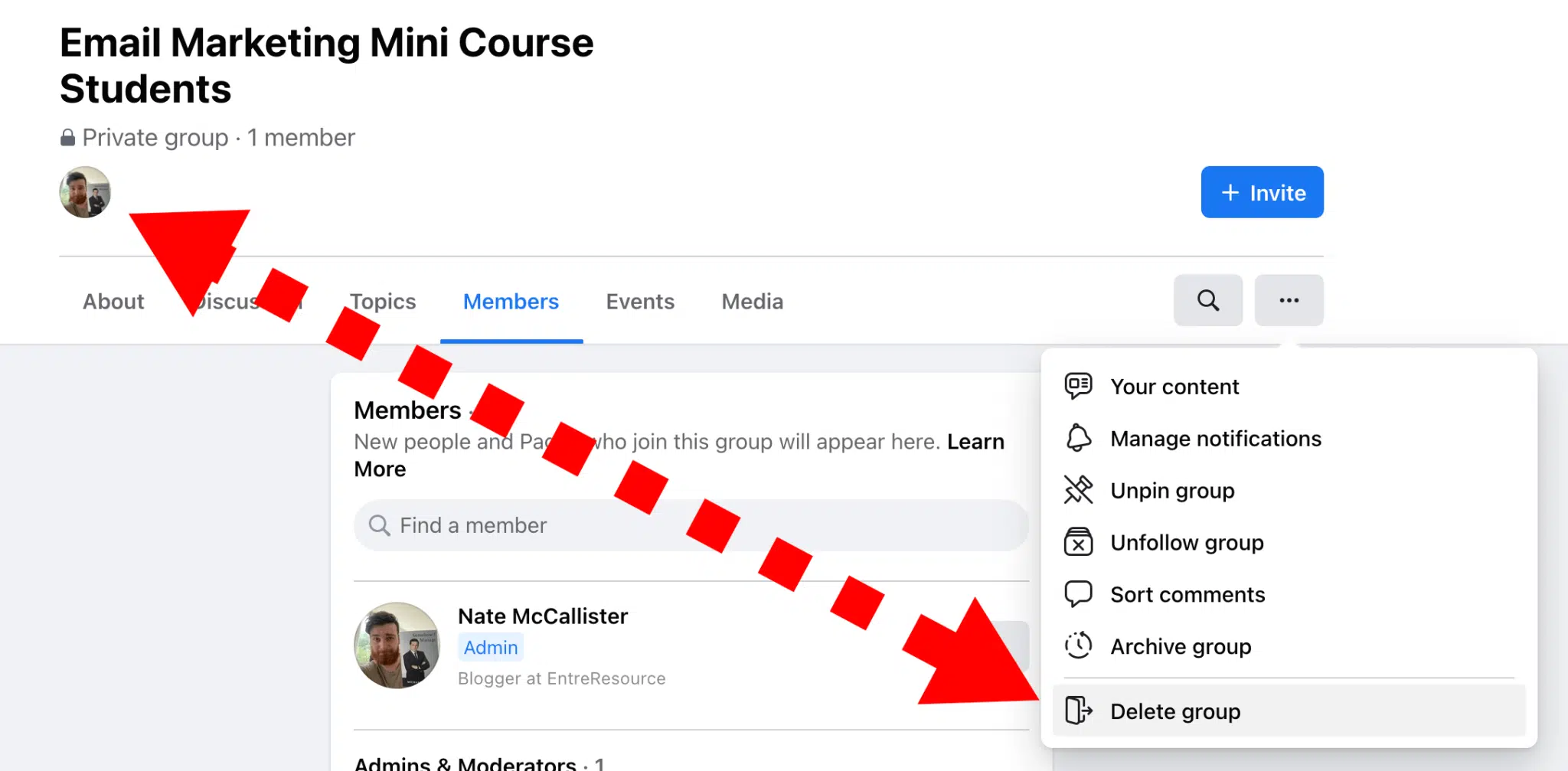
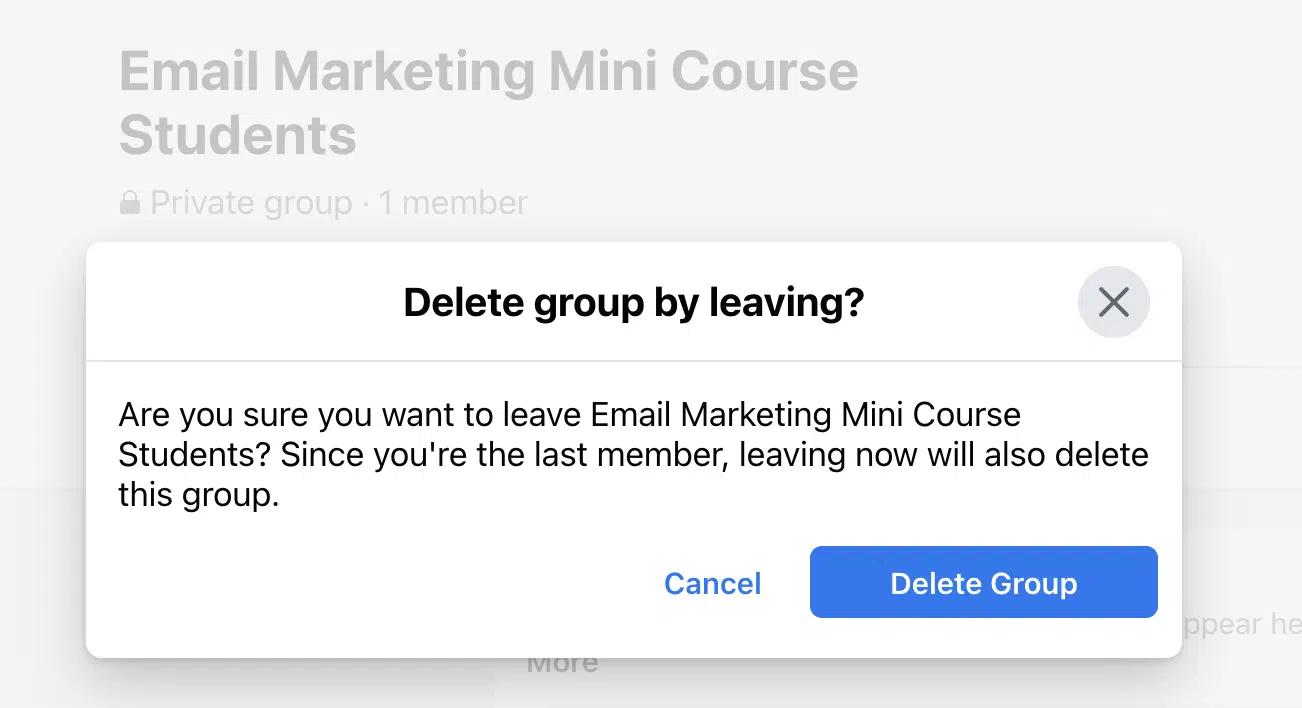
You're done! RIP that old dusty Facebook group.
How To Delete A Facebook Group From Mobile
You can also delete a group on Facebook from your mobile device. The process is the same but the look is different.
Here is how the process looks on iOS devices.
Step #1 Open Facebook mobile app and be sure you're logged in with the account that owns the group you wish to delete.
Step #2 Click on the bottom right "hamburger" menu icon
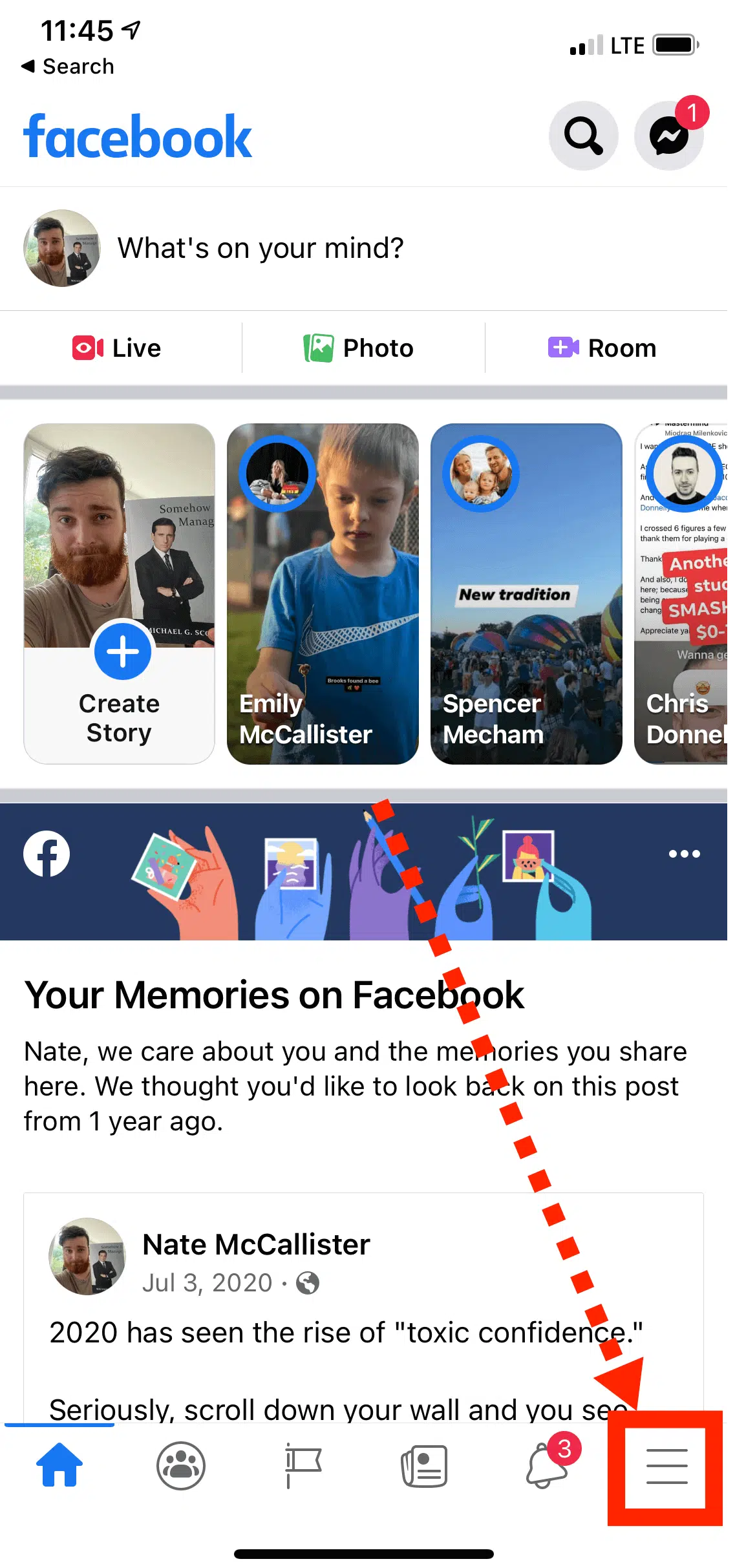
Step #3 Navigate to "Groups"

Step #4 Select the group you want to delete.
Step #5 Navigate to "Members"

Step #6 Select each member one by one and remove from group. As mentioned before, be sure to not remove them from other groups if prompted or to report any additional actions.
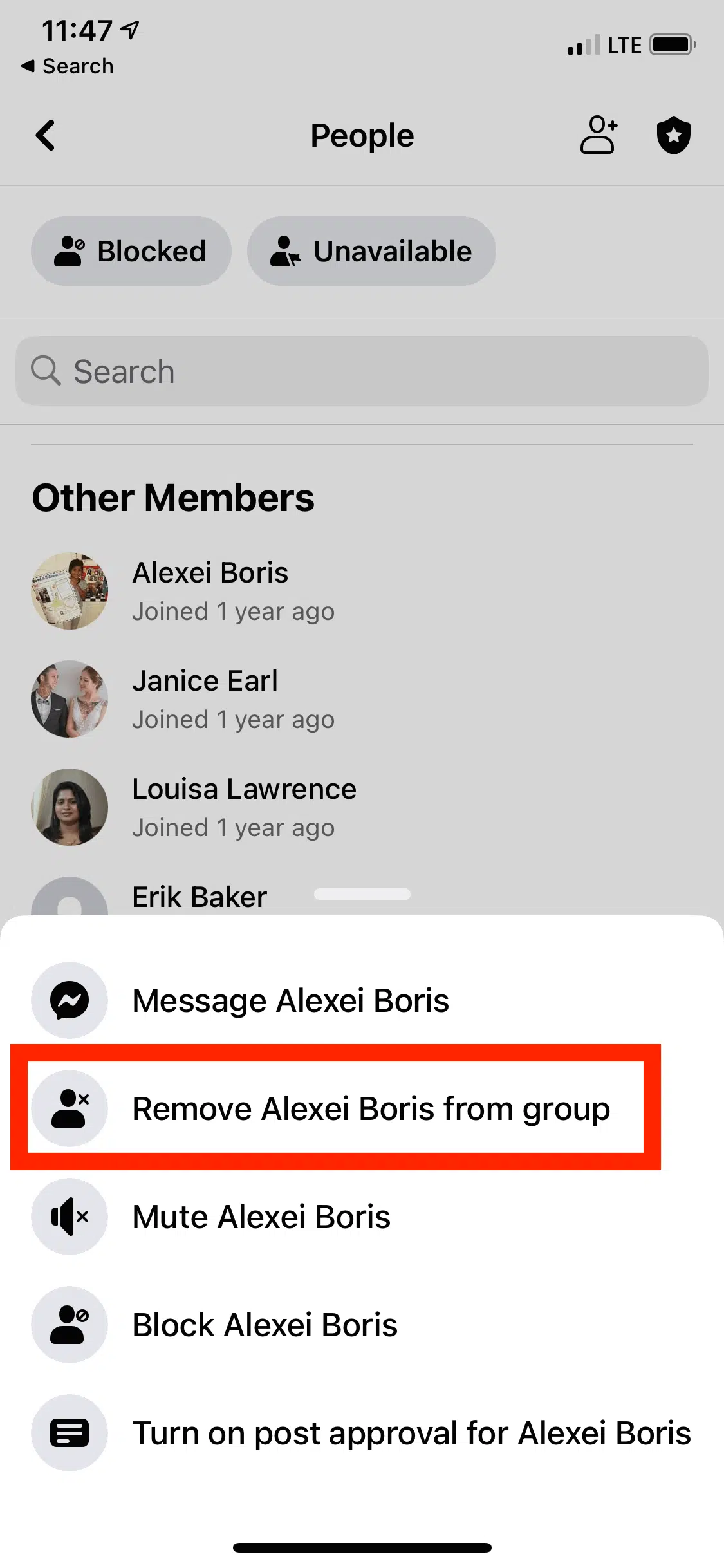
Step #7 Once you are the only remaining member, navigate down the group settings page and click "Delete Group" and then confirm "Delete group by leaving".
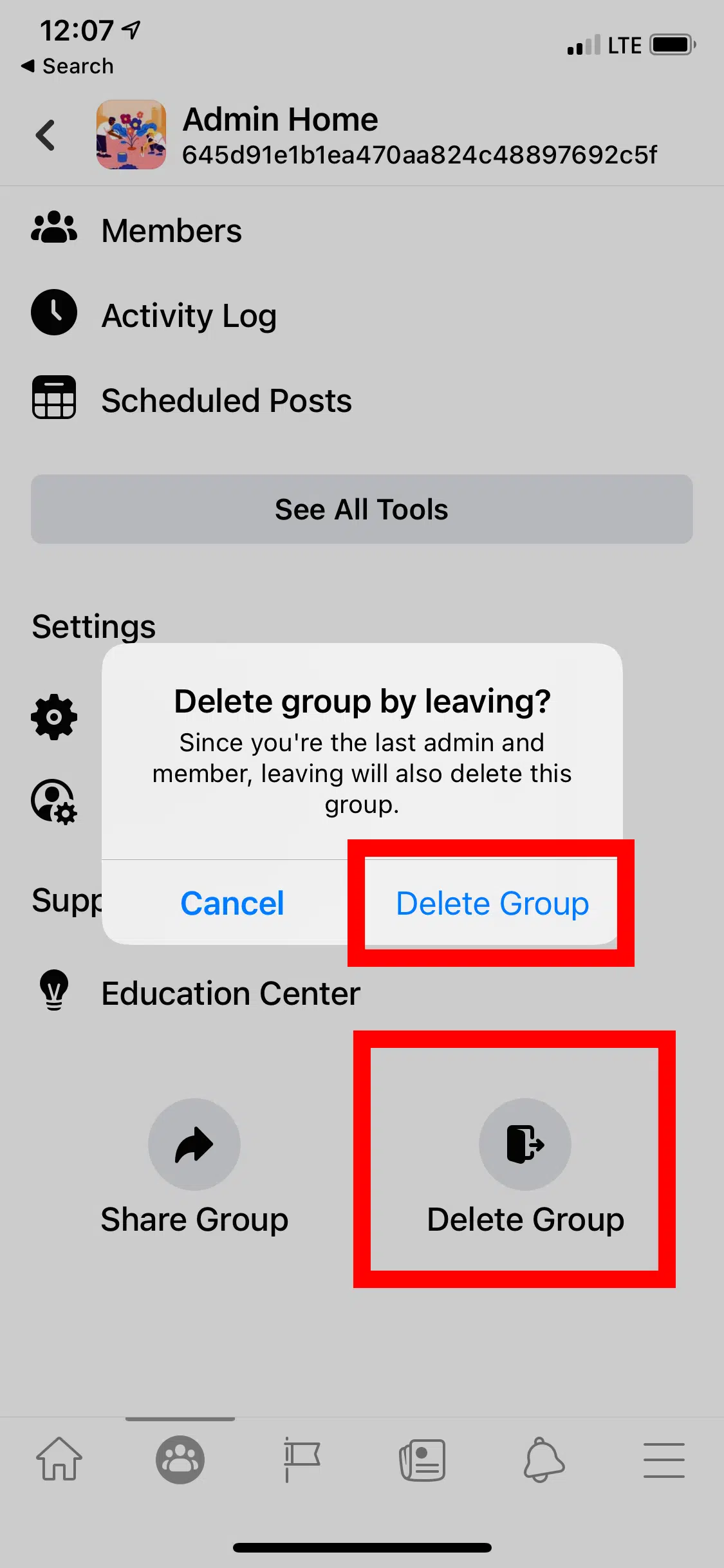


Thank you for all this information and the warnings. I want to delete members without deleting friends. The above instructions have helped.
the creator of my group has passed away a few months ago but he made me and other friend as admins.I only “suspend the member” but no remove the member.How can I move forward with deleting the group?Thanks.
This does not work anymore – there is no option to “Remove {member name} from the group….you can only suspend from group, limit activity, or block. I have tried and tried for over 2 hours to figure out how to delete members so I can delete my group – ever since they changed everything, the options that were available are no longer available.
Thanks, man!
REMOVE FROM GROUP is not an option in that list.