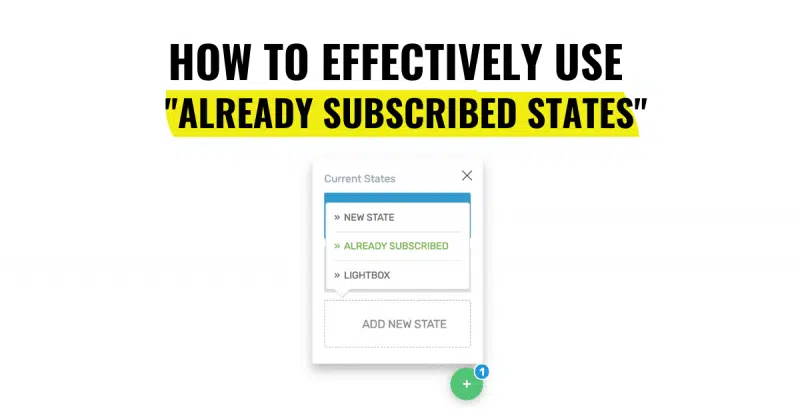If you're reading this, I'm going to assume that you've accomplished step #1 of growing your list with a WordPress blog: showing a lead magnet with a pop up on your pages.
Now that you've done that, you're ready to optimize your pop ups to the next level with already subscribed states. We do this through a powerful feature built into Thrive Leads. Although I highly recommend that all of my readers use the Thrive Theme Suite exclusively (which includes Thrive Leads) this functionality is also available in any other pop up software that is worth a dime.
In this article, I'm going to show you how to do these with Thrive Leads. Although the mechanics will be different if you use something else, the underlying concepts remain the same, so definitely read through this article even if you aren't a current Thrive Leads user.
What Is an "Already Subscribed State"
An already subscribed state is an alternative pop up that is shown to visitors who have already opted-in to a specific lead magnet.
For example, let's say you have a lead magnet called "10 secret sleep hacks" that appears on your blog pages that are in the category of fitness.
If someone opts into the lead magnet, the last thing that we want to do is have them see it again every time they come to the page. These are your best readers, why dampen their experience with redundancy? Showing things that they've already opted-in to also shows that you don't really care to know them on a higher level. It's just not good.
So, already subscribed states allow us to show the visitor who has already subscribed to the "10 secret sleep hacks" lead magnet something different the next time that they're on a page in the fitness category (the category that would normally trigger that pop-up).

Instead of showing them the opt-in they already have, we can show them something else of value like...
- Links to a product related to fitness
- Links to follow us on our other social media channels
- Calls to action to encourage them to share the post
Although many more people will see the default pop-up, the extra engagement you can drive from the already subscribed states can't be understated. It's premium quality traffic. If someone is serious enough to subscribe in the first place, they are serious enough to click on a link and take another action.
Make sense? If not, ask in the comments and I'll answer.
Moving on...
How to Make an Already Subscribed State Opt-In Form with Thrive Leads
I'm using the word "pop-up" but the already subscribed state can be used for any form type in Thrive Leads.

All of the Thrive Lead's opt-in types support already subscribed states.
I'll refer to the official video from Thrive Themes to explain the mechanics of creating your already subscribed state forms.
Hopefully that makes enough sense? If not, again, let me know in the comments! I'm here to answer questions.
Other Things to Know
There are a couple of things to keep in mind with already subscribed state opt-ins.
#1 They can't display perfectly every time.
These rely on browser cookies to work properly. If someone clears their cookies or visits from another device that isn't cookied, they will see the original pop-up instead of the already subscribed state.
If you landed on this page from one of my social media posts, for example, you might see the default state even though you already subscribed to it. Unfortunately, due to cross device limitations, this will always be an issue. However, it's still tremendously worth it.
#2 You can use smart links to make sure everyone sees the already subscribed state.
Thrive Smartlinks allow us to create custom URLs that show a specific opt-in or state when clicked. These are perfect for email broadcasts since everyone on your email list is already subscribed.
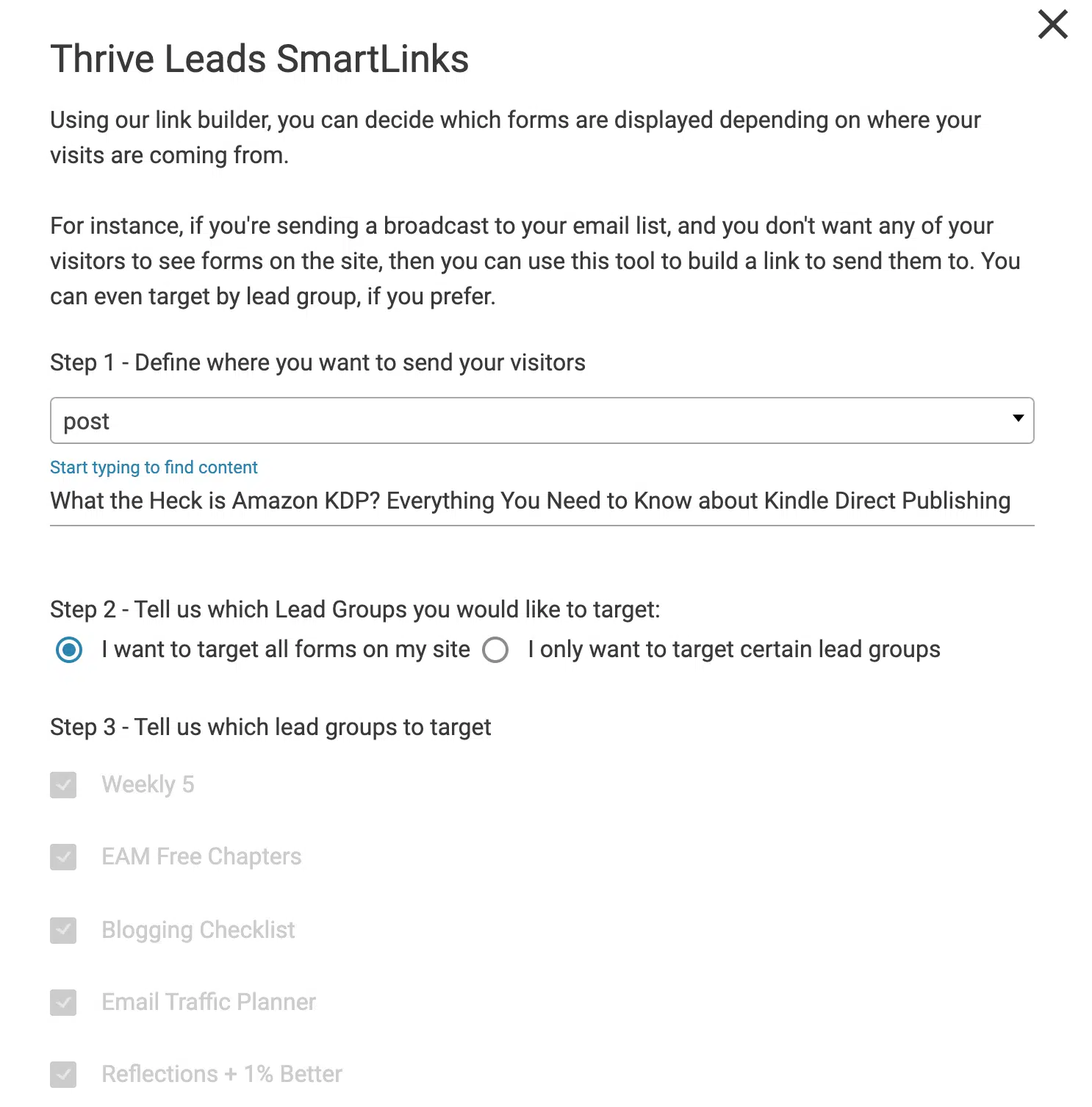
I can create custom links for posts that let me control what state or forms are shown.
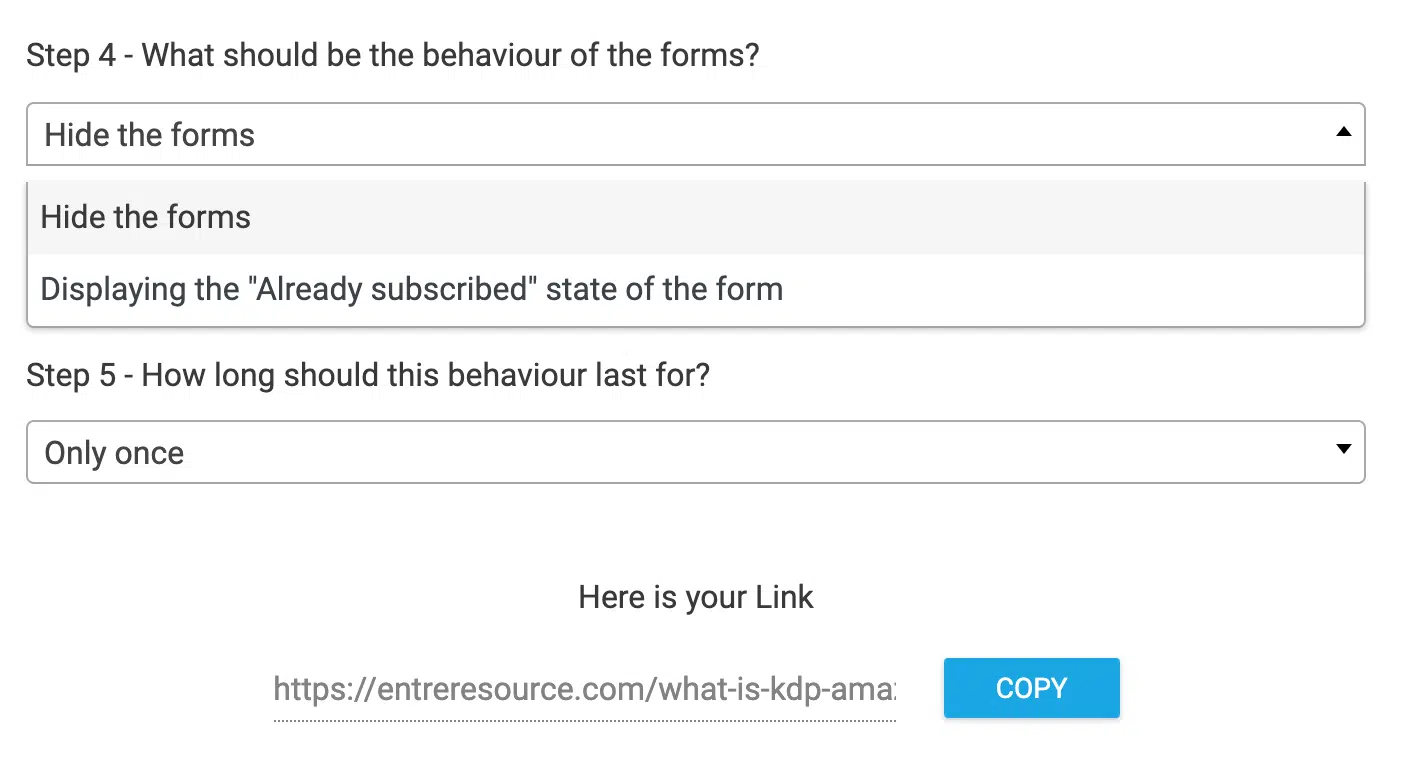
Choosing to display the already subscribed state is the most logical solution if you're sending broadcasts to your email list.
If I don't have an already subscribed state for a form, it's in my best interest to use a Thrive Smartlink if I am sending emails to my list that link to my content.
Does that make sense? If not, ask in the comments!
#3 I recommend a click tracking tool to gauge performance. The problem with the already subscribed state is conversion tracking. It's hard to tell what is actually happening when people see your alternates. The workaround here is to use a link tracking tool like Clickmagick to see who is actually taking action.

I use a link with a sub-ID such as "alternate" or "slide" (for slide in forms) and use that link in the form.

If you really want to get sexy with it, you can even track conversions on certain Clickmagick links. To learn more about that and Clickmagick in general, check out my full Clickmagick review post here.
Final Thoughts
If you're not using already subscribed states, you're leaving money on the table and potentially annoying your most loyal subscribers by showing them redundant opt-ins. Start small but get started with already subscribed states if you want to boost sales, improve user experience, get more shares and more followers fast!
Sources
- (50 Awesome Lead Magnet Examples) https://entreresource.com/lead-magnets/
- (How to Make Your Pop Ups Less Annoying | 11 Tips) https://entreresource.com/annoying-pop-up/
- Thrive Leads Sign Up
- (How to use the Thrive Leads SmartLinks feature)
https://help.thrivethemes.com/en/articles/4426002-how-to-use-the-thrive-leads-smartlinks-feature - ClickMagick Sign Up
- (ClickMagick Review) https://entreresource.com/clickmagick-review/
- (Hide Your Opt-In Forms from Visitors Who've Already Subscribed - Thrive Leads Feature) https://www.youtube.com/watch?v=2Oyeu3Z4m9I