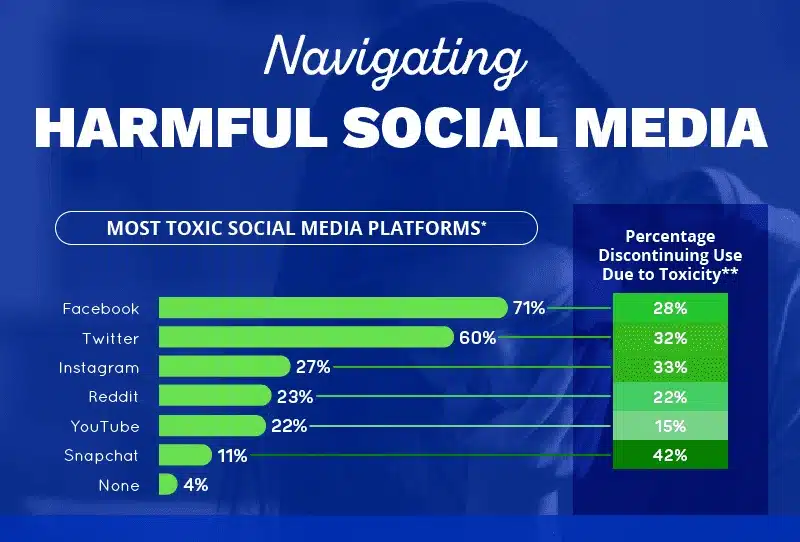I had all but given up on Twitter. My feed had become a toxic cess pool of rage bait and culture war battles that saw no winners, just losers. Of which, I was the biggest one because I knew better.
Side note: I know it's called X now, but I will be calling it Twitter until I'm positive Elon isn't going to realize he should change the name back).
Some of my close friends who are doing very well on Twitter told me the obvious. "It doesn't have to be like that, your feed can change."
I felt like I was in way too deep though. I had told the algorithm "Hey, I'm a sucker who can't resist commenting on things that aren't productive." The algorithm fed me what it knew would get me to engage.
I wasn't alone. 32% of users have reported discontinuing Twitter because of the toxicity they were experiencing (source).
Studies show that 1/3rd of posts on Twitter are political in nature (source). That, sucks.
Twitter is not known for being a chill place, that is, unless you make it one.
There was just too much opportunity on Twitter though for me to give up on it. So, I spent a few hours totally detoxing my account.
My feed no longer shows anything mildly unproductive. It is a mainline of value. It has transformed into a social network that I can engage with guilt free knowing that it's actually providing value.
How to Detox Your Twitter
If you have a Twitter account that has become more distracting than productive, here's the process I used to clean it that you can emulate.
Step #1 Unfollow Everyone (Chrome Extension)
Yes, everyone.
My theory is that less is more when it comes to following people. If someone was worth following once, you'll follow them again, so don't worry about being over aggressive on this step.
You can do this manually if you're into that puritan style masochistic life, but if you value your time and sanity, install the free Chrome extension Twitter Mass Unfollow.

You'll be able to unfollow in batches of 60 or so at a time. It says 100, but I couldn't get more than 60 at once.
Just navigate to the /following URL on your twitter feed and click the icon on the browser bar and select "all" when prompted.

Make sure to set a limit on this so you don't get your account flagged and possibly shut down.

Repeat this step until you're at 0 or left with just the accounts you want to follow.
Step #2 Edit Interests in Settings
It's time to let Twitter know you're done with certain distracting topics.
This step can take awhile so set aside a good bit of time to knock it out.
Step #3 Proactively Mark "Not Interested"
Once you're feed is clean, it's time to keep it that way. Twitter will still tempt you with the siren's call of distracting but engaging content. When you see this, click on the 3 dots on the top right of the tweet and tell Twitter you aren't into that life anymore.
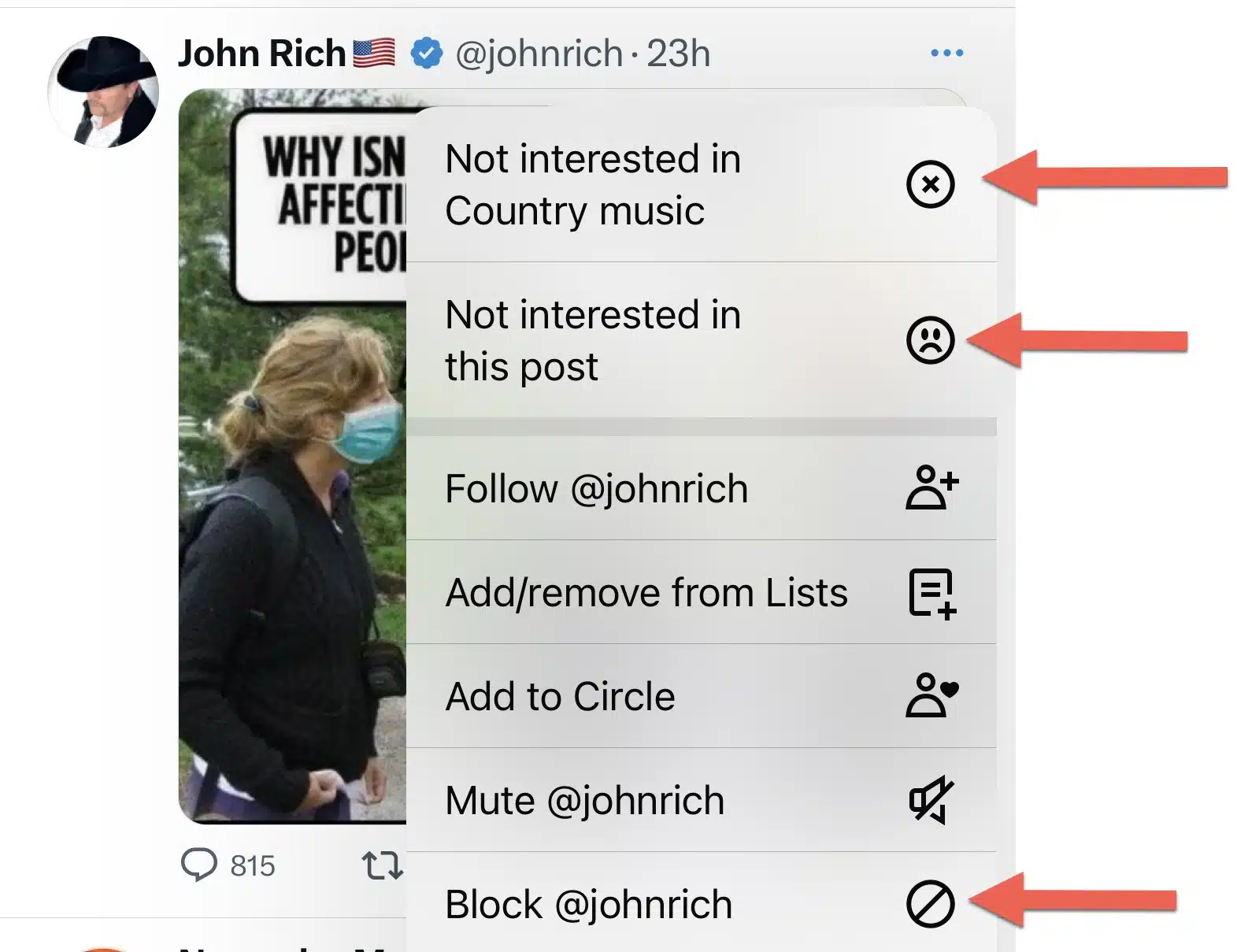
Step #4 Proactively Avoid the Siren's Call of Engaging with the Wrong Content and Engage with the Right Content
Remember, your feed is just what you tell it you'll engage with. Avoid engaging with any sort of content that will damage your feed going forward.
Twitter has one goal: to keep you on the platform. Tell them that they can do that by showing you productive posts going forward.
Step #5 Follow the Best

You've trimmed the fat, now it's time to add the muscle.
I'm exclusively following people that meet one or more of the following criteria.
- Provide unique insights and value.
- Share my target audience.
- Avoid "rage baiting" posts that lead to unproductive confrontations.
Find the content that you want to see and follow the creators that are sharing it.
Follow Me
If you think that I fit into your new criteria for content (I share internet business, productivity and tech tips daily) go give me a follow. I'm @entreresource. You can also click the cute bird below (RIP to him by the way).