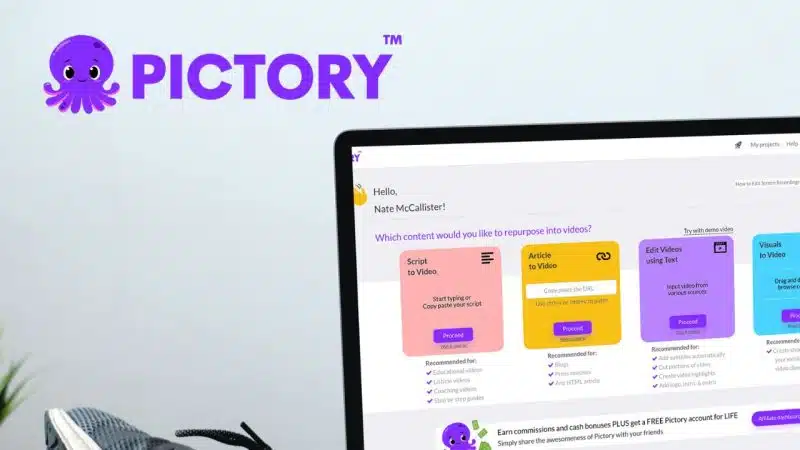Pictory AI is a cloud-based software that uses artificial intelligence technology and an extensive library of stock videos to offer users an affordable and easy-to-use video generation tool. Users can upload scripts, articles, or videos, and the software will create a professional-quality video from the content, with options for voiceover, background music, and final video dimensions.
Some of the standout features of Pictory AI include the ability to create and download short form "highlights" of long-form content and the ability to edit videos using text.
If you're riding the surging wave of AI trendsetters or in desperate search of a Vidnami replacement, Pictory AI is likely to have a handful of features that will suit your needs.
Or maybe you're aware of the power of video marketing, but you want to take the faceless route and grow a YouTube channel anonymously?
Either way, Pictory is a relatively new cloud-based software that combines artificial intelligence technology, an extensive library of stock videos, and a simplified video editing dashboard to offer users an affordable and easy-to-use video generation tool.
In this detailed Pictory AI review, we're going to explore what the software actually is, how it works, and who should be using it to create high quality videos.
What is Pictory AI?
Pictory AI was first created as a prototype in Seattle back in 2019, with its first public release being launched in July 2020. It's safe to say that they were quite early on the AI scene, which seems to be all everyone is talking about nowadays.

Pictory also came along at the right time as an amazing Vidnami alternative, which was acquired by Godaddy and was ultimately shut down in August 2021.
Pictory is pitched as a tool to create short videos from long form content, however, you can actually create videos up to 20 minutes long, which we will explore later in this article.
With the rise of TikTok, YouTube Shorts, and Reels on Instagram and Facebook, it makes sense to pitch this video editing tool to short video creators.
Pictory AI Features
Pictory actually has some impressive, stand-out features, which we will cover in a moment, but first let's look at the overall features offered to users.

Script to Video
Simply type or paste your script into the editor and let Pictory work its magic.
Article to Video
Much the same as the script to video feature, but you paste in a URL instead of your video script.
Edit Videos Using Text
This feature is quite impressive. Pictory allows you to use an existing video, and it provides you with a transcript, which you can edit. When you edit the transcript and remove a word for example, it removes that actual word from both the transcript and the video itself.
You can also use this feature to create a shorter summary video of the video that you uploaded.
Stock Video Clips
As part of Pictory's AI technology, it analyzes your script and inserts professional quality videos that are relevant to the topic being discussed. At the time of writing, Pictory has over 3 million video clips in its library.
AI Voiceover
When creating your video, you can choose from a big range of voiceover styles in the Pictory app. Currently there are the following voice over styles:
- 19 US English voices
- 8 UK English
- 6 Indian English
- 7 Australia English
- 1 New Zealand
- 1 South African
At the time of writing this review, English is the only language supported by Pictory with their text/script to video feature. If you want to upload your own pre recorded voiceover, however, you can easily do that too.
Background Music
Adding royalty free music to your video content is easy with Pictory. Standard users can choose from 5,000 backing tracks, and Premium users have access to 15,000 background music tracks.
Final Video Dimensions

Of course like any good video editor, you can create videos in square 1:1:, portrait 9:16, and landscape 16:9. These options will cover all bases and suit any video creation platform.
What Are The Best Pictory Features?
Now you've got a handle on the basic video creation features of Pictory, let's explore some of the stand-out features that help you make stunning videos. This will be somewhat of a Pictory tutorial, but we won't go into super detail because it's quite easy to use.
Create and Download Short Form "Highlights"
If you have long form content that you want to break up into short videos for distribution across social media, this feature is absolute gold.
You need to choose the "edit videos using text" feature from the dashboard to kick off this type of project.
Once you've loaded your video, you can proceed to the video transcription section and highlight the text that you want to create a short video out of.

You can continue highlighting portions of text and adding them to highlights, and when you're done, navigate to the highlights tab.

On this screen you can see all your highlights, select the ones you want to download, and then click download video clips. Now you have a bunch of short form videos to use across any platform you wish.
The fun isn't finished with this highlights feature yet, however.
Check this out.
Download Highlights CSV or Send to Hootsuite
When you're done creating your highlights, you can customize the videos and generate a CSV spreadsheet with information and links to your videos, or you can send them directly to your Hootsuite integration, so you can schedule them to post at a later date.

If you're not familiar with Hootsuite, it's a social media scheduling tool that comes in handy if you are trying to post content across multiple platforms.
Automatically Remove Silence and Filler Words
This is a feature that we've seen with advanced pieces of software like Descript, and now it's available in Pictory. It's easy to do, too.

In your video creation dashboard you will see the "remove filler words" and remove silences" toggles. Dead easy.
Customize Videos to Your Brand
Sometimes these AI videos with stock videos and stock music can start looking the same, so the ability to add things like custom intros and outros, logos, and custom brand colors are a nice touch.
Pictory AI Pricing
Pictory has two main subscription plans, Standard and Premium, with a third custom Enterprise plan for large businesses.
If you're paying monthly, the Standard plan will set you back $23, and the Premium plan will cost you $47 per month.
Paying annually will save you the equivalent of two months, with the plans being reduced to $19 and $39 per month respectively.

Pictory also offers a free trial, which allows you to create 3 video projects, up to 10 minutes each. That's a decent trial if you ask me.
I highly advise that you compare the plans, but in a nutshell here are the main differences:
- 30 x 10minute videos per month with Standard, 60 x 20 minute videos per month with Premium.
- 10 hours of transcription with Standard versus 20 hours with premium.
- For text-to-video, Standard only allows 16:9 ratio videos, whereas Premium gives you the option of square and vertical 9:16 size videos as well.
- 25 text-to-speech AI voices are included in Standard, 42 in the Premium plan.
- The main standout features that I pointed out, such as video highlight creation, Hootsuite integration, and CSV download are all only available on Premium.
How Does Video Creation Work with Pictory?
Ok, let's do a quick demo using the "article to video" feature. No matter how you initiate your video creation inside of Pictory, the video editing tools in the dashboard are all the same.
Let's begin.

I went and grabbed the URL for this article about Affiliate Marketing to kick off the process.

Pictory quickly pulled all the text and broke it down into an AI powered summary, divided into "scenes." You can make some tweaks to the script at this point and then click "next".

On the next step, you can choose your video style from the huge library of templates. You can also choose from your saved templates if you have created your own (which I recommend you do, as you start using Pictory more often).
Once you've chosen your template, the next screen is where the magic happens.

Pictory has created your video with images and video clips based on the topic of your text. You can skip through each "scene" at the bottom, and you can edit the text for each scene in the boxes shown to the left of the actual video.
The video output was actually pretty on-topic here, but if you want to change any of the individual clips then its easy to do so with their huge media library.
The vertical menu along the left hand side is where you can easily access all the different settings that you might need to edit your video footage.
When you're done, just hit "generate," and you can grab your video and post it to YouTube, your blog, or wherever you like.
Who Should Use Pictory?
Software like Pictory offers features that are suitable for so many types of content creation.
YouTube creators are the most obvious choice and probably the first in mind when this AI software was created, but now we have TikTok, Facebook, and Insta Reels, and even Twitter is getting into the short-form video.

Another great use case is for bloggers that want to create videos out of all their blog posts. Using the feature I showcased in my demo above, you can post snippets of your blog posts in video format on other platforms and drive more traffic to your blog.
So even if you're a content creator that uses only one or two of the most popular social platforms, it's worth taking a look at the free trial for Pictory.
Tips and Improvements
Right out of the box, Pictory users can create awesome videos. But the more popular this software gets, the more saturated the look and feel of the video content might become.
Here's a few tips to get the most out of Pictory to create more engaging videos:
Pictory Alternatives
Even though I firmly believe that Pictory is the leader of the pack, there are a few Pictory alternatives in the market.
The closest competitor is Wave Video, which by all accounts is a good tool. I personally didn't find it as useful as Pictory, but the price is reasonable at $30 per month for their Creator plan and $60 per month their Business plan.
Lumen 5 has been touted as another alternative, but its pricing is not attractive at all. It will set you back $79 per month if you want an equivalent option to the Pictory premium plan.
Both of these have a free trial option, however, the videos are watermarked with their branding, so they are not really suitable for real use.
Frequently Asked Questions
Here're some of the most common questions and answers regarding Pictory.
How Long is Pictory Free Trial?
There is no time limit on the free trial. You are allowed to create 3 video projects with the Pictory free trial. Each project can be 10 minutes in length.
Is Pictory AI Good?
Yes, it is very good for creating quick and easy videos from a script or an article. You can also create short form videos from a long video, making this a great piece of software to distribute your content across multiple social channels.
Is Pictory Easy to Use?
Pictory is very easy to use. There are great tutorials, however, you may not even need them, as the video editor dashboard is clear, concise, and simple to use.
Pictory AI Review - Conclusion
After Vidnami was closed down, many people were struggling to find a decent alternative. There's a few out there, but when I found Pictory, I was more than satisfied.
It really is an excellent tool that helps you churn out high quality videos without too much hassle.
Personally, I like using it for turning blog content into faceless YouTube videos, but if you read this review from start-to-finish, you'll see that it really does have a huge range of uses.
I also like to use my own voice for YouTube videos because you might find that you have trouble getting new channels monetized if all your videos use AI voices. If this isn't a concern for you and you don't want to do any filming or audio recording, Pictory can handle it all for you.
Is Pictory the best AI software on the market? In terms of fast and easy video creation, most definitely.
AI has come a long way, and it is improving at a rapid pace. I just hope that Pictory keeps adding new features as AI technology improves.
If you found this Pictory review useful, feel free to take a look at the robust free trial, which has no time limit. Happy creating!