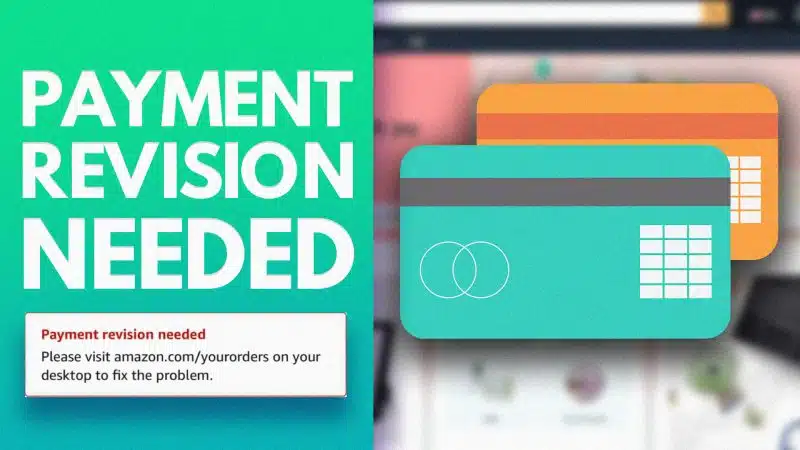Have you ordered on Amazon, waited for your items to arrive, but got a payment revision message instead? The red notification on your Amazon account seems frustrating.
But what if we told you that you could fix it in the minutes and process your payment again? All you need to do is find the error cause, fix it on your order page, and you'll be ready.
Let's dive deeper into it. From understanding the error to the causes and fixation steps, we'll cover each aspect. We'll also cover the best payment options, so your parcel arrives without hassle.
Let's get started.
What Is A "Payment Revision Needed" Message?
Amazon sends a payment revision message when there is an issue in processing your transaction. It can be frustrating as you've already entered your information and are now waiting for your items to arrive. But luckily, it's easy to resolve.
You will need to do a few things to update your payment details and billing address, and you'll be good to go.
Why Does The Payment Method Error Occur?
Your bank rarely reveals the exact cause of declined payment to Amazon, but here are some of the common reasons:
- Expired Credit Card: If the card on your file is expired and you haven't entered the new details, you may encounter the error. Check the expiration date on the card before entering.
- Card Limit Reached: Many cards have daily or monthly spending limits. If that limit is reached, the payment will be declined.
- Incorrect Details: If you've added incorrect credit cards details, like expiration date, CVV, and your name, the payment won't be processed.
- Incorrect Address: If the address on the card doesn't match the address you entered, you might get an error. If you've moved recently, double-check it before proceeding.
- Insufficient Balance: Your balance might be low if you use a debit card or bank account. Or the credit limit might be reached.
Apart from these reasons, sometimes your credit card company or bank will limit the payment mentioning no reason. It can be because of unusual activity or any other doubt. You need to contact customer service to fix it.
4 Steps To Fix The Payment Revision Needed On Amazon
If you've received the payment error email, here's what you need to do:
#1 Log in to Your Amazon Account Dashboard
Instead of clicking the link on your email, go to your Amazon account. Then, go to the payment option and check which method you've added. Check them and move to the next step.

#2 Take The Desired Action
After reviewing the issue, you can try several options to fix the problem:
- Check The Limits: First, check your credit or debit card limit. Usually, the provider sends the alerts, but if you've not, check manually, deposit the money, increase the limit, or pay the due amount.
- Correct The Details: If the issue was incorrect credit card details, you need to update them. Skipping a digit or mistakenly entering the wrong number is common. Go to the payment options and fix the error.
- Update The Address: If you've changed the address and moved but still have the old address on Amazon, update your card to the new one.

#3 Complete The Action
Once you've taken the desired action, go to the "Your Orders" page and try to process the transaction.
Reattempt to complete the payment after you've changed or updated your details. Then, check if the message is still showing or not.
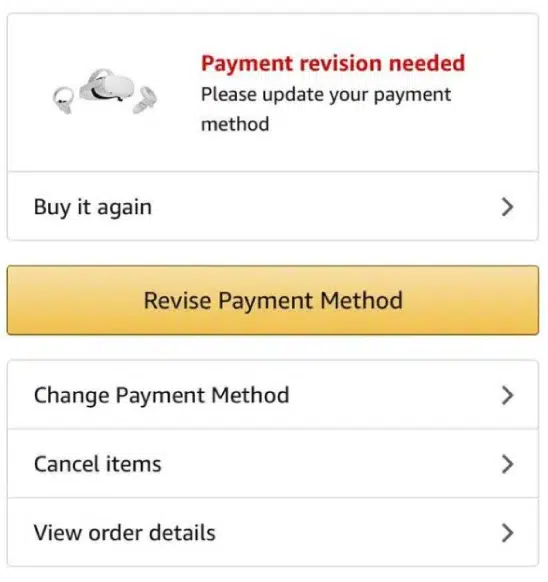
#4 Contact Payment Provider
If the issue persists, you need to contact the customer service of your bank or credit card company. You need to ask the reason for payment failure and resolve the issue.
Avoid Fraud By Following The Guidelines Below
After receiving this message on your account or relevant registered email address, you’ll have to remember the following things. Scammers always remain in a hurry to take advantage of your data, so consider the following options to keep your data safe from scammers.
#1 Verify That The Email Is From Amazon
First, ensure that the message you’ve received is from amazon. You can consider it legal if it comes to the address amazon.com. Do not share any information if the message received is not from the address of amazon.
#2 Check Notification On Amazon's Website
If you’re unsure that the notification received is not from amazon, you can check it from the Amazon website. This can be done by logging in to the website and checking the “Payments” tab.
#3 Do Not Click Any Links
If you receive an email with a payment revision, it is important not to click any links or attachments. This is because the email might be a phishing attempt and could be malicious.
#4 Don’t Share Personal Information Unless It's Amazon.com Exactly
When receiving payment revision notifications, it is important not to share your personal information. This includes credit card numbers, addresses, social security numbers, and other sensitive information. They will attempt to acquire your personal information, like your credit card or Amazon password, by creating fake sites and emails.
Also, they may pretend you have a digital charge pending from Amazon. If you feel unsafe about falling victim to one another, immediately contact Amazon and report the incident. Additionally, change your Amazon password and update your payment info to keep your account safe.
FAQs
Question: What Is The Revise Payment Option?
Revise payment is an option on Amazon that you can use if you enter the incorrect details of your card. You can change the payment method by visiting the "Your Orders" page. Then, select the order in which you want to make the change. Click on "Retry Payment" after changing.
Question: What To Do If You're Charged But Still Getting Payment Revision Notification?
If you've already charged but still seeing the error, it's better to wait a few days before taking the next action. The reason is that Amazon temporarily holds the payment during the verification process. Your account will be normal in a few days, and payment will be processed.
Question: What Are The Easiest Acceptable Payment Methods?
You can try using the following:
- Discover, Visa, American Express, Mastercard - Credit or debit cards
- Paypal
- Amazon Pay
- Amazon Gift Cards
Question: Why Is Amazon Not Accepting My Payment?
Amazon payment processing issues are because of incorrect details, billing address issues, insufficient funds, or an expired card. Fix them and try to make the payment again. If the issue persists, you can contact Amazon customer service.
Key Takeaways
Payment revision needed; Amazon error occurs when your payment fails, and Amazon cannot process it. It might be incorrect details, the issue with your address, insufficient account balance, the card limit reached, or any other error with the default payment method.
Try reviewing your details thoroughly and make amendments where needed. Then, process the transaction again. If you are already charged after changing, and the error is still there, it's better to wait a few days, and your payment will be processed.
If none of the above methods works, contact your bank's customer service and Amazon for further help. Do let us know in the comments if you need any further assistance!