No one likes overpaying for things. If you buy products online, especially clothing, you have surely overpaid more times than you'd like to know.
Click here to jump to the video demo of this in action...
Many of the things you buy online are part of what's called a drop shipping business.
Drop shipping involves creating an online storefront, listing items that the seller doesn't actually have in stock, and then ordering them from 3rd party suppliers like AliExpress or Walmart when a customer orders them.
In most cases, they are just a middleman that adds a big markup between you and lower quality goods. They advertise well and create professional websites, but they are really just an extra step for a lot of extra money on your end.
This isn't nefarious, of course. There's nothing wrong with a little arbitrage.
But that doesn't mean you need to overpay by 3x-4x the price you could find elsewhere online.
Google Lens can help us spot these middlemen and either buy items for less or avoid junky items all together.
What Is Google Lens?
Google Lens is a reverse image search function that is built inside of Google Chrome. You can select an image, and then Google will try to find matches for it from all their indexed pages.
To use it, simply hover your cursor over an image, right click, and choose "Search Image with Google."

Once you do this, a sidebar will pop up on the right hand side with similar images found across the internet.
In some cases, you will have a crosshair selector if there is no clear image file to search. Simply select the area around the product you want to search, and you'll achieve the same end result.
Keep in mind these are just similar images and not always identical. We are looking for identical matches.
Reverse Searching Products
Here's an example of the process in action.
I found this jacket via a Facebook ad. It had a lot of the tell-tale signs of a drop shipped item.
I right clicked on the image and searched Google Lens.

Here's what showed up on the sidebar.
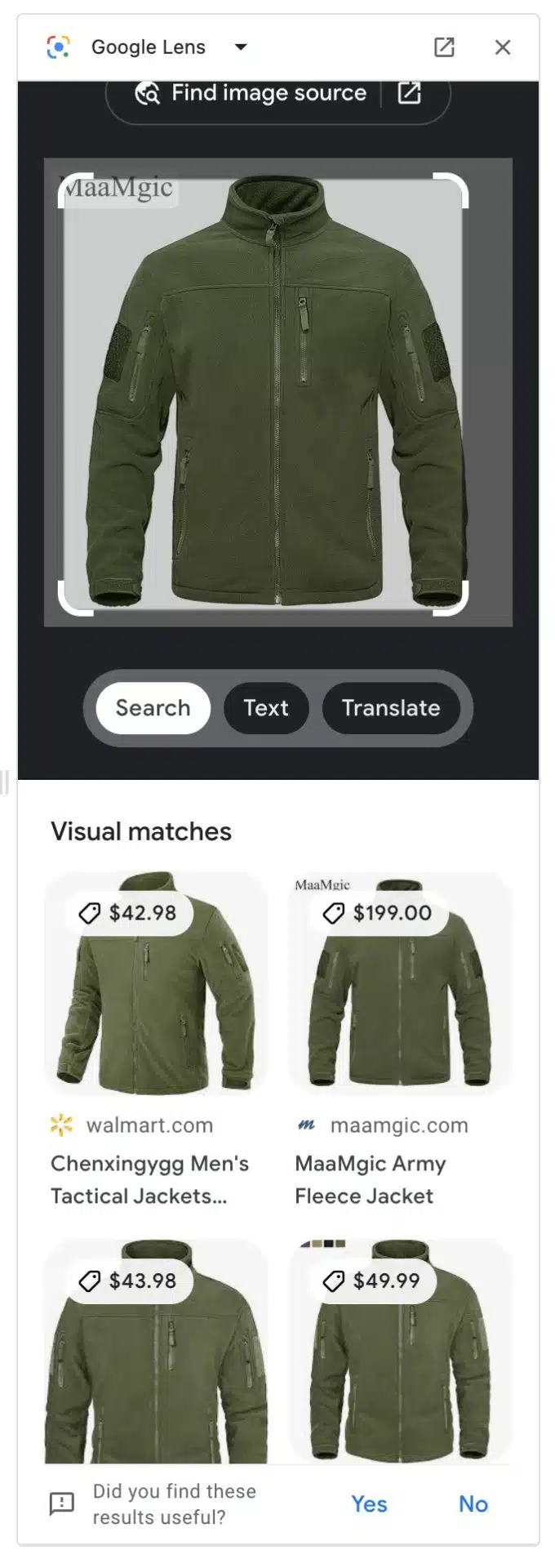
The example above is a doozie.
The $199 jacket is being sold by tons of retailers, including Walmart, for under $43.

If you want to have a lot of fun, head over to AliExpress and do some Google Lens searches of the most popular items.
In this example, Walmart isn't the lowest price like before.

It's shocking how many AliExpress items are being sold on Walmart.
Google Lens for Online Arbitrage
Online arbitrage is a method that is similar to drop shipping but much more sustainable. Instead of shipping items when they are ordered like drop shippers do, you order items that can make a profit on Amazon, ship them into Amazon fulfillment centers, and get paid when Amazon ships to customers on your behalf.
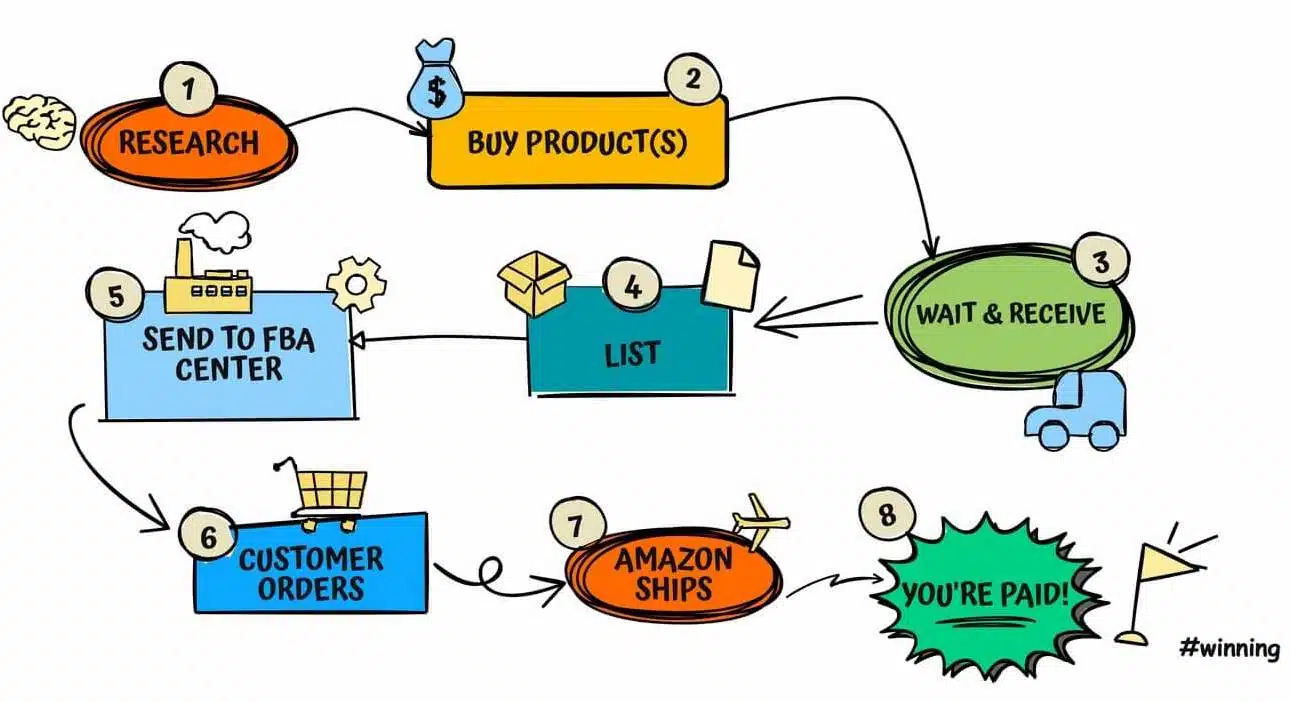
Google Lens can be useful because it can show us additional retailers we can source items from.
If this process seems interesting, I highly recommend reading this article that goes deeper into online arbitrage and how it works.
Video Demo
Here's how you can use Google Lens on mobile.
Other Notes
Some other things to keep in mind.
- Apparel and electronics are the most commonly drop-shipped items you'll find.
- AliExpress products are often terrible quality. Clothing is often dramatically undersized and cheap. This isn't a rule, but it's definitely not an exception.
- Some websites block the ability to right click on their images. You can take a screenshot of the item and upload it into images.google.com if you want to search for it.
Thanks for reading!

