What Is Galaxy AI?
Galaxy AI is an all in one AI program that brings together all of the current AI models into one easy to use dashboard. The tool isn't perfect and the credit system is a little confusing, but it is absolutely a tool everyone should try. Most people will love it.
Galaxy AI Replaces...
- Perplexity ($20/mo)
- ChatGPT ($20/mo)
- Gemini| ($20/mo)
- Claude ($20/mo)
- Grok ($20/mo)
- Flux ($20/mo)
- Stable Diffusion ($20/mo)
- Midjourney ($20/mo)
- Ideogram ($20/mo)
Galaxy AI Pros
Galaxy AI Cons
Who Is the Best Fit for Galaxy AI?
Power users of AI tools who aren't concerned with budgeting might find that they prefer paying for tools separately. 99% of people who use AI tools though would benefit from using Galaxy AI in place of the other services.
Quality
Support
Cost
Community
30% Off!
I was neck-deep in AI subscriptions, juggling platforms like ChatGPT, MidJourney, and Stable Diffusion.
My monthly bill? A jaw-dropping $180.
And let’s not even get started on the mental gymnastics required to manage all those accounts. Every tool had its own quirks, steep learning curves, and maddening limitations.
Honestly?
It was draining in every sense of the word.
Then, out of nowhere, I came across Galaxy.ai.
One platform to replace everything for just $15 a month?
Yeah, right.
It sounded way too good to be real—like one of those “too-perfect” solutions that usually crumble under scrutiny.
Curiosity won out in the end—I just couldn’t resist. If this thing could deliver even a fraction of what it claimed, maybe it would be worth giving a try.
And now, here I am, breaking down every detail of my experience with Galaxy.ai. What does it get right? Where does it fall short? And, most importantly, is it deserving of your money—or your time?
No fluff, no flashy promises, just a raw, unvarnished look at whether this platform lives up to the bold claims it makes.
What Is Galaxy.ai? (And Why Should You Care?)
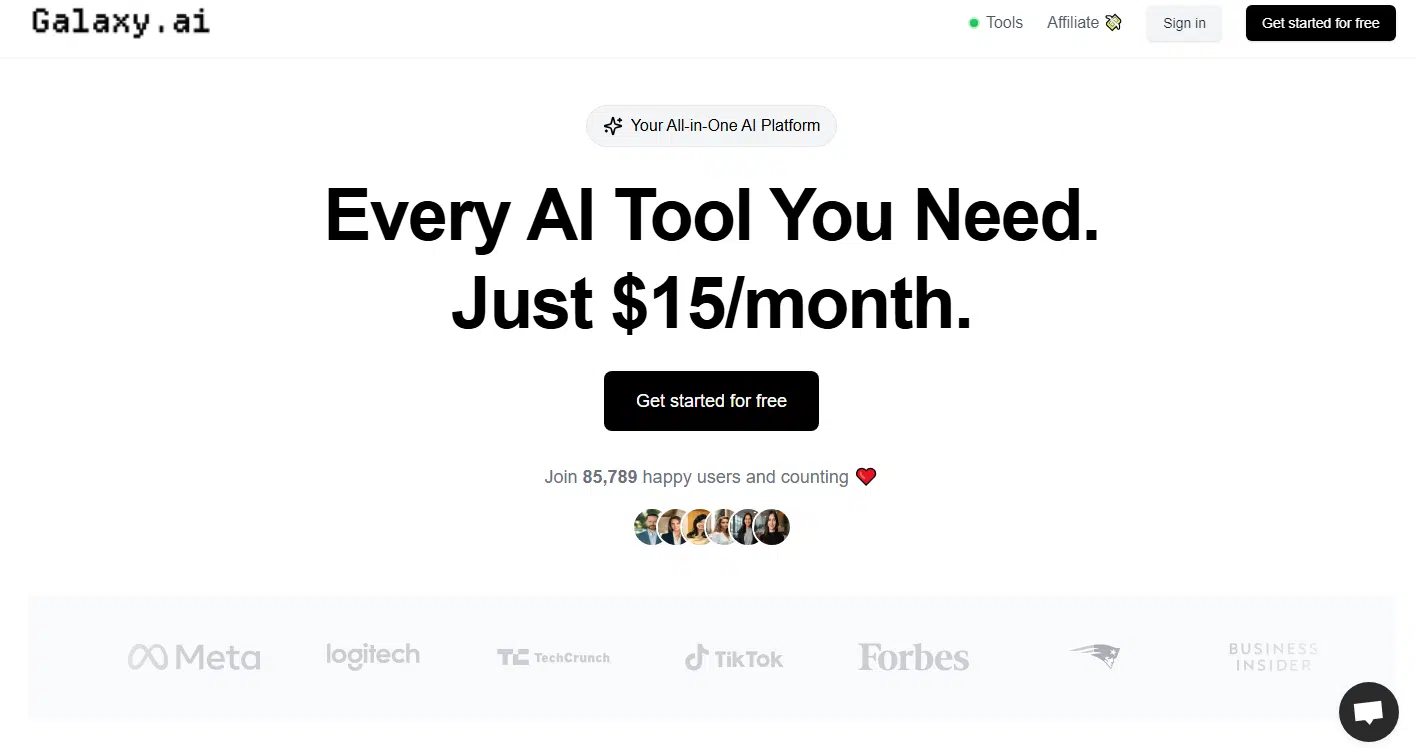
Galaxy.ai functions like the ultimate multitool for AI enthusiasts, fusing together powerhouse platforms you’ve likely dabbled in—or at least seen mentioned—like ChatGPT, MidJourney, Stable Diffusion, and Claude.
The twist?
It pulls everything together into one cohesive, effortless platform.
No more battling with a tangle of subscriptions, fumbling through awkward interfaces, or endlessly juggling between tabs like some kind of digital circus act.
Everything you need is consolidated, streamlined, and right there at your fingertips, ready to go without the usual hassle.
What immediately caught my eye, though, was the price tag.
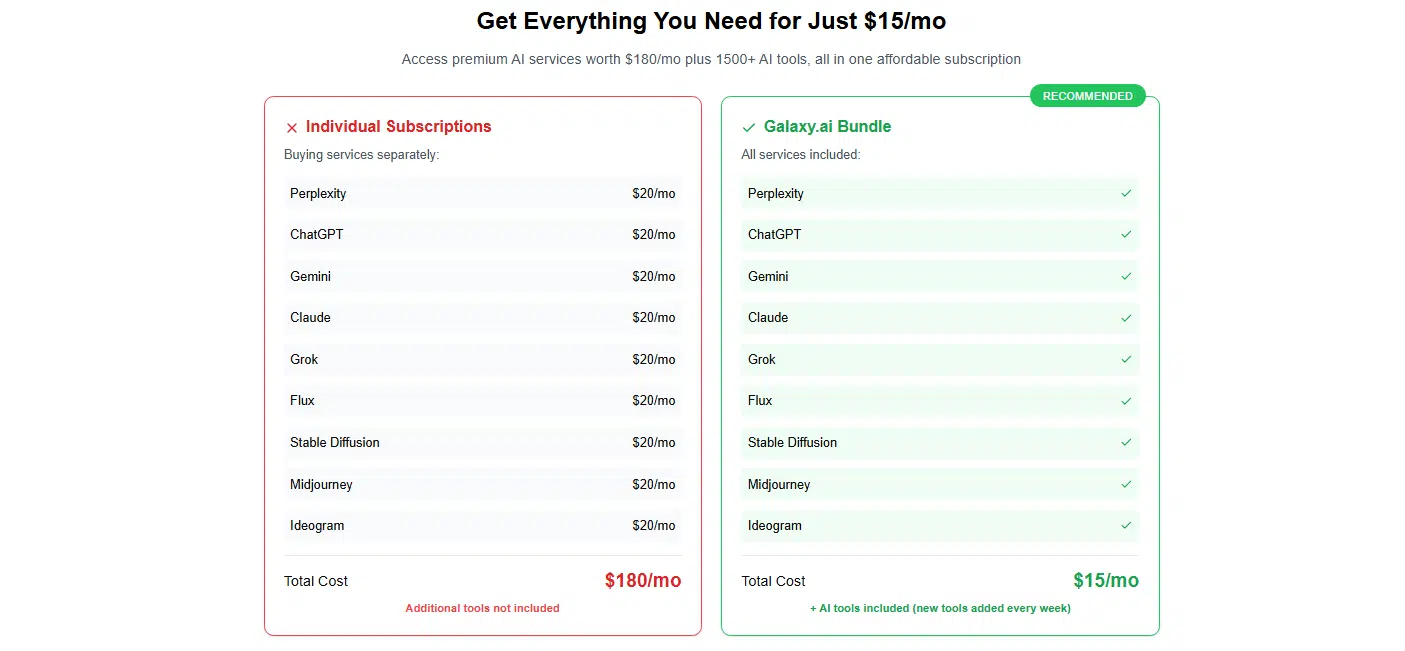
For just $15 a month, Galaxy.ai offers access to resources that, if subscribed to individually, would set me back about $180.
That’s not just savings—it’s borderline absurd for someone like me who leans heavily on AI for everything from brainstorming and content creation to design work.
But let’s be real—cost wasn’t the only thing that got my attention. What truly drew me in was the allure of simplifying my entire workflow.
No more bouncing from one platform to another or wrestling with constant logins. And, let’s face it, those are often harder to come by—and infinitely more valuable—than a few extra bucks.
The Features I Loved the Most
When I first dipped my toes into Galaxy.ai, I wasn’t sure what I was getting into. The promises sounded great, but I kept my expectations in check.
Turns out, a few standout features completely flipped my skepticism on its head—and, honestly, they’ve turned me into a firm believer.
Let me walk you through the highlights.
#1 The Holy Grail of Convenience
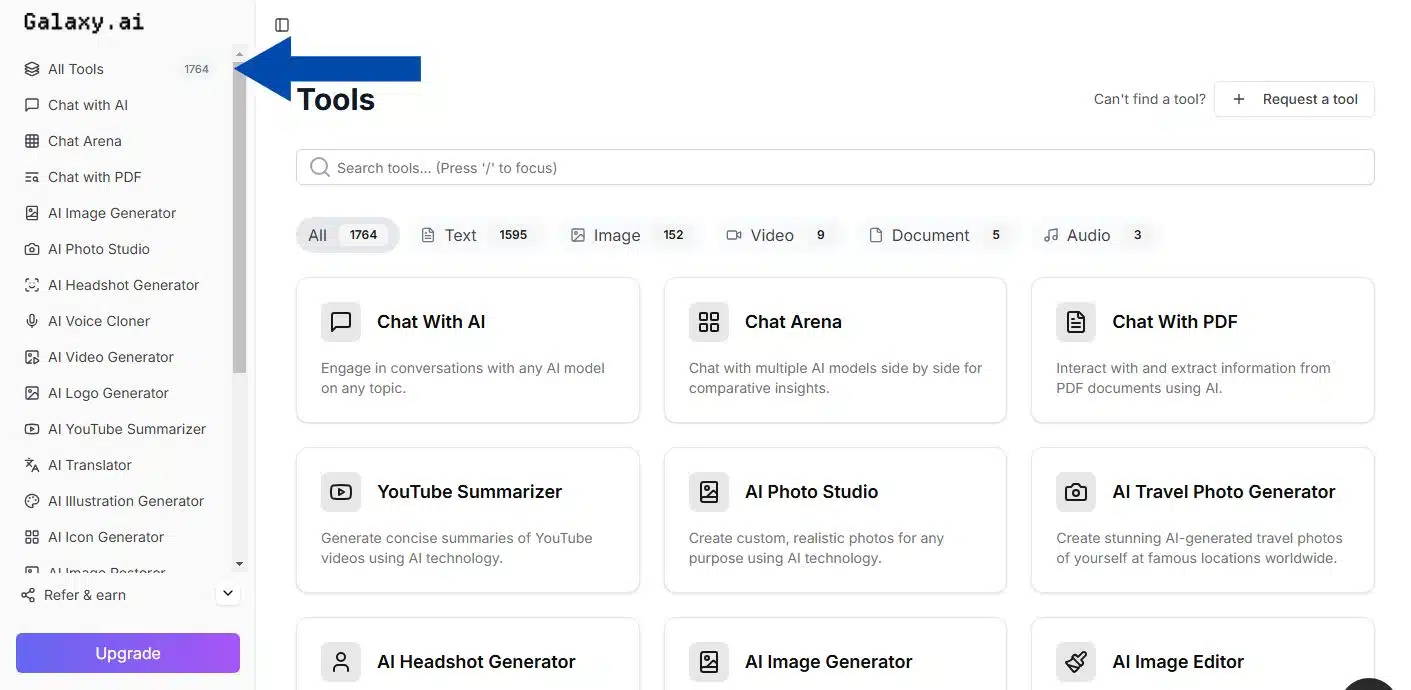
Imagine having over 1,764 AI-powered utilities consolidated into one sleek dashboard.
Need a text generator? Done.
An image creator? Right there.
A voice-cloning tool? At your fingertips.
Here’s how it hit home for me: instead of hopping between MidJourney to whip up an image and ChatGPT to finesse its description, I could do both—side by side—within Galaxy.ai.
The brilliance here isn’t just in how much time it saves (though that’s a huge plus); it’s in the way it simplifies your entire workflow.
#2 Evolving Features That Keep You Guessing
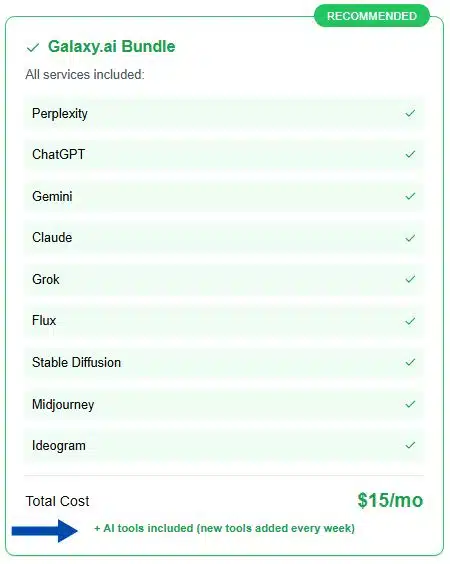
How frequently Galaxy.ai adds new tools. We’re not talking about occasional updates either—it’s practically a weekly thing.
This isn’t some static platform that’s set in stone the day you sign up. It’s constantly growing, evolving, and adapting based on what users actually want.
Here’s an example: one week, I was experimenting with their AI headshot generator for some LinkedIn profile mockups. By the next week, I was playing around with a brand-new voice-cloning feature that had just launched.
Pretty cool, right?
#3 A Dashboard That Doesn’t Make Me Rage Quit
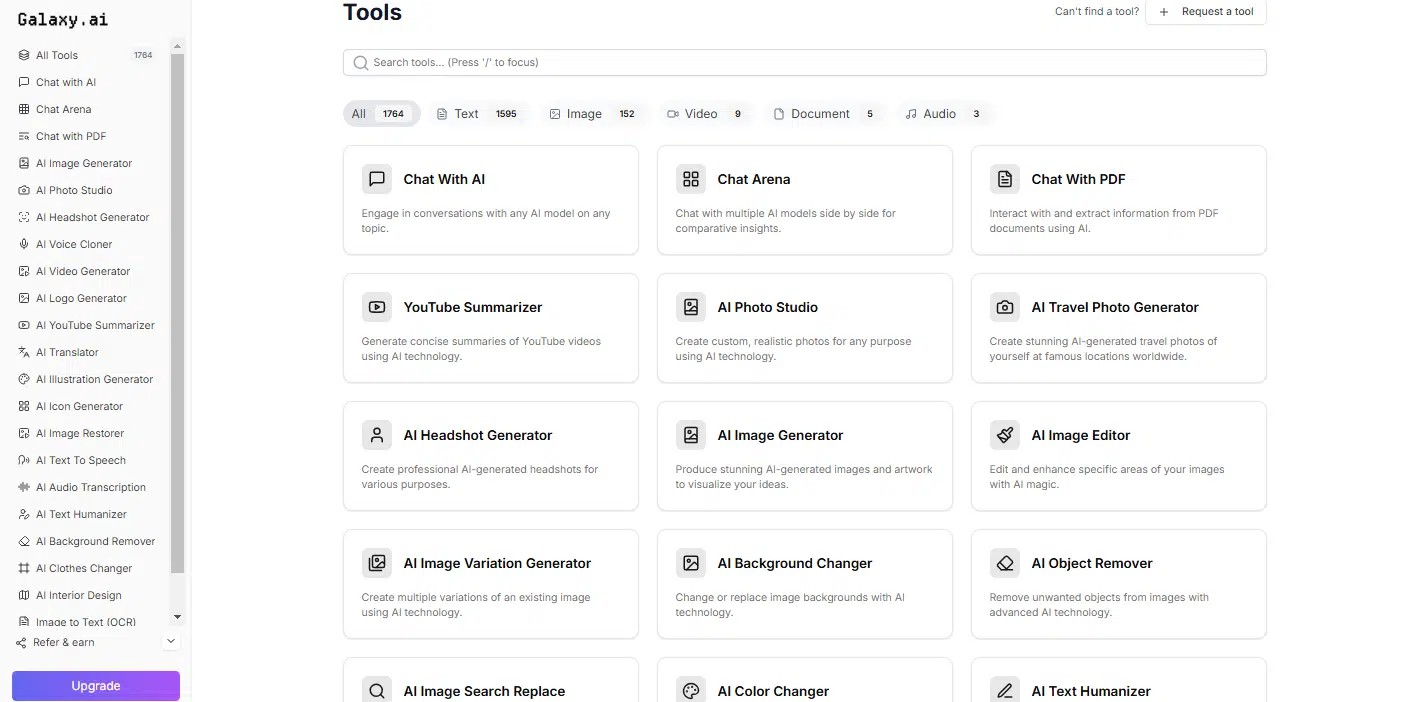
Too many AI platforms seem determined to confuse you with cluttered dashboards or overly complex navigation. Galaxy.ai is refreshingly different. Its interface is so clean and intuitive that I barely needed to poke around before I was up and running.
Within minutes, I was running comparisons between GPT-4 and Claude, generating designs, and exploring new features—all without a single hiccup.
No tutorials, no digging through help docs, just pure functionality.
#4 Got a Tool in Mind? Just Ask!

This might be the feature that surprised me the most: if Galaxy.ai doesn’t already have a tool you need, you can request it.
Seriously, they actually let users pitch ideas for new features.
This blew me away. Big tech platforms rarely let customers have a say, so discovering that Galaxy.ai was not only open to feedback but actively encouraged it?
That was next-level.
I’m already considering submitting a request for a bulk content analyzer to speed up SEO audits. Knowing they’re willing to listen and evolve based on user needs made me feel less like a faceless subscriber and more like an active participant shaping the platform’s future.
What It’s Like to Actually Use Galaxy.ai
Let me cut to the chase: Galaxy.ai hasn’t just streamlined my workflow—it’s completely revolutionized the way I handle my daily grind.
Last week, a client needed logo concepts for their new brand. Normally, this would mean hours lost bouncing between tools—one for logo design, another for brainstorming taglines, and yet another for editing feedback.
But with Galaxy.ai?
I had three polished logo concepts ready in under 30 minutes. And as if that wasn’t enough, it even helped fine-tune the tagline to match.
What would’ve eaten up half my day?
Wrapped up faster than I could finish my morning coffee.
And let’s not ignore the savings here. Cutting $165 off my monthly expenses is nothing to brush aside. But honestly, the real payoff has been time.
Hours that were once wasted juggling incompatible platforms are now mine again, freeing me to focus on what I actually enjoy—the creative side of my work.
The Good, the Bad, and Who It’s Actually For
No platform escapes its imperfections, and Galaxy.ai is no exception. It’s a mix of strengths and weaknesses, so let’s cut through the fluff and get into the details—the good, the not-so-good, and who this platform really suits best.
Where Galaxy.ai Shines
The standout feature? Its affordability. Galaxy.ai opens the door to an expansive arsenal of tools that would easily run you $180 or more if you subscribed to them individually.
But the benefits go beyond just saving a few bucks. It’s the convenience that truly sets Galaxy.ai apart.
If your daily routine feels like a whirlwind of tasks, the sheer convenience of having a centralized hub for everything—writing, designing, brainstorming—is a transformative solution.
Galaxy.ai eliminates the exhausting shuffle between tabs, tools, and subscriptions by wrapping it all into a single, streamlined platform. It’s clean, intuitive, and shockingly easy to use, making multitasking feel far less like an Olympic sport.
Where It Stumbles
Not everything in Galaxy.ai’s lineup is flawless. While the platform impresses with its breadth, some tools lack the polish of their standalone counterparts.
Take the photo editor, for instance. That said, it’s not all sunshine and rainbows.
For quick fixes, Galaxy.ai gets the job done, but when it comes to more advanced needs, it occasionally shows its limits.
Take the photo editor, for example: solid for minor touch-ups but far from a Photoshop replacement if you’re diving into complex, detail-heavy edits.
Similarly, while the AI content generation tools deliver decent results, they sometimes fall short on the granular customization and nuanced depth you’d find in more specialized platforms tailored to writers or marketers.
Who Should (and Shouldn’t) Use It
For freelancers, small business owners, or casual users taking their first steps into AI-powered tools, Galaxy.ai is a breath of fresh air. It’s affordable, packed with functionality, and avoids the steep learning curves that often come with more complex platforms.
However, if your work relies on ultra-specialized tools—like a graphic designer glued to Adobe Creative Suite or a data scientist requiring razor-sharp analytics—Galaxy.ai might feel a bit underwhelming.
Think of it as a Swiss Army knife: adaptable, reliable, and perfect for a range of tasks, but not your go-to for high-stakes, precision-focused jobs.
In the end? Galaxy.ai is built for those who prioritize flexibility and simplicity over perfection. While it’s not about dominating every niche, its balance of affordability, usability, and diverse functionality makes it a powerhouse solution for most users.
My Final Verdict: Should You Try It?
Galaxy.ai isn’t perfect, but for $15 a month, it comes impressively close. If you’re done wrestling with a dozen different subscriptions, fumbling through endless logins, and watching your expenses spiral out of control, this platform is absolutely worth considering.
You don’t have to just take my word for it.
If the thought of streamlining your workload while saving some serious cash hits home, Galaxy.ai might turn out to be the missing piece you’ve been searching for.
Give it a whirl—who knows, it could pleasantly surprise you.
30% Off!

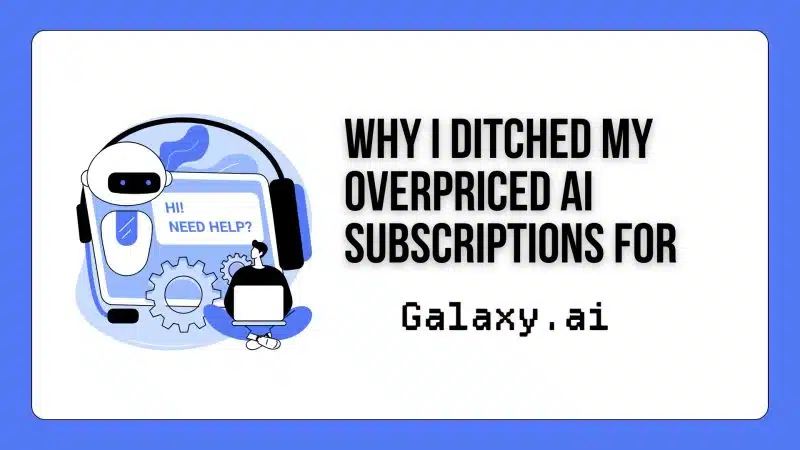
I am absolutely FURIOUS about my experience with Galaxy.AI, and I need to warn others about this complete disaster of a service! Don't be fooled by their "free" offerings – they're nothing but a smokescreen for what's turned out to be an absolute nightmare!
Let me tell you about their so-called "premium" generators – what a joke! The video, image, and audio features are a complete mess, and here's the most infuriating part: they have the nerve to charge customers when their pathetic systems fail! How dare they?!
Sure, they eventually fixed their useless music and text-to-audio generators that were BROKEN FROM DAY ONE, but everything else is still a total train wreck! The image-to-video feature? STILL BROKEN! And good luck getting any response from their worthless customer support – I've tried repeatedly and gotten nothing but silence!
I wasted money on a full year's subscription like an idiot, thinking I'd save some cash. Instead, I got stuck with an unreliable piece of garbage that's constantly disrupting my work! And when their joke of a support team finally responds – after more than 24 hours, mind you – they have the audacity to blame MY internet connection?! Are you kidding me?!
I've had it! I cancelled my subscription and told their representative Nathalie exactly what I think of their worthless service. I paid every cent I owed them, but what did I get in return? NOTHING BUT EXCUSES AND DYSFUNCTION!
Sure, they could have been something great, but instead, they're running a second-rate operation with customer service that's an absolute disgrace! Consider this your warning: STAY AWAY FROM GALAXY.AI unless you enjoy throwing your money down the drain!