
overall Rating
Wispr Flow is an AI dictation software that works on all devices. You press a button, speak and it transcribes and edits the text for you inside any app, social media platform or website.
It goes beyond the built in voice to text tools that come with some devices and softwares. My favorite feature is the "snippets" that allow you to paste long or complex pieces of text just by saying a keyword.
Accuracy
Price
Utility
Wondering if Wispr Flow is the right dictation tool for you? In this Wispr Flow review, we analyze its features, setup, and performance to help you decide. Let’s see if Wispr Flow can deliver on its promises.
- Wispr Flow is an AI-driven dictation tool that supports high accuracy in voice-to-text conversion and can be used across various applications without being tied to specific platforms.
- The tool offers advanced features like real-time editing, multilingual support, and Command Mode for voice-based editing, which significantly enhances productivity for professionals.
- With flexible pricing options including a free tier and a two-week trial of the Pro version, Wispr Flow is positioned as a valuable investment for those looking to improve their dictation experience.
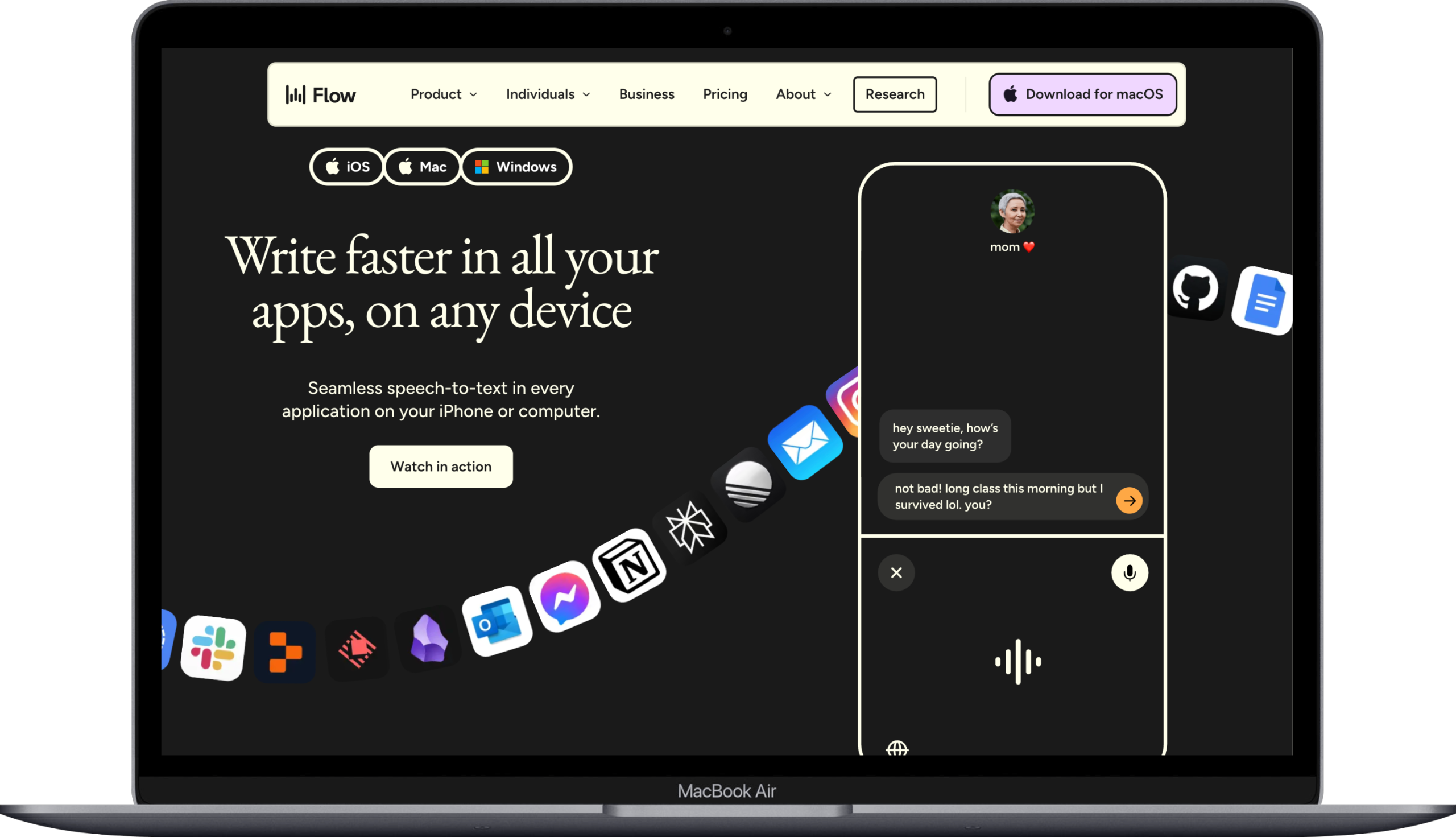
Wispr Flow is an AI dictation tool designed to improve voice-to-text accuracy. Targeted at professionals, teams, and businesses, it aims to enhance productivity through efficient voice input. The tool promises to convert spoken words into structured, polished text with high precision, boasting a very high accuracy with no transcription errors observed.
One of the standout features of Wispr Flow is its versatility. Unlike other dictation tools tied to specific apps or ecosystems, Wispr Flow can be used in any text field, making it a highly adaptable tool for various applications. The tool leverages natural language processing and real-time auto-editing to provide a seamless user experience, allowing users to execute their ideas quickly through voice input.
With these bold claims, we’re eager to put Wispr Flow to the test. Can it truly deliver on its promises? We’ll explore its features, setup process, and real-world performance to find out.
Setting up Wispr Flow is straightforward, whether you’re using a desktop or an iOS platform. I am a Mac guy and have it set up on my iPhone, iPad, iMac and Macbook.
The process is designed to be simple, though it does require ongoing cloud connectivity to function optimally. During installation, users can customize their hotkey and toggle settings such as auto-formatting, tailoring the tool to their specific needs.
One of the handy features included in the installation is a floating toolbar, which can be hidden if deemed unnecessary. This allows for a clutter-free workspace. Additionally, activating Hands-Free Mode is as simple as pressing the hotkey and the space bar, enabling uninterrupted dictation. With these tools in place, you’re ready to start talking and dictating with ease.
But how does it all come together in practice? As we move forward, we’ll explore the design and user interface, which play a crucial role in the overall user experience.
Wispr Flow’s design is crafted to provide an intuitive experience, facilitating easier navigation for users. The app interface is not only durable, ensuring consistent performance even under heavy usage, but also boasts a modern and minimalistic aesthetic that aligns with current digital design trends, making it a prime example of flow basic principles.
Functionality is at the forefront of Wispr Flow’s design. The tool automatically formats text to maintain clarity and coherence during dictation, making it easier for users to produce polished text without the need for extensive manual editing. This thoughtful design ensures that users can focus on their content rather than getting bogged down by formatting issues.
Wispr Flow offers a suite of advanced features and pro features that set it apart from other voice dictation tools. Key among these are its AI-powered real-time editing, multilingual support, and command mode for voice-based editing. These features aim to optimize transcription and formatting latency to under 200ms, enhancing the overall user experience with an ai powered dictation tool.
We will evaluate the performance of these advanced features and explore how they contribute to making Wispr Flow a game changer in the realm of AI-powered dictation tools.
One of Wispr Flow’s standout advanced features is its AI-powered real-time editing. Key aspects include:
- The tool employs advanced AI algorithms to filter out filler words, enabling smoother dictation processes.
- It is particularly useful for professionals who need to produce clean, polished text quickly.
- The software adjusts smoothly to corrections, enhancing overall dictation efficiency with auto edits.
- Users can start dictating by holding down a designated hotkey, making it easy to start and stop as needed.
However, real-world usage revealed some challenges. While the AI is adept at filtering filler words and making quick edits, it occasionally struggles with complex sentence structures and awkward phrasing. Despite these minor hiccups, the overall performance in context aware real-life scenarios is impressive.
Wispr Flow’s multilingual support is another advanced feature that sets it apart:
- The tool supports over 100 languages.
- Users can switch languages effortlessly.
- This feature is particularly beneficial for a global team and multilingual users who need to communicate in multiple languages seamlessly.
The tool is surprisingly accurate with a wide range of accents, adjusting to the user’s speech patterns. This makes it a versatile option for users from diverse linguistic backgrounds, ensuring that everyone can benefit from its advanced unlimited dictation capabilities.
Command Mode is a game-changer for those who rely heavily on voice-based editing. This feature integrates voice commands that allow users to modify text and tone effortlessly in command mode for editing. For instance, users can note edit highlighted text using commands like “make this friendlier” or “turn this into bullet points”.
Creating voice shortcuts for frequently used phrases further enhances efficiency. This allows users to dictate and edit text quickly, significantly boosting productivity. However, mastering Command Mode does require some practice, as it involves learning specific voice commands.
Despite the learning curve, the benefits of this feature in real-world scenarios are undeniable. Command Mode truly elevates Wispr Flow from a simple dictation tool to a powerful voice-based editing solution.

Putting Wispr Flow to the test in real-world scenarios reveals its true potential. The application integrates seamlessly with various other software, enhancing its overall functionality. Whether dictating emails, feedback, or updates, Wispr Flow enables users to produce clear written text effortlessly.
The main benefit of using Wispr Flow for writing is that it saves time and improves dictation efficiency. This is particularly evident when quickly responding to messages, drafting emails, or making rapid edits. Users experience an accelerated writing process and improved quality, making Wispr Flow a valuable addition to their workflow.
Wispr Flow significantly enhances individual productivity by providing convenience for voice-based edits, which reduces typing time on the computer. The tool is designed for faster communication and talking documentation, speaking it an invaluable asset in professional settings.
However, in team settings, Wispr Flow has its limitations. It cannot handle tasks without human intervention, which may be a drawback for some users. Despite this, the tool excels in generating client-ready reports in minutes and assisting in dictating legal documents such as contracts and case notes using team management tools, flow enterprise, the enterprise plan, and a teams plan.
Wispr Flow proves to be a powerful tool to boost productivity, especially for individuals who need to produce high-quality, polished writing at speed with Flow Pro. It’s a no brainer message.
Handling specialized terminology can be challenging for any dictation tool, and Wispr Flow is no exception. While it excels in many areas, it sometimes struggles with accurately transcribing complex jargon. This can be a limitation for users in highly specialized fields.
However, Wispr Flow learns phrases, acronyms, and client names over time, improving its accuracy with continued use. Users can also create a personal dictionary for tricky names and jargon, further enhancing transcription accuracy. This adaptability makes Wispr Flow a valuable tool for long-term use.
Wispr Flow offers clear and flexible pricing tiers, making it a good value for money:
- The Pro version costs $12 per month, with a 20% discount available for annual payments.
- The free tier allows for 2,000 words per week, which is adequate for basic needs and adheres to the weekly word limit.
- Wispr Flow provides a two-week free trial of its Pro version, allowing users to thoroughly evaluate its features before committing to free trials.
Compared to alternatives, Wispr Flow stands out with its unique features and flexible pricing. While some dictation tools like VoiceInk and Superwhisper offer different pricing models and focus on specific aspects like local data processing for privacy, the key differences are that Wispr Flow provides a comprehensive solution for a wide range of users.
Ultimately, the overall rating of 4.5 out of 5 reflects a high level of satisfaction among users. While it may not be practical for daily use for everyone, its advanced features and flexibility make Wispr Flow a worthwhile investment for those looking to enhance their dictation capabilities.
Wispr Flow stands out as a powerful AI-powered dictation tool designed to enhance productivity across various professional and personal settings. Its advanced features, including real-time editing, multilingual support, and command mode for voice-based editing, make it a versatile and efficient tool for converting speech to polished text. The setup process is straightforward, and its sleek, user-friendly design ensures a seamless experience.
While Wispr Flow does have some limitations, such as handling complex jargon and requiring cloud connectivity, its benefits far outweigh these drawbacks. With flexible pricing options and a high user satisfaction rating, Wispr Flow is a valuable investment for anyone looking to boost their productivity through efficient voice-to-text capabilities. If you’re ready to take your dictation to the next level, Wispr Flow is worth a try.

