TL:DR

VidIQ and TubeBuddy are both powerful tools that every serious YouTuber should consider. I use both but if I had to choose just one, it would be VidIQ. Which is best for you varies on your needs, so read this article to make the best choice.
Readers of EntreResouce.com can get a discount on both TubeBuddy and VidIQ.
Well folks, one of the positives that has come out of SEO being demolished is I’m back making more videos!
I’m a long time customer of both TubeBuddy and VidIQ (I know, redundant) and honestly, I’m not positive which has improved the most since I last took this seriously.
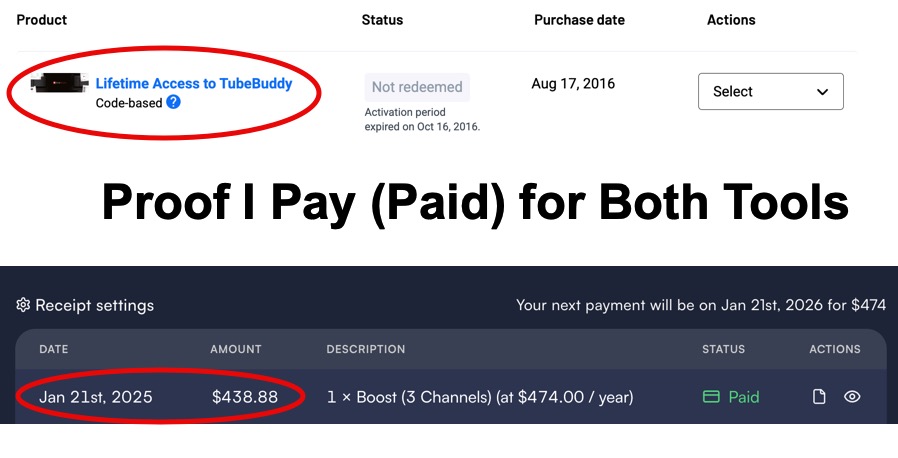
So today, we’re gonna test them both out so we can both decide which to keep.
YouTube has come a long way in adding some of the biggest value features like native thumbnail split testing.
They’re common sense once you’re earning money and at scale, but early on, if you’re on a budget, just pump out those videos and check back later.
Choosing the right YouTube SEO tool can make the difference between a channel that struggles in obscurity and one that consistently attracts engaged viewers. TubeBuddy and VidIQ are the only serious players in this space, so in this article, we're going to compare them side by side in the following ways.
- User friendliness. Features are meaningless if they're too confusing to leverage. Let's see which has the flattest learning curve.
- Keyword and topic research. Which tool helps you come up with the best topic ideas that give you the best chance of getting relevant views quickly.
- Competitor analysis. We're going to find out which tool helps you spy on other YouTubers the best.
- Video SEO optimization. Which tool is going to help you get the most out of every video you publish?
- Thumbnail generation. Both tools allow you to create thumbnails from within their applications. TubeBuddy used to be the winner in this regard since they also allowed the unique ability to perform A/B testing on thumbnails and titles, but that is now built into YouTube studio.
- Mobile app. Both tools have mobile apps for iOS and Android. We will see which is better.
- Chrome extension. Both tools have Chrome extensions, we will see which is better.
- Value for money. The pricing is similar, but one is more valuable than the other.
Ready? Let's dive in.
Quick Overview of VidIQ
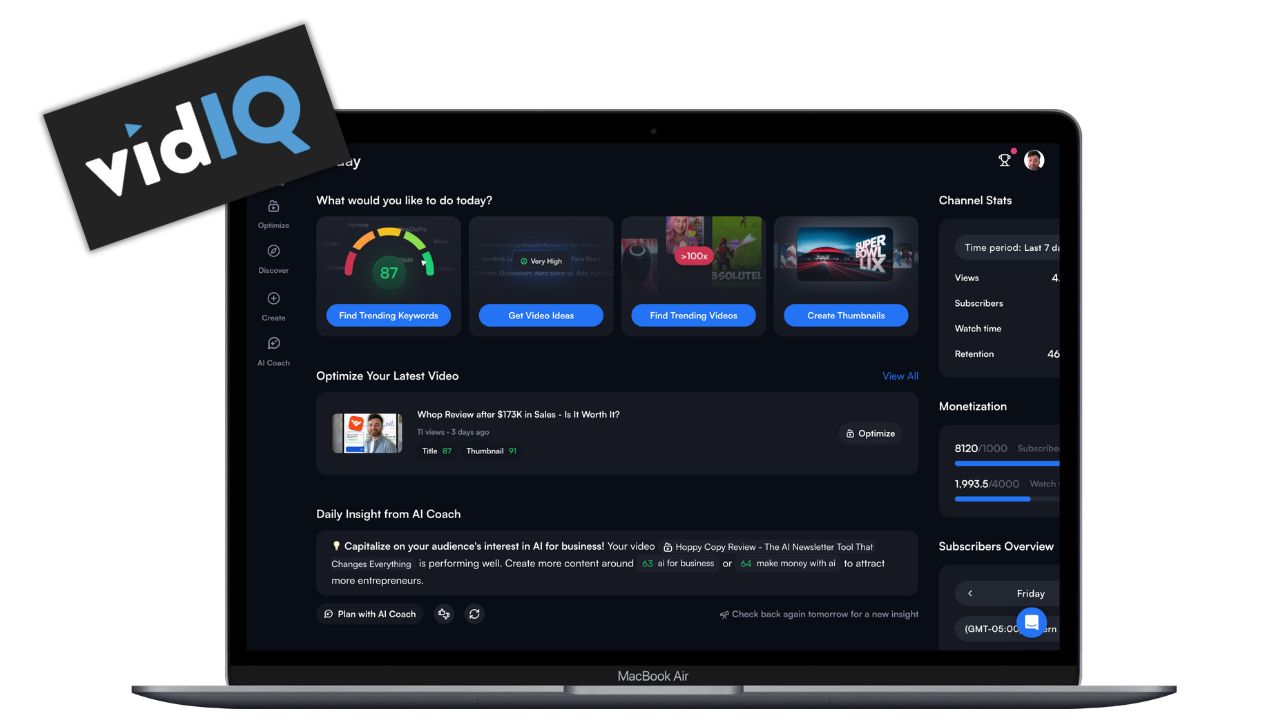
VidIQ positions itself as an analytics-focused platform designed for strategic youtube channel growth. This seo tool excels at providing creators with comprehensive insights that traditional seo tools simply cannot match for video content.
The platform’s standout features include Views Per Hour tracking, which gives real-time performance data that most analytics tools lack. VidIQ’s competitor analysis tools allow creators to monitor rival channels’ uploads, track title and thumbnail changes, and analyze view velocity patterns. The modern interface presents data through clean visualizations, making complex youtube analytics accessible even for newer creators.
VidIQ’s AI-powered features set it apart from basic video seo tools. The platform offers trend alerts that notify creators about emerging topics in their niche, plus an AI-driven content ideas engine that suggests relevant search terms based on current trends. This makes vidiq vs other solutions particularly appealing for creators who want to stay ahead of trending videos and capitalize on keyword trends.
The tool works best for creators who prioritize deep analytics and strategic insights over day-to-day workflow automation. If you’re someone who enjoys diving into video metrics and using data to guide content decisions, VidIQ’s comprehensive insights can significantly impact your channel growth.
Here’s a comparison of top features for TubeBuddy and vidIQ, useful for your YouTube-/content-creation workflow.
VidIQ – Top Features
- Keyword Research & SEO Tools – Finds keywords, analyzes competition, and estimates search volume.
- Daily Video Ideas & Trend Alerts – Uses AI to suggest trending topics and content ideas based on your niche.
- Competitor & Channel Audit Tools – Analyzes competing channels and helps you benchmark your performance.
- Real-Time Analytics & Live Metrics – Tracks performance metrics such as views per hour and engagement rates.
- AI-Powered Metadata Tools – Includes title and description generators plus a thumbnail maker.
- Video Optimization Suggestions – Offers recommendations to improve SEO and audience retention.
- Publishing & Clipping Workflow Tools – Helps streamline uploads and create short-form clips from longer videos.
If you like, I can pull together a detailed comparison table (features + pricing + strengths/weaknesses) so you can decide which tool fits your “blogger + video creator” workflow best. Do you want that?
Quick Overview of TubeBuddy
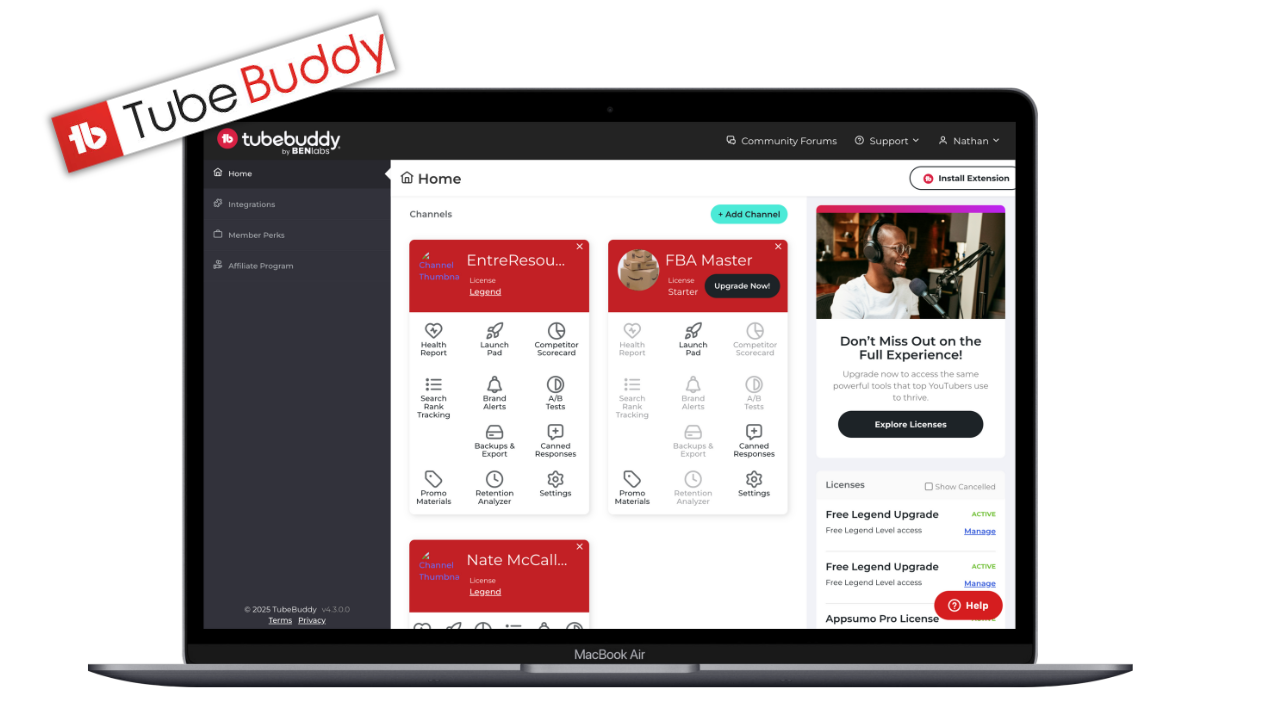
TubeBuddy takes a different approach, functioning as an all-in-one productivity and optimization solution. Rather than focusing solely on analytics, this youtube tool emphasizes practical day-to-day channel management features that streamline creator workflows.
The platform’s signature features include native A/B testing for thumbnails, titles, descriptions, and video tags—capabilities that even YouTube Studio doesn’t offer. TubeBuddy’s bulk processing tools allow creators to update multiple videos simultaneously, making it invaluable for channels with extensive back catalogs. The SEO Studio provides extensive tag suggestions and optimization recommendations with just a few clicks.
Budget-conscious creators particularly appreciate TubeBuddy’s pricing structure. The free plan offers more functionality than most competitors, while paid plans start at just $2.25 monthly. This makes advanced features accessible to creators at any stage of their youtube journey.
TubeBuddy integrates seamlessly with youtube studio, feeling more like a native YouTube feature than a third-party browser extension. The bulk editing tools become increasingly valuable as channels grow, allowing creators to optimize hundreds of videos efficiently. For creators who prioritize workflow automation and comprehensive management tools over pure analytics, TubeBuddy delivers exceptional value.
TubeBuddy Top Features
- Keyword Explorer + Tag Suggestions – Helps identify searchable keywords and tags to improve discoverability.
- A/B Testing for Thumbnails & Titles – Lets you test different versions to see which drives higher click-through rates.
- Bulk Processing Tools – Update cards, end screens, descriptions, and tags across multiple videos at once.
- Upload & Publishing Optimization – Includes default upload profiles, a chapter editor, playlist manager, and scheduled updates.
- Channel & Video Analytics + SEO Scorecard – Provides insights into how optimized each video is and suggests improvements.
- Workflow & Productivity Tools – Features like canned responses, comment formatting, and quick-edit toolbars.
- AI Features & Thumbnail Generator – Automates tasks like thumbnail creation and metadata optimization.
VidIQ vs. TubeBuddy - Quick Comparison
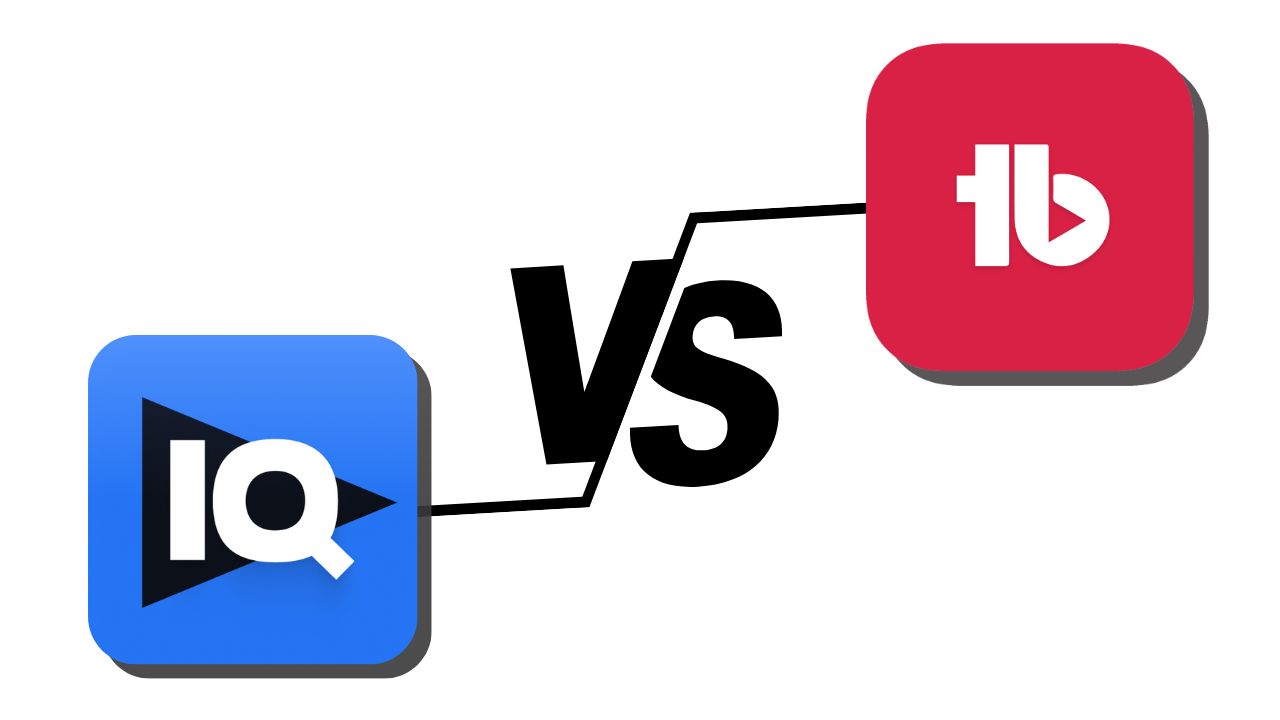
We will dive into each in more detail, but here is the mile high overview.
User Friendliness
TubeBuddy is not a confusing app by any means, but the dashboard is uninviting and has barely changed at all since I first started using it way back in 2016.
VidIQ, on the other hand, looks improved almost everytime I open it. The web app, chrome extension and mobile app are all robust, but they are very easy to follow and understand.
🏆 Winner: VidIQ

VidIQ
TubeBuddy
Keyword and Topic Research
Neither TubeBuddy or VidIQ are perfect in this regard, especially when it comes to topic ideation. They are both very useful though. It can be argued that this is the most important feature of these YouTube SEO apps since nothing else matters if you're choosing the wrong topics. Both of these are equally effective in my eyes, so we are gonna give them a tie.
🏆 Winner: Tie

VidIQ
TubeBuddy
Competitor Analysis
Both perform well here, giving users the ability to see what videos their competitors are making so that they can reverse engineer what is working for their own channels. VidIQ is better here though. Their metrics seem more accurate and are easier to view at a glance.
🏆 Winner: VidIQ

VidIQ
TubeBuddy
Thumbnail Creation
VidIQ wins here and it isn't very close. They are almost on par with premium AI thumbnail generators like Pikzels. They allow you to use yourself as a "character" and can emulate your previous styles easily.
🏆 Winner: VidIQ

VidIQ
TubeBuddy
Video SEO optimization
TubeBuddy wins here thanks to their A/B testing functionality that goes beyond the built in YouTube studio option. VidIQ is better in every other measure of this, but that feature is just so powerful it pushes TubeBuddy over the top.
🏆 Winner: TubeBuddy

VidIQ
TubeBuddy
Mobile App
VidIQ's mobile app is useful for analytics whereas the TubeBuddy mobile app seems like an afterthought that wasn't made to really be used often, but it does offer some general admin features like replying to comments with canned templates that are useful.
🏆 Winner: VidIQ

VidIQ
TubeBuddy
Chrome Extension
Another tie for me. Both Chrome extensions work well and are intuitive enough to be valuable. They integrate beautifully within the YouTube browser and in the YouTube studio.
🏆 Winner: Tie

VidIQ
TubeBuddy
Pricing and Value
I am grandfathered into a lifetime legend plan of TubeBuddy since I purchased it on Appsumo in 2016, but both plans are worth their costs. VidIQ can become the "more expensive" option if you get the highest tier.
🏆 Winner: VidIQ

VidIQ
TubeBuddy
VidIQ vs TubeBuddy Features: What’s the Difference?
Let's dive into each of the above in more detail.
User Interface and Experience
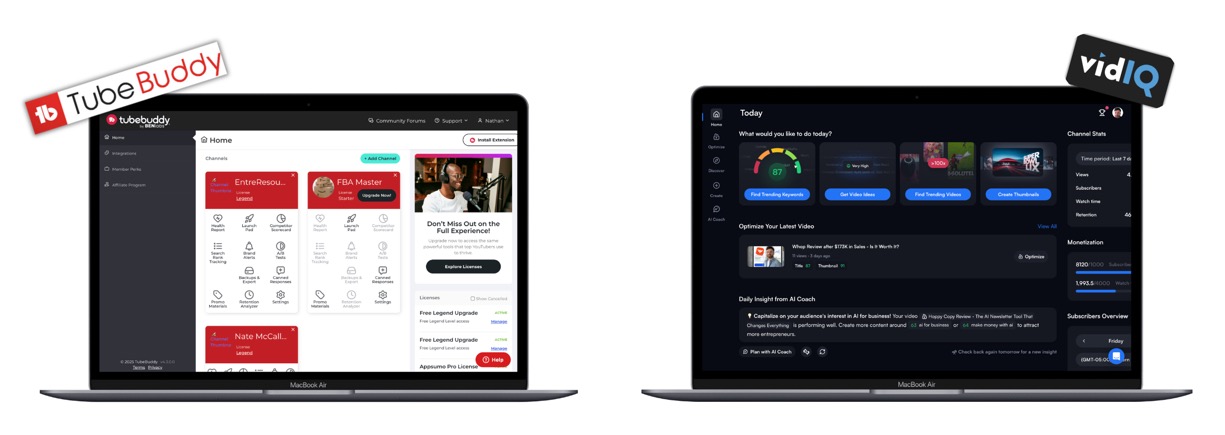
Interface design reflects each platform’s core philosophy. VidIQ offers a modern web dashboard with clean data visualization and dark mode availability. The browser extension integrates smoothly without cluttering YouTube’s interface, focusing on presenting analytics clearly.
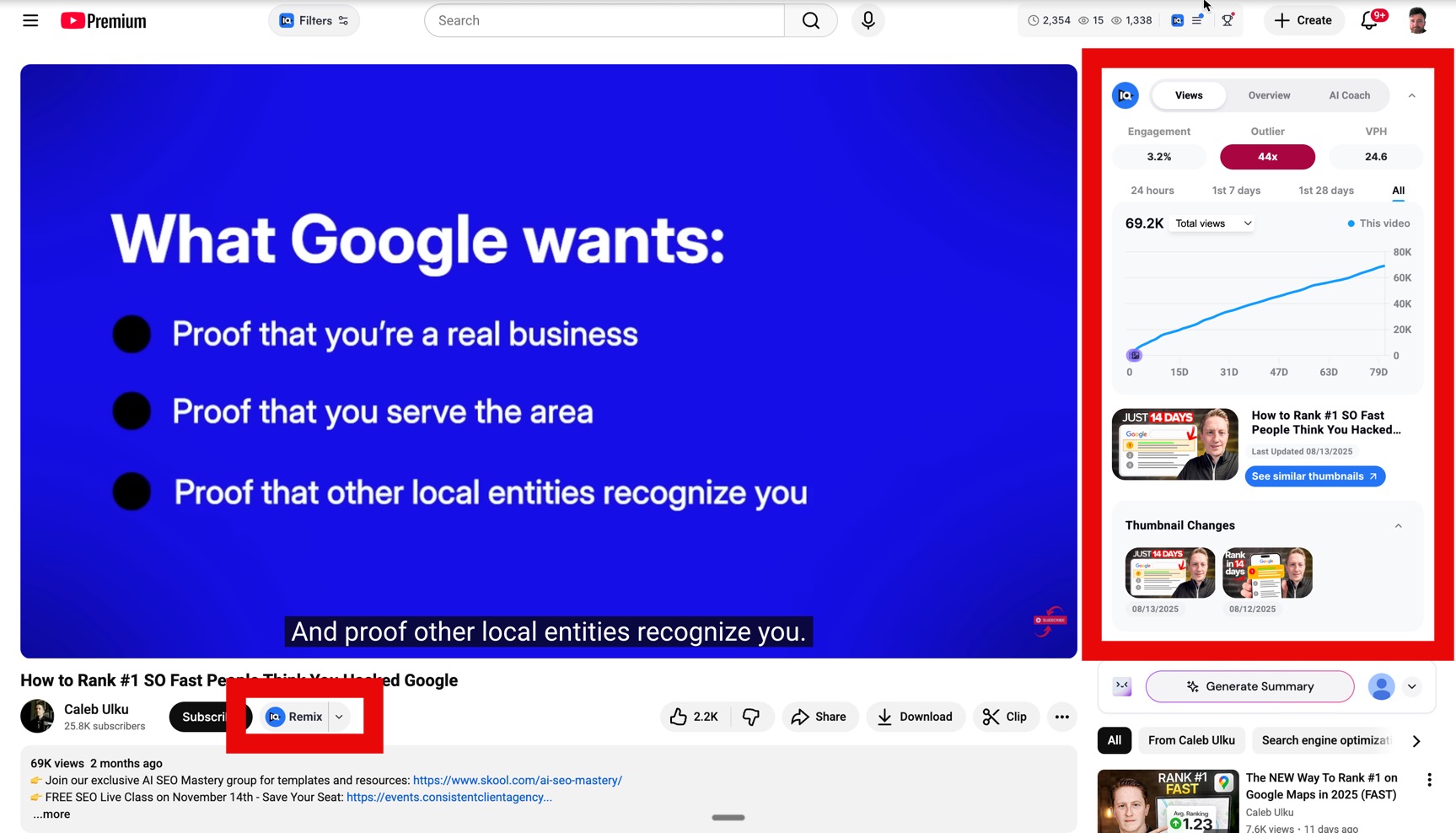
TubeBuddy integrates more deeply with youtube studio, adding features directly to YouTube’s native interface. While this creates a more seamless workflow for optimization tasks, some creators find the extensive feature set overwhelming initially. The web dashboard, while functional, shows its age compared to VidIQ’s modern design.
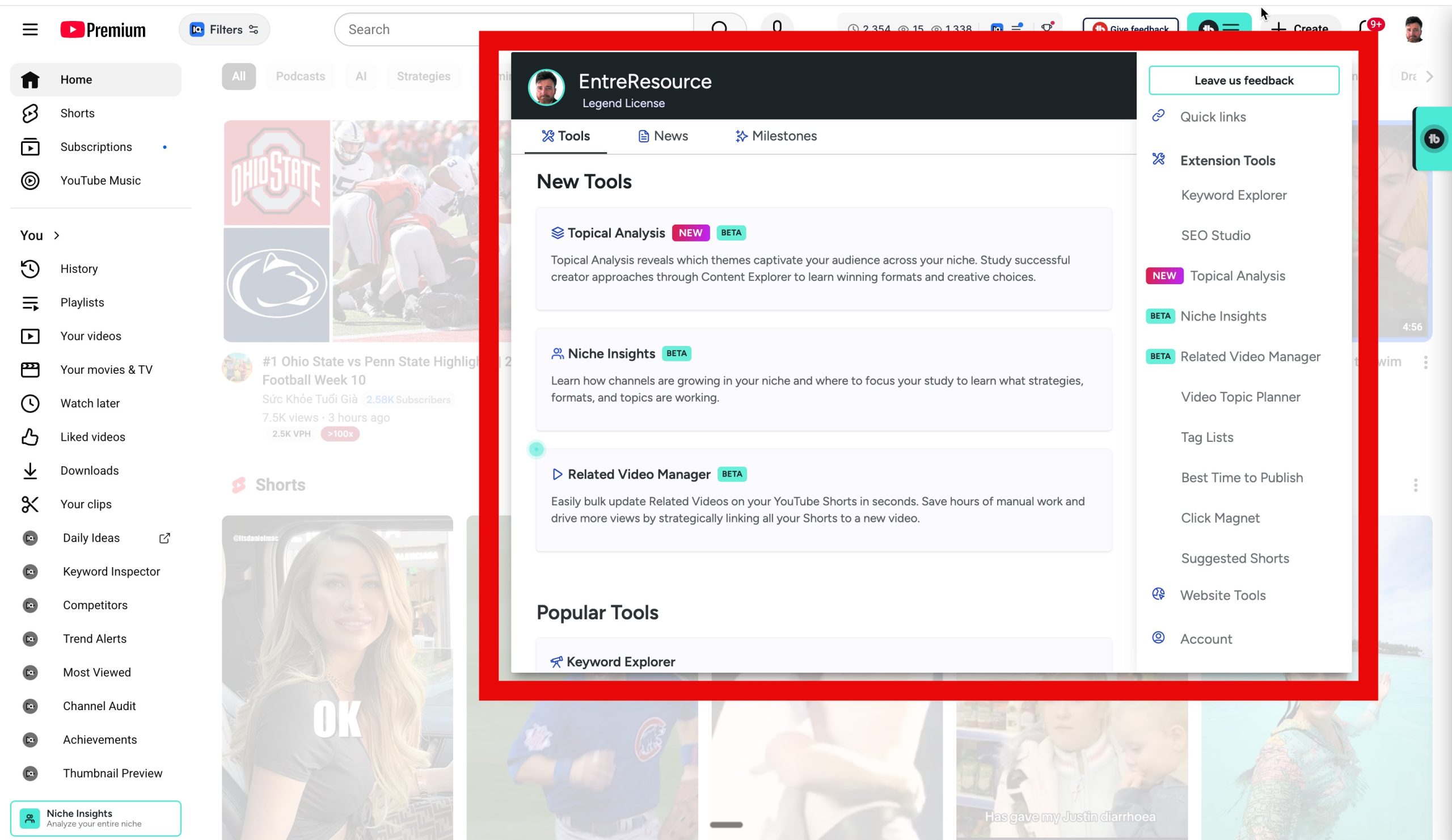
Both platforms offer mobile apps, though neither provides the full functionality of their browser extensions.
VidIQ’s mobile experience focuses on analytics review, while TubeBuddy’s app handles basic optimization tasks like replying to comments.
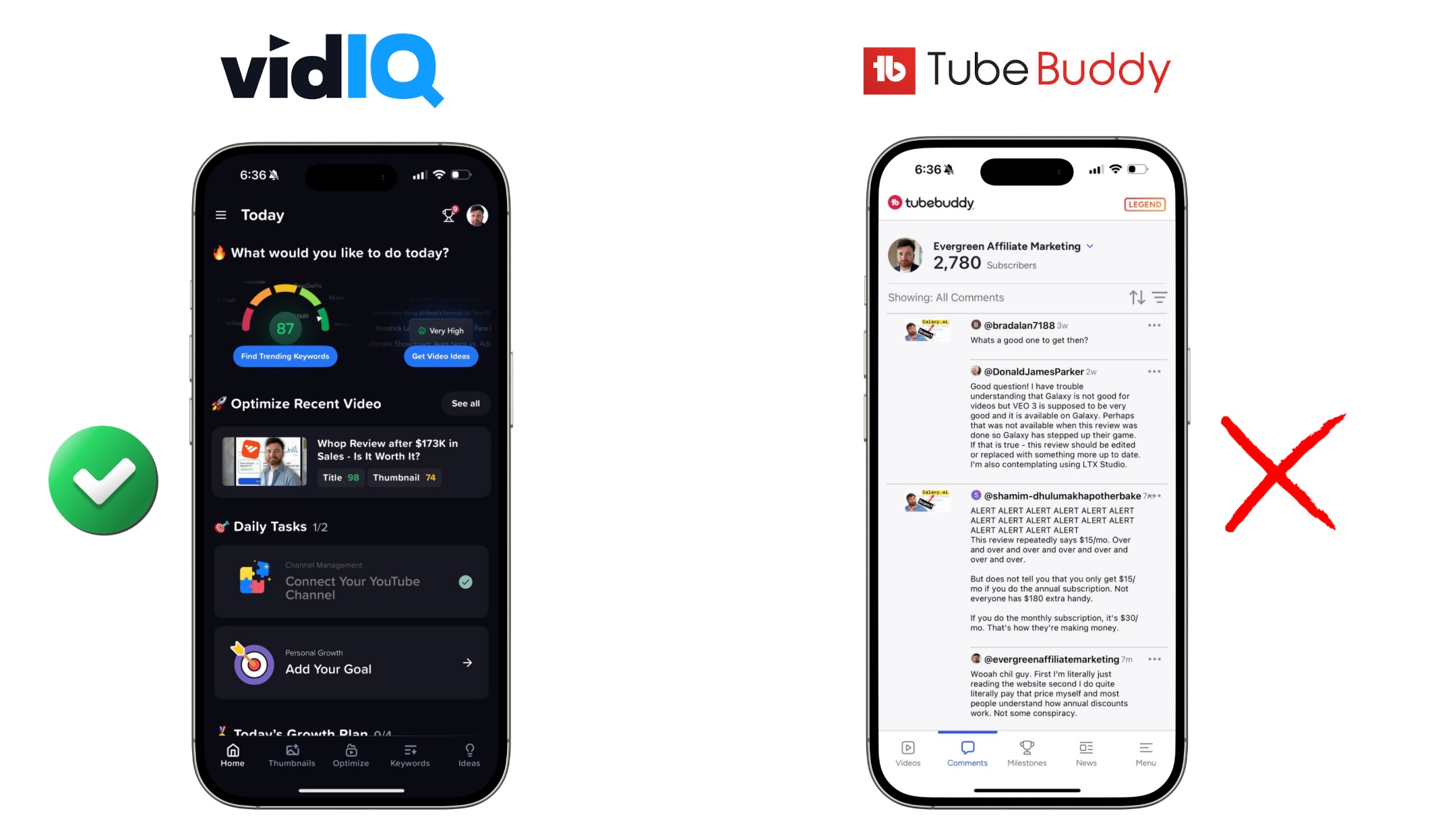
Overall usability depends on creator preferences: VidIQ appeals to users who want clean, modern interfaces with easy-to-use features, while TubeBuddy suits creators who prefer comprehensive functionality integrated directly into their YouTube workflow.
My preference, is VidIQ.
Keyword Research
Both platforms approach keyword research differently, reflecting their core philosophies. VidIQ uses a traditional seo approach, providing search volume data, competition scores, and trending keyword suggestions. The keyword explorer reveals related keywords based on both YouTube and broader search trends, giving creators a comprehensive view of keyword search volume and potential.
VidIQ’s keyword research tool excels at identifying emerging trends and providing broader keyword suggestions. The platform analyzes keyword search volume from multiple sources, offering insights that extend beyond basic YouTube autocomplete suggestions. This approach works well for creators developing long-term content strategies around target keywords.

TubeBuddy takes a more YouTube-centric approach to keyword research. The platform provides Google Autocomplete-style suggestions with detailed trend analysis and export options. TubeBuddy’s keyword research tools focus specifically on YouTube search behavior, offering weighted scores that reflect how keywords perform relative to your specific channel size and niche.
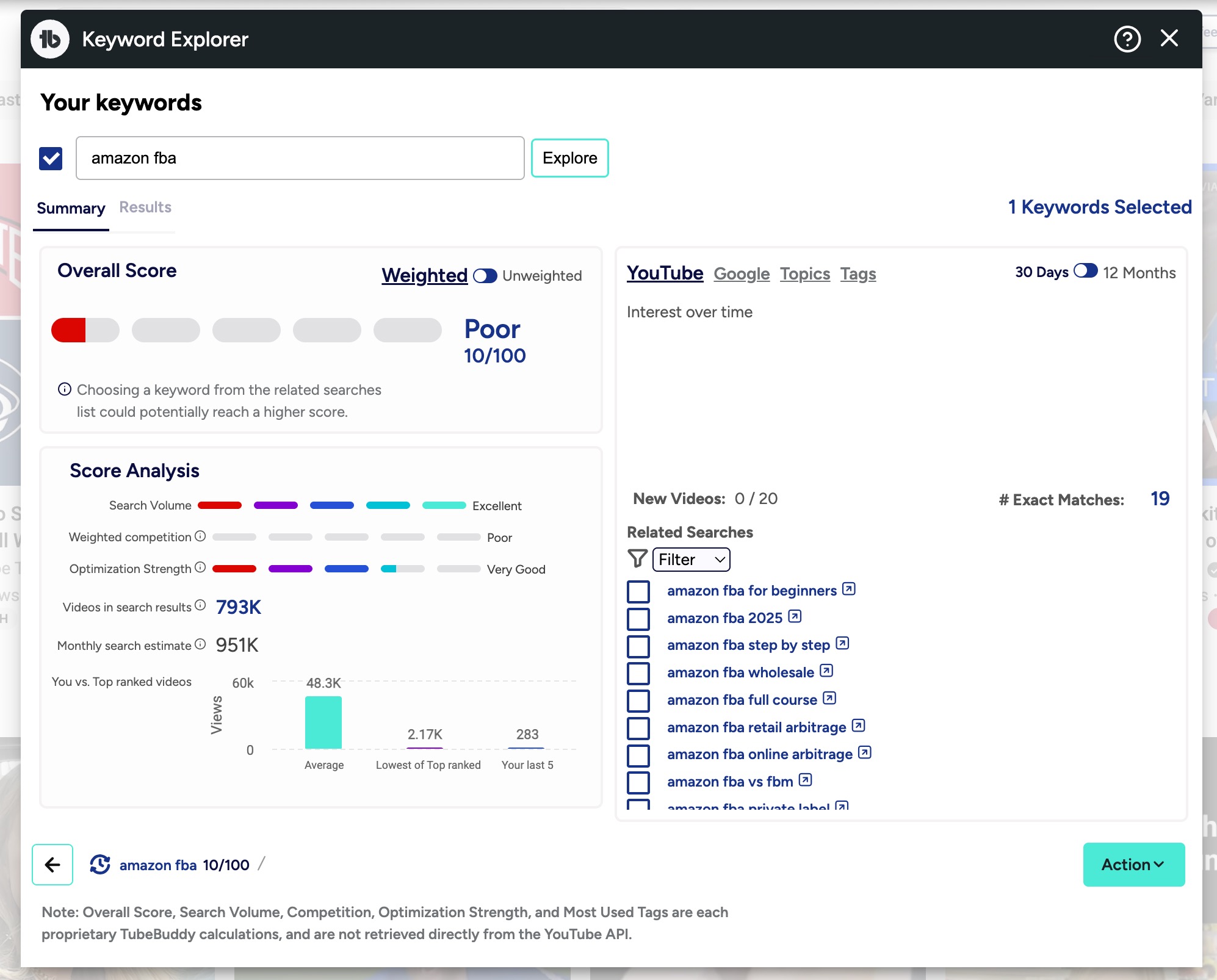
The key difference lies in data presentation and actionability. VidIQ provides broader keyword insights with extensive related searches, while TubeBuddy offers more YouTube-specific recommendations with clearer implementation guidance.
For most youtube creators, TubeBuddy’s approach proves more immediately actionable, making it the winner for user-friendliness and platform-specific optimization.
Video Optimization
Video optimization capabilities reveal another clear distinction between these video seo tools. VidIQ offers SEO scoring for titles and basic tag suggestions, along with general optimization recommendations.
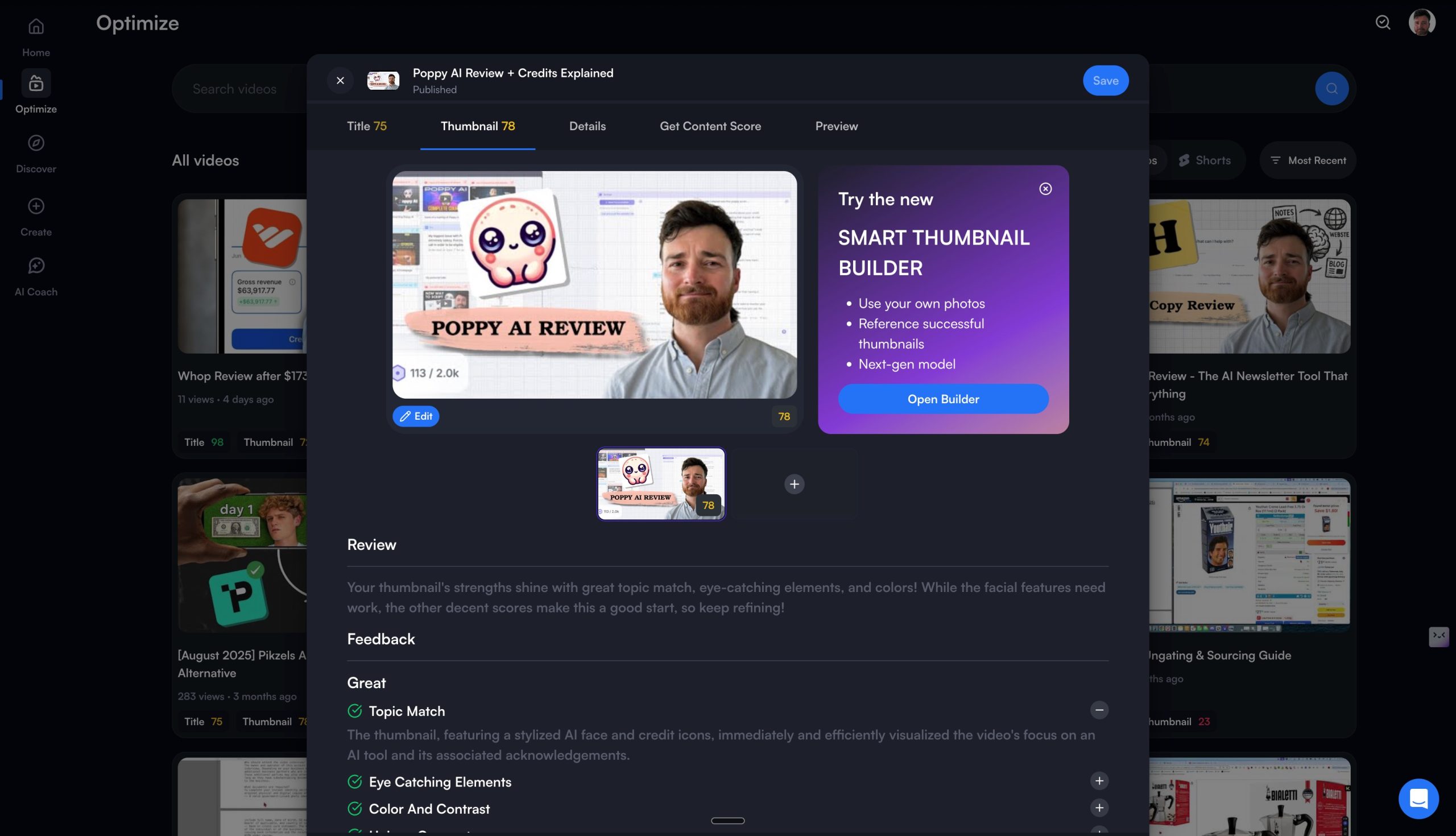
The platform focuses more on analyzing existing performance than guiding creation workflows.
They give you a checklist of things that your video is doing well and things it can improve on. You can expand on each item to see more detail.
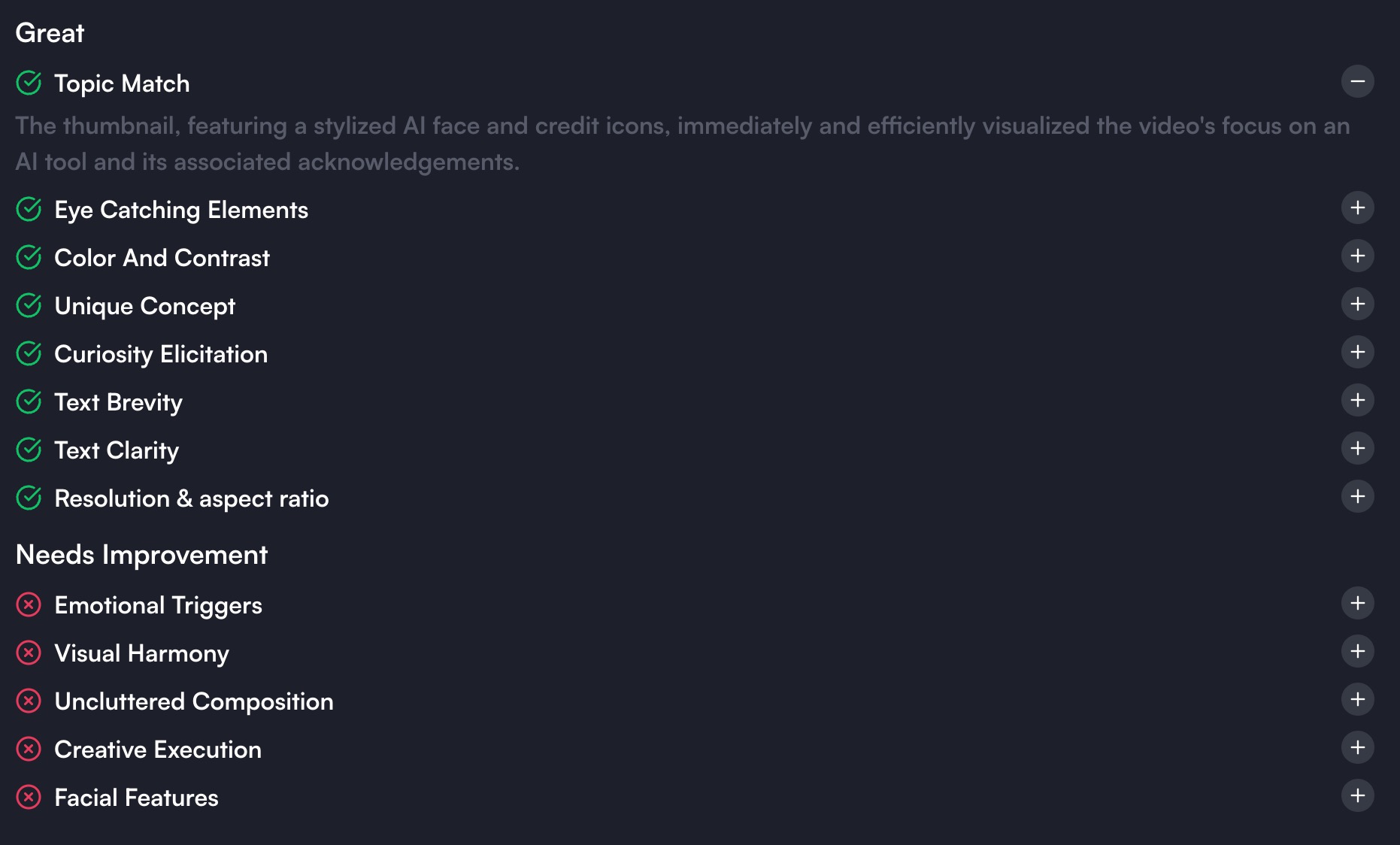
TubeBuddy’s SEO Studio provides a more comprehensive optimization experience. The tool offers extensive tag suggestions, thumbnail analysis, and title optimization guidance all within a streamlined interface. Creators can optimize their video descriptions, analyze custom thumbnails, and receive specific recommendations for improving video seo with just a few clicks.
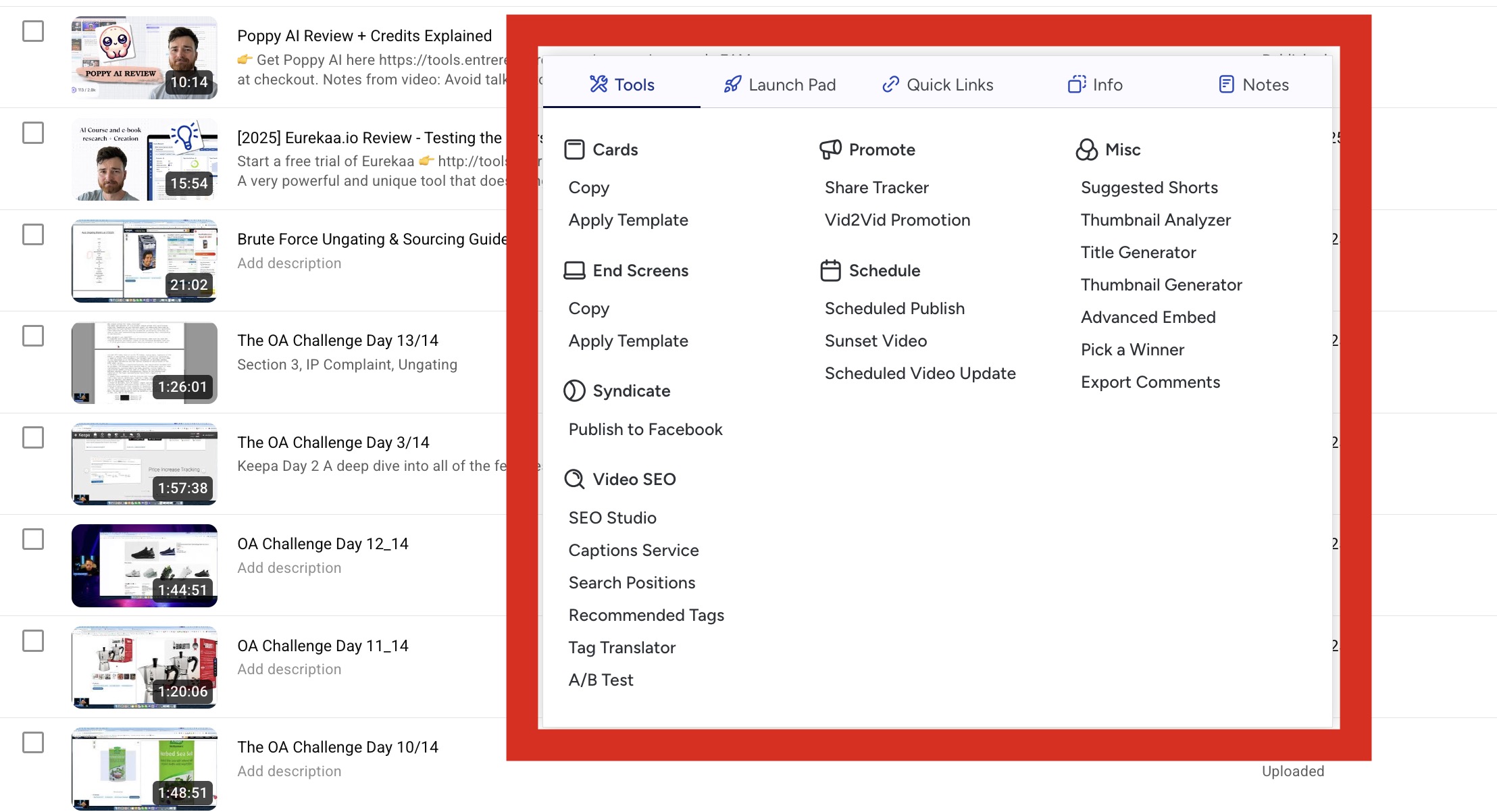
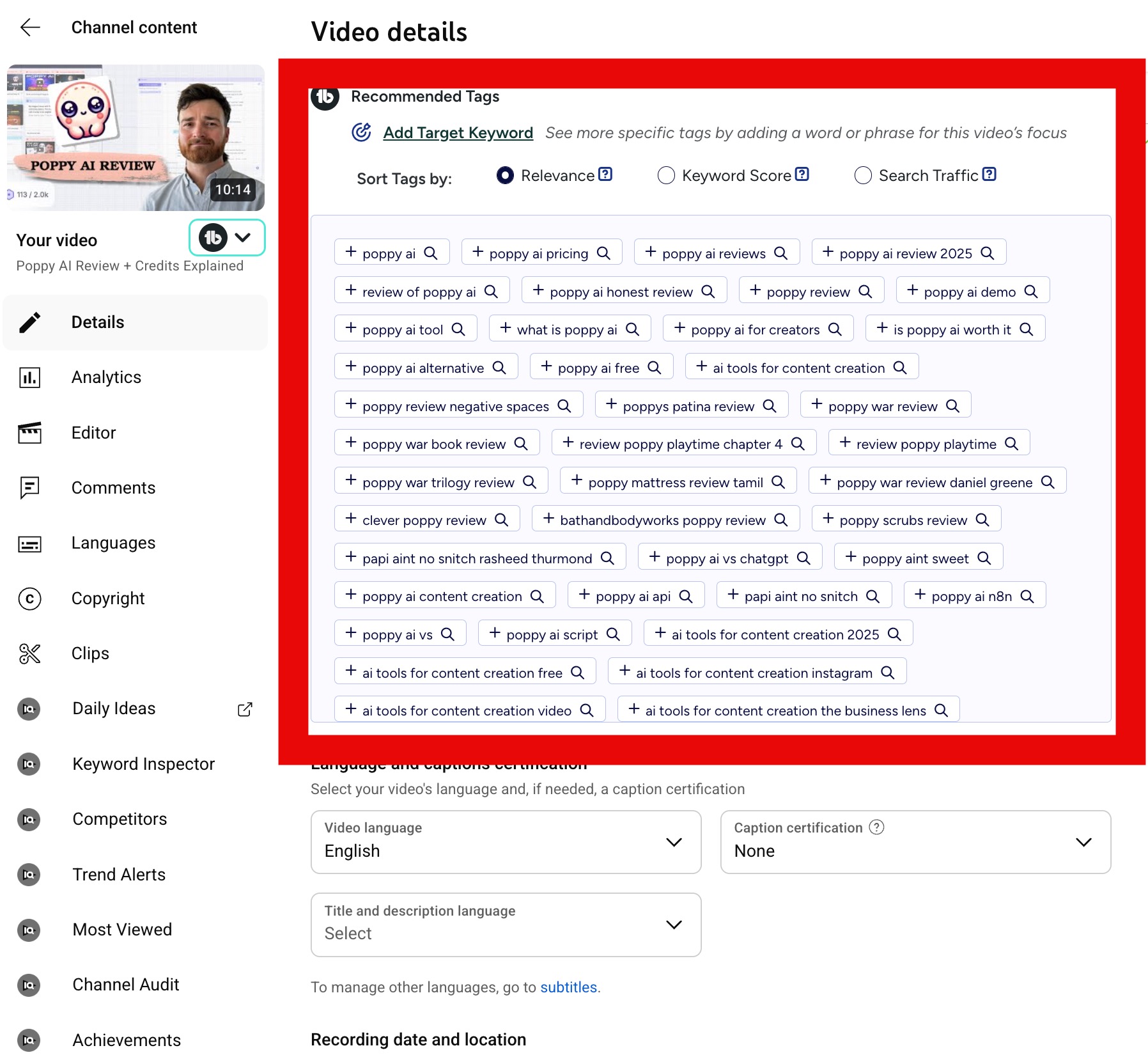
The thumbnail generator and analyzer features give TubeBuddy a significant advantage. While VidIQ provides basic optimization suggestions, TubeBuddy’s thumbnail analysis can predict click-through rates and suggest improvements. This level of detail in optimizing videos makes TubeBuddy the clear winner for comprehensive video optimization features.
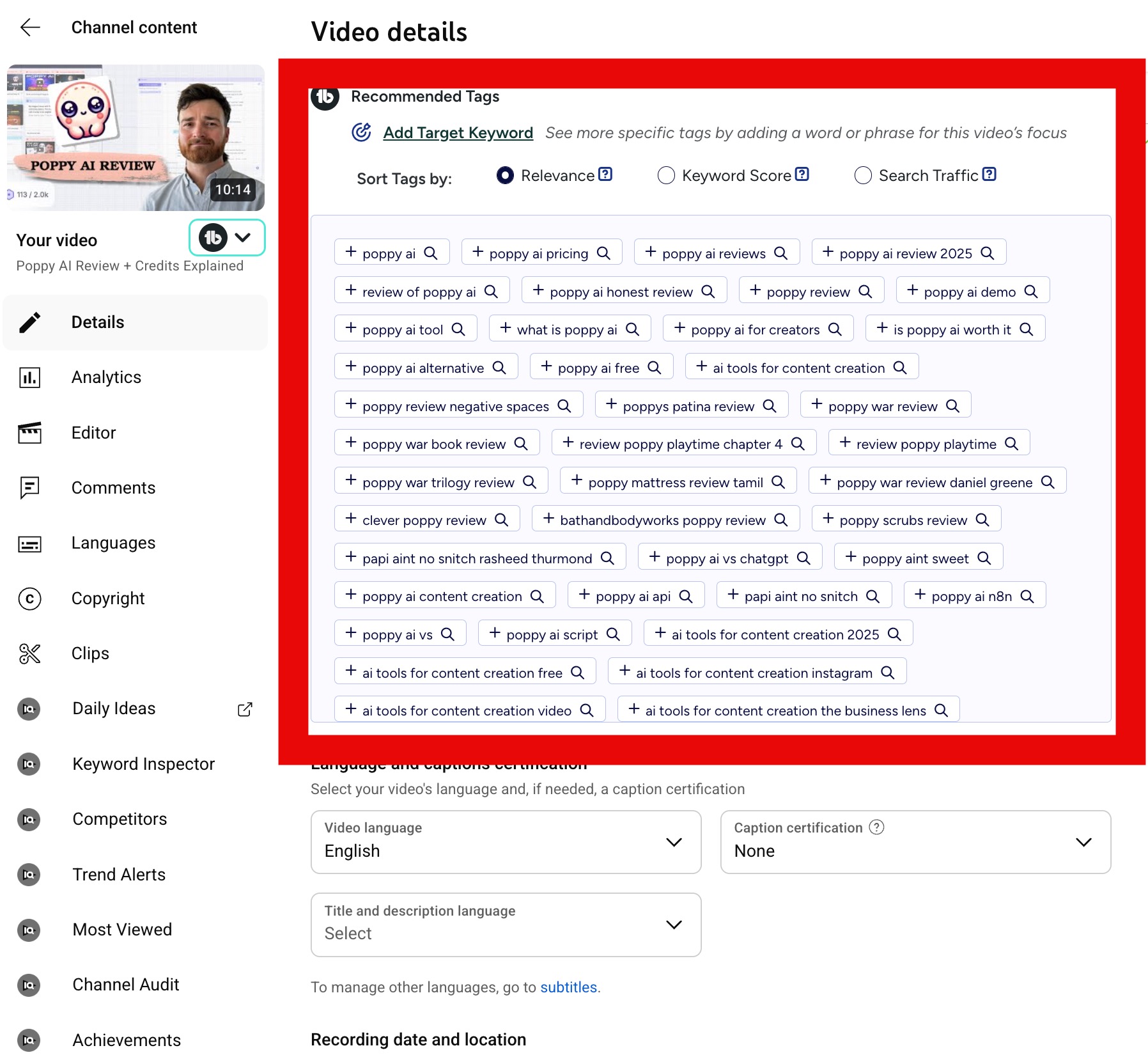
TubeBuddy also offers bulk seo optimization, allowing creators to update optimization elements across multiple videos simultaneously. This workflow efficiency becomes crucial for established channels with large video libraries.
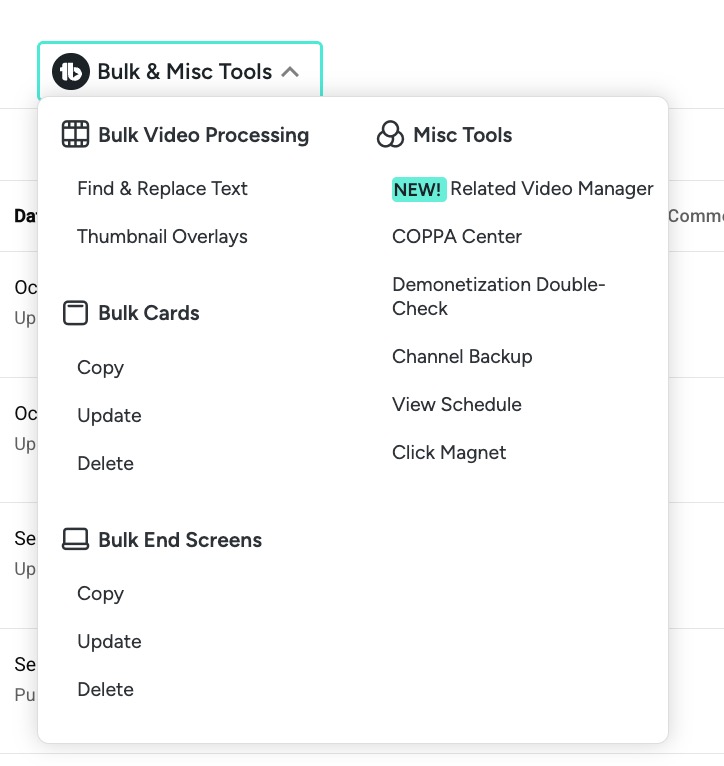
Competitor Analysis
Competitor analysis represents one of VidIQ’s strongest advantages. The platform provides Views Per Hour tracking, competitor monitoring, and detailed performance graphs that traditional seo tools cannot match. Creators can track competitor upload schedules, monitor title and thumbnail changes, and analyze how rival channels respond to trending topics.
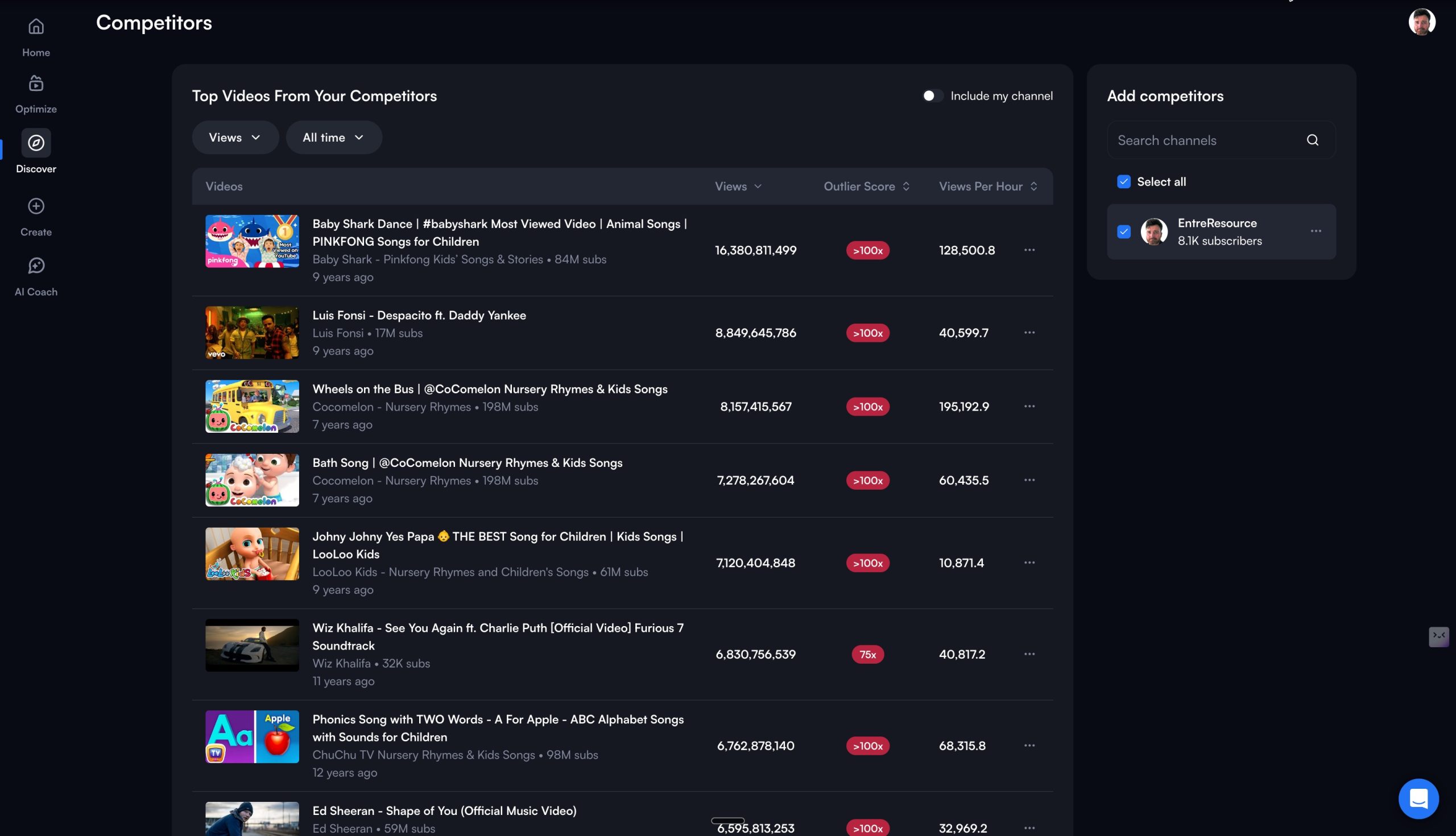
VidIQ’s competitor analysis tools offer real-time insights into how other channels in your niche are performing. The platform tracks search traffic patterns, subscriber growth, and video performance metrics, providing strategic intelligence that can inform content decisions.
TubeBuddy offers competitor scorecards and basic performance tracking, but these features lack the depth of VidIQ’s offerings. While TubeBuddy can analyze competitor video tags and provide basic performance comparisons, it doesn’t offer the real-time monitoring and strategic insights that VidIQ provides.
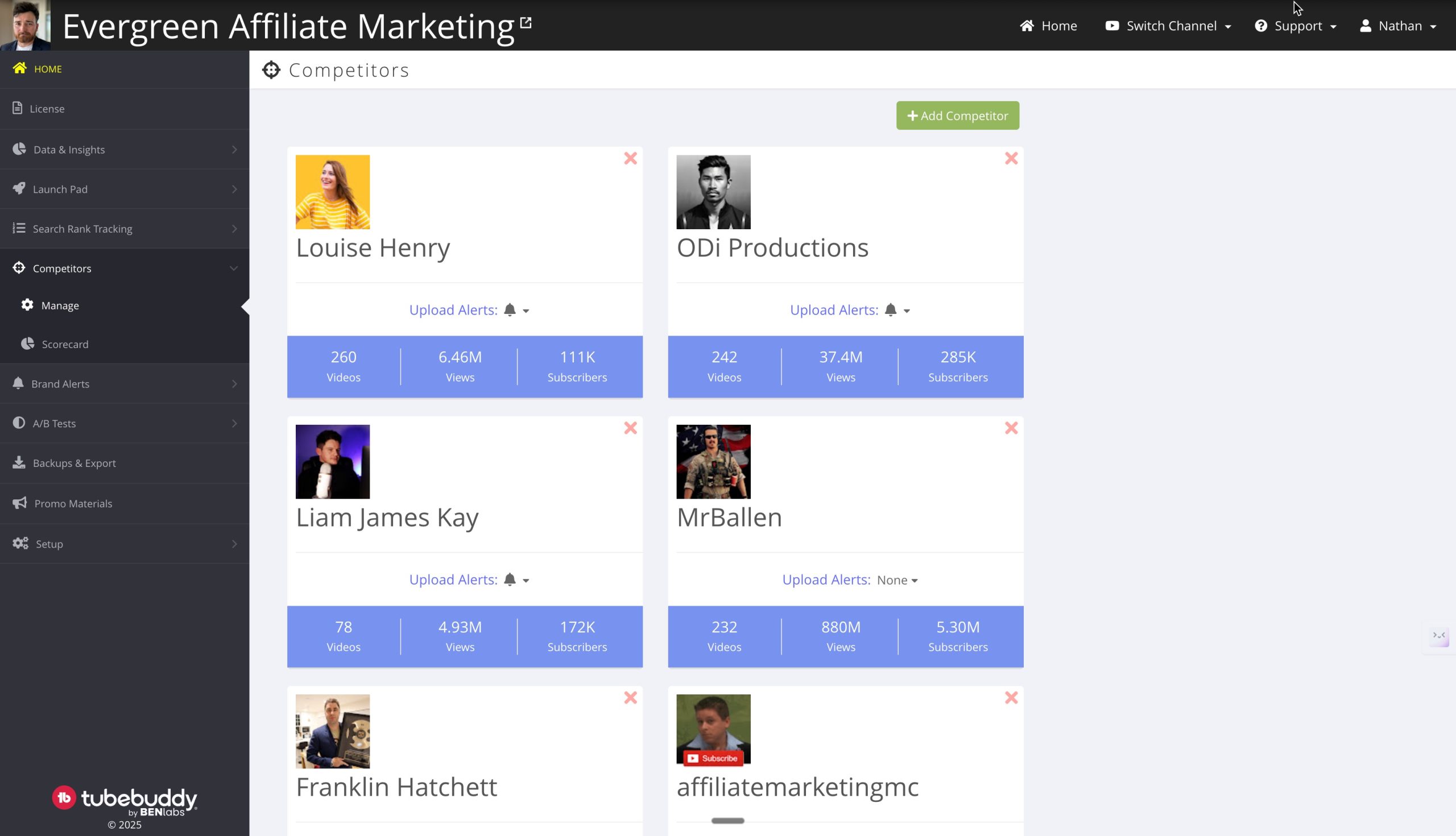
For creators who want to understand their competitive landscape and make data-driven decisions about content strategy, VidIQ clearly wins in competitor analysis capabilities.
A/B Testing
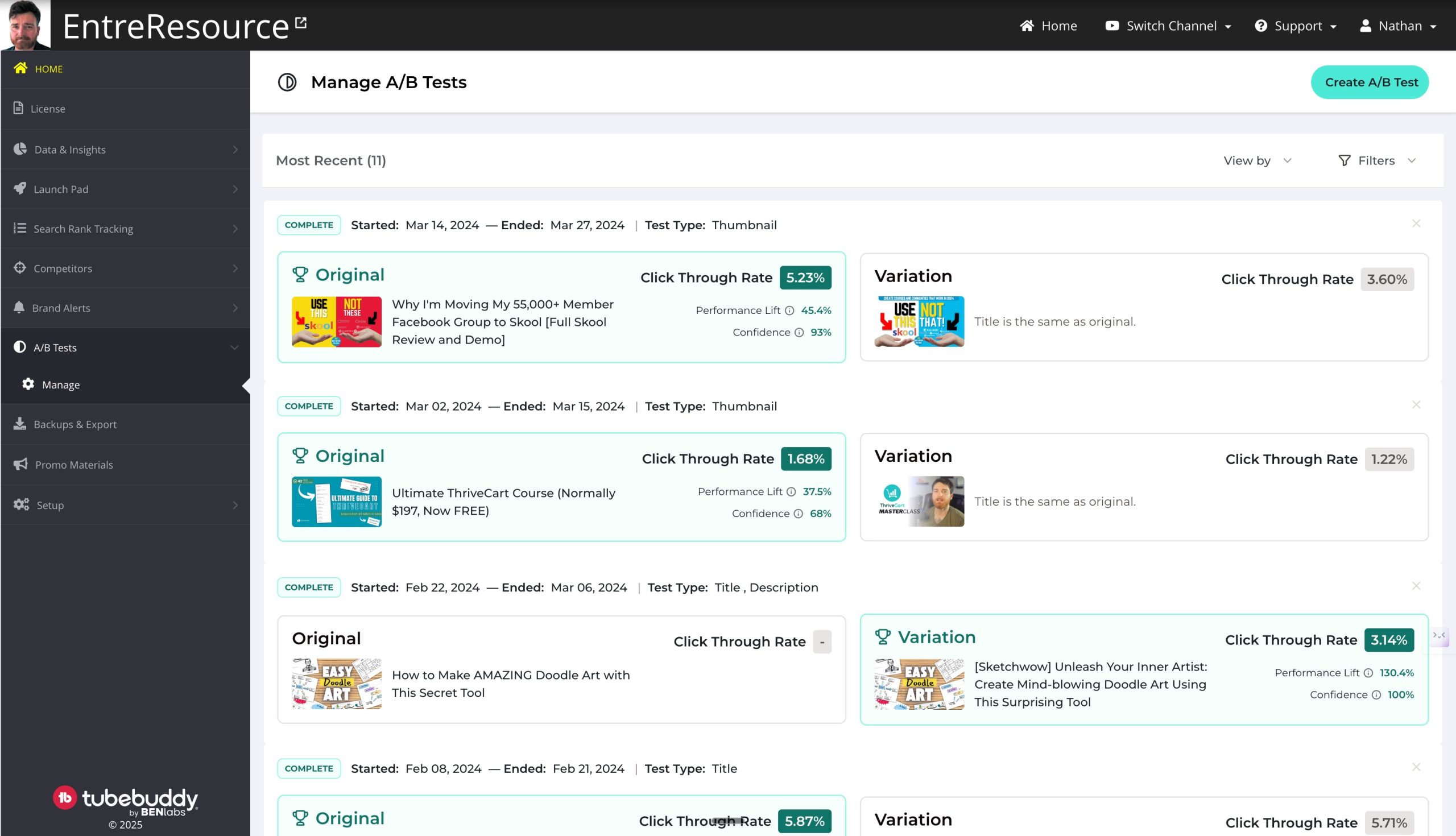
A/B testing capabilities create the most significant feature gap between these platforms. VidIQ offers no native A/B testing features, requiring creators to use YouTube’s limited testing tools or manual comparison methods.
TubeBuddy provides comprehensive A/B testing for thumbnails, titles, descriptions, and video tags. The platform automatically rotates test variations and provides statistical analysis of performance differences. This feature alone has helped many creators achieve 10-20% increases in click-through rates for optimized thumbnails.
TubeBuddy’s A/B testing goes beyond YouTube’s native capabilities, offering more detailed analytics and easier setup processes. Creators can test multiple elements simultaneously and receive clear recommendations about which variations perform better.
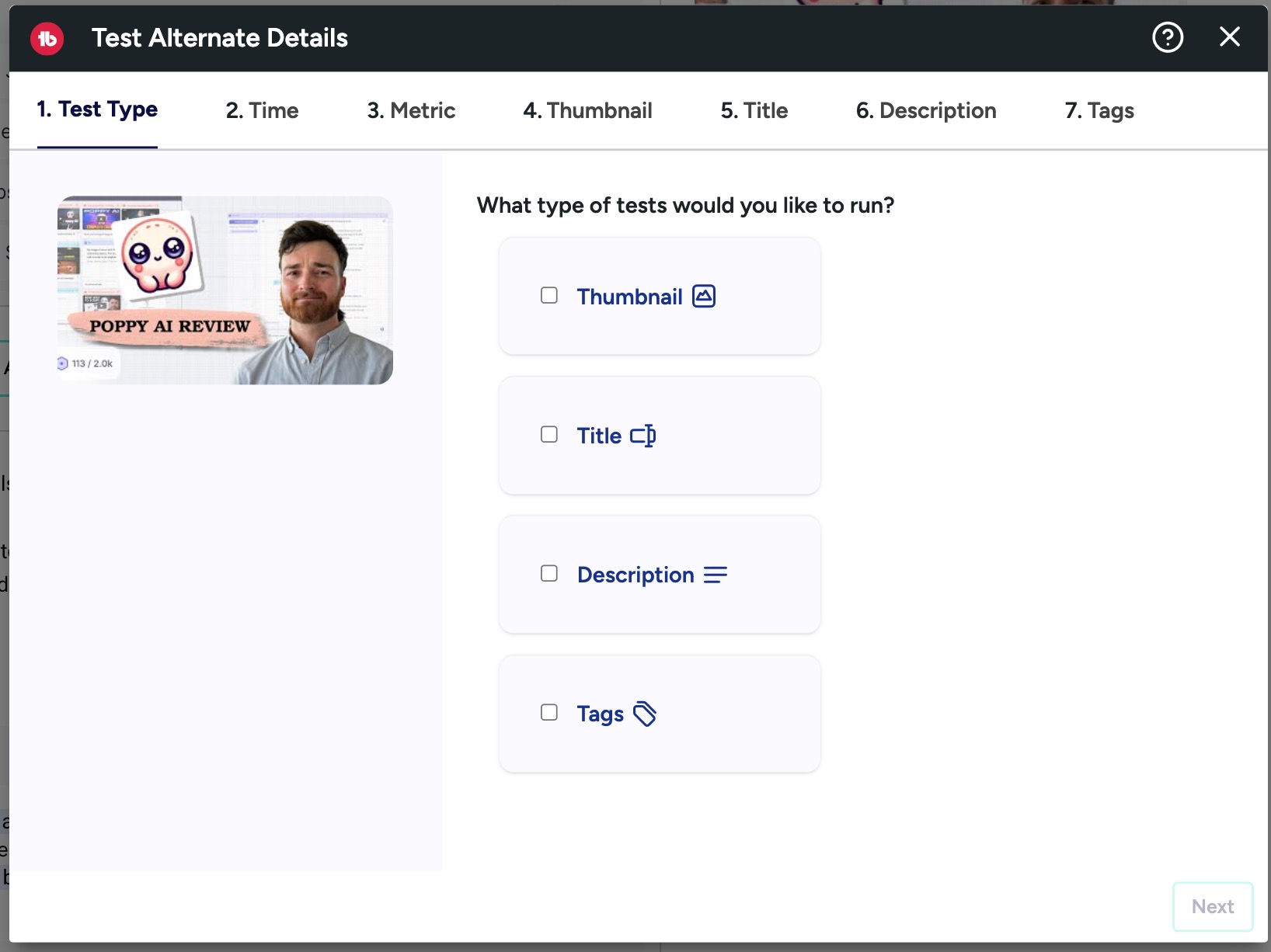
For creators serious about optimization testing, TubeBuddy is the only choice between these two platforms. It really is what keeps TubeBuddy around and I'm shocked VidIQ hasn't jumped on the opportunity to add this feature and dominate market share.
VidIQ does have a nice feature though that lets you preview what your video and title will look like in YouTube search.
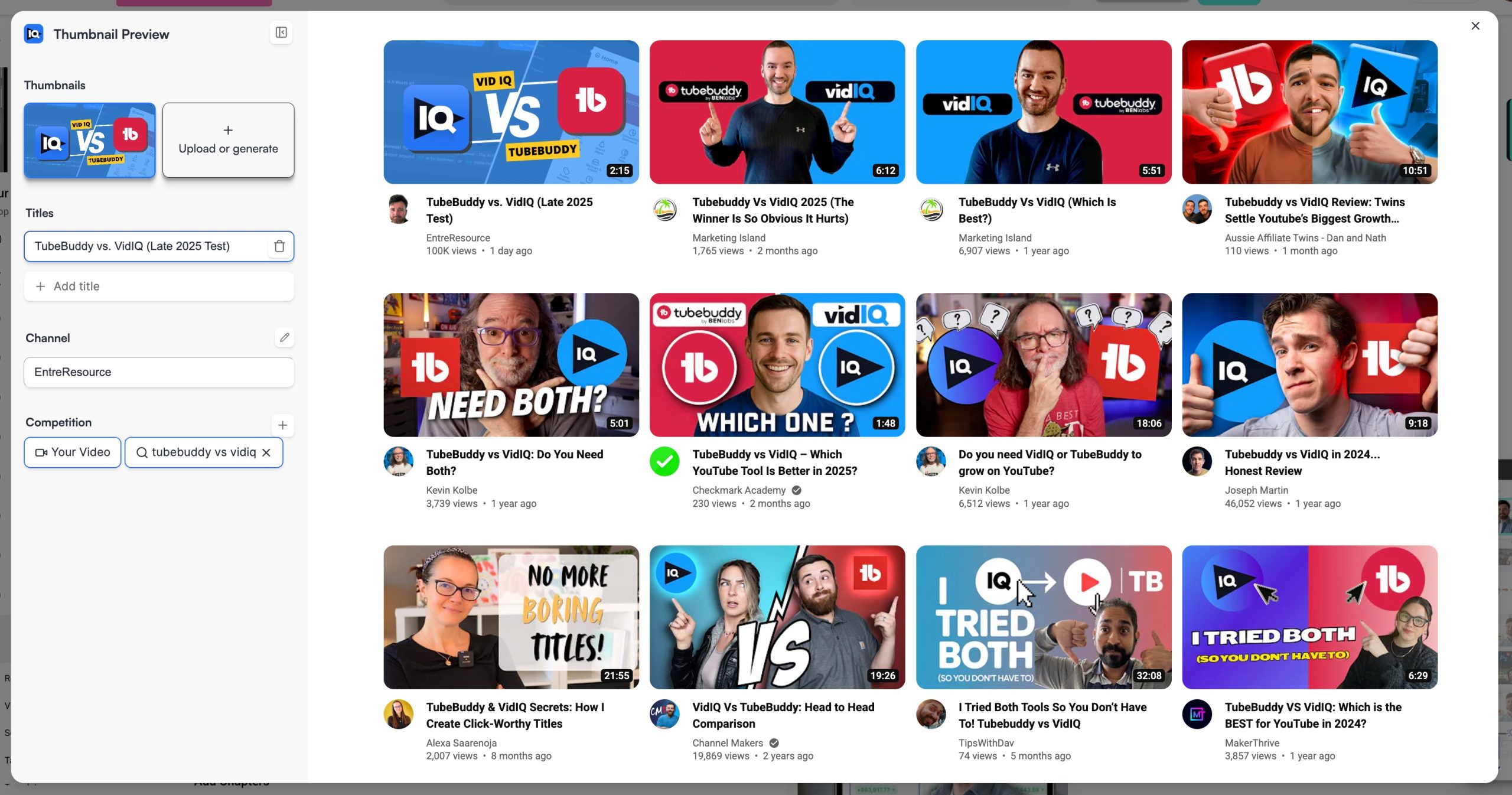
Pricing and Value Overview
| Plan | TubeBuddy | vidIQ |
|---|---|---|
| Free | $0 / month | $0 / month |
| Mid Tier | Pro – $4.50 / mo ($3.60/mo billed annually) |
Boost – $16.58 / mo ($199 billed annually) |
| Top Tier | Legend – $28.99 / mo ($23.19/mo billed annually) |
Coaching – Varies (≈ $99–$199 / mo) |
| Enterprise | Custom / Contact | Custom / Contact |
Pricing structures reflect each platform’s target audience and feature priorities. VidIQ offers a free plan with basic analytics, but paid plans start at $16.58 monthly for the Boost plan when billed annually. Premium plans can reach $99 monthly, positioning VidIQ as a more expensive solution focused on professional creators and businesses.
TubeBuddy takes a more accessible approach with free plans offering more functionality than most competitors. The Pro plan costs just $2.25 monthly when billed annually, making advanced features available to creators on tight budgets. The top-tier Legend plan costs $14.50 monthly, still significantly less than VidIQ’s entry-level paid plan.
Value comparison depends heavily on feature utilization. VidIQ’s higher prices reflect its sophisticated analytics and AI-powered features, making it worthwhile for creators who can leverage comprehensive data insights. TubeBuddy’s budget-friendly pricing makes it accessible to newer creators while still providing professional-grade optimization tools.
For creators just starting their youtube journey, TubeBuddy’s pricing structure provides more accessible entry into professional optimization tools. Established creators who can monetize advanced analytics insights may find VidIQ’s higher costs justified by the strategic advantages gained.
Which YouTube SEO Tool is Right for You?

Choose VidIQ if you want:
📈Advanced analytics and Views Per Hour tracking that provide strategic insights into your channel’s performance and growth patterns. The platform excels for creators who make data-driven content decisions and want to understand not just what happened, but why it happened and how to replicate success.
🎨 A modern, data-rich interface with comprehensive visualization tools that make complex youtube analytics accessible and actionable. If you prefer clean, modern dashboards that present information clearly, VidIQ’s interface design will appeal to your workflow preferences.
🕵️♀️ Comprehensive competitor analysis and monitoring capabilities that go beyond basic performance comparisons. The real-time tracking of competitor activities, upload schedules, and performance metrics provides strategic intelligence that can inform content planning and positioning decisions.
🤖 AI-powered optimization suggestions and trend alerts that help identify emerging opportunities before they become saturated. The platform’s ability to surface relevant search terms and trending topics gives creators advantages in competitive niches.
🧭 Strategic insights for channel growth planning that extend beyond basic optimization. VidIQ’s analytics help creators understand long-term trends, seasonal patterns, and audience behavior changes that inform strategic decisions rather than just tactical improvements.

Choose TubeBuddy if you want:
🧪 A/B testing for thumbnails, titles, and descriptions that provides concrete data about what works best for your audience. This feature alone has helped countless creators achieve significant improvements in click-through rates and overall video performance.
💸 Budget-friendly pricing with comprehensive features that make professional optimization tools accessible regardless of channel size or revenue. The platform provides exceptional value for creators who need advanced functionality without premium pricing.
♾️ Workflow automation and bulk processing tools that save hours of manual work, especially valuable for creators with extensive video libraries. The ability to update multiple videos simultaneously becomes increasingly important as channels grow and content catalogs expand.
1️⃣ An all-in-one channel management solution that handles everything from keyword research to final optimization within a single platform. This comprehensive approach reduces the need for multiple browser extensions and simplifies creator workflows.
⭐️ Extensive optimization features integrated directly into youtube studio. This makes the optimization process feel like a natural extension of the content creation workflow rather than an additional burden.
🧹 You value admin tasks heavily. TubeBuddy offers several "convenient" time savers like canned replies and bulk updating videos in YouTube studio.
The choice between vidiq and tubebuddy ultimately depends on your channel’s stage, budget constraints, and specific optimization needs. Many successful creators actually use both tools together, leveraging VidIQ’s analytics insights for strategic planning while using TubeBuddy’s optimization and testing features for tactical improvements.
Start with the free versions of both platforms to understand which workflow and feature set aligns better with your creation process. Remember that while these optimization tools can significantly improve your channel’s performance, they work best when combined with consistent, high-quality video content that serves your audience’s needs.
Regardless of which youtube tool you choose, success still requires dedication to understanding your audience, creating valuable content, and adapting to YouTube’s evolving algorithm and best practices. These productivity tools simply make that process more efficient and data-driven.
Coupon Codes for VidIQ and TubeBuddy
Readers of EntreResource.com receive a VidIQ coupon code and a TubeBuddy coupon code.
For VidIQ, click the copy button below or type code NATE30 at this link for 30% off your first 2 months.

For TubeBuddy, click the coupon button below or tybe code ENTREBUDDY at this link for 20% off any plan.


