Fast load times make a big difference for a WordPress site. If your host can’t keep up, users click away before seeing your content. SiteGround has held onto its spot near the front, but it’s not alone. Other hosts now match or beat its speed, reliability, storage, and value. Real-world testing pinpoints the best replacements if you want fast hosting for WordPress. Here is a breakdown of the best five alternatives that outperform others in several important tests.
GreenGeeks: Strongest SiteGround Replacement for 2025
GreenGeeks pulls ahead as the number one pick based on real data. In 2025, speed tests show GreenGeeks loads complete WordPress sites in one to two seconds. This edges past SiteGround, where blank sites often load in under one second, but real content bumps the time a bit higher. GreenGeeks uses LiteSpeed Enterprise servers, which combine with LSCache for strong WordPress performance even as users pile onto the site.
GreenGeeks achieves near-perfect uptime, logging between 99.98 percent and 100 percent in monitored weeks. Median time to first byte is lower on GreenGeeks, which helps page load speed, thanks to the LiteSpeed stack. GTmetrix grades are A on both, but GreenGeeks often secures higher scores due to LiteSpeed and how it manages server-side performance.
Hosting Technology
Every GreenGeeks plan includes LiteSpeed Enterprise servers, solid-state drives on all storage, the newest HTTP/3, and MariaDB. Storage and bandwidth are unmetered, so you do not have to worry about limits as your site grows. Automatic LSCache speeds up WordPress beyond many built-in caching plugins or host-side caching.
SiteGround relies on Google Cloud, optimized NGINX, SSD storage, and its own dynamic cache. Entry-level SiteGround plans start at 10GB, with limits enforced as plan levels increase. GreenGeeks includes more storage flexibility for similar plan prices.
WordPress Power Tools
Both GreenGeeks and SiteGround make it easy to launch a new WordPress install with one click. They each include WP Command Line Interface, secure SSH, GIT version control, automatic core and plugin updating, and tools for staging sites on higher plans.
GreenGeeks uses cPanel, which is familiar to many. SiteGround switched to its own Site Tools dashboard, which works well but is different from cPanel. For users who want to stick with standard cPanel, GreenGeeks is a strong option.
Security and Content Protection
Nightly backups come with all GreenGeeks plans, while SiteGround handles daily backups. If you need to restore your site after a problem, GreenGeeks allows one-click restore from your dashboard. Wildcard SSL certificates are free with GreenGeeks (Let’s Encrypt is standard and GlobalSign Wildcard is an option on higher plans). Both companies use Cloudflare for content delivery at no extra cost.
GreenGeeks has extra real-time monitoring and secures every account in its own container, isolating your site from the rest on the server. SiteGround’s security is also strong, and both hosts block common attack patterns.
Global Data Centers
GreenGeeks sites can be hosted in one of four centers: two in the United States, one in Canada, and one in the European Union. SiteGround takes advantage of global Google Cloud zones in the United States, Europe, Asia, and Australia, offering even more location options for those with a worldwide audience.
WordPress Upgrades
GreenGeeks has a few exclusive touches: LSCache plugin for WordPress (which beats most caching methods for speed), an integrated artificial intelligence-powered website builder, and a Quick Launch Wizard. Multiple PHP versions are available, and WordPress themes or plugins update automatically. SiteGround’s own cache is fast, but LiteSpeed’s solution on GreenGeeks gets better loading times in practice.
Both offer free site migrations, though SiteGround restricts this on its lowest plan. GreenGeeks and SiteGround allow users to choose current PHP versions, which helps with compatibility and speed.
Renewable Energy Leadership
GreenGeeks has the strongest environmental record here. The company matches three times the power it uses with wind energy credits, according to public audits recognized by the United States Environmental Protection Agency Green Power Partnership. Every GreenGeeks-hosted site removes carbon from the grid due to this offset. There are no reported lapses in their environmental claims, and their credits are tracked and audited.
Support and Value
Support at GreenGeeks and SiteGround is available around the clock via chat and email. Both hosts get high marks from customers. GreenGeeks plans are usually less expensive than SiteGround at renewal, with no sacrifices in speed or storage.
Kinsta: Strong Support, Higher Cost
Kinsta is another popular host for WordPress users who need speed and want to avoid technical problems. Kinsta uses next-level infrastructure and supports large, busy websites.
Performance Metrics
Kinsta uses Google Cloud Platform but configures each WordPress install to run in its own isolated container, a plus for busy sites. Tests on Kinsta show load times similar to those on GreenGeeks and SiteGround for empty sites, sticking below one second. When under a traffic load, Kinsta holds without slowing down. Kinsta sites use proprietary caching and can sustain thousands of visitors per day.
Uptime is steady at about 99.99 percent, confirmed via independent tracking. Time to first byte is close to GreenGeeks in most conditions.
Feature Comparison
Kinsta includes a WordPress-specific dashboard, fast backups, free SSL, and a free content delivery network. They provide daily automatic backups, malware scanning, and a hack-fix guarantee.
Website staging is built-in at all plan levels. Kinsta allows quick updates for plugins and themes, with full restore points.
GreenGeeks includes tools Kinsta users pay extra for, like unmetered bandwidth and unlimited site installs per plan. Kinsta enforces tighter storage and monthly visit limits.
Technical Details
Kinsta’s WordPress cache is proprietary, though some users prefer LiteSpeed’s more open, customizable approach, as found on GreenGeeks. Kinsta lets users choose from over thirty data centers.
Price and Support
Kinsta’s plans are higher in price. The entry plan restricts the number of sites and monthly visits, unlike GreenGeeks’ more generous allowances. Kinsta’s support is run by highly trained staff and is quick to resolve most issues.
Bluehost: User-Friendly But More Basic
Bluehost attracts many users when starting out with WordPress. It is well known for simple setup and solid help if something goes wrong.
Speed and Uptime
Testing puts Bluehost speeds below GreenGeeks. Load times are around one to two seconds for a WordPress site with default themes. Under stress, Bluehost can show more slowdowns in peak times, due to traditional server stack choices instead of LiteSpeed or adaptive Google Cloud.
Uptime sits in the 99.9 percent range in independent studies. This is serviceable, but a bit less solid than GreenGeeks and Kinsta, which log 99.99 percent or more.
WordPress Features
Bluehost provides 1-click install, automatic updates, staging, daily backups, and built-in SSL on all plans. The dashboard is familiar, based on cPanel. Site migration is free only on higher plans.
Developers find the feature set limited compared to GreenGeeks and Kinsta. Tools like SSH, WP Command Line Interface, and GIT are there, but advanced performance or isolation settings are not.
Storage and Value
Plans begin with smaller storage and traffic caps, unless you choose one of the top “Pro” plans. GreenGeeks gives more value for a similar price point, thanks to unlimited storage and resources on all accounts.
Environmental and Support Notes
Bluehost does not document renewable energy matching. GreenGeeks takes the lead in this measure. Bluehost support is available day and night by chat or phone, often praised for solving common issues quickly but less able to handle advanced requests.
Cloudways: Flexible Setup for Advanced Users
Cloudways markets itself to users who need more control and customization. It delivers managed WordPress hosting with high server options and lets users pick their own cloud provider.
Speed Testing
Cloudways partners with Google Cloud, Amazon Web Services, DigitalOcean, Vultr, and Linode, pooling fast global systems. Tests show WordPress load times on Cloudways are below one second if configured on top-tier hardware, matching or slightly beating SiteGround. Time to first byte is strong, reflecting high-end configurations.
Load testing shows Cloudways remains stable under moderate traffic. Site performance will depend on which cloud platform is chosen.
Features and Tools
Cloudways offers a dedicated dashboard for managing sites. Tools include free SSL, daily backups, staging areas, multiple PHP versions, and a choice of caching systems including Varnish, Memcached, and Redis. This level of customization appeals to more technical users.
Support is through ticket, chat, or optional premium support upgrade. There are no phone lines for help.
Storage and Growth
Cloudways plans are flexible. You only pay for the resources you use, but storage and bandwidth are not unlimited. This could matter for users with lots of media or high-traffic needs.
Cloudways does not mention renewable power or offsets on its main service pages.
WP Engine: All-Inclusive Managed Hosting for Large Sites
WP Engine is known for handling large, busy WordPress sites with professionalism. It uses advanced infrastructure and a heavy focus on support.
Performance Results
Tests peg WP Engine speeds nearly on par with Kinsta and GreenGeeks. New WordPress installs load in just over one second, but with heavy plugins or custom code, loading times rise. Uptime is logged in the 99.99 to 100 percent range, backed up by multi-location fail-safes.
Features
WP Engine includes daily backups, restored in a click, as part of every plan. It adds advanced threat detection, automated updating, and deep development tool support. Content delivery via their own network is included.
They focus on WordPress-specific tuning, including their own caching and advanced PHP management. Many plugins and services are white-listed for reliability, and some high-traffic plugins are blocked, which could limit some creative uses.
Storage, Traffic, and Price
Plans come in set tiers, each with set limits for sites, storage, and visitors. WP Engine’s pricing starts higher than GreenGeeks, often aimed at business or agency use. Those needing more flexibility and lower costs may find GreenGeeks a better match.
Environmental Policy and Support
WP Engine mentions responsible operations, but does not offer specific renewable claims as documented or audited as GreenGeeks. Support is direct and responsive, helping with WordPress problems at any technical level.
Review Table: SiteGround Alternatives at a Glance
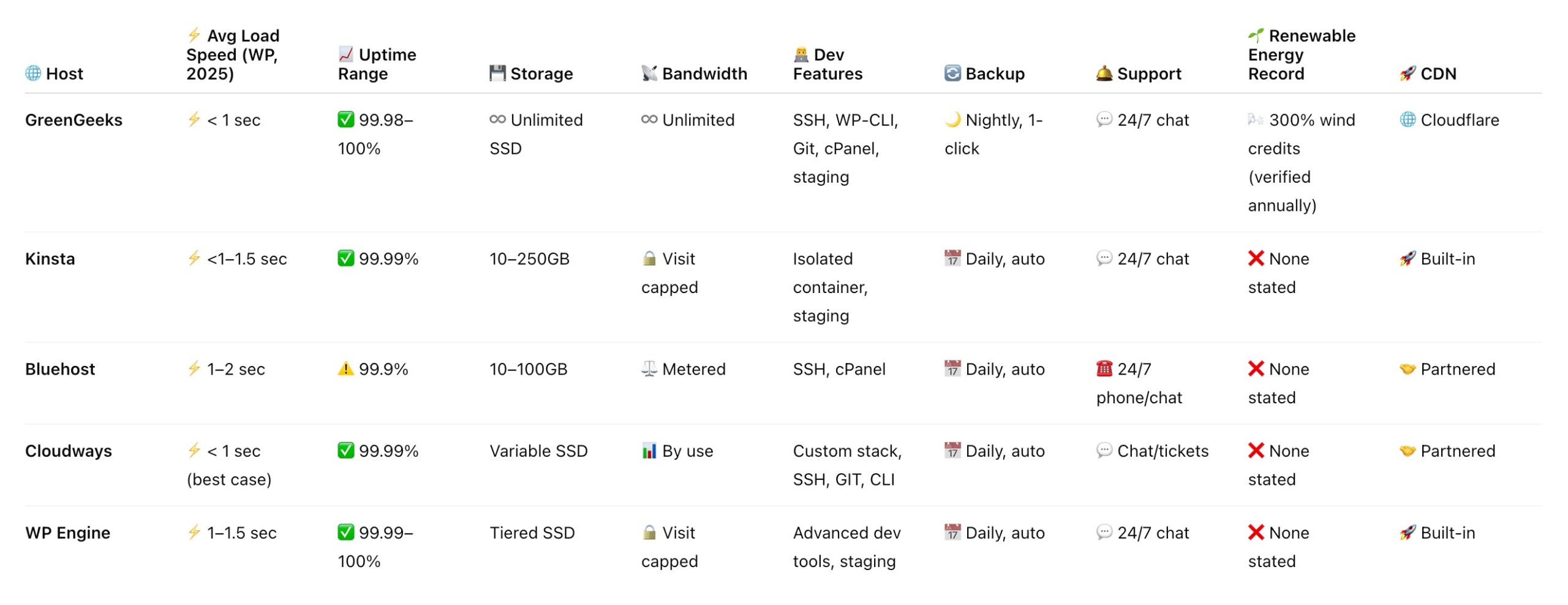
Summary
Users searching for the fastest WordPress hosting after SiteGround have good replacements to choose from. GreenGeeks leads, due to quick load times, high uptime, and a full suite of WordPress tools on every plan. Its commitment to matching every unit of power used with triple the amount in wind energy credits, checked and recognized by the United States Environmental Protection Agency, gives it an extra boost for anyone who wants proven eco-hosting. Kinsta, Bluehost, Cloudways, and WP Engine each excel in their specialist areas, but GreenGeeks scores highest for speed, features, storage, and environmental commitment combined. SiteGround remains a solid option, but right now, GreenGeeks delivers more on almost every front.

