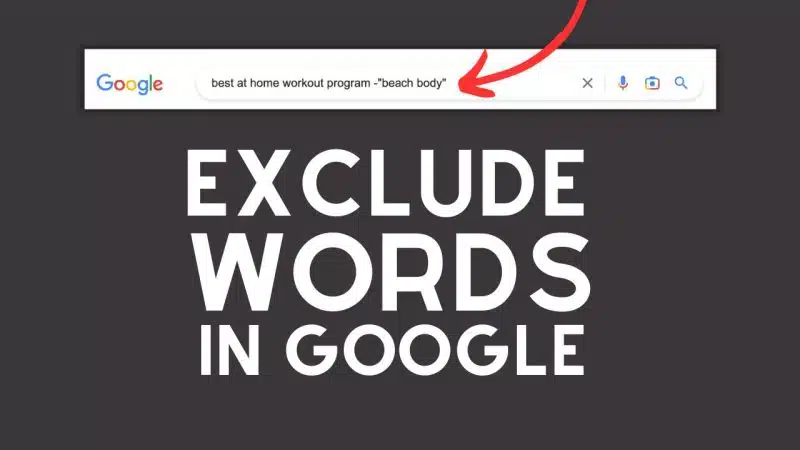Let's say that you want to find something on Google but the results you're getting just aren't what you're looking for or just buried around irrelevant pages.
Here's an example. You're a musician and looking for a club of fellow bass players near you.
So, you type in "bass club," are get flooded with the more popular topic, bass fishing.
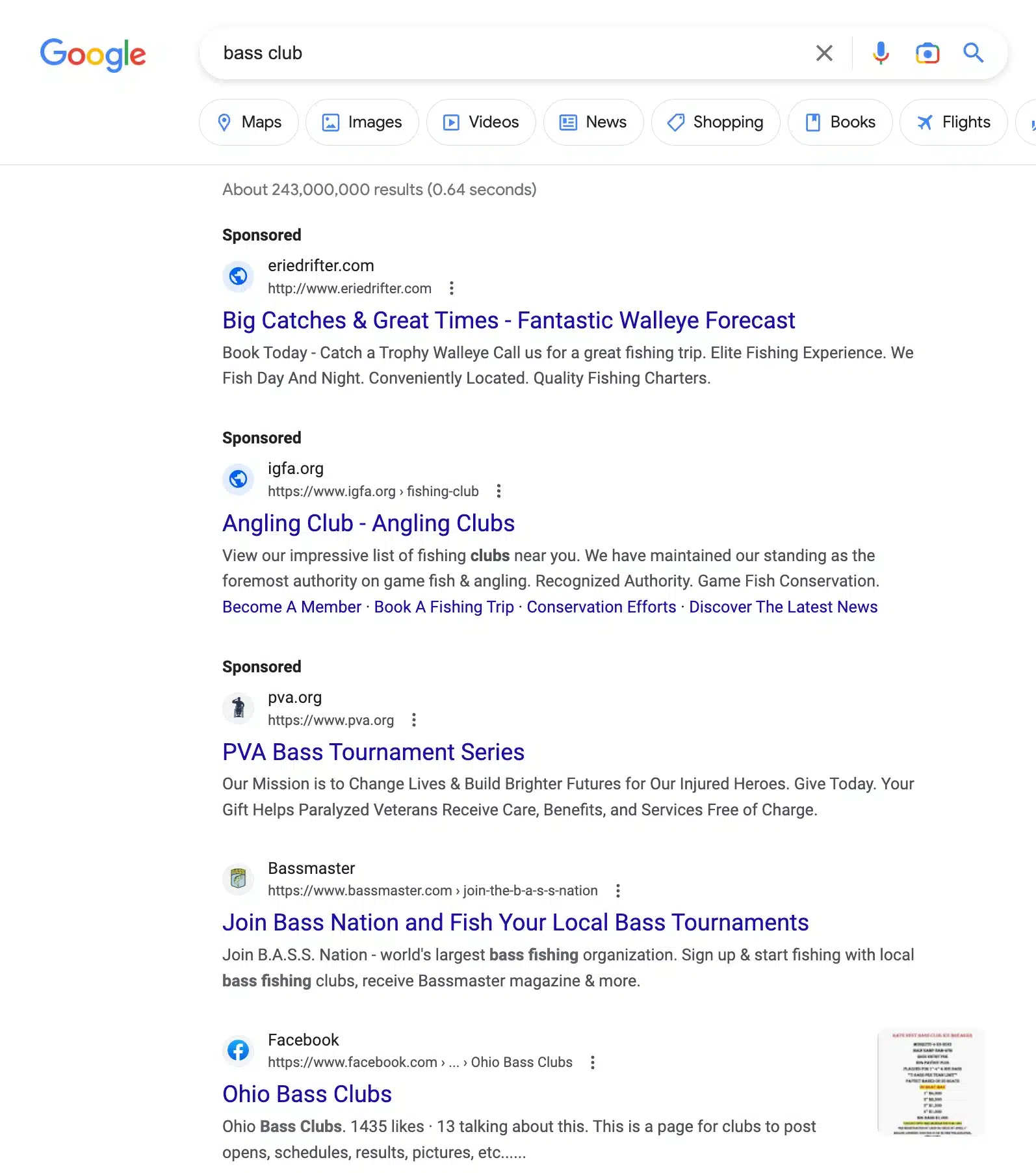
We can use something called a "Google search operator" to fix this. Google search operators are little tricks that we can use to produce better results in Google SERPs.
For this example, we need to use an exclusion operator.
How to Use a Google Search Operator to Exclude Words
All we need to do is add a minus sign and then a word that describes what we don't want to see. We are interested in musical bass, not fishing. So we need to remove anything that references fishing.
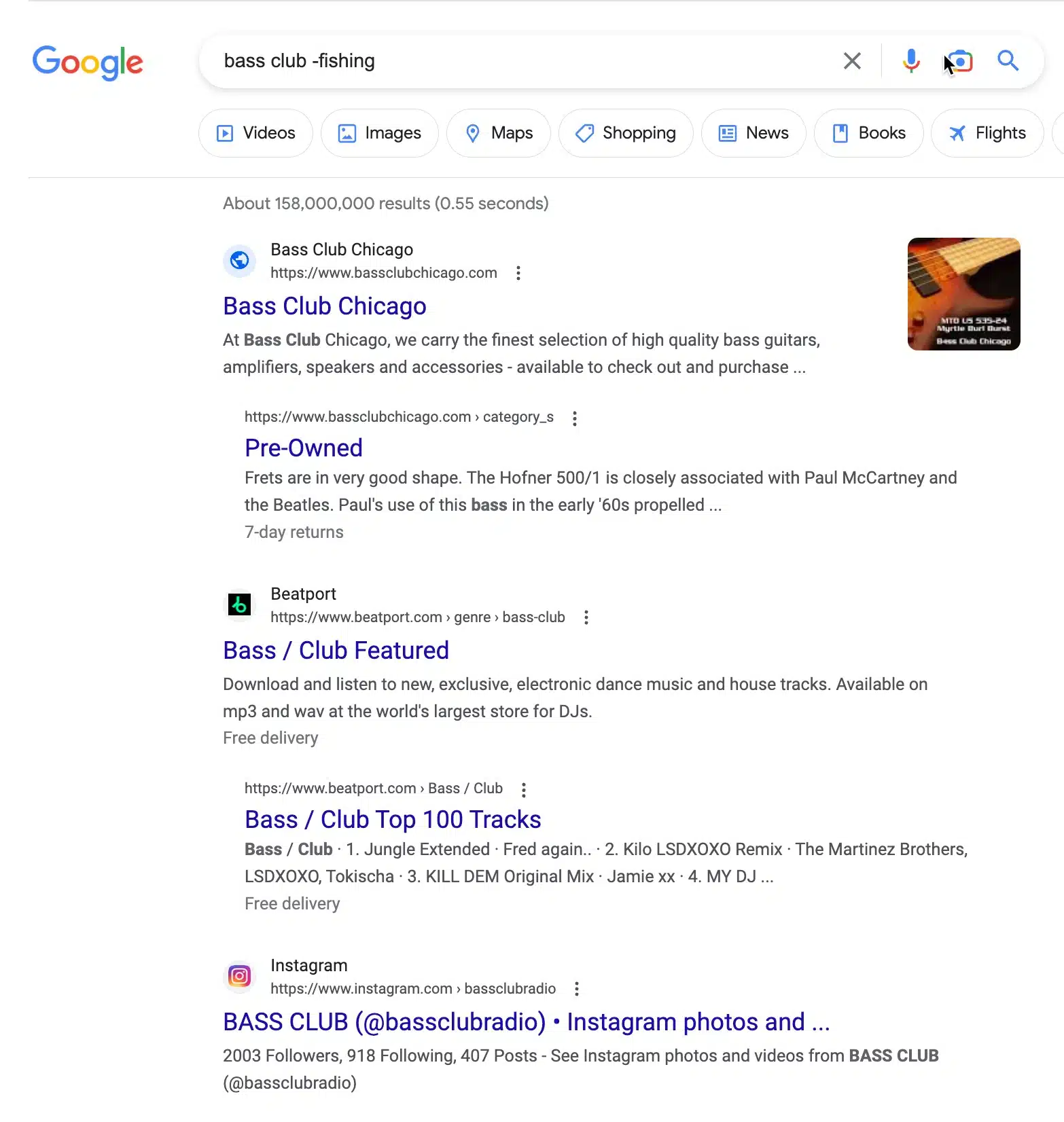
In this example, I did -fishing, and the results were immediately filtered into just pages that had something to do with the musical bass.
I was pleasantly surprised to see that Big Mouth Billy Bass didn't even show up on my results page! Nice job Google, I can see why that one might be confusing.
Filtering Search Results Futher
If you want to filter your results further, you can exclude more words from your search results. Just repeat the process and add another minus sign followed by the word you don't want to appear.
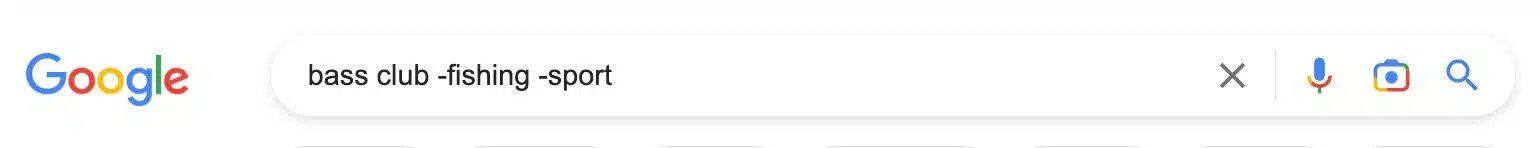
Google's Ad Issue That Messes Up Results
Unfortunately, Google seems to still sell ad space to searches even though an exclude results filter has been used.
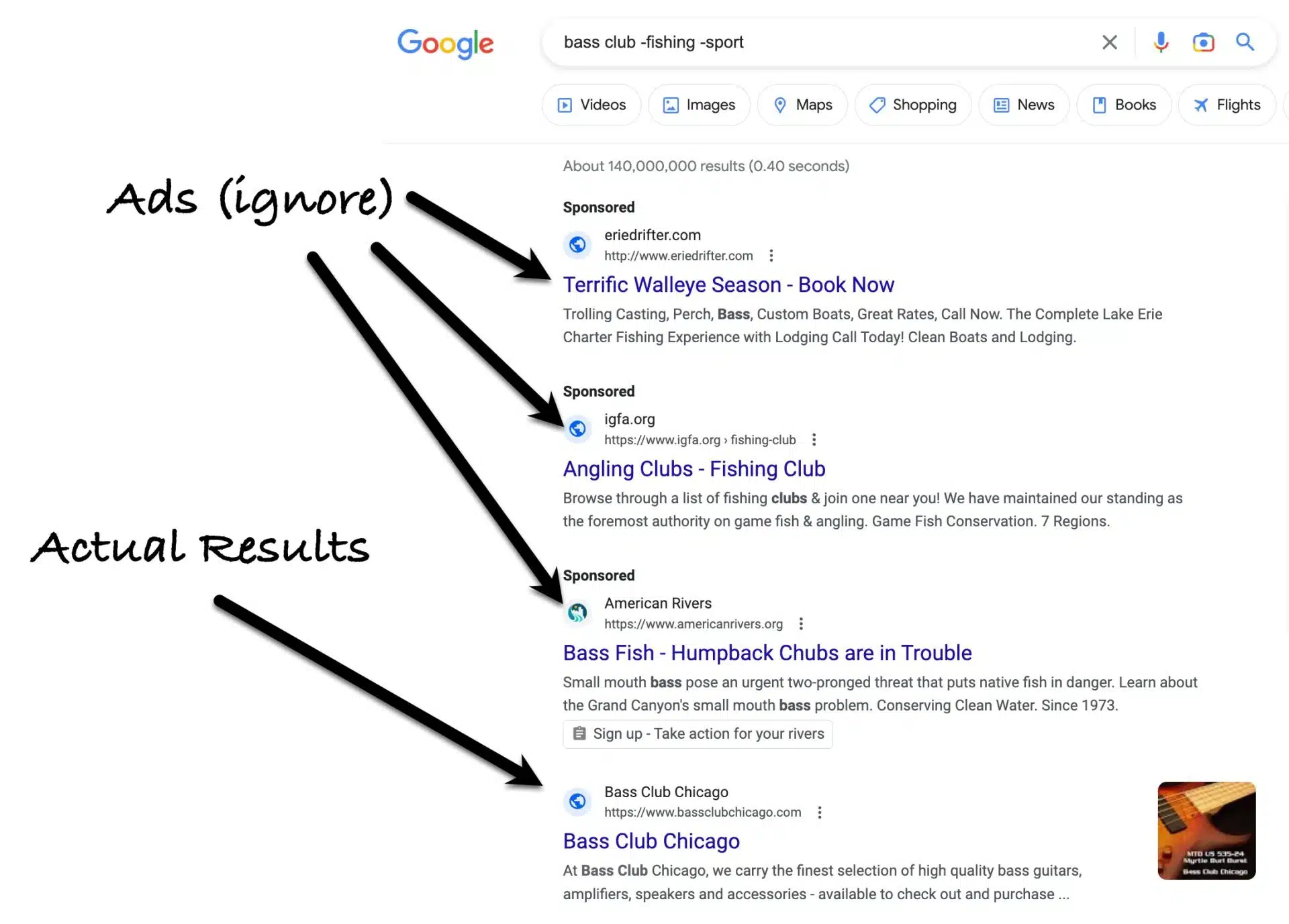
This is an issue that Google needs to fix since it's wasting the money from their advertisers and filling our search results with things we clearly showed we didn't want.
Filtering Out Specific Phrases
The examples above show how to filter broad terms, but let's say you want to remove something specific that includes multiple words. For this you can use parenthesis around the term.
You can use this if your first results were too narrow, and you need to loosen them up a bit. For most terms through, using just the word will produce the same results.
For an example of when you might use this, let's say that you're looking for the "best at home workout programs," but you've already tried everything offered by Beach Body so you want to exclude them.
We wouldn't want to search -beach -body to achieve this, we'd want to search -"beach body" or -"beachbody"
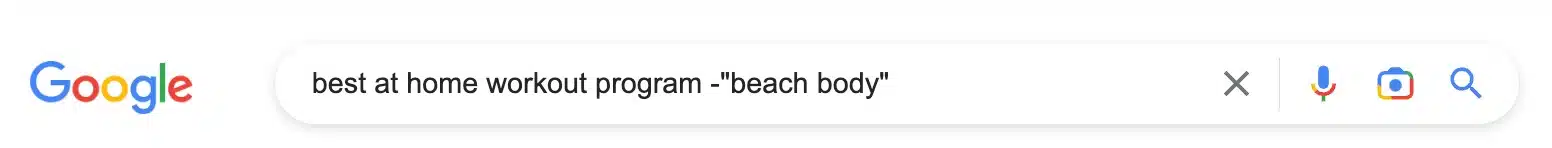
Notice that the parenthesis goes AFTER the dash.
There you have it, do you have anymore questions? Let me know in the comments.
Check out this page to learn about more Google search operators. You can combine the exclusion operator together with others to get even better refined results.