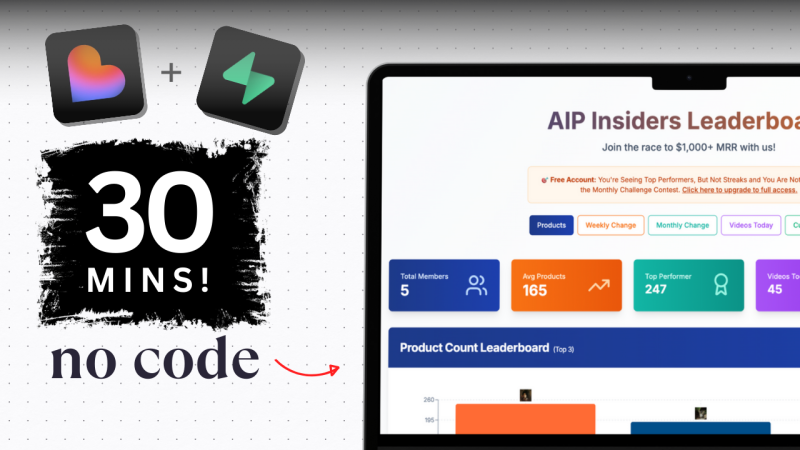I've seen many developers online write that ai and "no-code" softwares were no real threat to their livelihoods.
"They're helpful, but they are often wrong. They don't replace us."
Doing vibe coding (also referred to as prompt programing) myself made me rethink this. At least...for a little bit.
After building 4 seperate programs inside of it and spending over 100 hours playing around with it, I have some opinions to share.
For some things, vibe coding is replacing experienced web coders and designers.
But it's not that simple. There are still hurdles that will have you wanting to pull out your credit card and just hire a traditional developer.
Loveable AI is the vibe coding tool that I'm currently using. The one I had hoped would replace the need to hire developers.
Let's dive into my full Loveable AI review and I'll share them all.
What Is Loveable.Dev (Loveable AI)
There are a lot of different vibe coding options out there and more seem to come out every day, but Loveable stood out to me as the one I wanted to use.
Loveable Ai (found at Loveable.dev) was different. The home pages was clean and simple. It just asked for a simple prompt to get started. So, I gave it a try. You can describe your app idea in plain English, and the platform will understand and generate the app accordingly.
I just wrote out the project prompt as I thought about it. I wasn’t trying hard, I just wanted to see what I’d get. For example, I typed: "Create a leaderboard web app where users can join, submit their scores, and see rankings updated in real time." This shows how easy app building can be with a lovable app builder like this—just describe what you want, and it starts creating.
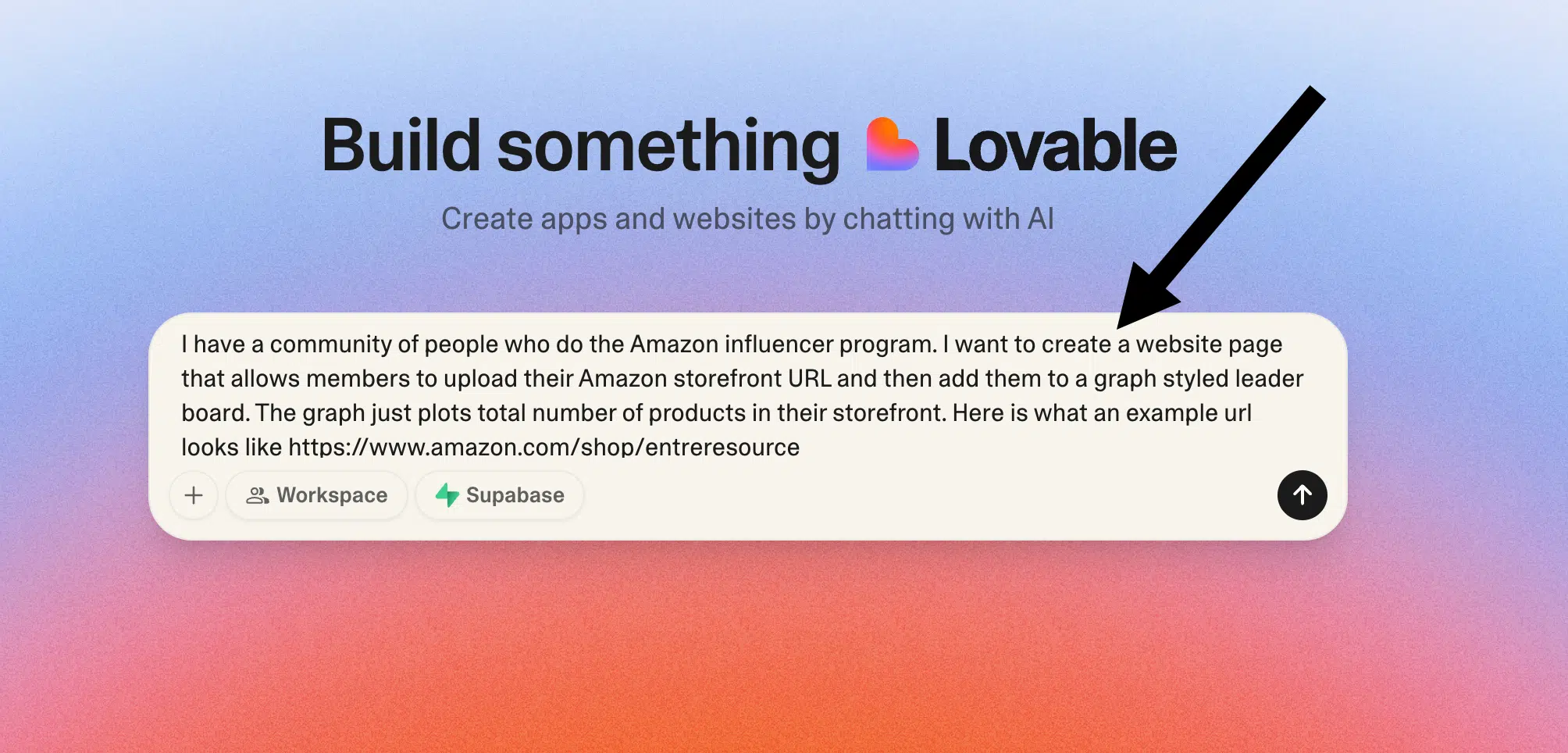
Within a minute, I was looking at the framework to exactly what I was looking for. The design was simple, but extremely well done and better looking than most of the apps I’ve paid developers to create in the past. The speed and efficiency of app generation here is impressive, especially compared to traditional development, which usually takes much longer and involves more manual setup.
Here’s what it looked like.
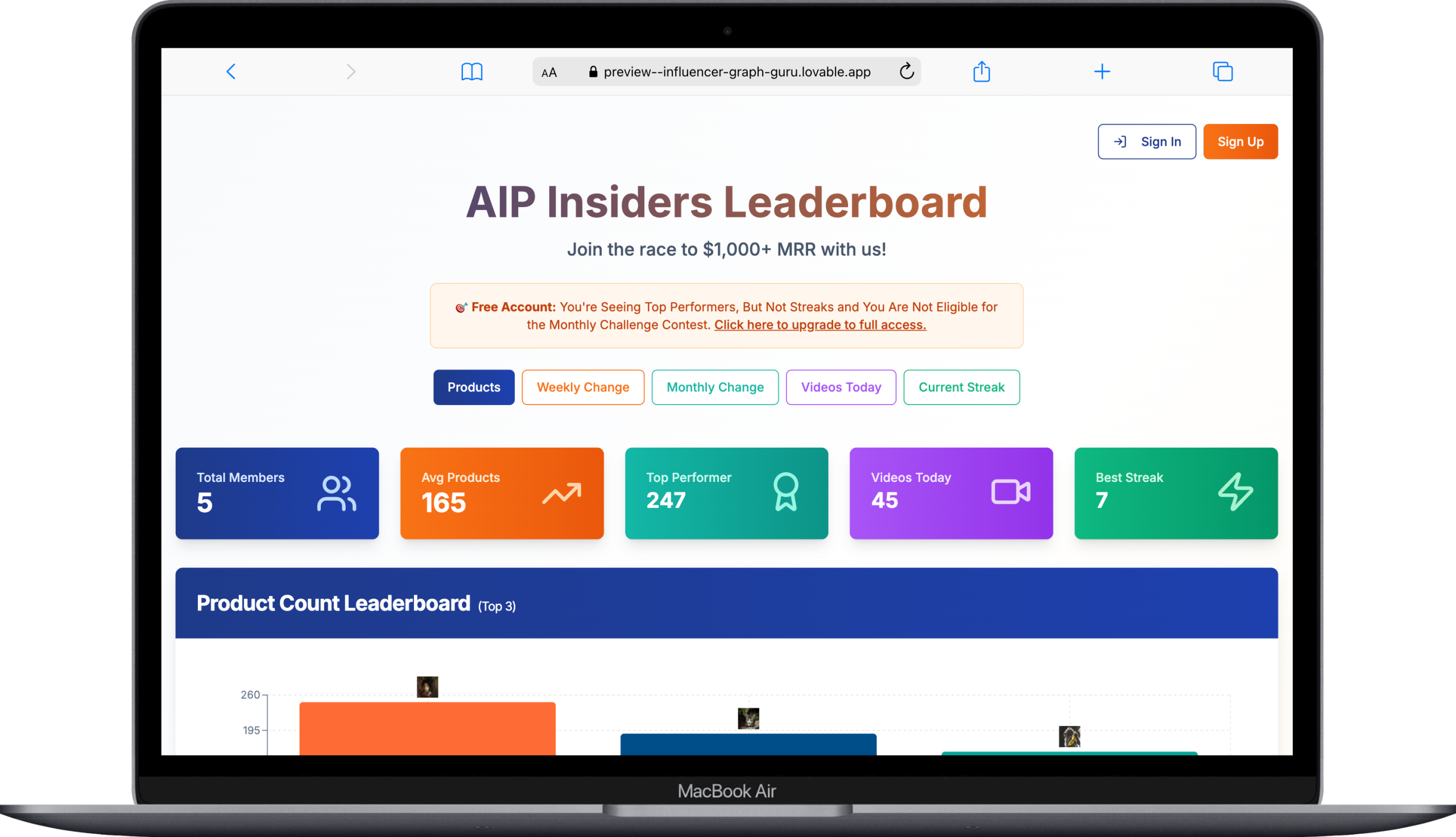
Pretty sick, right?
It's a tool for Amazon influencers to track their video progress.
Its functionality is basic. You upload your storefront URL and it scans it and gives you some analytics on it.
This is where the trouble started: API access requirements.
I learned that Loveable and most vibe coding tools are amazing at quickly generating the frontend of your web app but when you need 3rd party integrations, admin pages, log-ins, storage and payment processing, cache and more technical features, things get dicey fast.
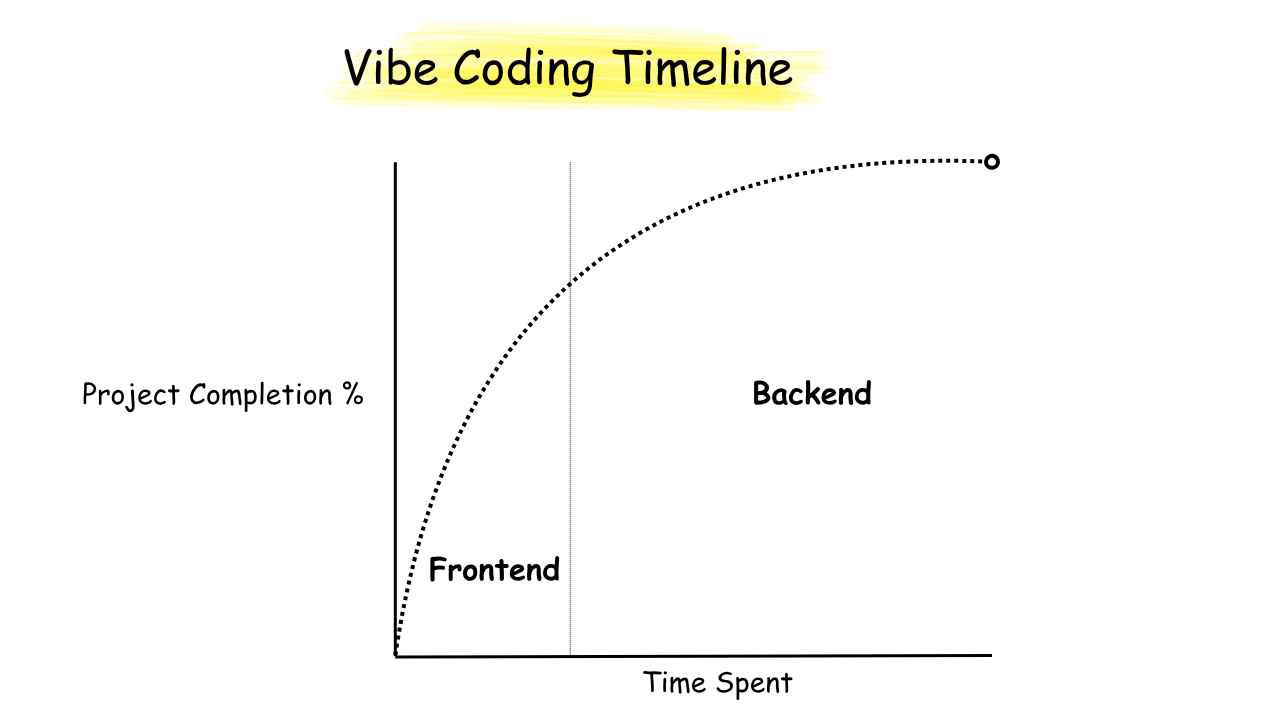
Know this before you start vibe coding. Progress starts fast, but finishing takes forever (if you finish it at all).
How I'm Using Loveable Now
Loveable was not the "one stop shop" I had hoped it would be. That's perfectly fine though, because I have dozens of ways I can still leverage it.
I just need to stick to things that...
- Don't require a log-ins or store user information.
- Don't require an admin area.
- Don't require complex APIs.
- Don't require payment.
Those things are possible, but I've decided it's worth hiring someone to do that for me.
Instead, I started making projects like this one ➡️ saas.entreresource.com
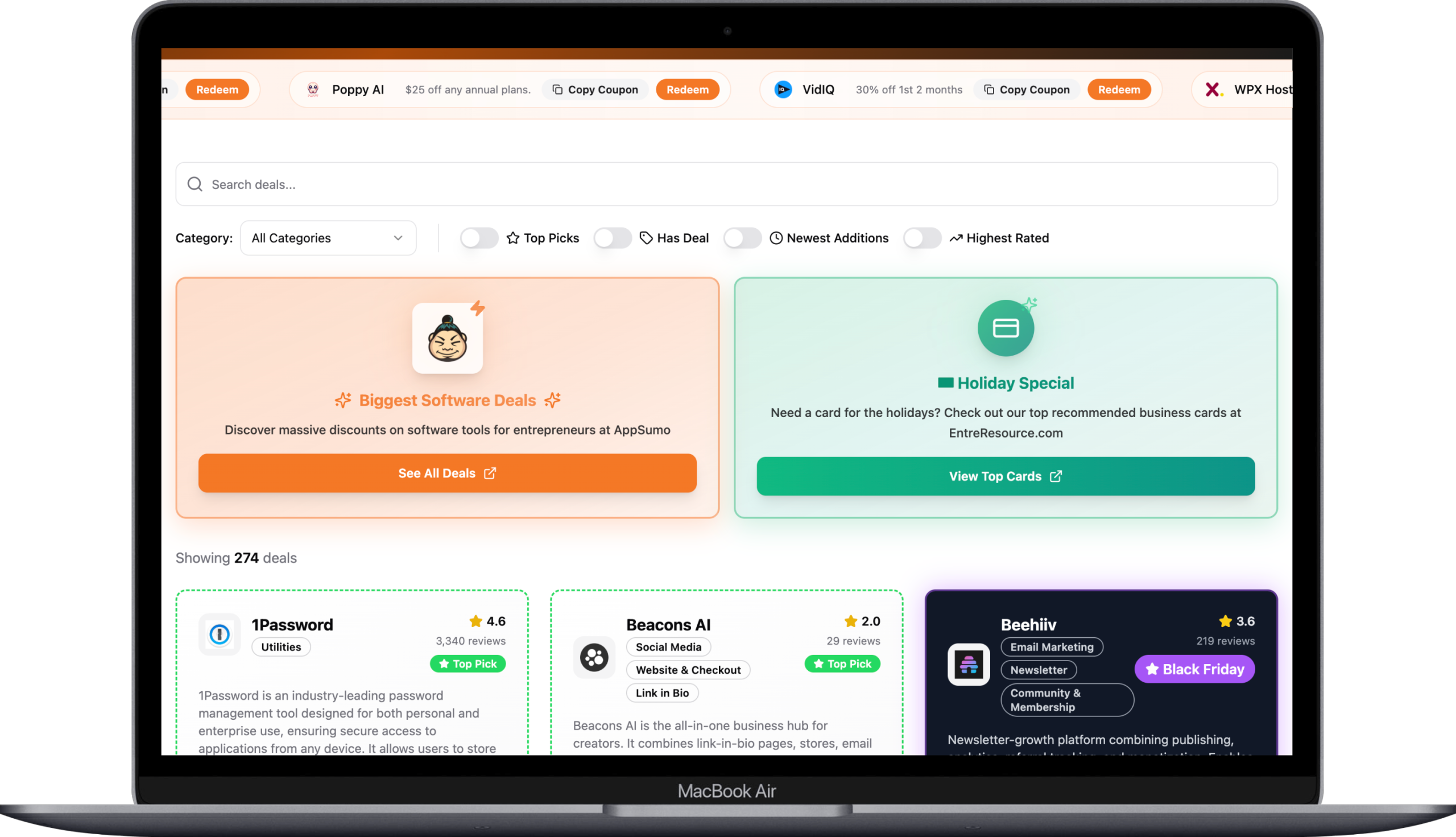
This is a basic web page that hosts a database of 3rd party tools for business owners.
I am monetizing it with affiliate links and it is already driving commissions within the first week of launching.
Although I had to make a ton of tweaks (we will cover how those work in a second) it came out great and wasn't difficult.
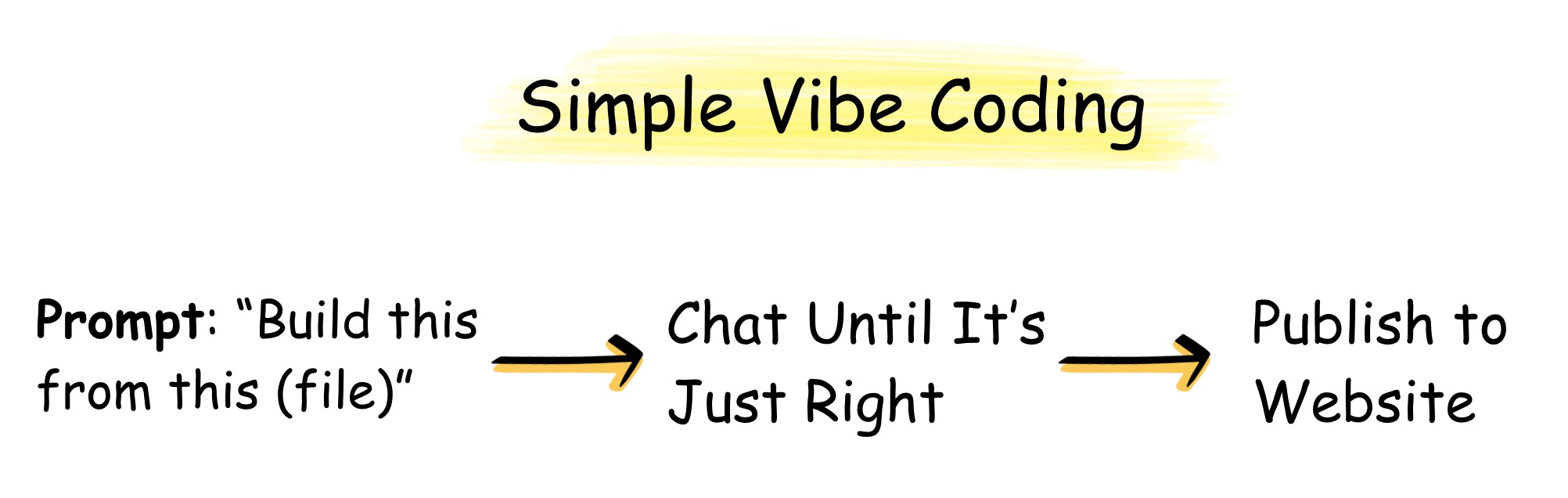
Let's take a dive into Loveable's interface now so I can show you what this actually looks like.
Loveable AI Step by Step Walkthrough
The best way to explain Loveable is with a live demo. For this example, I'm going to turn a basic Google sheet that I use into a web app.
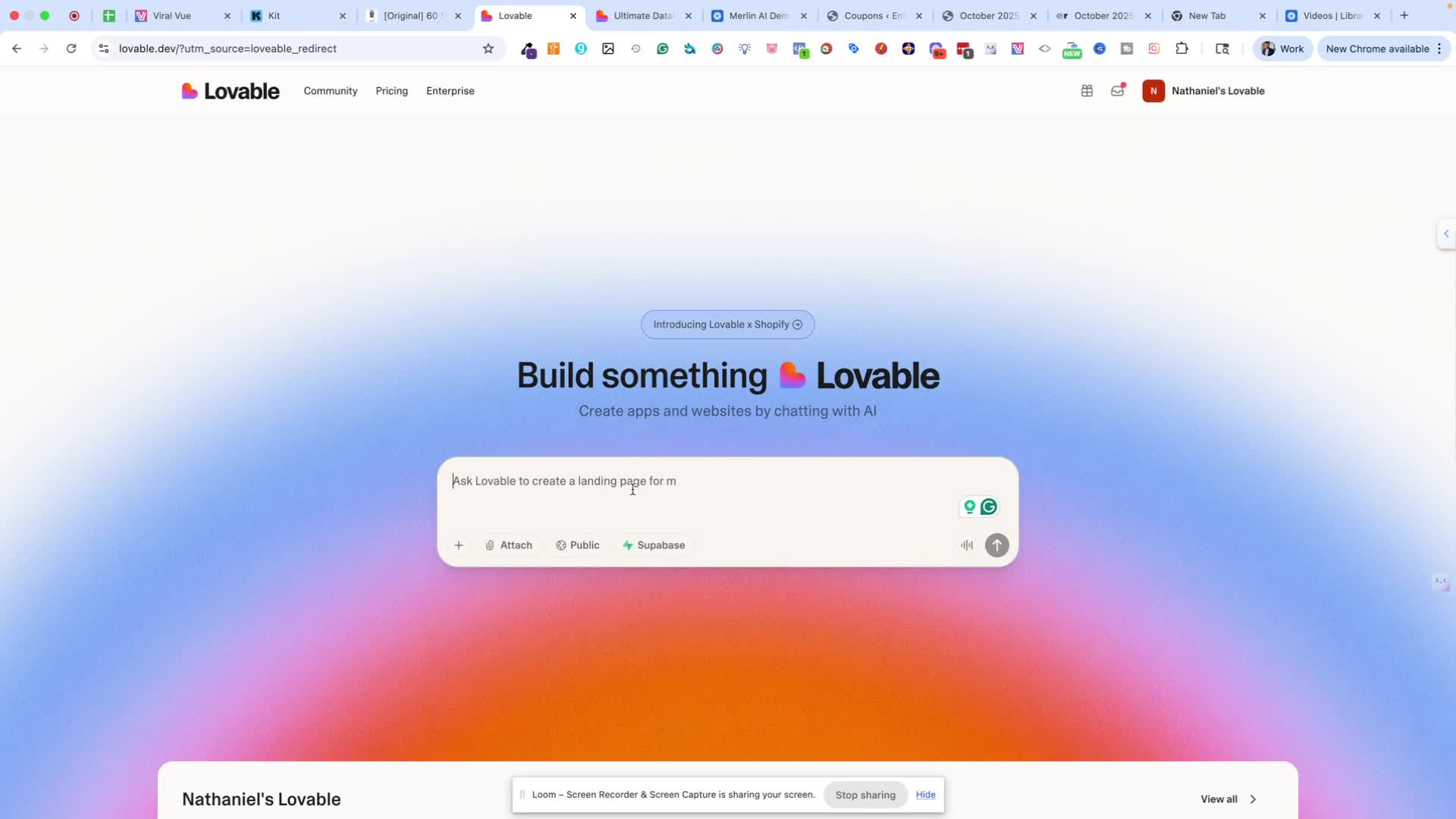
- Go to the website lovable.dev.
- You can start using the platform for free without creating an account.
- Decide on the type of tool or application you want to create (e.g., a financial calculator or email planner).
- Use a pre-existing worksheet or list as a foundation for your application.
- Open your Google Drive and select the spreadsheet you want to use.
- Click on 'Share', set it to 'Editor', and copy the link.
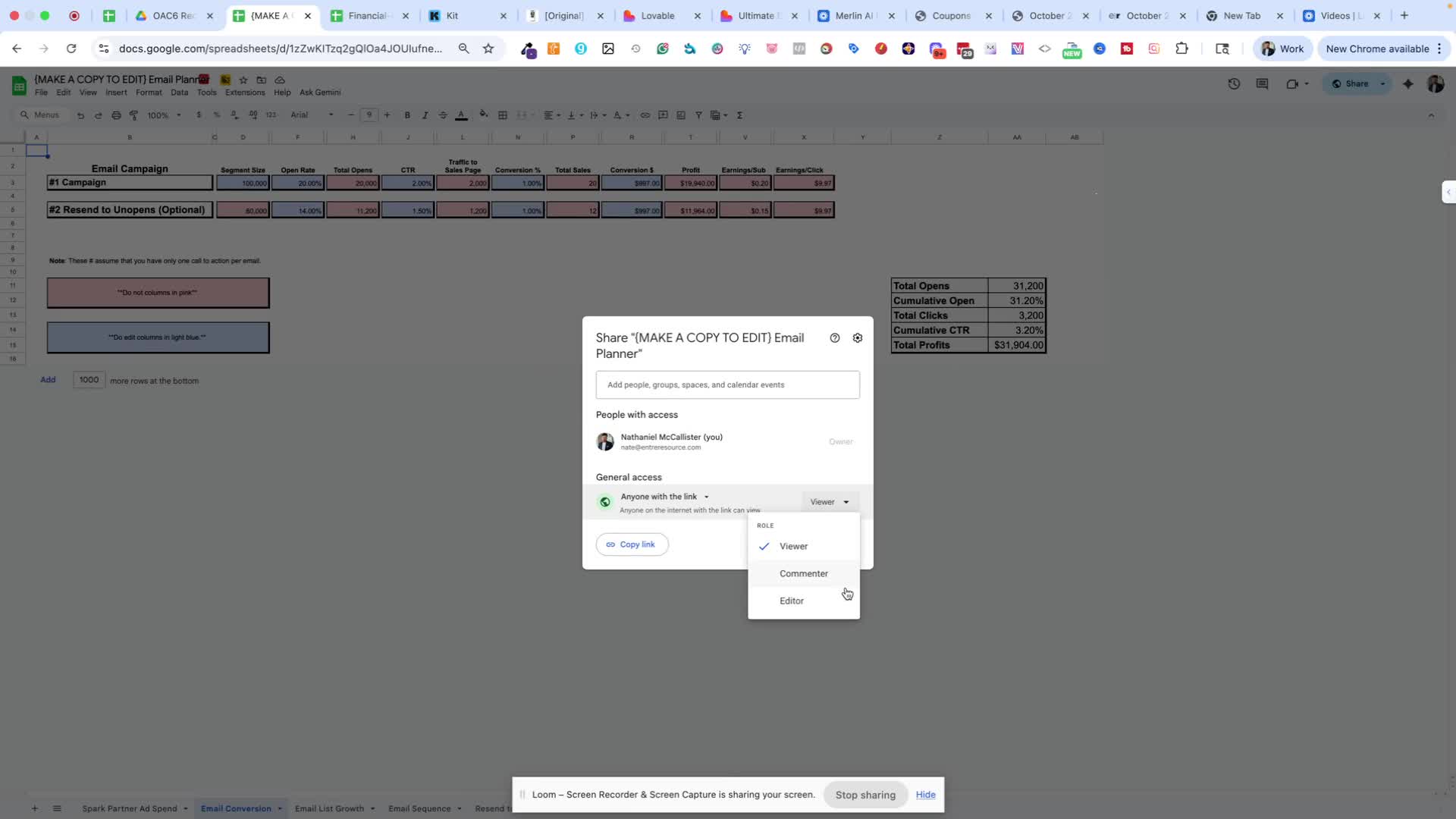
- In Lovable.dev, input a prompt like: 'I want to make a very simple web app that lets email marketers plan out their campaigns and estimate profitability. Use this spreadsheet as your foundation.'
- Paste the copied link into the prompt.
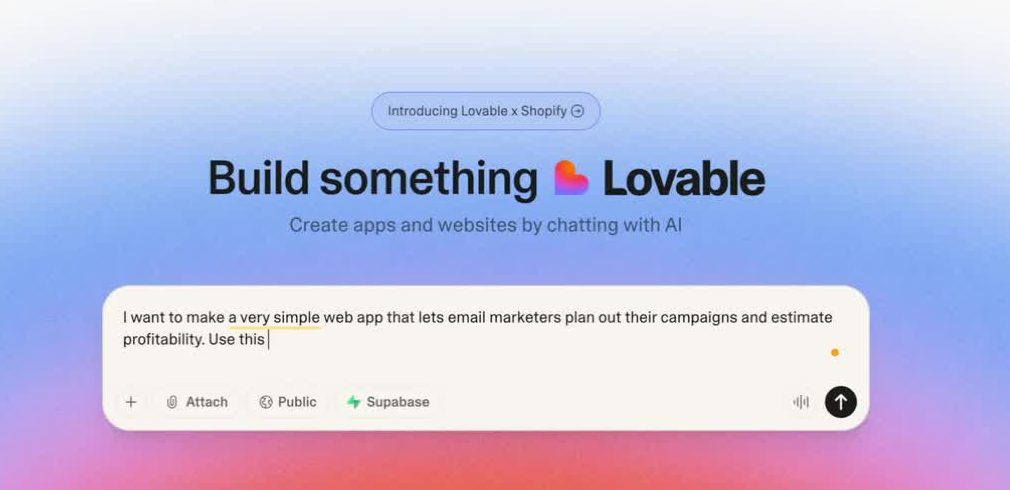
5. Integrate Affiliate Links
- Once your application is generated, identify areas to add affiliate links (e.g., 'Learn more about Sparkloop'). T
- Describe what you want Loveable to do in words in the chat. It will then insert your affiliate link where appropriate.
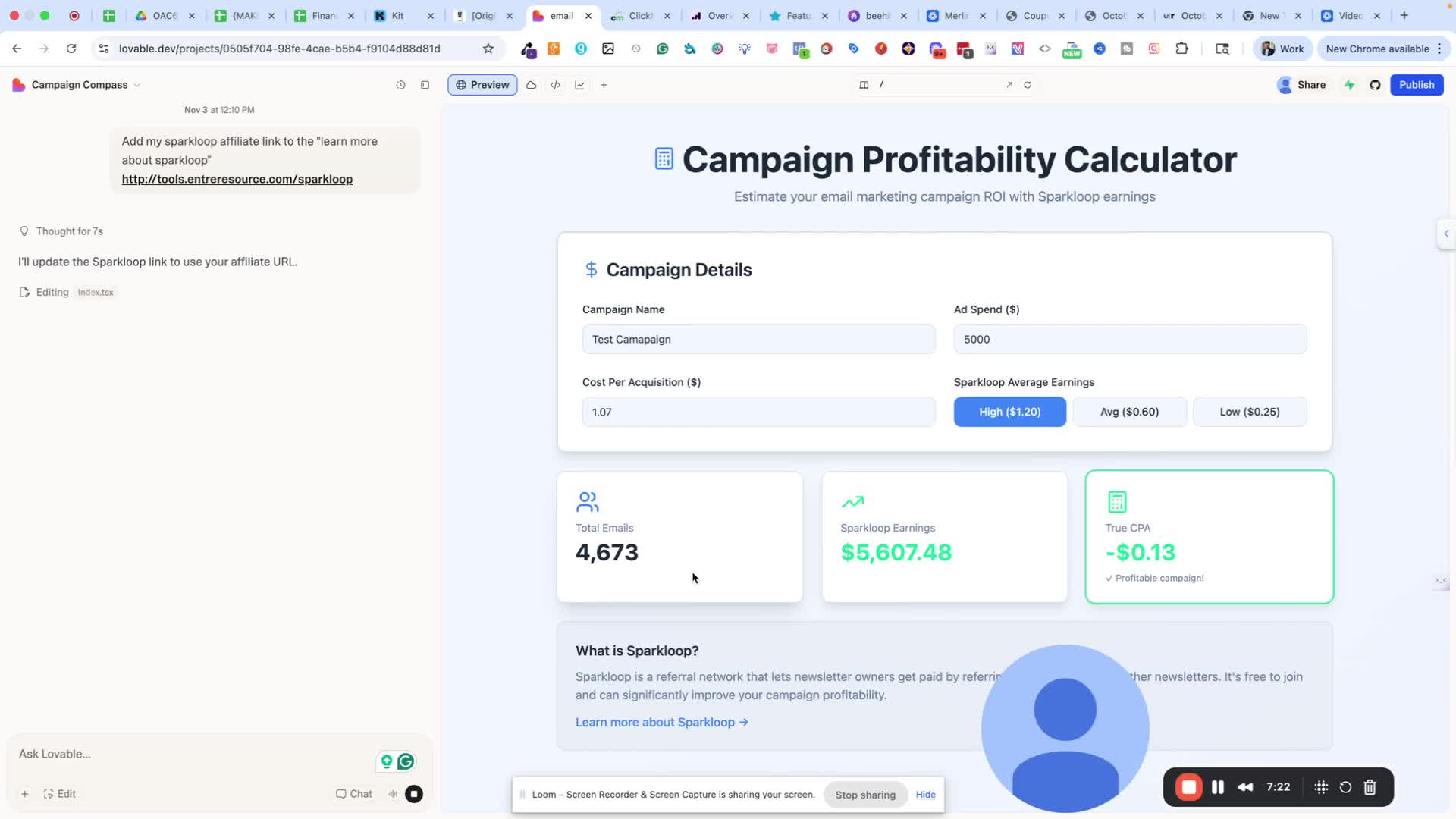
6. Customize Your Application
- Adjust the design elements such as colors and fonts by typing your preferences in the side panel
- If you want to change something very specific like a single button, click the "Edit" button in the bottom left of the chat and then select the element and then add your prompt.
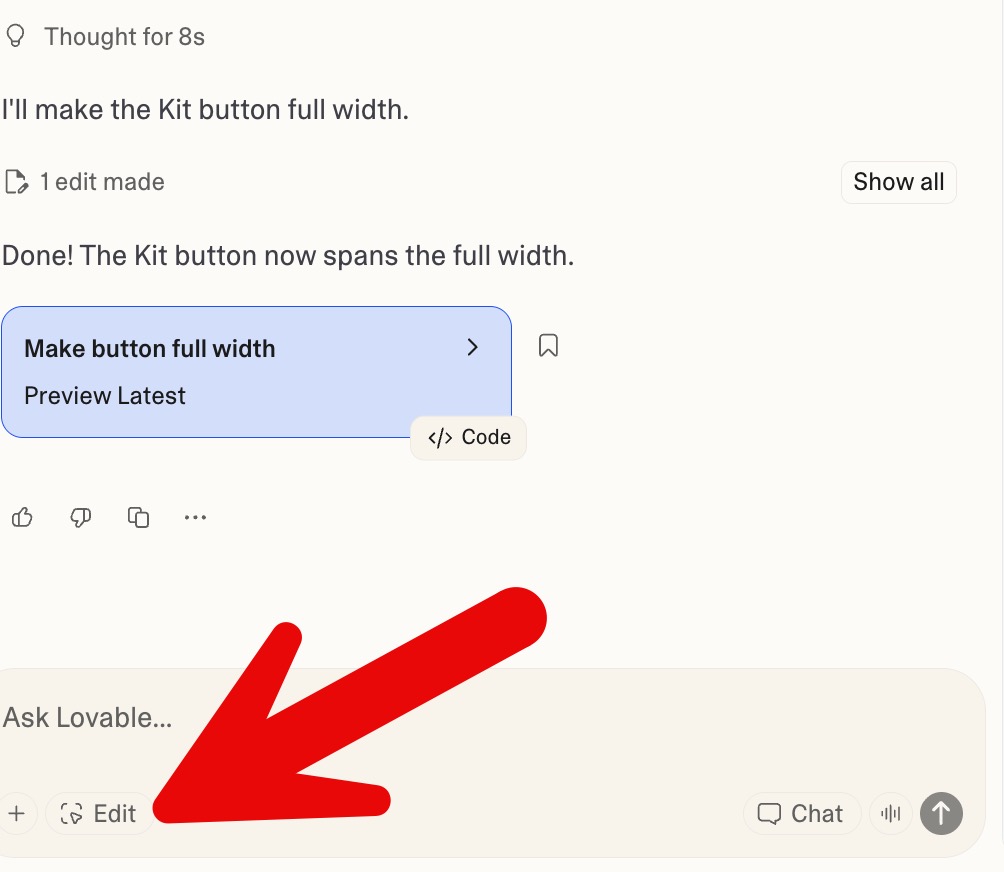
7. Publish Your Site
- Click on 'Publish'.
- Choose to use a custom domain or buy a new one.
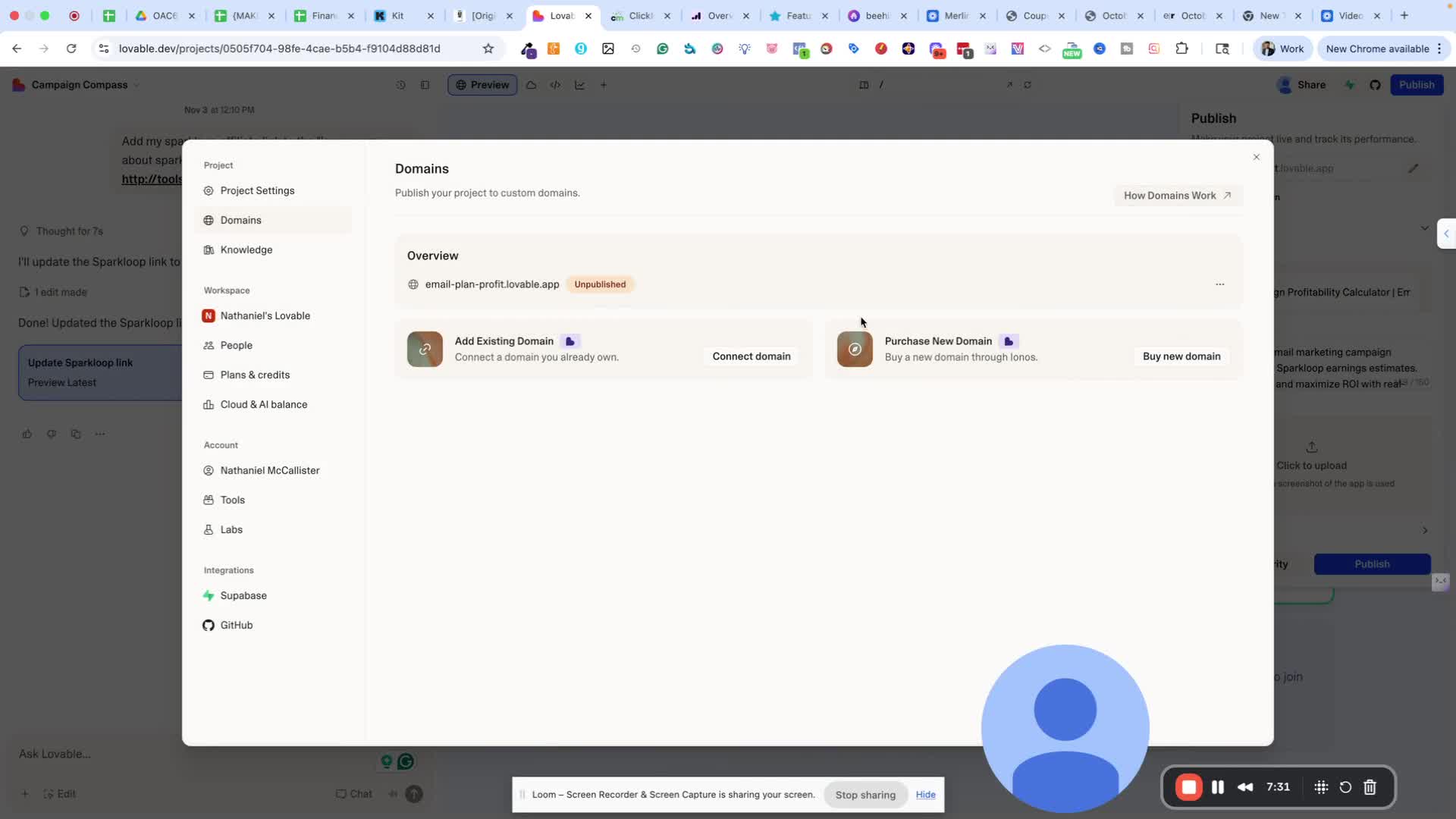
8. Add Additional Features
- Consider adding logos or other branding elements to enhance your site.
- Use the analytics feature to track site visits and user engagement.
- Ensure that all functionalities work as intended.
- Check for mobile responsiveness and overall user experience.
- Gather feedback and make necessary adjustments to improve the application.
Full Loveable Review
Ok, now that I've shown you how it works, how I'm using it and my general thoughts on vibe coding, let's actually review the Loveable software so you can decide if it's worth it or not.
So, here is my honest Loveable AI review.
Key Takeaways
- Lovable AI simplifies app development with no-code capabilities, making it accessible for both novices and experienced developers.
- The platform features a user-friendly interface, robust customization options, and seamless integration with tools like Supabase, enhancing development efficiency.
- While great for rapid prototyping, Lovable AI may struggle under heavy loads and requires clear input for optimal output quality.
Introducing Lovable AI
Lovable AI aims to simplify software creation by automatically generating full stack apps. Its mission is to democratize the world of app development, making it accessible to everyone, from non-coders and startups to seasoned software engineers and technical enthusiasts. The platform’s no-code capabilities mean that even those with minimal coding knowledge can build sophisticated applications.
A standout feature of Lovable AI is its seamless team collaboration workspace, facilitating project development without the usual headaches of integrating multiple tools. Users can test ideas quickly and significantly reduce repetitive setup work that typically bogs down the development process.
Lovable AI’s AI-driven nature is particularly noteworthy. Generating necessary code components based on plain english prompts enables faster development and greater flexibility. Users own and can export the generated code, giving them full control over their projects—a significant advantage compared to other AI app builders with ai powered features, ai generated apps, and ai powered tools, and ai assisted development. Additionally, the ability to generate code enhances the overall user experience with the replit ai agent and the ai powered app builder.
Targeted at a broad audience, Lovable AI is designed for non-coders who want to bring their ideas to life, startups needing rapid prototyping, and tech enthusiasts looking to explore new possibilities. The platform can generate a wide range of projects, from simple marketing websites to complex applications, making it a versatile tool in the modern developer’s toolkit.
Getting Started with Lovable AI
Starting with Lovable AI is a breeze. The first step is to create an account on the platform, which involves inputting basic details and verifying your email address. This initial setup is straightforward and user-friendly, ensuring that even those new to AI-powered app builders can get started without a hitch.
Once your account is set up, you can jump straight into app creation. Users start by entering a detailed description of their app idea into a prompt box. This approach effectively converts vision into a functional application. The platform handles the setup and boilerplate code in advance, streamlining the app builder development process and supporting the app generation.
The ease of setup is one of Lovable AI’s key strengths. Handling the repetitive and tedious aspects of app development enables users to focus on refining their ideas and features. This streamlined process is particularly beneficial for quickly and efficiently bringing concepts to life.
User Interface and Experience
Lovable AI prides itself on offering a user-friendly interface designed to make app building as effortless as possible. The platform’s drag-and-drop functionalities allow users to create ai apps without getting bogged down by complex coding. The goal is to ensure that users can navigate the interface with ease, finding what they need without any confusion in ai powered app development. This lovable app builder aims to simplify the process for everyone.
A well-designed UI enhances usability by guiding users through processes using recognizable patterns. Consistent design elements across the interface foster familiarity and reduce cognitive load, making the development experience smoother. Additionally, the platform incorporates accessibility features, ensuring that individuals with vision impairments can also use Lovable AI effectively.
Design elements such as contrasting colors and clear prompts are used to highlight key features and important actions, enhancing the overall user experience. Users can also enhance their project setup by remixing existing projects or using design tools like Figma, catering to both novice and experienced developers. For example, these design elements can significantly improve usability.
Structured and clear prompts significantly enhance the AI’s response effectiveness, making the app-building process more intuitive and efficient. Whether starting from scratch or working on existing projects, Lovable AI’s interface supports a seamless and productive development experience.
Customization and Integration Capabilities
Customization is a critical aspect of any app-building tool, and Lovable AI does not disappoint. Users can modify generated components, refine the user interface, and alter the logic to suit their specific needs. This flexibility ensures that the final product aligns closely with the original vision and requirements.
One of the platform’s key integration capabilities is its seamless connection with Supabase for database connectivity. This integration enhances functionality by allowing real-time data updates, providing a robust backend without the need for boilerplate code. Users can also easily export their projects to GitHub, ensuring version control and code portability.
GitHub integration facilitates automatic code versioning and collaboration, making it easier for teams to work together and manage changes. Whether you’re a solo developer or part of a small team, these features significantly enhance workflow automation, project management, and code edits.
Lovable AI’s integration with Supabase provides a production-ready backend that can handle live data efficiently. This capability is particularly beneficial for developers looking to create more complex and dynamic applications. Overall, the platform’s customization and integration features make it a versatile tool for a wide range of software development projects.
Real-World Application Testing
We evaluated Lovable AI through various real-world application tests. During a community coding event, the platform struggled with high user loads, showing noticeable delays in code generation. While Lovable AI is powerful, it may falter under heavy usage, indicating a need for backend infrastructure improvements.
Despite these challenges, users appreciated Lovable AI’s ability to rapidly prototype. The platform excels at transforming concepts into full-stack applications quickly, making it popular among developers seeking speed. However, the output quality can vary significantly based on the clarity and detail of input prompts, highlighting the need for precision.
While Lovable AI is effective for creating MVPs and prototypes, it may not meet the demands of production-ready tools without additional support. Stress testing highlighted the need for robust load performance testing as part of the platform’s development time lifecycle. As project complexity increases, users have reported a slowdown in code generation, indicating potential areas for improvement.
Overall, Lovable AI shows promise in real-world scenarios, particularly for rapid prototyping and initial development phases. However, its performance under heavy loads and during complex project development suggests areas where the platform could benefit from further refinement.
Error Handling and Debugging
Error handling and debugging are crucial components of any development tool, and Lovable AI incorporates AI functionalities to assist in these areas. The platform employs an AI-driven debugging tool that analyzes errors immediately, allowing users to identify and resolve issues quickly. The ‘Try to Fix’ button is particularly useful for troubleshooting common errors by analyzing logs and suggesting fixes.
When encountering unexpected issues, users are advised to verify their original prompts and assess each component of their logic. In Chat Mode, users can seek project analysis and summaries of previous solutions to help troubleshoot persistent issues effectively. This feature is especially helpful for users who may not have extensive coding experience but still need to resolve complex bugs using no code tools.
However, a common challenge with error resolution in Lovable AI is the potential for frustrating loops when the platform fails to solve persistent errors that could have been fixed. In such cases, users are encouraged to revert to a prior stable version of their project and consider rebuilding incrementally.
Overall, while Lovable AI’s error handling and debugging tools are robust, there is room for improvement to make the process smoother and more efficient.
Is Lovable AI Worth It?
Lovable AI’s pricing structure is competitive, starting at $20 per month for the Starter plan, which offers increased message allowances. However, users should carefully assess whether the features align with their specific project needs before committing to the paid plans. While the platform is designed for developers and startups, it does have some limitations, such as requiring a certain level of technical know-how and offering a less customizable UI compared to some no-code platforms. The cost should also be considered in this evaluation, especially since there are free options available.
Teams needing more comprehensive features might find stronger support for enterprise-level applications on other platforms like DronaHQ, especially when considering traditional development. This comparison is essential for users to make an informed decision, as their choice depends on their requirements and costs. Utilizing effective business tools can further enhance their decision-making process.
In conclusion, Lovable AI offers a range of features that make it a valuable tool for rapid prototyping and initial development phases. However, its performance under heavy loads and the need for technical know-how may limit its usability for some users. Ultimately, whether Lovable AI is worth the investment depends on your specific needs and project requirements.
Summary
Lovable AI brings a lot to the table with its AI-driven approach to app development. Its strengths lie in rapid prototyping, user-friendly interface, and robust integration capabilities. However, it does face challenges with performance under heavy loads and the need for technical know-how.
For those looking to quickly bring their app ideas to life, Lovable AI is a powerful tool that can significantly reduce development time. Its competitive pricing and flexible features make it an attractive option for startups and tech enthusiasts.
Ultimately, Lovable AI is a solid choice for those who need a quick and efficient way to prototype and develop apps. While it may not be perfect for every situation, its strengths make it a valuable addition to the modern developer’s toolkit. Embrace the power of AI and see how Lovable AI can transform your app development process.
Frequently Asked Questions
Is Lovable AI free or paid?
Lovable AI offers a free tier with 5 daily credits for public projects, but you'll need to upgrade to a paid plan for private projects and additional features. So, it really depends on what you need!
What is Lovable AI and who is it for?
Lovable AI is an AI-powered app builder that's perfect for non-coders, startups, and tech enthusiasts who want to simplify the software creation process. It's designed for anyone looking to bring their app ideas to life easily.
How easy is it to get started with Lovable AI?
It's really easy to get started with Lovable AI; just create an account, verify your email, and describe your app idea in a prompt box. The platform takes care of the rest, like setup and boilerplate code, so you can dive right in!
What customization and integration options are available?
You can customize Lovable AI by modifying components, UI, and logic to fit your needs. Plus, it integrates smoothly with Supabase for databases and GitHub for collaboration.
How does Lovable AI perform in real-world scenarios?
Lovable AI shines in quickly turning ideas into full-stack applications, but it can face challenges with heavy usage and complex projects. It's great for initial development, but keep an eye on its limitations as your project scales.