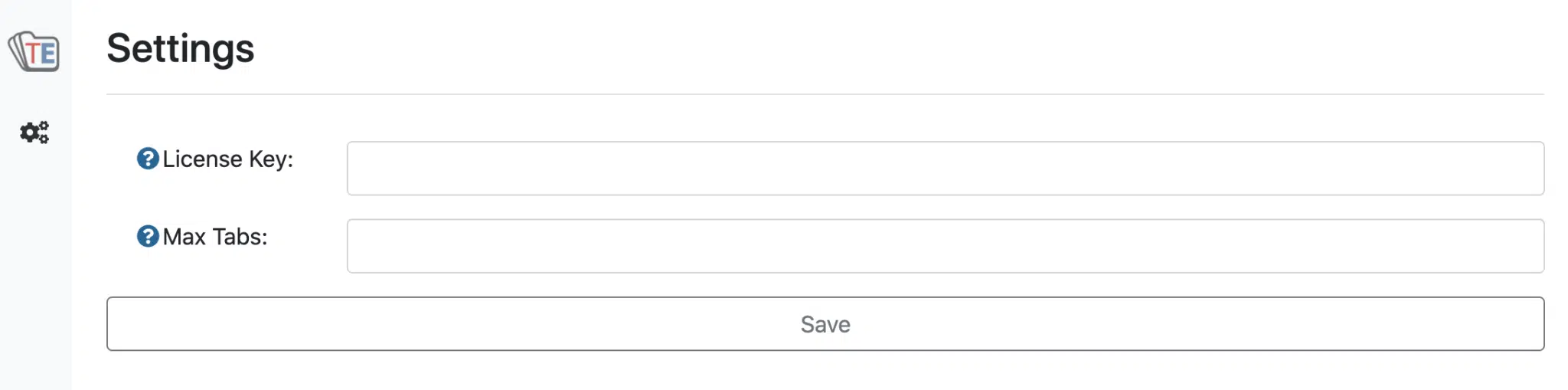Congratulations! You're In!
Here's How to Install Tactical Expander Lite

Step #1 Check Email for License Key
Your license to the software is on it's way to your inbox
Subject: Successful Purchase of Tactical Expander
Sender: [email protected]
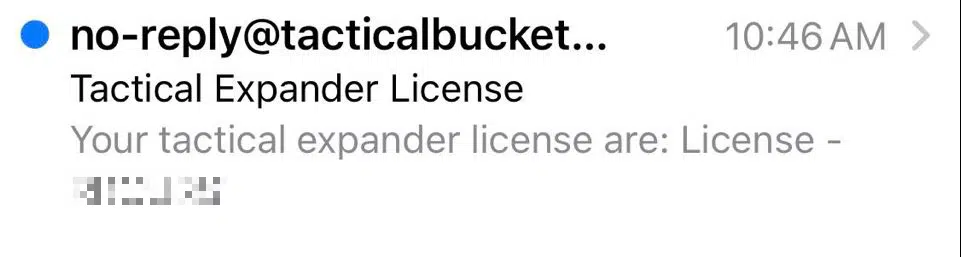
Step #2 Install the Extension and Activate License
Click the link below and then select "Add to Chrome" for easy installation.
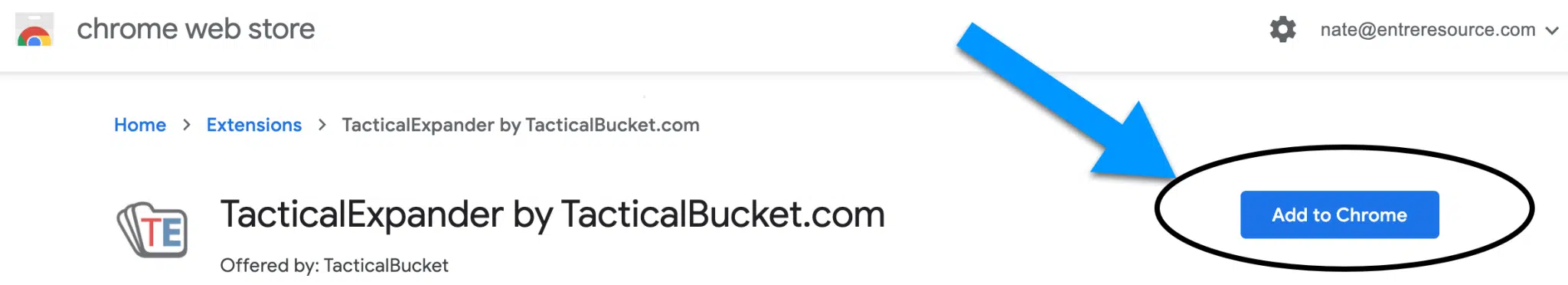
Step #3 Activate License Key
Follow the prompts provided to finish the installation. Click on the Tactical Expander Chrome icon and you'll be redirected to screen to enter your license key.