Amazon has always been a very competitive marketplace and that isn't changing anytime soon. Merchantwords is an Amazon Keyword Tool that will help you keep an edge over your competitors and achieve successful product launches and advertising campaigns.
Merchantwords serves one purpose: to help you understand what buyers are searching for on Amazon. You can leverage this data in a number of ways, but first, let's talk briefly about keyword research on Amazon.
Keyword Research and Amazon: What it Is and What it Isn’t
I come from a content marketing background. There are many Amazon sellers who do as well. These marketers turned Amazon sellers often expect the same SEO concepts they applied in their previous ventures to translate to Amazon.
However, that isn't the case. Anyone familiar with the A9 algorithm understands why this is a problem. Amazon's search engine has an algorithm formulated to do one thing: present you with the product(s) that you are most likely to buy right now. Whereas Google wants to show you the best, most relevant answer to your questions, Amazon wants to present you with the product that you're most likely to buy. So, different purposes means different factors to consider. To give you a very brief summary:
- Google considers authority and Amazon considers buyer actions.
- Google considers off page elements (like backlinks, length etc.) and Amazon considers on page elements (all words on a product page are relevant but nothing "behind the scenes" like backlinks).
Utilizing Keywords as Tools for Decision Making
Keywords are best when used for making buying decisions or running PPC campaigns. Focusing on keywords on the backend to improve on existing listings is not an effective strategy for serious change in your product sales or sales rankings. While it can help if done correctly, it is typically not going to result in any huge increase in sales (relatively speaking).
Please don't get me wrong, optimizing your existing listings for the proper keywords is important, and merchant words is valuable for this as well, but here is why it’s not as powerful as many sellers may think... Amazon allows for so many keywords for all your competitors (currently 250 characters AND all on page keywords found in descriptions, bullets, and titles).
You will be fighting an uphill battle if you’ve decided to source a product without researching the keyword competition first. So, if you have an existing product, I’m sorry, it may be too late to really make any serious tweaks to sell more from an SEO standpoint, but you can increase the success of your product's sales with PPC ads and you can make better sourcing decisions in the future.
What is Merchant Words
Merchantwords (MerchantWords...Merchant Words...however you choose to spell it!) is an Amazon keyword tool that gives you estimates for the total number of searches for given terms.
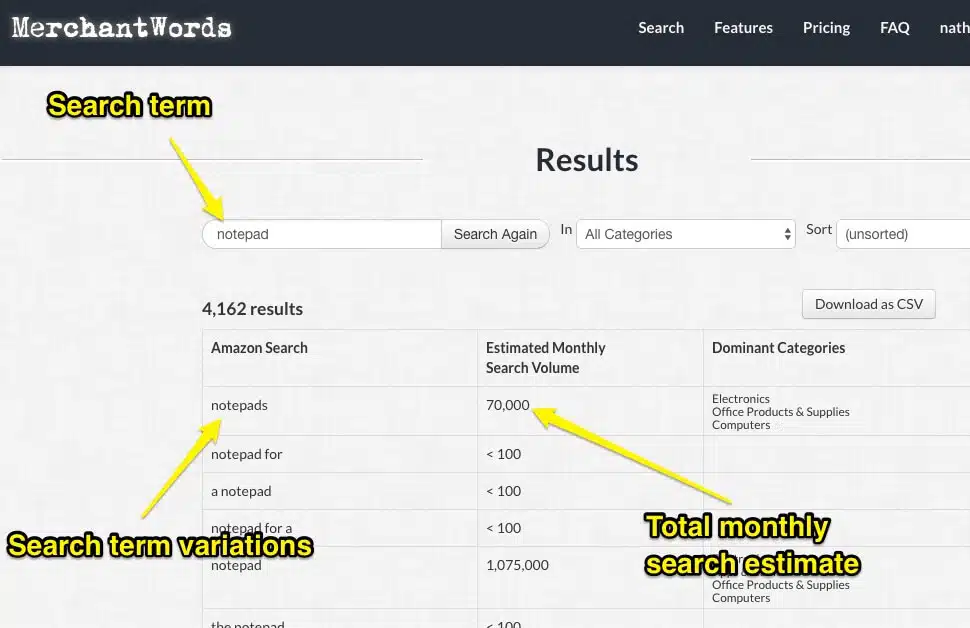
- Type in a search term.
- Filter category (optional).
- Get results.
- Filter as you need.
- Assess results.
- Download as .CSV (optional).
Painfully straightforward. Teaching you how to use the data is the real purpose of this article. While it isn’t perfect (keyboard warriors on Reddit have questioned the accuracy of its estimates), Merchantwords can provide you with important insights into what buyers are searching for on amazon.
Merchantwords Discount Code
Merchantwords Starts at $30/month for a standard license, but if you purchase through this link, you can join for only $9/month. This is not an affiliate link, just a sick discount.
How to Use Merchantwords Effectively and What You Need to Add to Your Data
While the software is straightforward, there are some tricks to make sure you get the most out of the data. Here are the principles to consider when reviewing your Merchant Words results. Understand Search volume means nothing on its own.
There are many factors at play that go beyond just sheer volume. More searches doesn’t always mean you have a better lead. You need to understand how many other similar products exist. Two great tools for analyzing competition that compliment Merchant Words well are Jungle Scout and Helium 10.
 Principle #1 Consider the number of relevant competitors.
Principle #1 Consider the number of relevant competitors.
Again, sheer volume means nothing on its own. Here is a dramatic example to prove the logic here: Which of the following would you prefer (all other things being equal)
A. To be one of 10 people selling a similar product (price, quality, etc) searched for 1,000 times.
B. To be one of 1000 people selling a similar product (price, quality, etc) searched 10,000 times?
The logical answer is A. While you have 10x fewer searches, you have 100x fewer competitors. If you were to base your decision on volume, you would choose B and that wouldn't be smart. I said "relevant" competitors for a reason. If you have many people appearing for a certain search term but what they sell is different, take that into consideration. This is why using the "category" filter feature in Merchant Words is so valuable.
Principle #2 Consider the relevance of your product to your search term.
Write this down -> You can't make up terrible conversions with volume on Amazon. Amazon does not reward sellers whose products are clicked and don't convert. As this happens, Amazon stops putting you anywhere near the top of the results page. Here is another dramatic example... The term, "iPhone 5 case" gets a ton of searches. 7,850,000 last month to be exact.
I can't target this phrase and sell Android cases and expect to leverage the huge number of searches to make up for this irrelevance. I will not rank for this term after it becomes clear I am not selling anything that the buyer typing that search term actually wants. Ask yourself this:
Will people who look for this term be happy to see this item in the results?
If shoppers don’t click or if they click and bounce (don’t buy, have low time on page, etc.), you picked the wrong product to sell if you assumed this phrase would be your big source of traffic.
Principle #3 Check the phrase on Amazon.
There are a number of reasons for this. We need to understand if the searches are relevant to our product.
If you search that phrase and most of the products are something different than your selling, you may have stumbled on a false positive. Or, in some cases, a jackpot!
Imagine if most of the search results are actually irrelevant. It happens! Not ready to buy Merchant Words? Amazon's autofill is a great way to see what Amazon buyers are searching for. 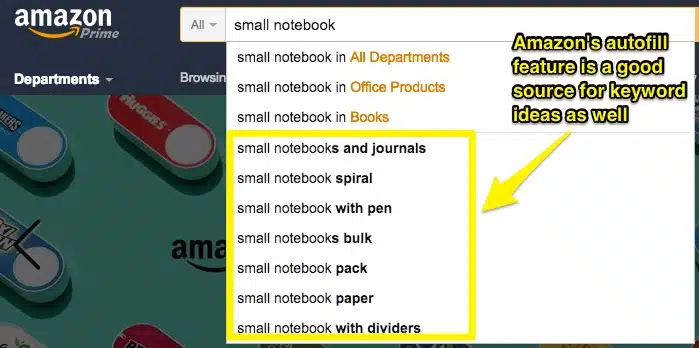
Principle #4 Double check the phrase on Google keyword planner.
Don’t be too alarmed if these numbers don’t match exactly, but Google and Amazon should be close to the same in terms of competition.
Google keyword planner will give you an idea of “High” “Medium’ or “Low” competition. “Low” is ideal for a new product for a scrappy private label seller.
Summary
- MerchantWords data is not perfect. The information you will get is still extremely valuable, but due to a number of factors, MerchantWords results can be off from time to time.
- Understanding what Amazon buyers are looking for is crucial to the success of your business. MerchantWords will show you what your potential buyers are searching for.
- There is more to understanding search term value than total just the total number of searches. MerchantWords will give you search volume, but you need to complete the research and investigate further before making buying or advertising decisions.
- Amazon and Google work very differently in terms of SEO. Amazon uses on page SEO.
- Merchantwords offers us a 70% discount. Check it out!

Want to learn more about selling on Amazon?
Join my free Facebook group below!



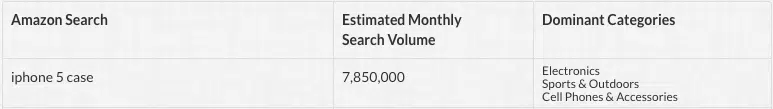


Nice Work!
Hello,With respect to your 1st principle, since Amz no longer allows for [ ] to find the total number of listings in a particular department AND they also no longer display the total number of listings even when you actually enter a search term. For example, whether you search in “All Departments” or narrow it down to a specific department let’s say “Baby” and search “Baby Strollers” normally it would give you the search results as well as show on the top left something like “Results for Baby Strollers, 1-18 of 500,000″Since they no longer show either of these, whether it’s the total number of listings in a department or the total number of listings for a specific search term, have you found a way to find this information without of course doing it manually which really isn’t feasible..Thank you
Hello,Is there a discount code for Merchant Words ‘Global’ package that is priced at $60 per month?Please help.Kind regardsSteve.
I am new to Merchant words and I would like to know how it can help me get the topic for my first book which I intend to write and later publish on amazon kindle.
Hey Monty! Since it analyzes the entire Amazon marketplace, you could absolutely use MerchantWords for book idea research.Let me know if and when you write one! I’d love to read it.
Excellent article. I have a couple products I need to create listings for and this will be quite helpful. Thanks.
Glad you found the article helpful Robert!
Hey Josh, I am always open to feedback and my goal isn’t to make people think I am a “genius,” just want to write helpful articles. What is it you don’t agree with? I’d love to discuss.
Great walk through on how to use merchant words effectively. I think that is what many people forget to do. Use an effective strategy to make sure they are ranking their products on Amazon rather than just keyword spamming or whatever else they may try.